When some users use MuMu Player 12, they may encounter a pop-up window prompting "the emulator failed to start, please try to exit the antivirus software and restart the emulator" when starting the emulator. Users who encounter such situations can try the following steps:
Step 1: Please exit or uninstall the anti-virus security software;
Stept 2: >>download the latest version, override and install the emulator;
Step 3: Wait for the emulator to complete the installation, and then try to restart the emulator.
Note: Some users may not install security software, but when installing the emulator it still pops up the code 50016. This is because the emulator may be automatically blocked by the security program, you can refer to the following steps:
Click Win+R, type cmd, or in the input box of the start menu, type cmd, right-click on the Command Prompt - Run as administrator (as shown the following picture)
In the pop-up cmd window (i.e. Command Prompt window), type sc.exe delete AlibabaProtect, and then click Enter to execute the code, then restart your computer and try to reinstall the emulator.
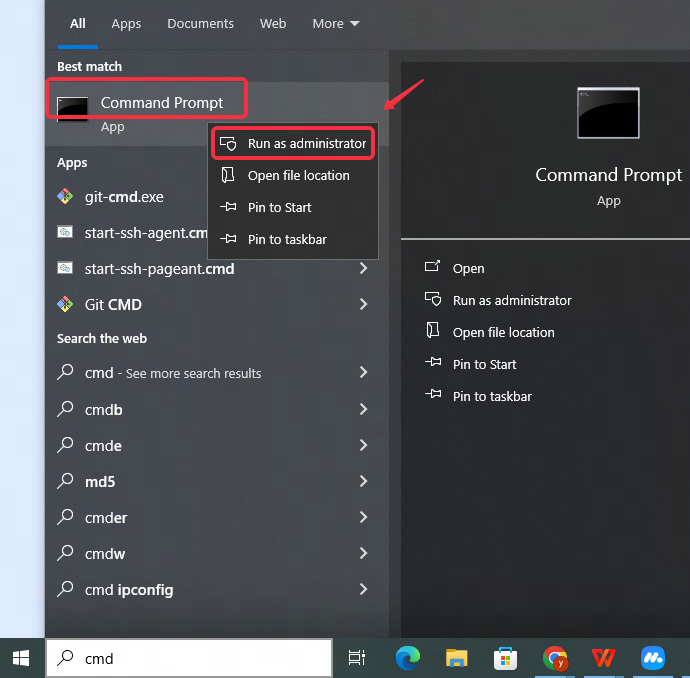
If the solution above still cannot resolve your problem, please contact us via Facebook or join our Discord server for online support.
