When some users download and install MuMu Player 12, they may encounter a prompt saying DNS resolution failure. Users who encounter this problem can refer to the following solutions:
Click https://nstool.netease.com/ to check whether the network IP address and DNS address are in the same state or city.
1. If different, save the changes and restart the computer and try again. The method of querying and changing the DNS address is as follows:
(1) Query the DNS address: press "Win+R", enter "CMD" and press Enter to open the command window, enter "ipconfig /all", find the DNS address of the current network in the "DNS server" line, as shown in the figure below: "10.224.112.2";
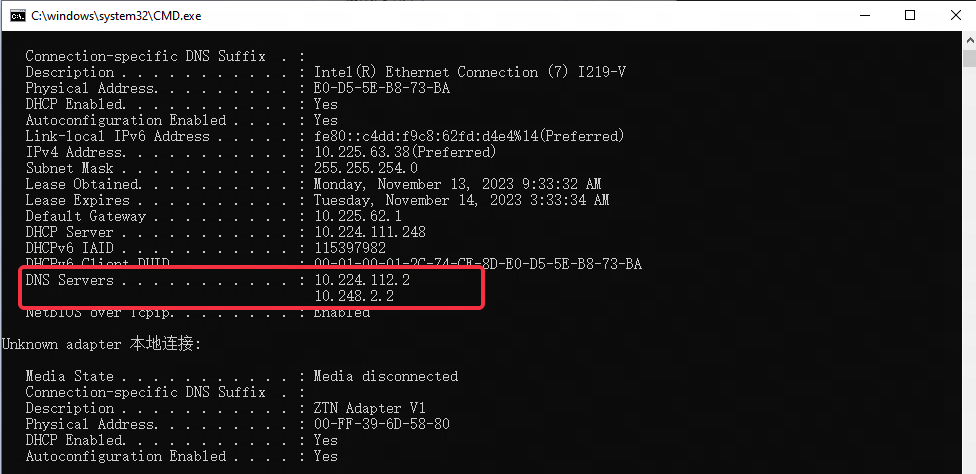
(2) Change the DNS address: In the network connection location of the computer, right-click "Open Network and Internet Settings", click "Change Adapter Options", click the connected network (if the connected network is a wired network, click "Ethernet" ; If the connected network is a wireless network, click "Wi-Fi"), right-click the network and click "Properties", drop down in "Network" and find "Internet Protocol Version 4 (TCP/IPv4)", double-click to open the property window, After selecting "Use the following DNS server address", fill in the "Preferred DNS server" line.
2. If the same, you can try to change the DNS address of the computer to 114.114.114.114, 223.5.5.5, 101.226.4.6, 223.6.6.6 in turn. After the modification is completed, press "Win+R"-enter "CMD" and press Enter to open Command window - enter "ipconfig /flushdns" - click "Enter", restart the emulator (or emulator installation package) and try again.
Note: Campus network users can change the DNS settings of the computer to the DNS address of the school, and try after restarting the computer.
