The Split Screen function is now online in MuMu Player 12, you can drag out the top tab of MuMu Player 12 to do a split screen on apps, for detailed guidance, please refer to the following steps.
Step 1: Upgrade MuMu Player 12 to version 3.5.27 or above. You can check the current version of your emulator by clicking "Menu"→"About MuMu".
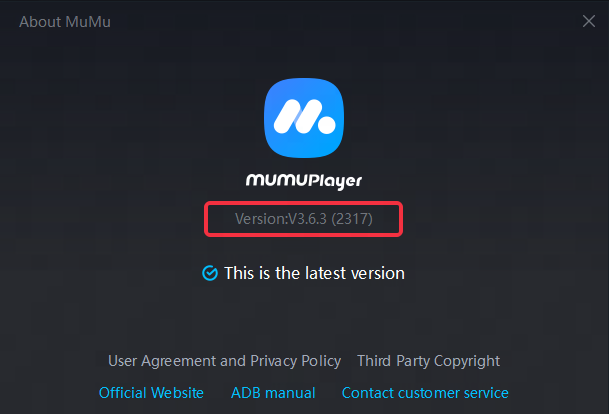
Step 2: Enable the function "Keep alive in the background" in "Settings"→"Other". Save the settings and restart the emulator to use the split-screen function.
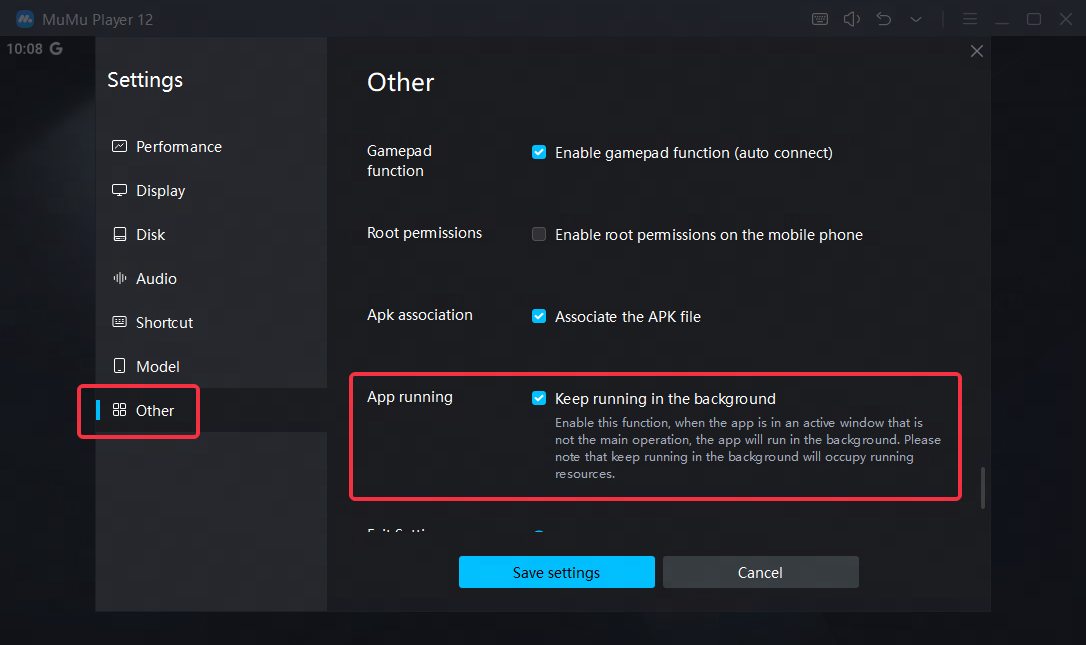
When using the split-screen function, please take note of the following guidelines:
1、The scripts that will use the screenshot function, such as ALAS, BBChanel, and other auxiliary software, will be invalidated if the "keeping alive in the background" function is enabled. You need to disable the function for the scripts' normal operation. Therefore, currently, this kind of scripts does not support the split-screen function.
2、The split-screen interface can only be operated using keyboard&mouse (it does not support editing& managing, return, pin-to-top, full screen, and mute).
To set up the keyboard&mouse mapping, please drag the split-screen interface back to the emulator and complete the setup before proceeding with the split-screen operation.
3、Currently, the split screen function allows adjustment of the total volume but does not support individual app volume adjustment. The function for individual app volume adjustment is still being updated and optimized, so please stay tuned for the upcoming emulator updates.
4、Please note that the Synchronizer function is only supported in multi-drive emulators. It is not supported in the interface dragged out of the split-screen function.
5. The UU Translation, which comes from UU Booster, currently does not support the use of the split-screen function. The problem is being optimized and fixed now.
6. The exclusive version of MuMu Player, such as the Arknights' exclusive version, does not support the split-screen function.
