When some users upgrade the old version of MuMu Player 6/X to the MuMu Player 12, there may be a prompt saying "new version/old version file is occupied" (as shown in the figure below). Users who encounter such problems can try the following solutions:
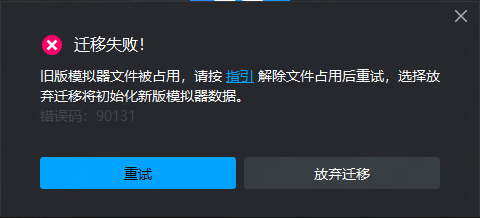
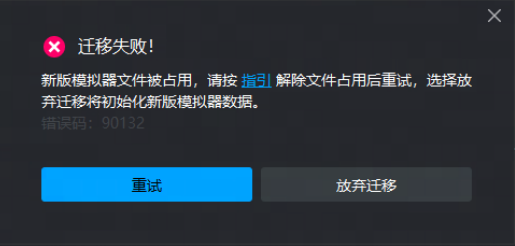
Method one:
Check whether the current computer has started MuMu Player 12 or MuMu Player 6/X, if so, please exit the emulator and try again.
Method Two:
Check whether applications such as computer housekeeper and anti-virus software are enabled. If so, please close such software and try again.
Method three:
If none of the above methods work, you can try to restart the computer, and complete the migration according to the data migration guide tutorial>>Click to view the tutorial.
