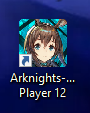When players use the emulator to play Arknights, some of them may need to automatically start the game and perform the operation recording after the emulator is started. This function has been updated and available in MuMu Player 12. How to use the emulator to start the automatic operation recording execution? Follow this guide to learn more about the detailed operation.
>>Click to get the latest version of MuMu Player 12.
Note: Using the automatic execution function to realize the process from: Emulator startup → APP startup → corresponding APP loop operation needs to be achieved by the merging files function in operation recording.
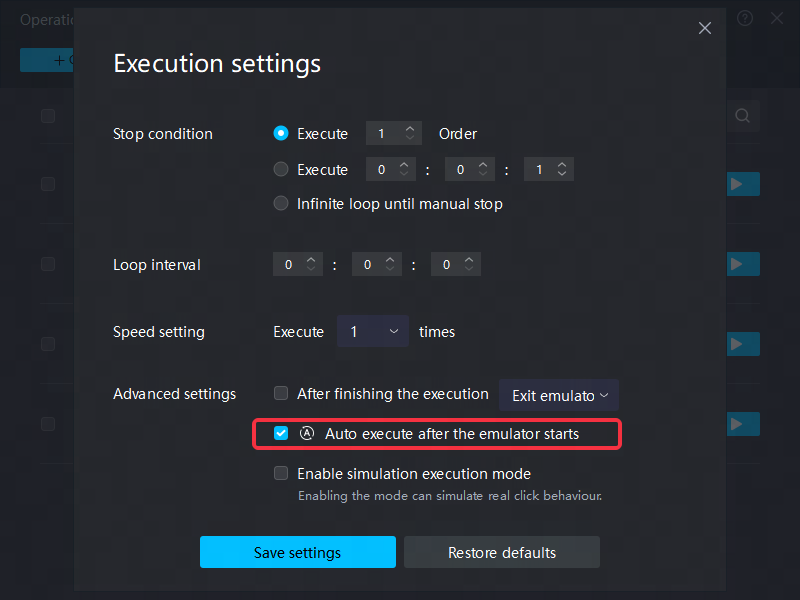
Step 1: Right-click the icon of Arknights on the emulator, then click "Send to desktop" to create a shortcut on your desktop.
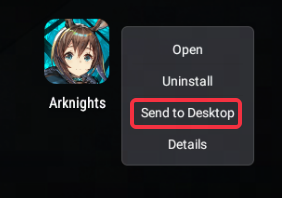
Step 2: Click "Operation recording" on the emulator to begin the first recording. You need to record for about 10s, during the process, click any blank area on the emulator interface and then end the recording.
Step 3: Start the game, and click "Operation recording" again to start the second recording. Wait for about 10 to 15 seconds in each verification step of game login, and click once until you enter the homepage;
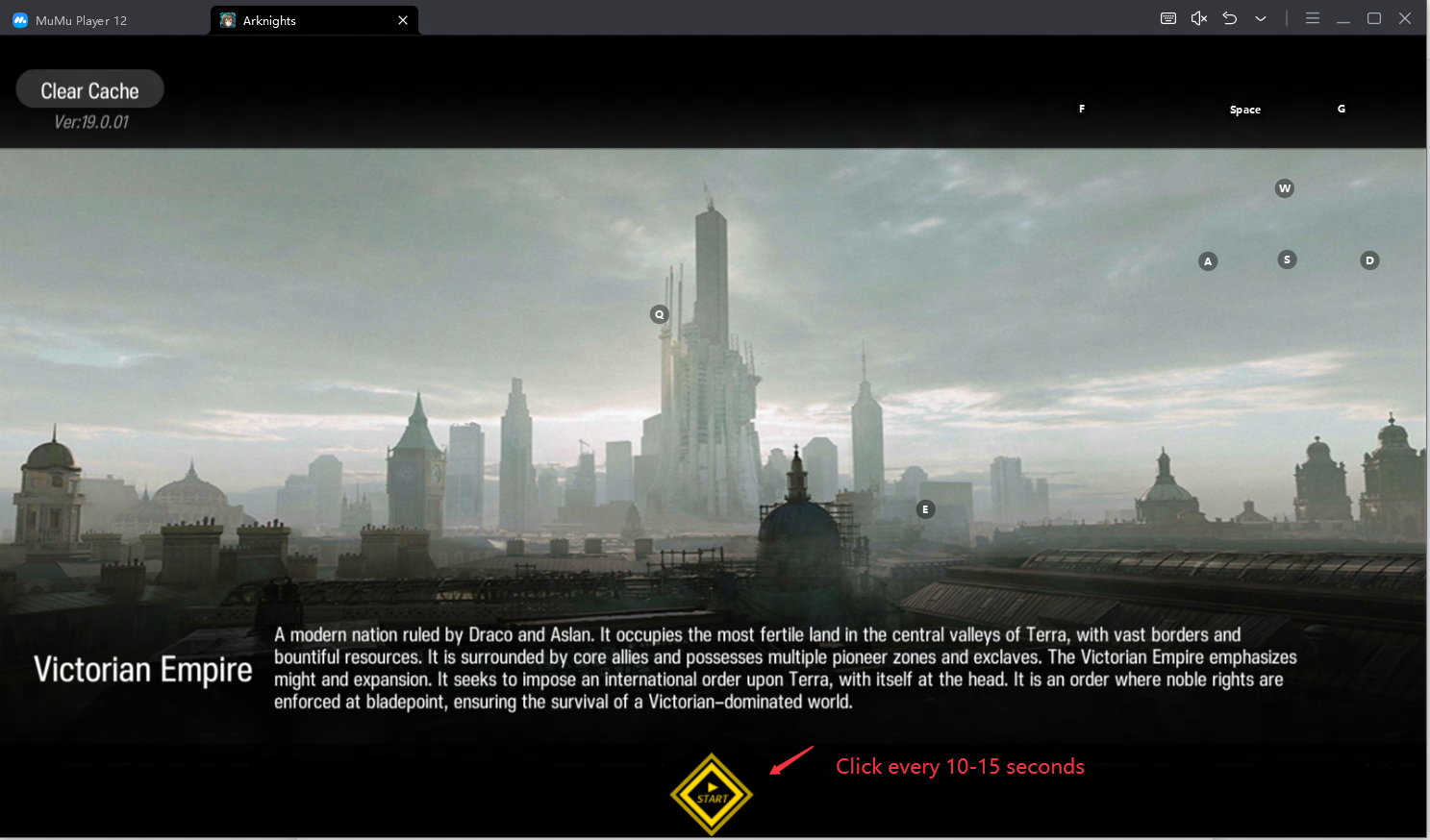
Step 4: After entering the homepage, wait for about 10 to 15 seconds, close the game announcement, wait for about 10 seconds again, enter the Missions interface, and then end the recording;
Step 5: you can click and refer to the Arknights MuMu Player 12 operation recording tutorial to record the corresponding file.
Step 6: Open the operation recording function interface, check the files recorded in steps 2, 3, and 4, and then click Merge in the lower left corner;
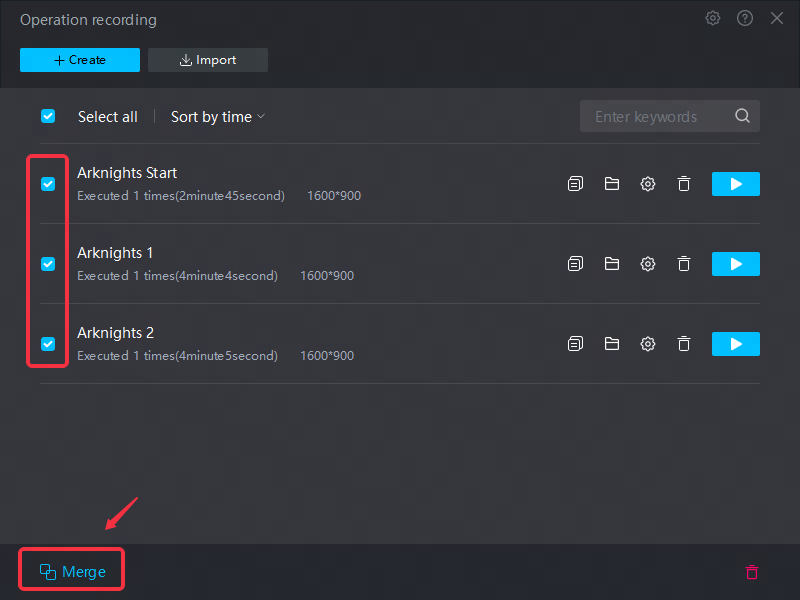
Step 7: Open the merge interface and arrange the files in order;
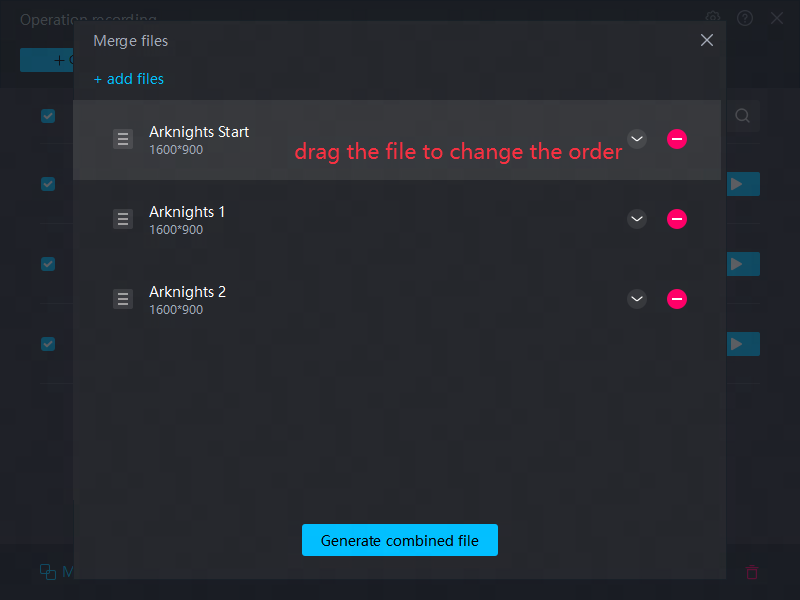
Step 8: Click the "V" icon to open the detailed settings page of each file. Set the execution interval to about 30 seconds (can be adjusted according to computer performance). If you need to set the number of cycles, you can set it in the corresponding file. After the settings are completed, save the generated combination document;
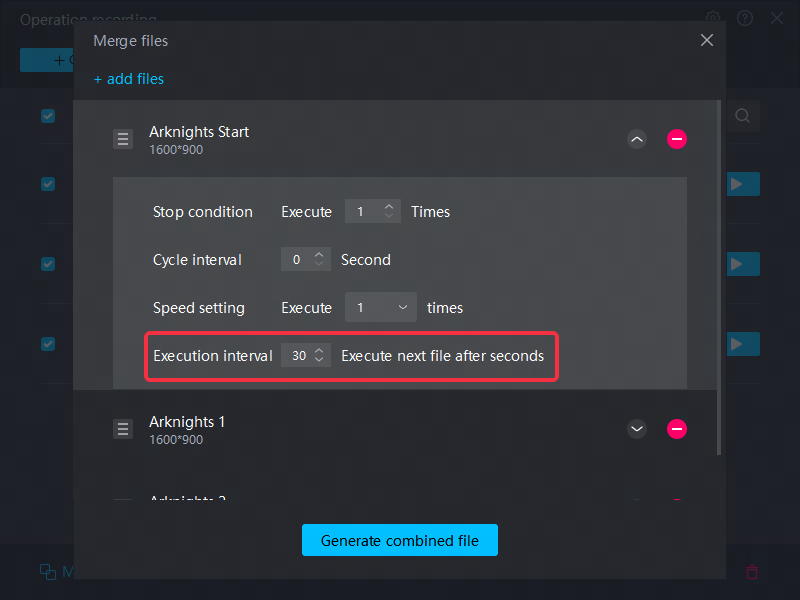
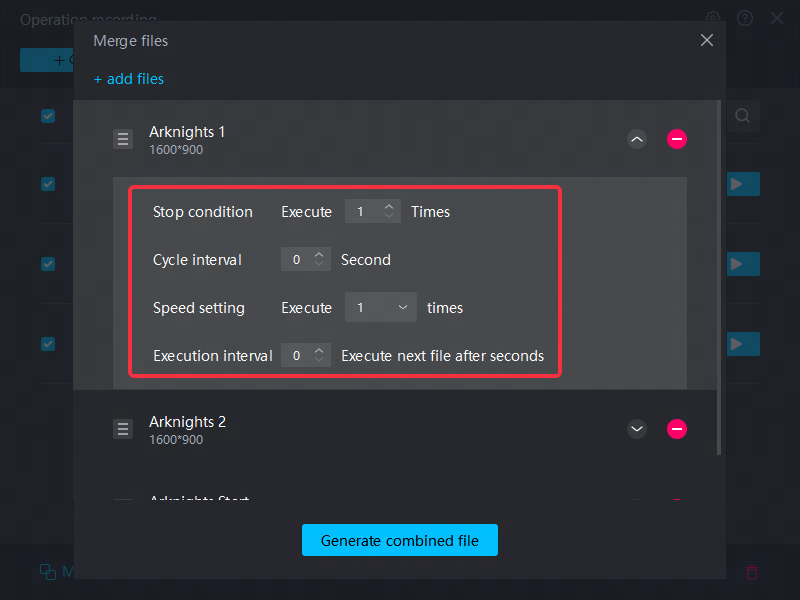
Step 9: After generating the combination file, open the setting interface of the corresponding combination file, check the box to automatically execute the function after the simulator starts and save it.
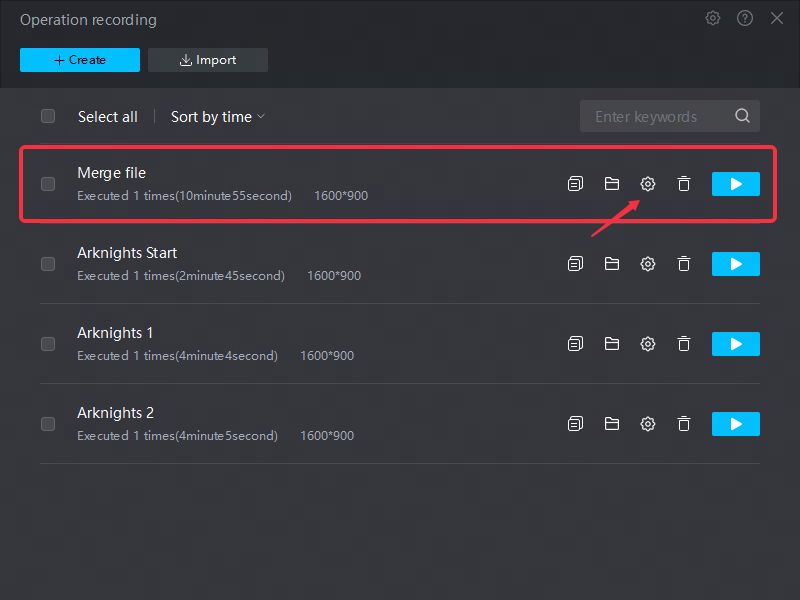
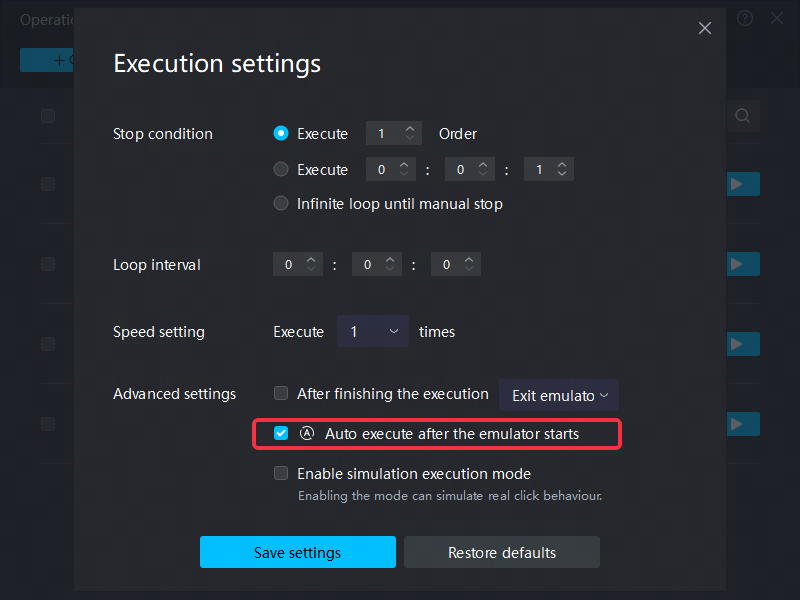
Finally, double-click the Arknights-MuMu Player 12 icon on the computer desktop to automatically execute the farming in Arknights missions.