After some users open the game, the game will prompt "The local time does not match the system time and cannot log in to the game", which can be solved by the following methods:
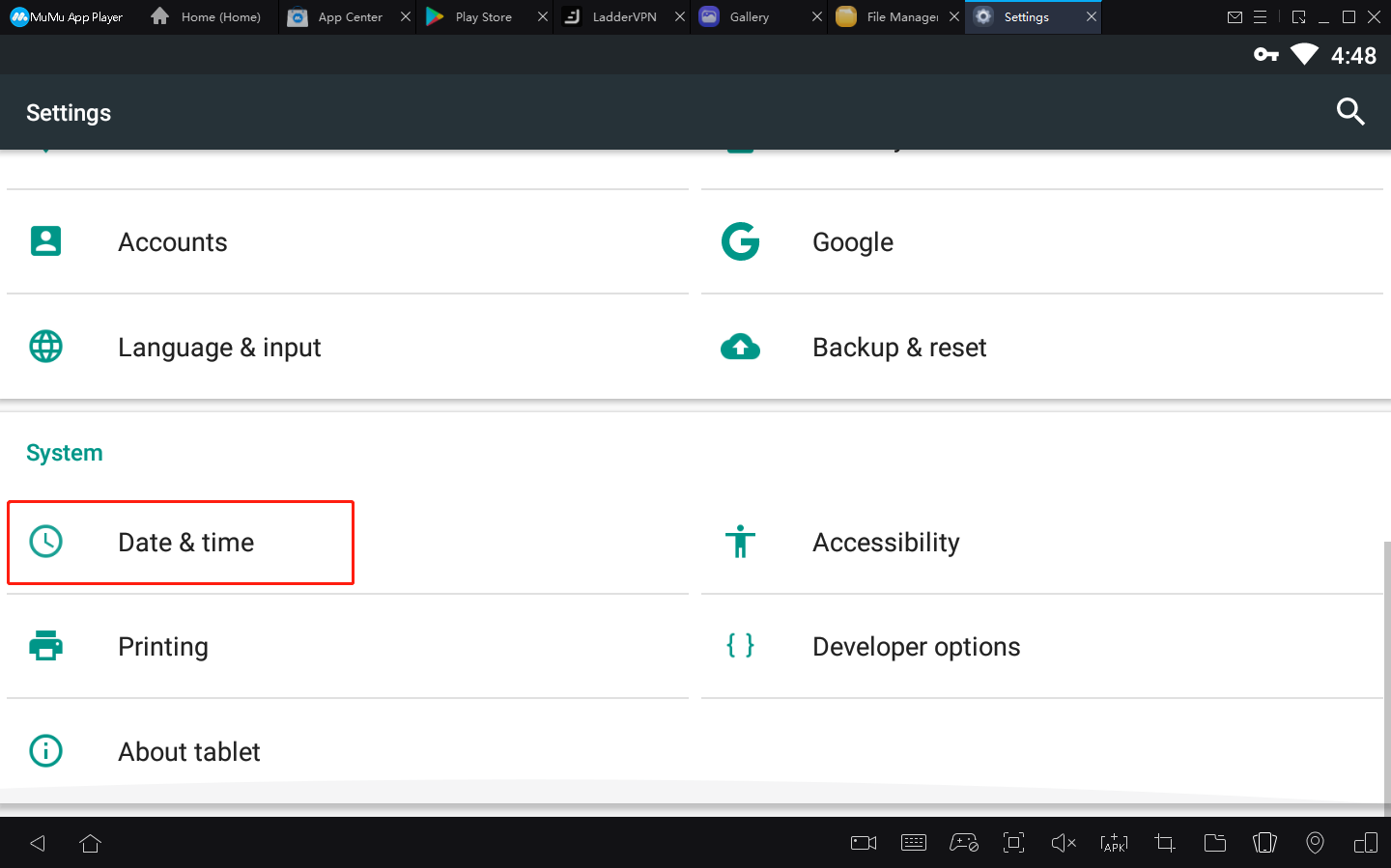
Click "System Application"-"Settings"-"Date&Time" in the lower right corner of the emulator desktop, and turn on "Automatically date&time", as shown in the figure below. If you still cannot log in after the above operations, please check your computer on whether the system time is accurate.
