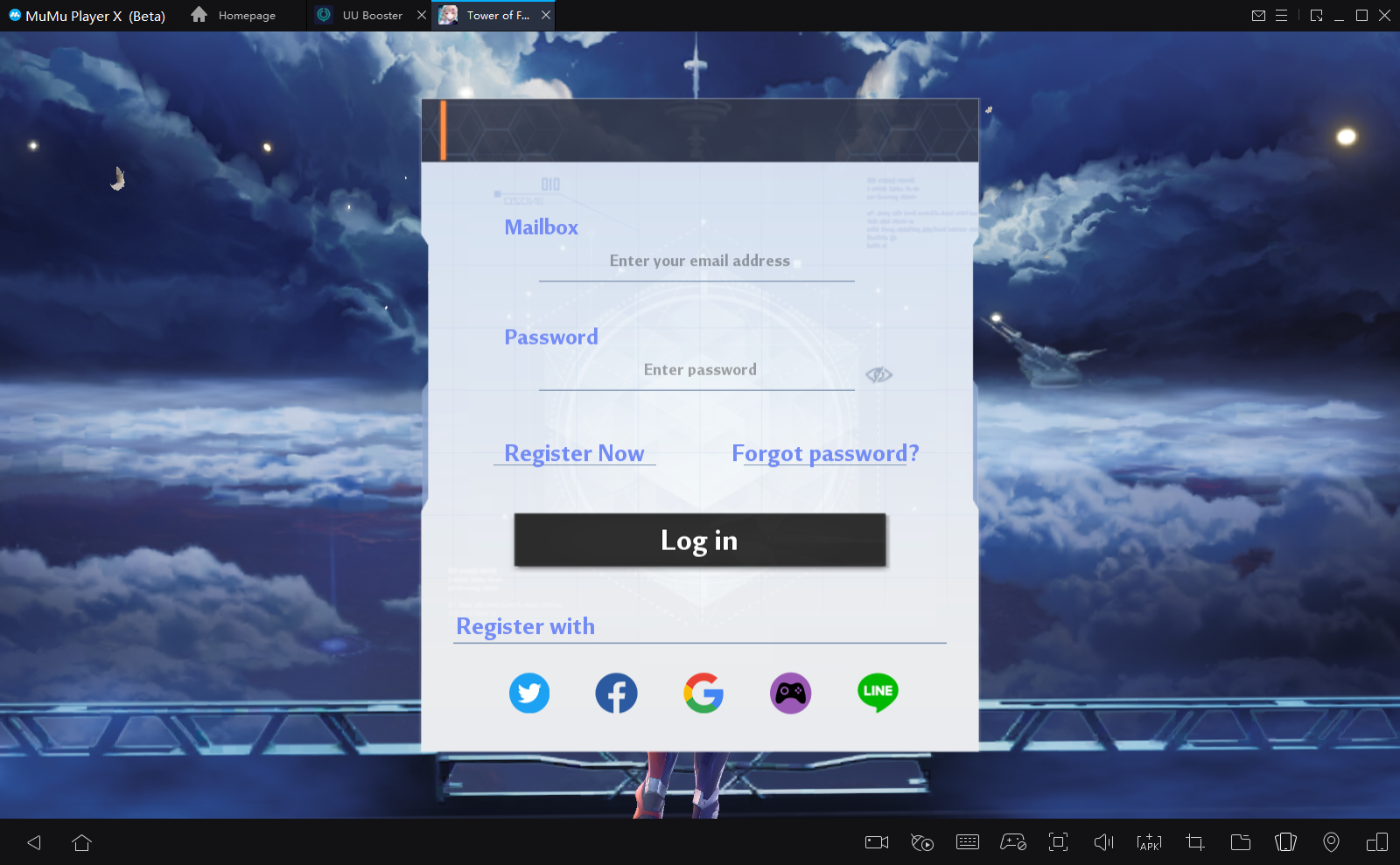Guide for Beginners in Tower of Fantasy: Character Creation, Settings and Exploration
Tower of Fantasy is an open-world MMORPG that aesthetically resembles Genshin Impact, considered one of Android's best games to date. But after taking a closer look, the Tower of Fantasy is fundamentally different. The game highlights an ever-evolving combat system while drawing players into its science fiction fantasy world, where you'll meet a unique cast of characters within an emotionally turbulent storyline. Tower of Fantasy hits a bit of everything. More importantly, the game's multiplayer focus allows you to play with your friends without requiring a high-end Android phone. We've made a beginner's guide to help you get started more smoothly in Tower of Fantasy.

Getting started with Tower of Fantasy
1. Log-in Step
You'll set up an account linked to your email, but you can alternatively select a different method of access (Twitter, Facebook, Google, Line, and as a guest). Then, enter your email address and password by tapping "Register Now". You'll need to enter a verification code in to verify your information.
2. Create Character
The character you create will be your in-game avatar in Tower of Fantasy. You'll have options to customize your character the way you want: hairstyles, eyes, body structure, and extra facial features/clothing.
If character customization is too complicated, you can select a preset from the default/popular list or tap on Lobby to view other users' creations. Note: Selecting another user's uploaded creation will import the data directly.

When you're finished customizing the character, press Complete and choose Ok to save and use this appearance.
3. Select Server
There is no cross-play across servers; instead, servers are divided by location, and once you've chosen one, you won't be able to play with friends on other servers. We recommend that you plan and coordinate your primary server before you begin playing.
4. Make Your Own Settings
You can select your sound settings, camera preferences/camera sensitivity, display options, resolution, FPS, view controller mapping (re-mapping isn't available yet), and language settings. We recommend reviewing the controller mapping if you're using a controller and setting your FPS to the highest your device can perform consistently.
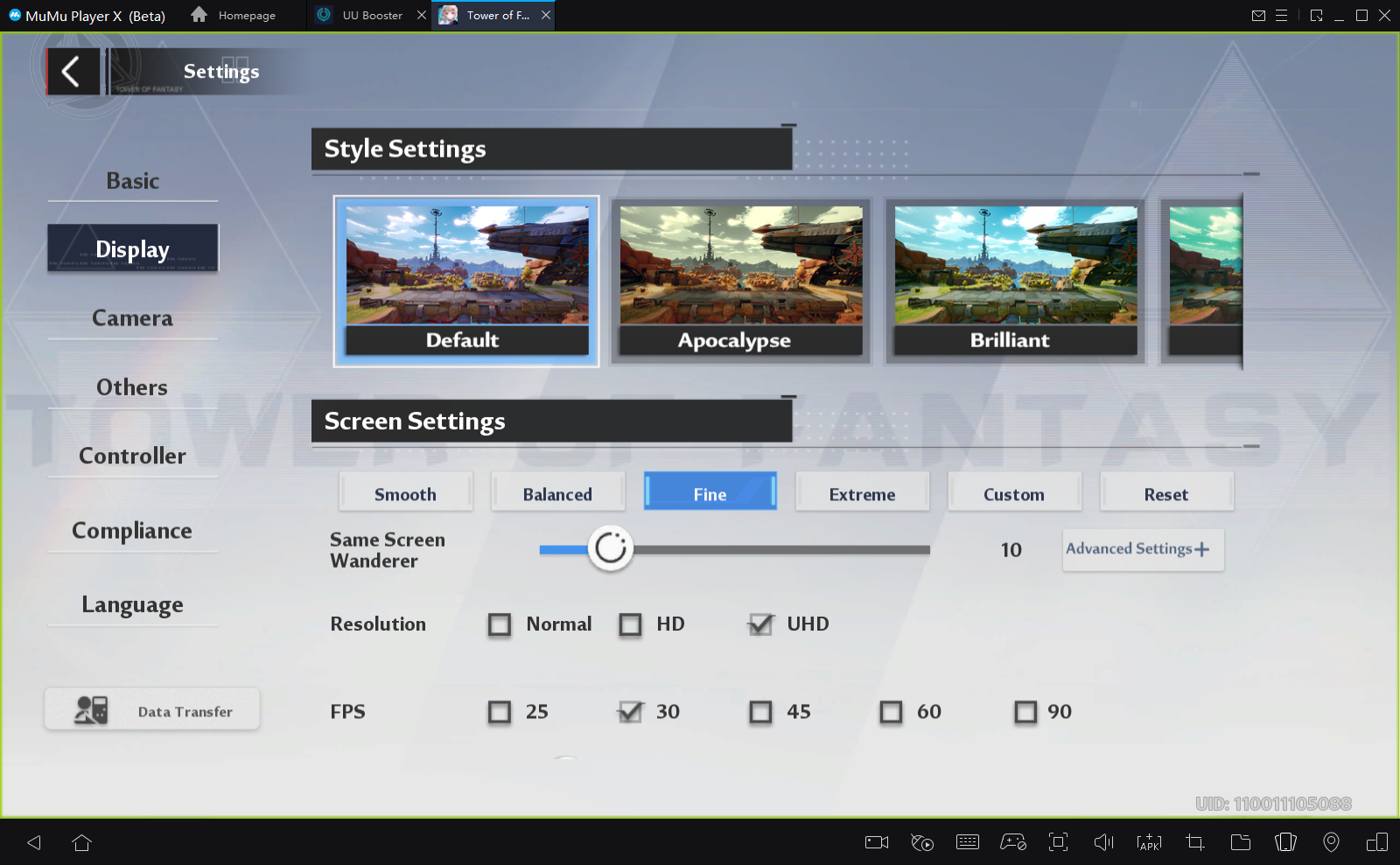
You'll always be able to change your settings later while in the main menu, so don't worry about finding the perfect settings immediately.
5. Explore Aida
You'll undergo a brief tutorial and then wake up to select your character/username. Once you've chosen your character/username, you're set to explore Aida.
The story is continued by completing quests; you'll automatically navigate to the next quest marker once you've selected your preferred navigation/exploration option during the tutorial.

You're free to explore around the map, where you'll use a Jetpack to traverse from low to high ground (be aware that it goes on a long cool down after using), pick up items, cook, and find chests on top of buildings and around monster camps (note that some chests are shared among players, but these chests will respawn).
Tower of Fantasy encourages exploration; opening up your map lists your exploration progress at the bottom-right. Tapping on a region pulls up your explore progress, where you can claim rewards after reaching a milestone. Rewards can range from Dark Crystals, Gold Nuclei, and upgrade materials.

Traversing the map can be done using the quick travel system (such as Spacerift locations), sprinting (which doesn't consume endurance during sprinting), and riding mounts. You'll depend on your jetpack for vertical movement to land on platforms, reach floating objects, and fly to high ground.
Additional Guide
This is the starting guide for new players in Tower of Fantasy, if you want to read more, please go to Tower of Fantasy 8 Useful Tips and Gameplay Basics of Tower of Fantasy.
End of Article