Play Heroic - Magic Duel on PC and Mac
Download Heroic - Magic Duel on PC or Mac with MuMuPlayer, get a PC like gameplay along with smart control and high graphics performance.
MuMuPlayer, the top Android emulator for PC and Apple silicon Mac, delivers an optimal gaming experience with minimal RAM usage and high FPS. It also allows you to create multiple instances of the emulator and run several games simultaneously, thanks to its Multi-instance feature. Its advanced emulator features ensure smooth gameplay, even on low-end PCs.
Download and play Heroic - Magic Duel on PC or Mac with MuMuPlayer and start enjoying your gaming experience now.
About the Game
The Arena is calling you, Heroes! Build the ultimate deck of Minions and Spells and dominate your way to glory in this epic real-time PvP battle game. Conquer the Heroic Universe arena by arena and deal as much destruction as possible against other Heroes! Collect and upgrade an unstoppable army of Minions and round off your strategy with the perfect set of Spells. Think you can reach the top of the global leaderboards? You’ll have to prove it! *BUILD YOUR ARMY* Get battling: OVER 50 MINIONS ARE WAITING TO BE UNLOCKED! From brutal beasts to cunning wizards, choose the ones that suit your destruction style! *CREATE DEADLY COMBOS* Brains over muscle! Combine your Minions with powerful Spells into A DEADLY STRATEGY: build a rush deck, play for the long game or come up with a completely unique battle plan. Whatever you choose, keep your eyes on the opponent’s deck and make sure you have the perfect counter. *EXPLORE AMAZING MODES* The Heroic World Map extends far and wide and includes many EXCITING GAME MODES TO MASTER. From learning all about Eldonia and the Heroic Heroes in the CAMPAIGN to powering up your Minions in FUN AND COMPETITIVE SEASONS in the Tower of Ascension, you’ll always have a place worth visiting on your journey. *POWER UP YOUR MINIONS* Winner takes all! Defeat other Heroes in magic duels to win resources you can use to UPGRADE YOUR DECK TO MAX POWER! Level up all Heroes, Minions and Spells and become an unstoppable force. *CRUSH OTHER PLAYERS* Build a name for yourself in the Arena: BATTLE IN REAL-TIME AGAINST OTHER PLAYERS whose only goal is bringing down your Portal. You won’t let that happen, will you? *SMASH MONSTER BOSSES* Don’t stop there! GO UP AGAINST BRUTAL PVE BOSSES in EPIC BOSS RAID EVENTS and stock up on awesome rewards. Conquer SOLO MODE before jumping into the GUILD EVENTS, where the only chance for survival is teamwork. You’ll go back to PvP stronger than ever! *CONQUER EPIC EVENTS* There’s always something on in the Heroic Universe! BRAND NEW PVP AND PVE BATTLE MODES arrive regularly, each with a unique twist! *BE HEROIC* Join our global community of Heroes and swap tips and strategies with the best of them! Terms of service: https://nordeus.com/terms-of-service/
Emulator Features

With a smart button scheme and image recognition function, provide a more concise UI, and support custom button mapping to meet different needs.

Run multiple games independently at the same time, easily manage multiple accounts, play games while hanging.

Break through FPS limit, and enjoy a seamless gaming experience without lag and delay!

One-time recording of complex operations, just click once to free hands, automatically manage and run specific scripts.
How to Download and Play Heroic - Magic Duel on PC and Mac
Installation Guide
① Download and install MuMuPlayer on your PC or Mac. It will identify automatically your current system and download the latest version.
② Start MuMuPlayer and complete Google sign-in to access the Play Store, or do it later.
③ Search Heroic - Magic Duel in the Play Store.
④ Complete Google sign-in (if you skipped step 2) to install Heroic - Magic Duel.
⑤ Once installation completes, click the Heroic - Magic Duel icon on the home page to start the game.
⑥ Enjoy playing Heroic - Magic Duel on your PC or Mac with MuMuPlayer.
Recommended Configuration for MuMuPlayer
Recommended computer configuration
For Windows:4-core CPU, 4GB RAM, i5 OS, GTX950+ graphics card
For macOS: 4-core CPU, 4GB RAM
Recommended Android Device performance settings
Graphics renderer mode
Vulkan and DirectX both supported
Performance Settings
Recommended performance settings: 2 cores, 2GB. >>Click here to learn>>How to adjust performance settings
Recommended Android Device Display Settings
Resolution Settings
Go to Device Settings > Display > Resolution Settings to adjust your device's resolution as needed.
FPS Settings
MuMuPlayer supports up to 240 FPS. >> Click here to learn>>how to enable high FPS mode
Recommended to enable VT
Enabling VT will significantly improve emulator performance, reduce screen freezing, and make games run more smoothly. >>Click here to learn>>How to enable VT
Get more news, guides and redeem codes about Heroic - Magic Duel

RF ONLINE NEXT Best Class Guide: Complete Beginner's Guide 2025

RF ONLINE NEXT Best Class Ranking (October 2025) – Complete Tier List & Guide

Best Android Emulator for Arknights – Play the Tower Defense RPG with MuMuPlayer

Best Android Emulator for Seven Knights Re:BIRTH – Smooth Gameplay on PC with MuMuPlayer

Seven Knights Re:BIRTH Ruby Farming Guide – Best Ways to Earn Free Rubies
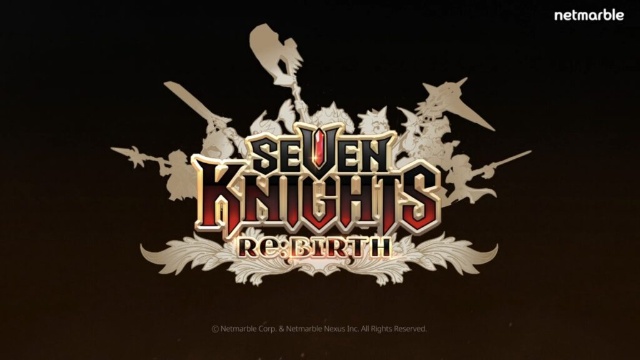
Seven Knights Re:BIRTH Equipment Enhancement Guide - How to Enhance Gear Effectively
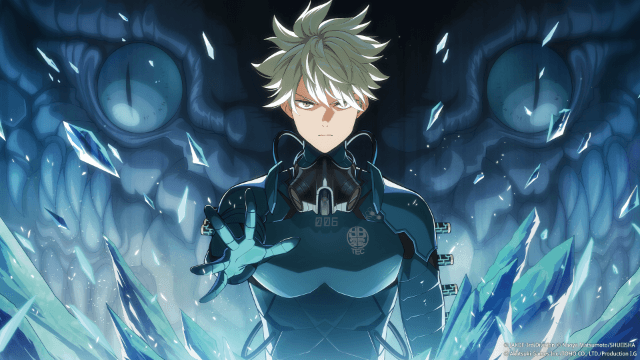
KAIJU NO. 8 THE GAME Reno Ichikawa Guide - Best Build & Skill Enhance Guide

KAIJU NO. 8 THE GAME Kaiju No. 8 Guide - Best Build & Skill Enhance Guide
