Play Idle Siege: War Tycoon Game on PC or Mac
Download Idle Siege: War Tycoon Game on PC or Mac with MuMuPlayer, get a PC like gameplay along with smart control and high graphics performance.
MuMuPlayer, the top Android emulator for PC and Apple silicon Mac, delivers an optimal gaming experience with minimal RAM usage and high FPS. It also allows you to create multiple instances of the emulator and run several games simultaneously, thanks to its Multi-instance feature. Its advanced emulator features ensure smooth gameplay, even on low-end PCs.
Download and play Idle Siege: War Tycoon Game on PC or Mac with MuMuPlayer and start enjoying your gaming experience now.
You are a mighty warlord who has landed upon the Unconquerable Islands, seeking to put that name to the test. To rise to this challenge, you must make strategic decisions, battle through hardened defense systems, and turn every castle and kingdom into a fresh conquest! Once you’ve made a plan, your base will work night and day, gathering resources and sending troops to clash with the enemy fortress—even while you sleep. So strike up the drums and march your army to war in this idle military simulator! Choose your strategy As a crusader in a distant land, you must train the right troops, assign cunning Commanders, and tactically deploy your military to crush every battle. You’ll need to experiment with different formations to find the perfect siege strategy to tear down each defense tower of every fortress and castle that stands in the way of your rise to power. Gather mighty Commanders Unlock legendary warrior, knight, hero and king Commanders, such as Genghis Khan and Robin Hood. Turn the tide of battle with their unique war abilities to clash with enemies and crush the defense of each stronghold like a flaming hammer. Become an idle war tycoon Build up your base and upgrade military installations to house your army. Upgrade knight, king, and crusader units among others in this engrossing war tycoon simulator. Set up a steady income of Gold and allocate resources carefully to hasten the rise of your kingdom. Use different army types One castle may require an army of raiders and sharpshooters to crush it in battle. Another may call for a clash with cannon, knight, and barbarian units. Whatever your tactic, you’ll need to earn Gold to unlock more advanced military technology to fuel your conquest of the kingdom and tear down any defense! Revel in their ruin Witness how every base, tower, castle, and stronghold falls to your idle tycoon game strategies. In time, every kingdom in the Unconquerable Islands will know the might of your legion of crusader, king, knight, and other amazing units. Experience the war simulation As this is an idle tycoon simulator, you should pay attention to your Gold income. Complete contracts in battle by capturing a tower or castle. Upgrade knights and give rise to an impressive army that can spread your conquest to every fortress in the kingdom!

With a smart button scheme and image recognition function, provide a more concise UI, and support custom button mapping to meet different needs.

Run multiple games independently at the same time, easily manage multiple accounts, play games while hanging.

Break through FPS limit, and enjoy a seamless gaming experience without lag and delay!

One-time recording of complex operations, just click once to free hands, automatically manage and run specific scripts.
Recommended Configuration for MuMuPlayer
Recommended computer configuration: 4-core CPU, 4GB RAM, i5 operating system, GTX950+ graphics card.
It is recommended to enable VT, which will significantly improve emulator performance, reduce screen freezing, and make games run more smoothly. >>How to enable VT
Recommended performance settings: 2 cores, 2GB. >>How to adjust performance settings
Emulator graphics rendering mode: Vulkan and DirectX both supported.
Installation Guide
① Download and install MuMuPlayer on your PC or Mac. It will identify automatically your current system and download the latest version.
② Start MuMuPlayer and complete Google sign-in to access the Play Store, or do it later.
③ Search Idle Siege: War Tycoon Game in the Play Store.
④ Complete Google sign-in (if you skipped step 2) to install Idle Siege: War Tycoon Game.
⑤ Once installation completes, click the Idle Siege: War Tycoon Game icon on the home page to start the game.
⑥ Enjoy playing Idle Siege: War Tycoon Game on your PC or Mac with MuMuPlayer.

PUBG Mobile x Nailoong Collaboration: Happy Moments with NAILOONG!

Elpis: Fallen Star Begins Open Beta Testing for Android in Select Regions

Mastra: Battle Arena Open Beta Launches in Southeast Asia: Everything You Should Know
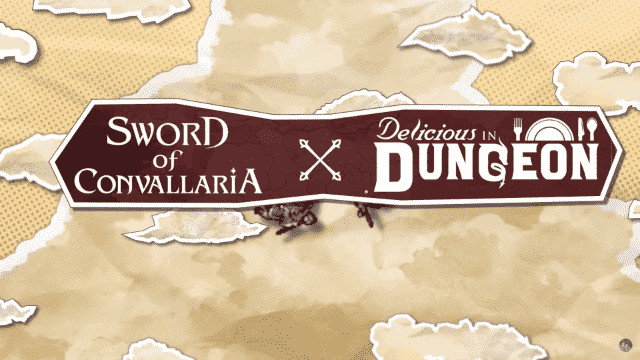
Sword of Convallaria x Delicious in Dungeon Collaboration Event Announced

Beginners guide to level up faster in Silkroad Origin Mobile

Free Fire: Rin Yagami - Complete Guide

Clash Royale Spirit Empress Complete Guide - Stats, Decks and more

Dream and Lethe Record Character Tier List
