Play Crusaders Quest on PC or Mac
Download Crusaders Quest on PC or Mac with MuMuPlayer, get a PC like gameplay along with smart control and high graphics performance.
MuMuPlayer, the top Android emulator for PC and Apple silicon Mac, delivers an optimal gaming experience with minimal RAM usage and high FPS. It also allows you to create multiple instances of the emulator and run several games simultaneously, thanks to its Multi-instance feature. Its advanced emulator features ensure smooth gameplay, even on low-end PCs.
Download and play Crusaders Quest on PC or Mac with MuMuPlayer and start enjoying your gaming experience now.
Play a classic retro RPG that will bring back childhood memories! ▶ Retro Pixel Art Do you remember the times of classic games? Immerse yourself in the cute, nostalgic pixel graphics and flashy action gameplay of more than 1,000 unique 8-bit Heroes! ▶ A Vast World With a Captivating Story Adventure through and defend the land of Hasla and its Goddesses from the forces trying to bring it to ruin! ▶ Thrilling Block Skill Gameplay Enjoy the simple yet strategic match-3 block skill controls in this puzzle action RPG! Discover the exciting synergies between over 1,000 Heroes in an infinite number of team compositions, and turn the tides of battle with the Goddesses' skills in critical moments! ▶ Soulbound Weapons, Sigils, and Inheritance Obtain Heroes' exclusive Soulbound Weapons and awaken their latent powers. Utilize the ancient blacksmith's practice of Inlaying to add powerful Sigils to your Heroes' Soulbound Weapons! Overcome challenges and acquire Ancient Books to grant your Heroes Inherited power from the past Heroes of legend. ▶ Deep PvP and World Boss Raids Conquer the Colosseum and real time PvP Arena to prove your strength all over Hasla! Fight through Ancient Dungeons overflowing with rewards and play with other Captains in World Boss Raids with challenging mechanics to take down massive monsters with 6 Heroes! ▶ Diverse and Frequent In-Game Events Fighting isn't the only thing Heroes do! Try your hand in interior designing for your Hero Home, a place for your Heroes to rest! Compete in the Hasla Fishing Contest to see who can get the biggest catch, and receive special rewards! Think you're a master chef? Satisfy Fergus' hunger by cooking up a mean meal! Team up with other Captains in-game to lay siege upon opponents' territories while defending your own! - Crusaders Quest Official Facebook Page : https://www.facebook.com/CrusadersQuest/ Crusaders Quest requires the following permissions. We will never ask for more permissions than absolutely necessary for the smooth service of our game. [Optional Access Permissions] - Storage: For customer service, Crusaders Quest will require permissions to access [Photos] to attach images to inquiries. This permission can be denied, but please be advised that you may not attach images when sending inquiries to our customer service. [How to change given permissions] - Android 6.0 and higher: Settings > Applications > Crusaders > Permissions > Settings for each permission - Below Android 6.0: Update the operating system version and follow the above instructions, or delete the app

With a smart button scheme and image recognition function, provide a more concise UI, and support custom button mapping to meet different needs.

Run multiple games independently at the same time, easily manage multiple accounts, play games while hanging.

Break through FPS limit, and enjoy a seamless gaming experience without lag and delay!

One-time recording of complex operations, just click once to free hands, automatically manage and run specific scripts.
Recommended Configuration for MuMuPlayer
Recommended computer configuration: 4-core CPU, 4GB RAM, i5 operating system, GTX950+ graphics card.
It is recommended to enable VT, which will significantly improve emulator performance, reduce screen freezing, and make games run more smoothly. >>How to enable VT
Recommended performance settings: 2 cores, 2GB. >>How to adjust performance settings
Emulator graphics rendering mode: Vulkan and DirectX both supported.
Installation Guide
① Download and install MuMuPlayer on your PC or Mac. It will identify automatically your current system and download the latest version.
② Start MuMuPlayer and complete Google sign-in to access the Play Store, or do it later.
③ Search Crusaders Quest in the Play Store.
④ Complete Google sign-in (if you skipped step 2) to install Crusaders Quest.
⑤ Once installation completes, click the Crusaders Quest icon on the home page to start the game.
⑥ Enjoy playing Crusaders Quest on your PC or Mac with MuMuPlayer.
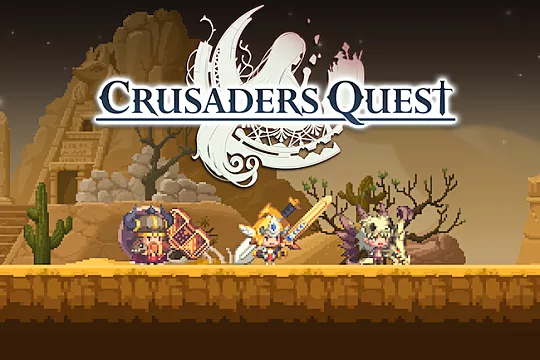
How to Play Crusaders Quest on PC with MuMu Player

Best 15 Brawlers in Brawl Stars - Ranked for 2025
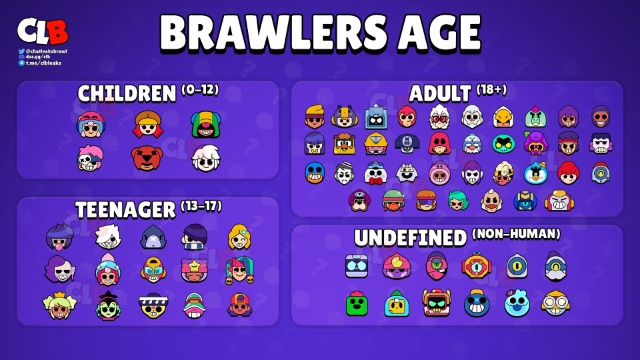
Brawl Stars All Brawlers Tier List (September 2025)

Brawl Stars Trunk Guide - Abilities, Gadgets, and Playstyle Tips

Seven Knights Re: birth All Latest Codes (September 2025)
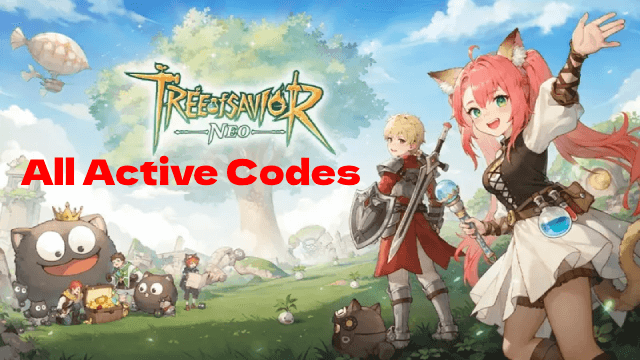
Tree of Savior: NEO Active Codes - Unlock Exclusive In-Game Rewards (September 2025)
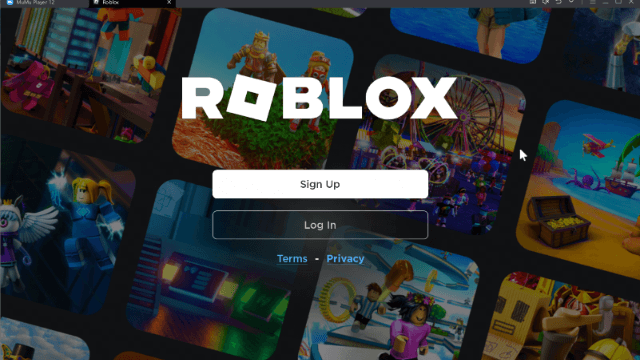
Best Android Emulator for Roblox – Why MuMuPlayer Is the Top Choice

Best Spirit Empress Decks in Clash Royale (2025 Meta)
