takt op. Symphony Reroll Guide
takt op. Symphony is a new fantasy RPG created by Program Twenty-Three that takes place in a world where music is an integral part of the culture. However, this world is invaded by monsters who oppose all forms of music, resulting in a power struggle between the two sides. The game features various musicarts, which are the characters players can obtain at the beginning of the game. In this Takt op Symphony reroll guide, we will provide effective strategies for players to reroll and obtain the desired characters.

To enjoy the best audio-visual performance, we recommend playing takt op. Symphony on PC with MuMu Player! For more guides, please review the list below:
How to reroll in takt op. Symphony
Takt Op. Symphony allows players to choose characters from a set at the beginning of the game. This is crucial since starting with a strong character can greatly improve the overall gameplay experience.

Players only have one chance to choose their characters and get a 3-star musicart at the beginning. The reroll feature is available after completing the tutorial and rewards players with in-game cash and rewards. It's free and doesn't require any resources, so players can use them for more pulls later on. If players aren't satisfied with their initial characters, they can reroll for a new set.
Reroll Guide for takt op. Symphony【Android】
To reroll in Takt op. Symphony, players must use a new account. Therefore, it is important to have a new account ready before attempting to reroll. The following steps should be followed to successfully reroll on your device.
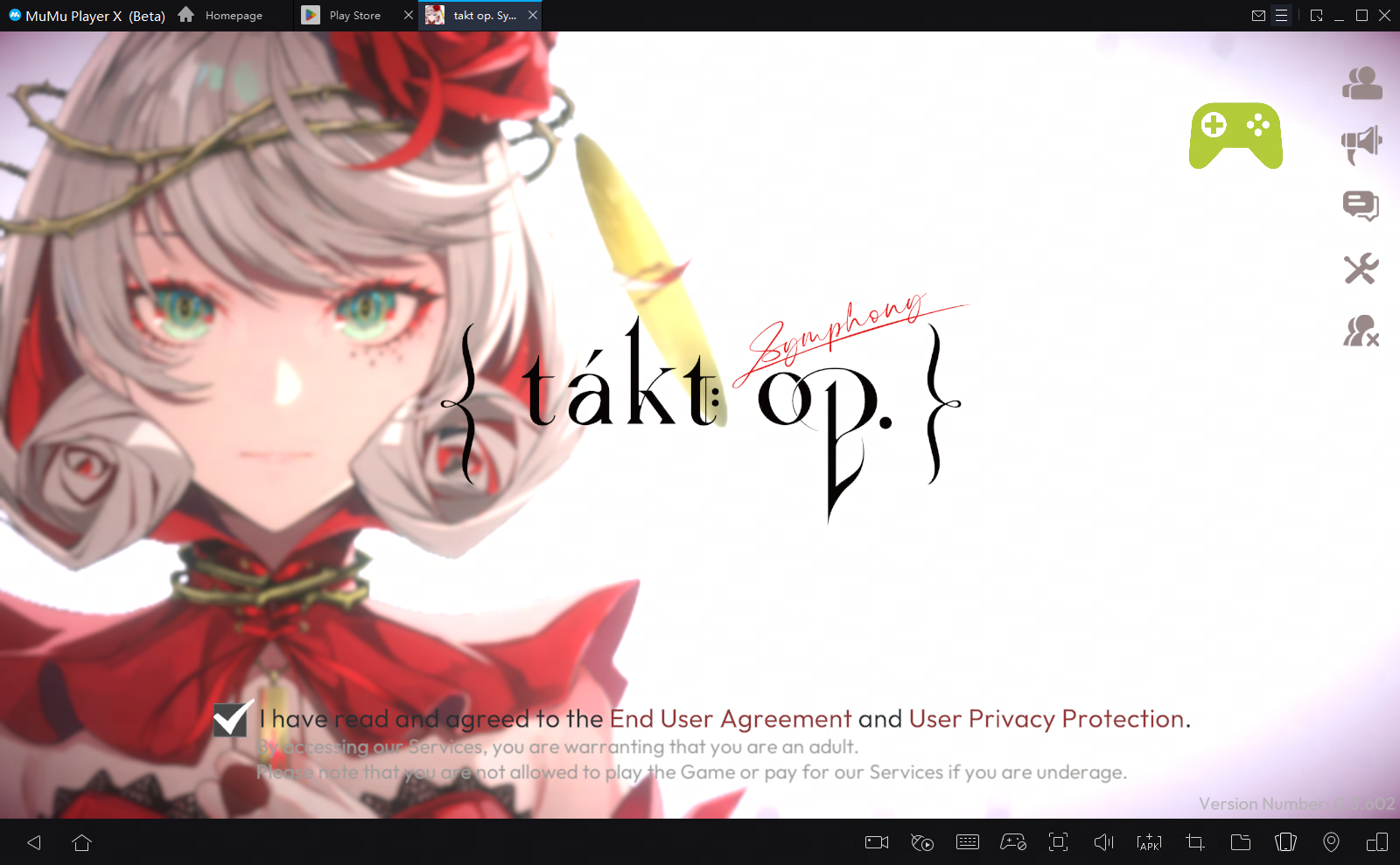
- Launch the game and log in with a Google account or the official ID registered with the developers.
- Complete the tutorial and roll for characters.
- If you're not satisfied with the characters, use a different ID and repeat the process.
- If you want to switch accounts, go to the official title screen and click on the gamepad icon to select from previous IDs.
- Repeat steps 1-4 to successfully reroll for your character.
Reroll Guide for takt op. Symphony【iOS】
The reroll process is the same for Android and iOS devices. Players can follow the aforementioned steps to reroll on their iOS devices.
Reroll on MuMu Player in takt op. Symphony
MuMu Player X are always the best tool for rerolling. MuMu Player X has all the necessary features to make the rerolling process very smooth and easy. If you get stuck at any point, read the official documentation, or do a simple web search, any queries should be easily available on the web.
To start with rerolling on MuMu Player X, follow these steps:

- Install the game on any one instance, preferably on a 64-bit instance installation because they provide better performance and stability for most modern games.
- Open the game after installation and complete the full download for the game; once that is done, simply close the game.
- Make clones for the game from the Manager menu of the MuMu Player X, the number of clones that can be made depends on the computer's specifications.
- Start the reroll process on the cloned instances, and after a bad reroll just delete the cloned instance and again make clones from the main instance. You can also opt to reset accounts each time instead of deleting them, go with your preferred reroll method.
- Once you get the perfect account with desired characters, bind the account from Account Settings.
- Roll on the banner that has the character you want, if you get the characters, then bind the account with Google or another Third-Party account, if not, then continue from the start.
Bind a game account in takt op. Symphony
Binding accounts can be done very easily in the game. When the game is launched at first players get the option to either continue as guests or log in through their social media profiles. Even later on in the game players can change their emails or their guest accounts. Following are the steps through which players in the game, takt op. Symphony can actually bind their game.
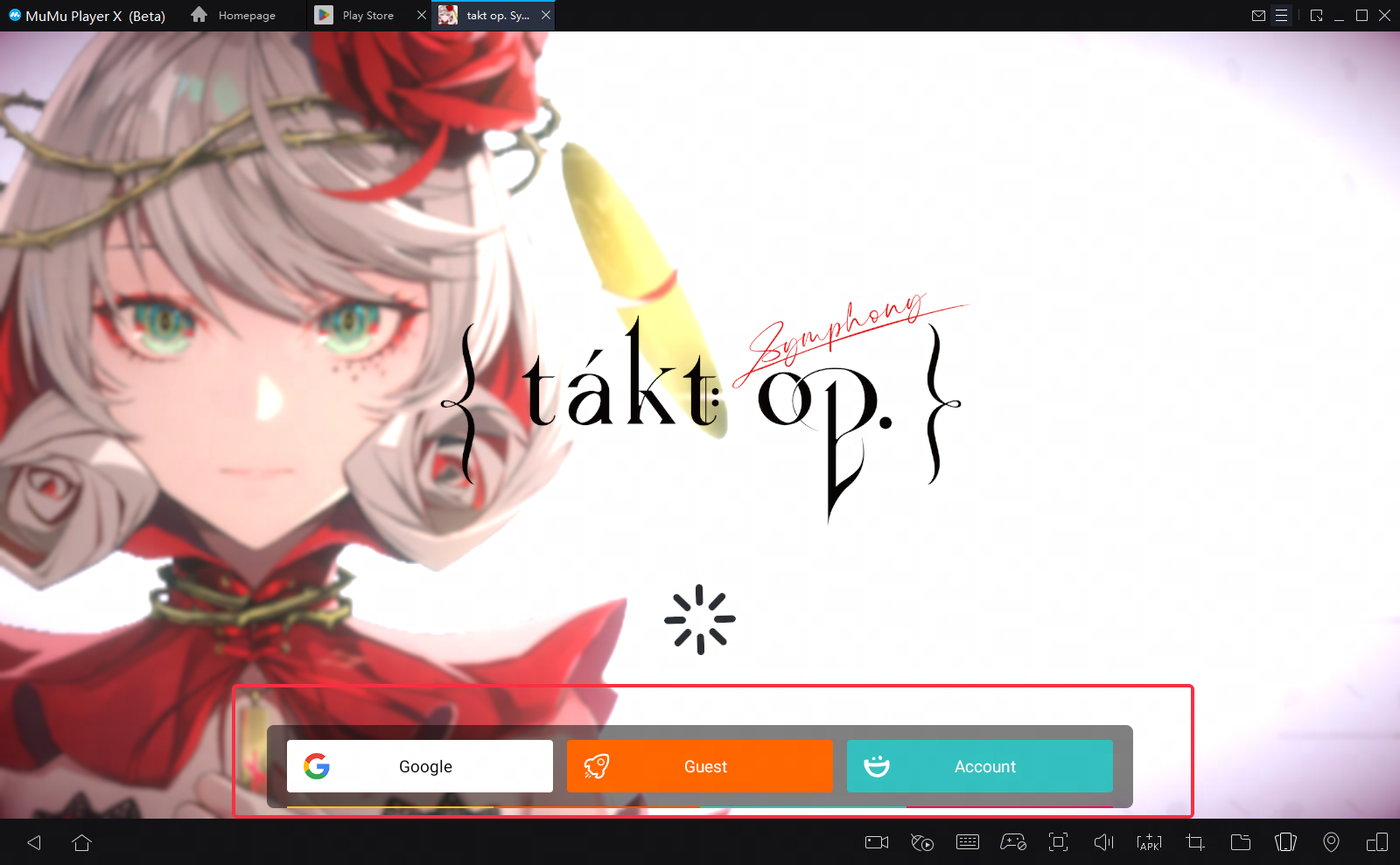
- Launch the game using either your Game ID or Official Email ID.
- Click on the "User" section when the loading screen appears.
- Select the "Bind email" option within the user section.
- Enter the correct email ID and authorize it by entering the security code provided by the game.
- Once completed, this specific account will become your primary account for Takt op. Symphony.
Final Thoughts
In conclusion, the "takt op. Symphony Reroll Guide" has provided valuable insights and tips for players who are looking to optimize their gameplay experience. By following the guidelines outlined in this guide, players can increase their chances of obtaining powerful characters and items, and ultimately, improve their overall performance in the game. We hope that this guide has been helpful and informative, and we wish all players the best of luck in their takt op. Symphony adventures!

