Reroll Guide for Legend of Almia: Idle RPG
Legend of Almia: Idle RPG is an Idle-based RPG genre game developed by Leniu Games. This game has a background in the existence of Nighold, a Black Dragon who invaded the Almia continent, therefore you will fight these enemies with mythical heroes. To get these heroes, you need to summon what is commonly known as a reroll. Here is our Legend of Almia: Idle RPG Reroll Guide to help you get a good hero from the start.

To enjoy the best audio-visual performance, we recommend playing Legend of Almia: Idle RPG on PC with MuMu Player! For more guides and tips, please review the list below:
Reroll Guide for Legend of Almia: Idle RPG【Android】
To get started, follow these steps:
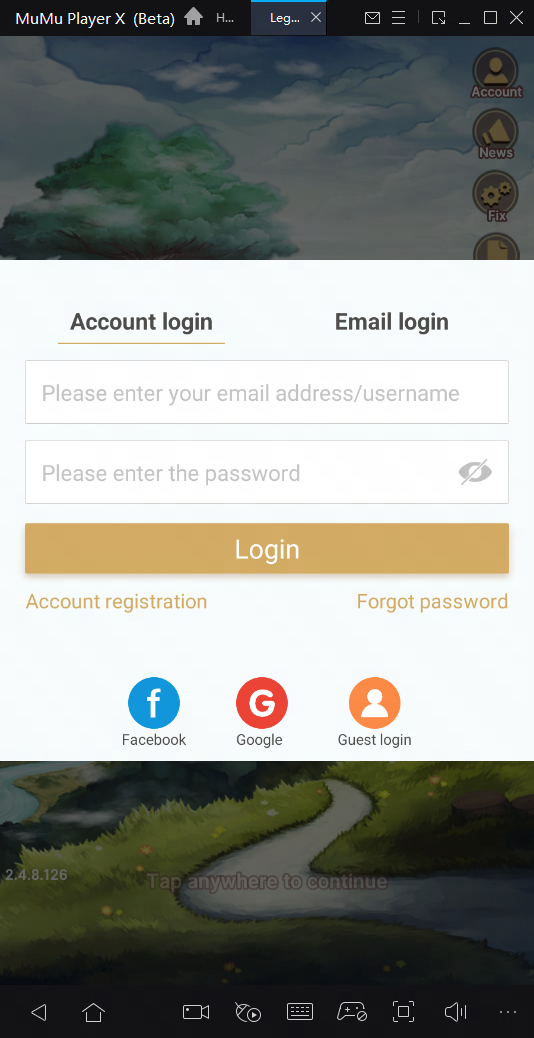
- First, you can immediately log in, either a Google account, Facebook account, or a Leniu Games account
- Several cutscenes will appear later, at that time you can just skip them to speed up the process
- Then, you need to complete the tutorial given first
- If so, complete the stage at least until 1-12 so that the Crystal Summon content opens in Main City
- Before rerolling, of course, you need some items and materials such as Goddess Tear and Sacred Stones
- You can claim all the rewards given by the developer via mail in Main City by tapping More, apart from that there is Total Login content on the left, then you can move to the Premium Hall, there are several things you can claim to get items and resources, and lastly, there are Main Quests which are available in Quests.
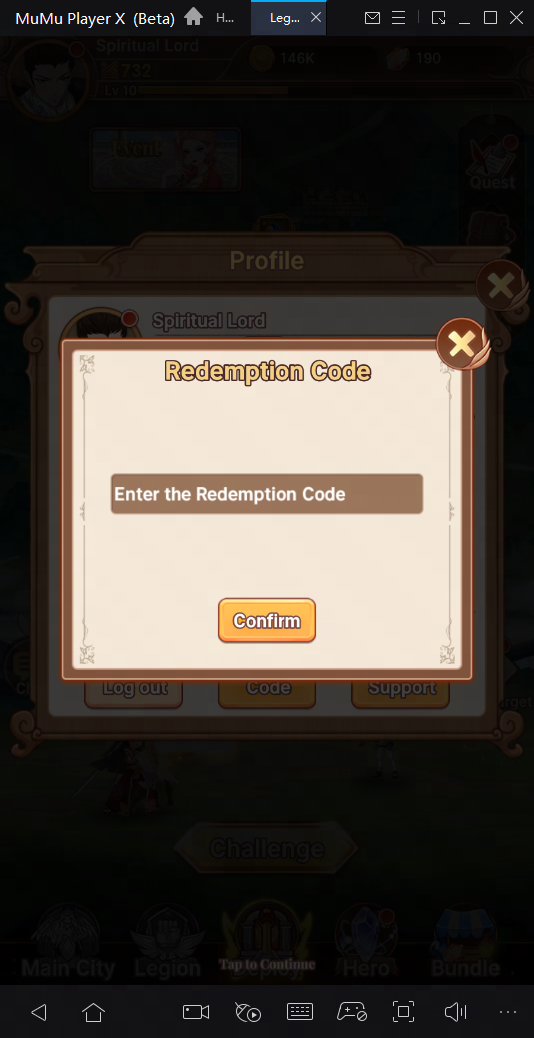
- If so, the most important thing is to redeem codes, because the codes provided by the developer are quite a lot and the rewards are fantastic for rerolling
- If you have done all the things above, then you can at least get 80 goddess tears and 7000 Sacred Stones, then at least you can reroll 100x then you can go to Crystal Summon.
- There are 3 banners available, there are Heroes Summon, Friendship Summon, and Astorable Summon. For this, you can choose to summon heroes

- Choose Summon x10 to make it more efficient and every 20 times you summon, will guarantee 5-star heroes
- Do it continuously until you get the heroes you want
- But if you haven't got it yet, you can delete the game data and repeat again from the first step.
Reroll Guide for Legend of Almia: Idle RPG 【iOS】
Players can Reroll using the same method as Android.
Reroll on MuMu Player in Legend of Almia: Idle RPG
MuMu Player are always the best tool for rerolling. MuMu Player has all the necessary features to make the rerolling process very smooth and easy. If you get stuck at any point, read the official documentation, or do a simple web search, any queries should be easily available on the web.
To start with rerolling on MuMu Player, follow these steps:

- Install the game on any one instance, preferably on a 64-bit instance installation because they provide better performance and stability for most modern games.
- Open the game after installation and complete the full download for the game; once that is done, simply close the game.
- Make clones for the game from the Manager menu of the MuMu Player, the number of clones that can be made depends on the computer's specifications.
- Start the reroll process on the cloned instances, and after a bad reroll just delete the cloned instance and again make clones from the main instance. You can also opt to reset accounts each time instead of deleting them, go with your preferred reroll method.
- Once you get the perfect account with desired characters, bind the account from Account Settings.
- Roll on the banner that has the character you want, if you get the characters, then bind the account with Google or another Third-Party account, if not, then continue from the start.
Bind a game account in Legend of Almia: Idle RPG
Unfortunately, there isn't a way how to bind a game account in the game as players will always need to create a new account every time. There isn't any option to bind the account in the in-game settings. Therefore players should be aware should they lose their account as there won't be any option to get their accounts back.
Final Thoughts
Do make sure to follow the steps stated in this guide to do a successful re-roll in Legend of Almia: Idle RPG.
End of Article



