How to Play DS: Blade of Hashira on PC with MuMu Player X
DS: Blade of Hashira is a thrilling action-adventure game set in the Taisho Period. Join a brave peasant boy as he battles evil forces, saves his demon sister, and uncovers hidden truths. Engage in tough battles, recruit legendary heroes, and experience endless gameplay. Challenge the arena, compete with players worldwide, and forge a new path for the future. Let's play this wonderful game with MuMu Player now!
MuMu Player X is the most exceptional Android emulator which gives you the best experience to play this amazing game on PC. No interruption, high FPS, and accurate aiming, these are what MuMu Player X can offer you if you play DS: Blade of Hashira on PC with MuMu Player X. What's more, you can also set special and precise control methods on your keyboard and mouse depending on your personal usage habits. MuMu Player can provide you with smooth play experience even on low-spec PCs.
How to Download DS: Blade of Hashira on PC
1. Download and install MuMu Player X
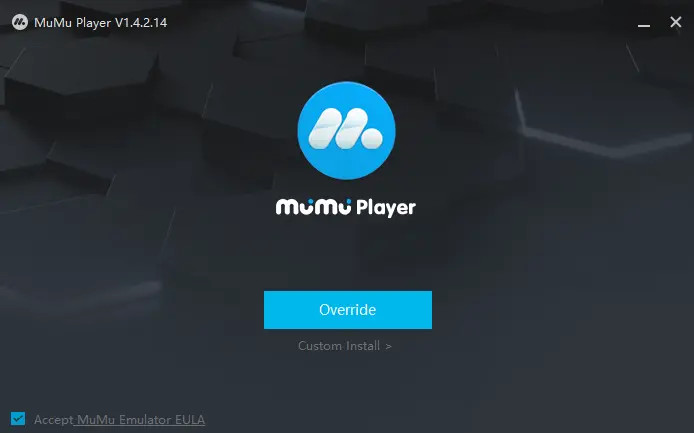
2. Sign in Google account and search DS: Blade of Hashira in the APP Center
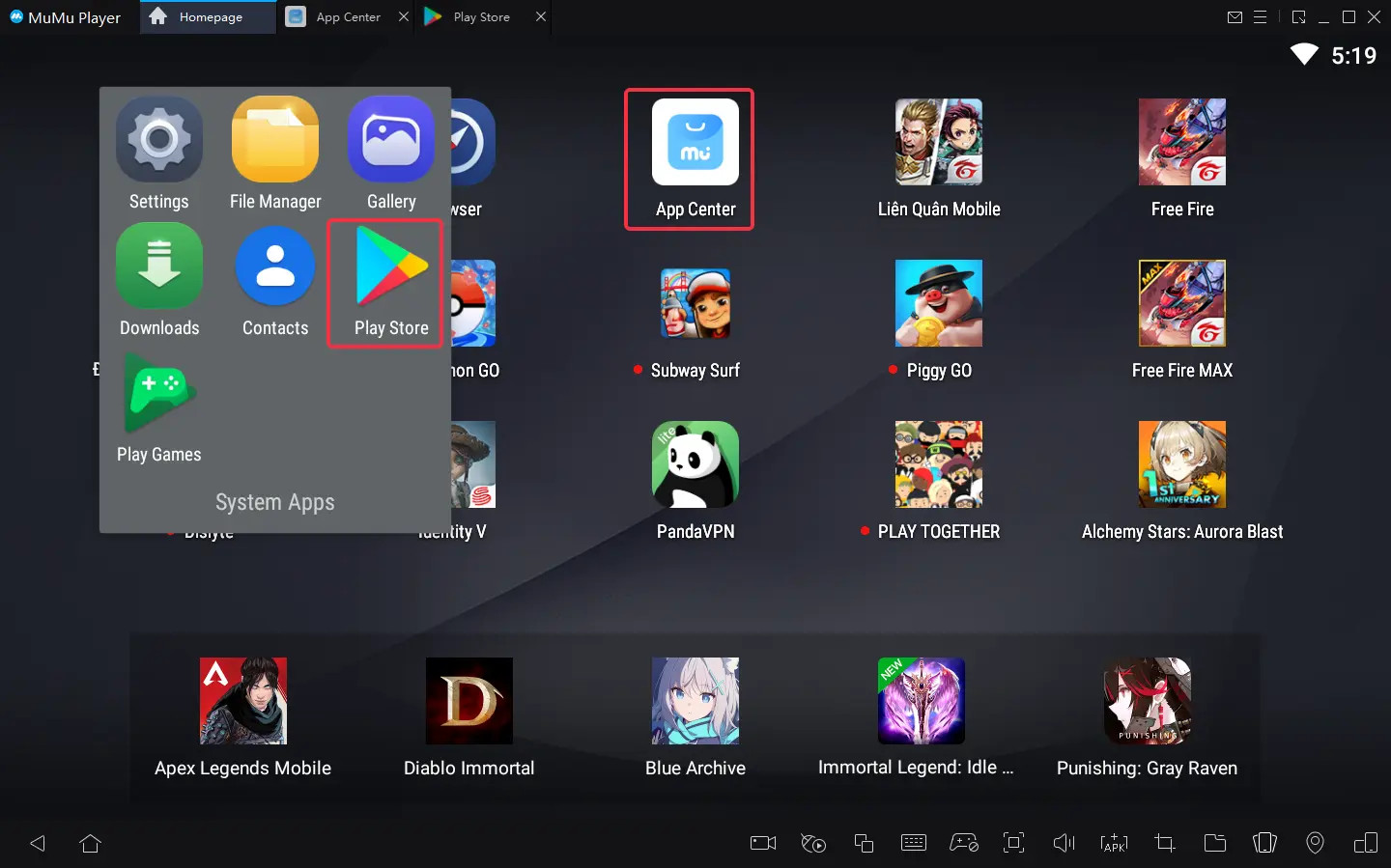
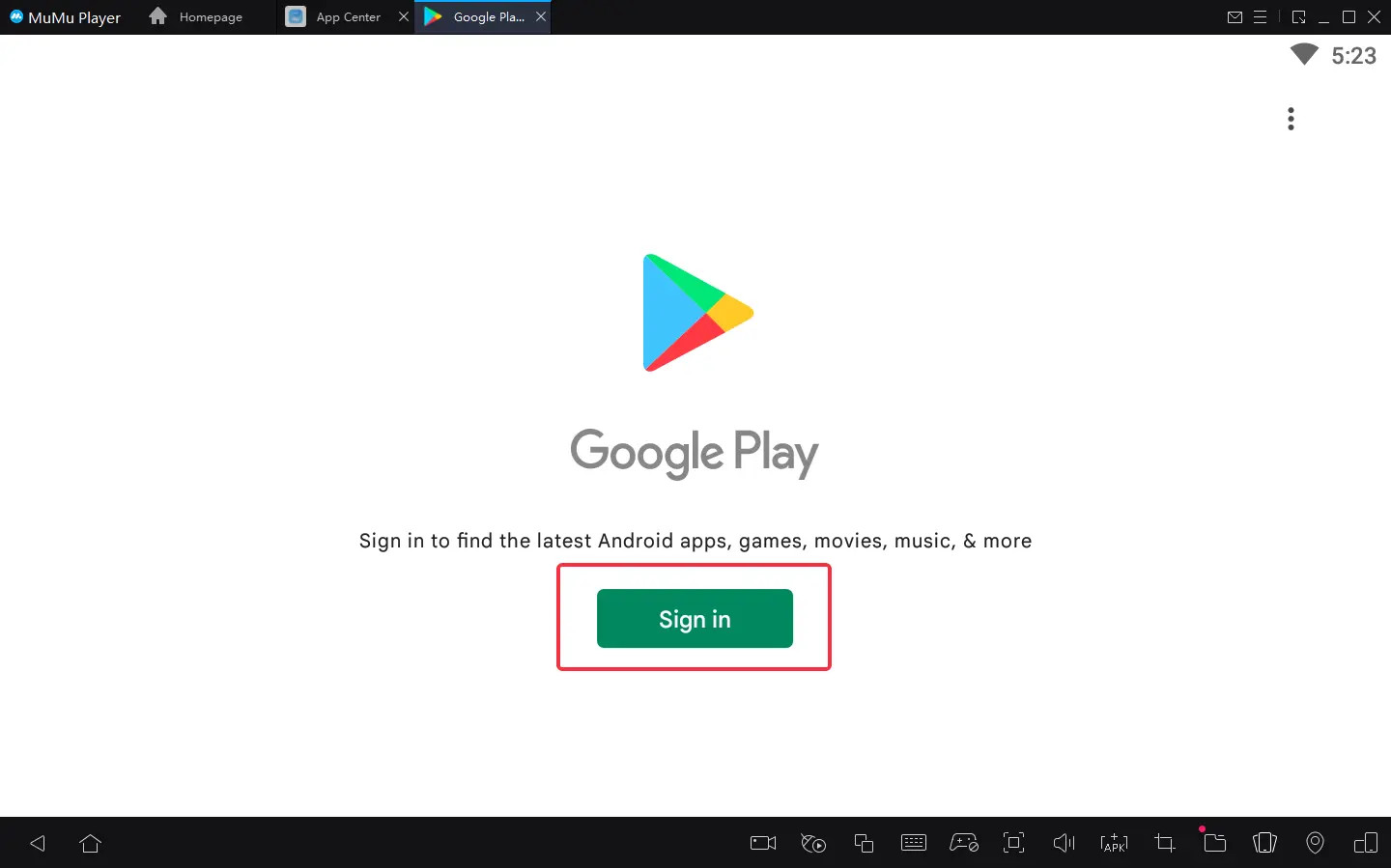
3. Download and install DS: Blade of Hashira from the search results
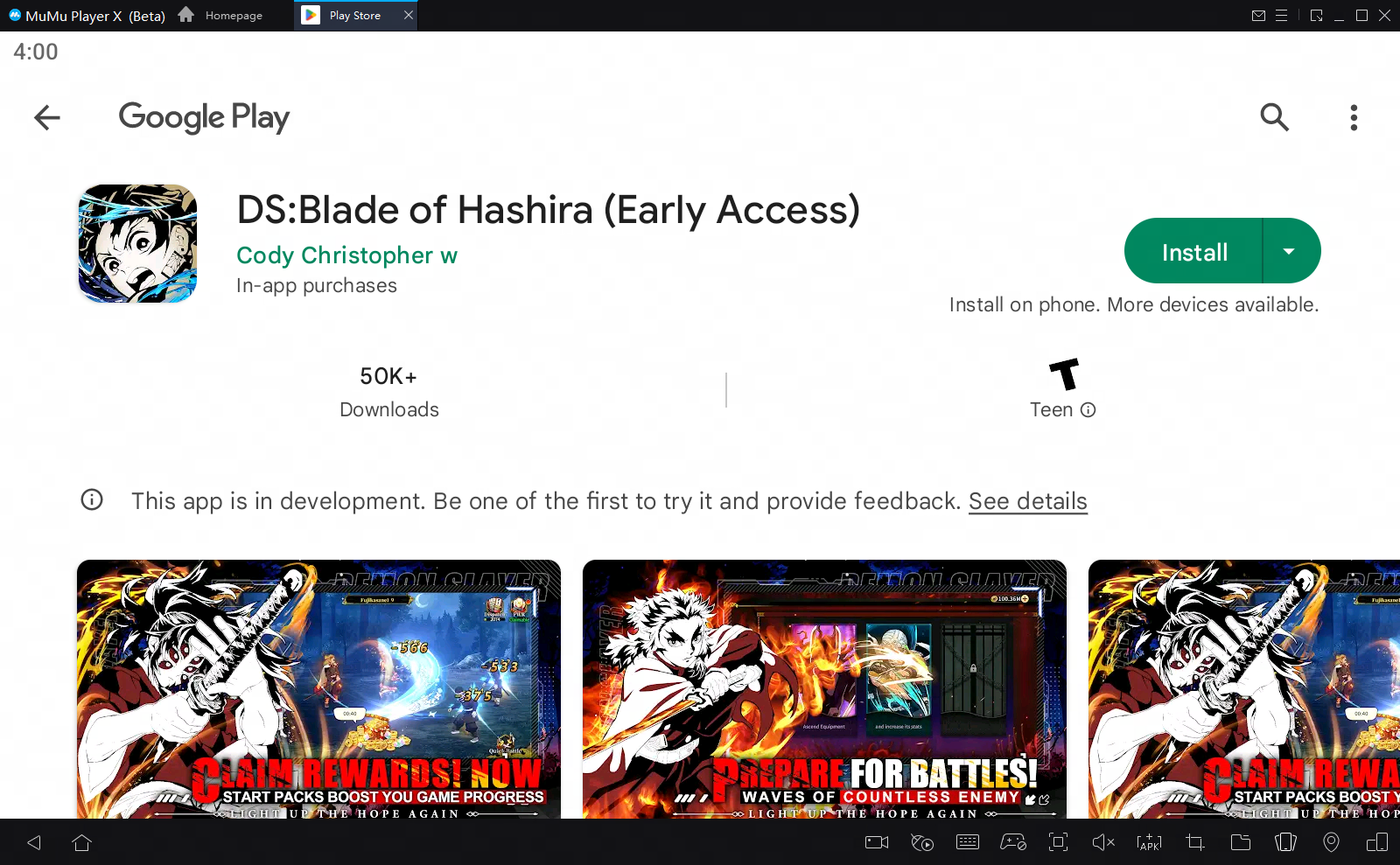
NOTE: If you didn't find this game on the Play Store, you can also download the game's apk file to install locally on MuMu Player X.
4. Click the DS: Blade of Hashira icon on the homepage to start playing

TIPS: Open the keyborad and mouse settings and click the screen to set click buttons if you want to move more conveniently according to your own usage habits.
Follow these easy steps which just take a few minutes to complete, and then you'll be able to enjoy playing DS: Blade of Hashira on PC with the best controls, graphics, performance and other practical functions offered by MuMu Player X. Don't hesitate to start your play experience in DS: Blade of Hashira on PC with MuMu Player X now!
End of Article




