Overlord of Chaos Reroll Guide and Tips
Overlord of Chaos is an RPG genre game developed by UJGames. If you are looking for famous heroes from different civilizations, this game might be for you. You will use these heroes and form your civilization team to fight enemies by deploying as many as 6 heroes. To get these heroes, you need to recruit or what is commonly known as reroll through the Wishing Temple. Here is our Overlord of Chaos Reroll Guide to help you get a good hero from the start.

To enjoy the best audio-visual performance and the most suitable operating setting, let's play Overlord of Chaos with MuMu Player! And for more guides, please go to Redeem Codes for Overlord of Chaos.
Reroll Guide for Overlord of Chaos (Android)
To get started, follow these steps:
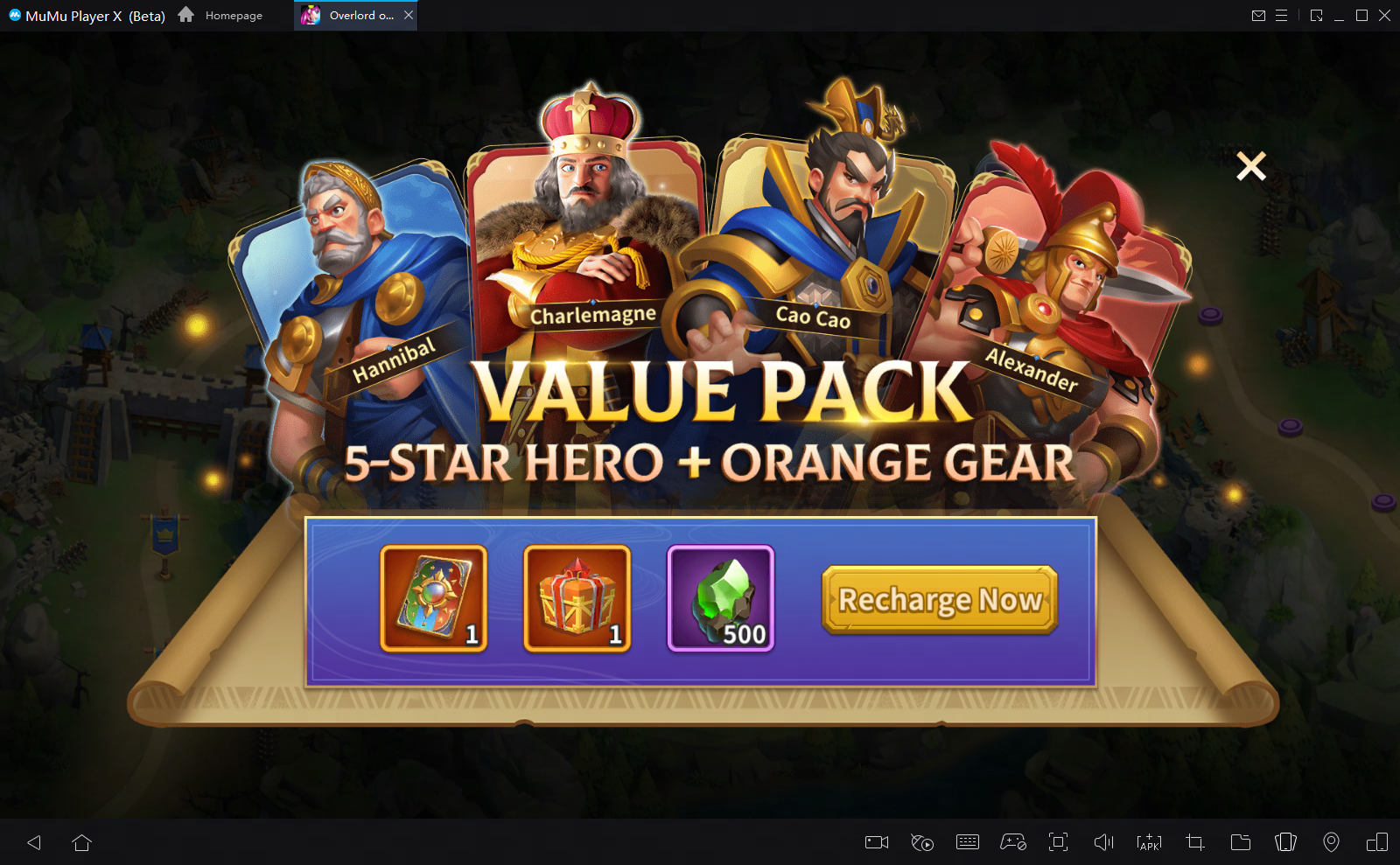
- You can enter in-game first but without logging in, so as a guest account.
- Then complete the tutorial given until the Wishing Temple content opens.
- If so, claim all existing rewards such as Mail, Events, Passes, Growth Plans, and the like, especially at Royal Bestowal.

- Besides that, don't forget to redeem the code because there is a code that gives 10 & 5 Recruit Tickets.
- If so, then you can go to the Wishing Temple. There are 3 banners available, such as Limit recruit, Hero Recruit, and Friendship Recruit.
- Here you can only recruit Heroes using a Recruit Ticket.

- Make sure to reroll immediately x10, because it will be guaranteed to get a hero with 4-5 stars.
- Do it until your Recruit Ticket runs out and if you still have Crystal left, you can also use it.
- Then if you have got the hero you want, you can immediately bind the account.
- But if not, you can create two accounts and maximize Royal Bestowal, because it gives 10 Recruit Tickets every day.
- However, if you are impatient, then you can delete the account and do it from the first method until you get it.
Reroll Guide for Overlord of Chaos (iOS)
Players can Reroll using the same method as Android.
Reroll on MuMu Player in Overlord of Chaos
MuMu Player X are always the best tool for rerolling. MuMu Player X has all the necessary features to make the rerolling process very smooth and easy. If you get stuck at any point, read the official documentation, or do a simple web search, any queries should be easily available on the web.
To start with rerolling on MuMu Player X, follow these steps:
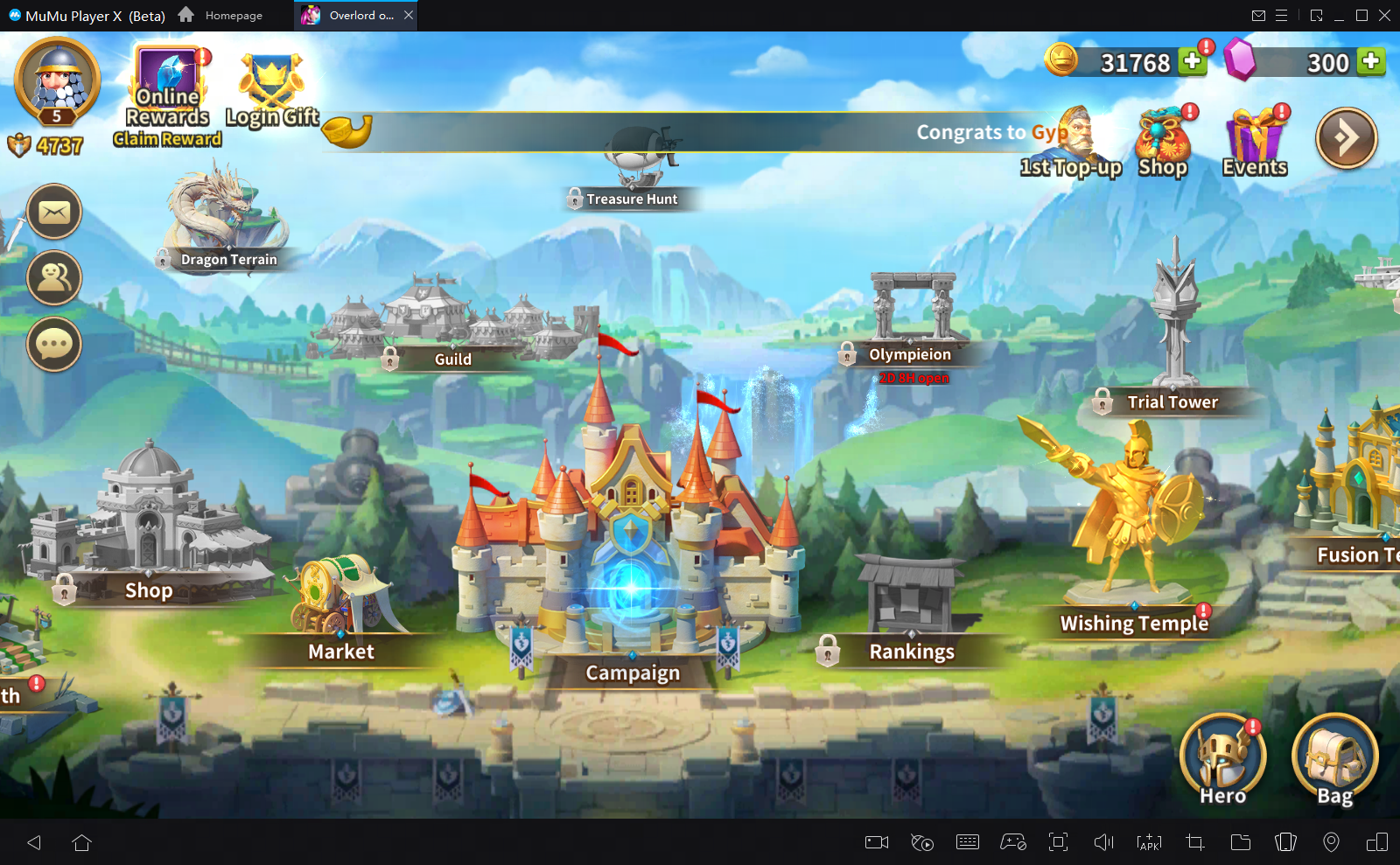
- Install the game on any one instance, preferably on a 64-bit instance installation because they provide better performance and stability for most modern games.
- Open the game after installation and complete the full download for the game; once that is done, simply close the game.
- Make clones for the game from the Manager menu of the MuMu Player X, the number of clones that can be made depends on the computer's specifications.
- Start the reroll process on the cloned instances, and after a bad reroll just delete the cloned instance and again make clones from the main instance. You can also opt to reset accounts each time instead of deleting them, go with your preferred reroll method.
- Once you get the perfect account with desired characters, bind the account from Account Settings.
- Roll on the banner that has the character you want, if you get the characters, then bind the account with Google or another Third-Party account, if not, then continue from the start.
Bind a game account in Overlord of Chaos
First, if you are in the game then you need to exit first to the login interface. There you can tap the top right icon, then there are three options, namely Ujoy Games, Google, and Guest. You can choose one of them except for guests. If you don't have a Ujoy account yet, you will be asked to register first.
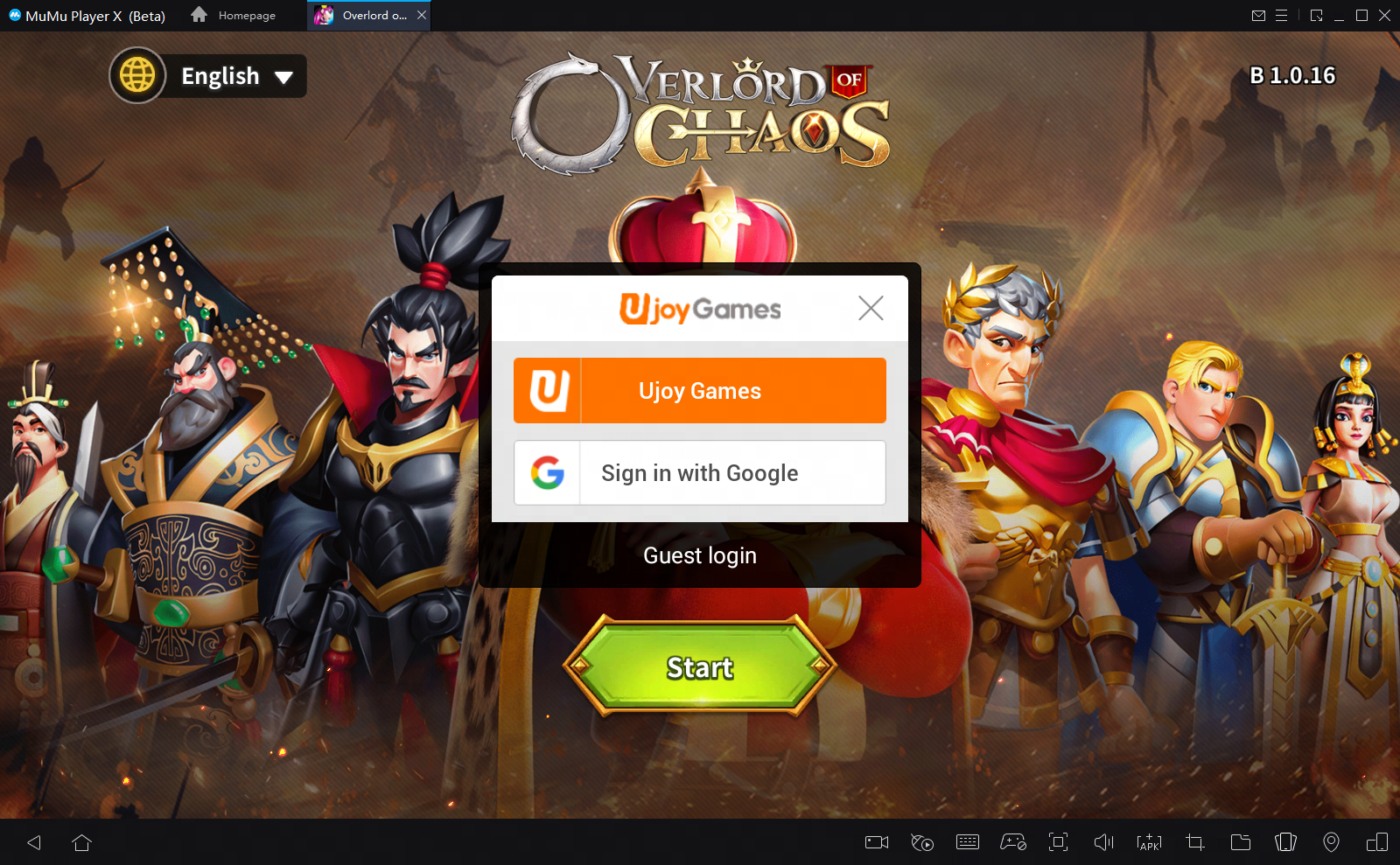
Final Thoughts
Why do you need to bind accounts? Because if one day you don't or accidentally delete a game or delete data, then your previous account will be permanently lost because it hasn't been bound in.

