คำแนะนำในการติดตั้ง
การเริ่มต้นผิดปกติ
เปิด VT ได้อย่างไร
ติดตั้งAPP
เครือข่าย
วิ่ง
ฟังก์ชั่น
เกม/แอพ
อื่น ๆ
Camera Suddenly Opened
เวลาอัปเดตล่าสุด:2021-06-24
Some users find the camera opened while the emulator is running, the reason for which is that some apps change Android system settings and enable the camera option off by default in MuMu, which can be settled by:
Click to enter “System Settings”—“Settings”—“Display” on the emulator desktop, and disable “Press power button twice for camera”.
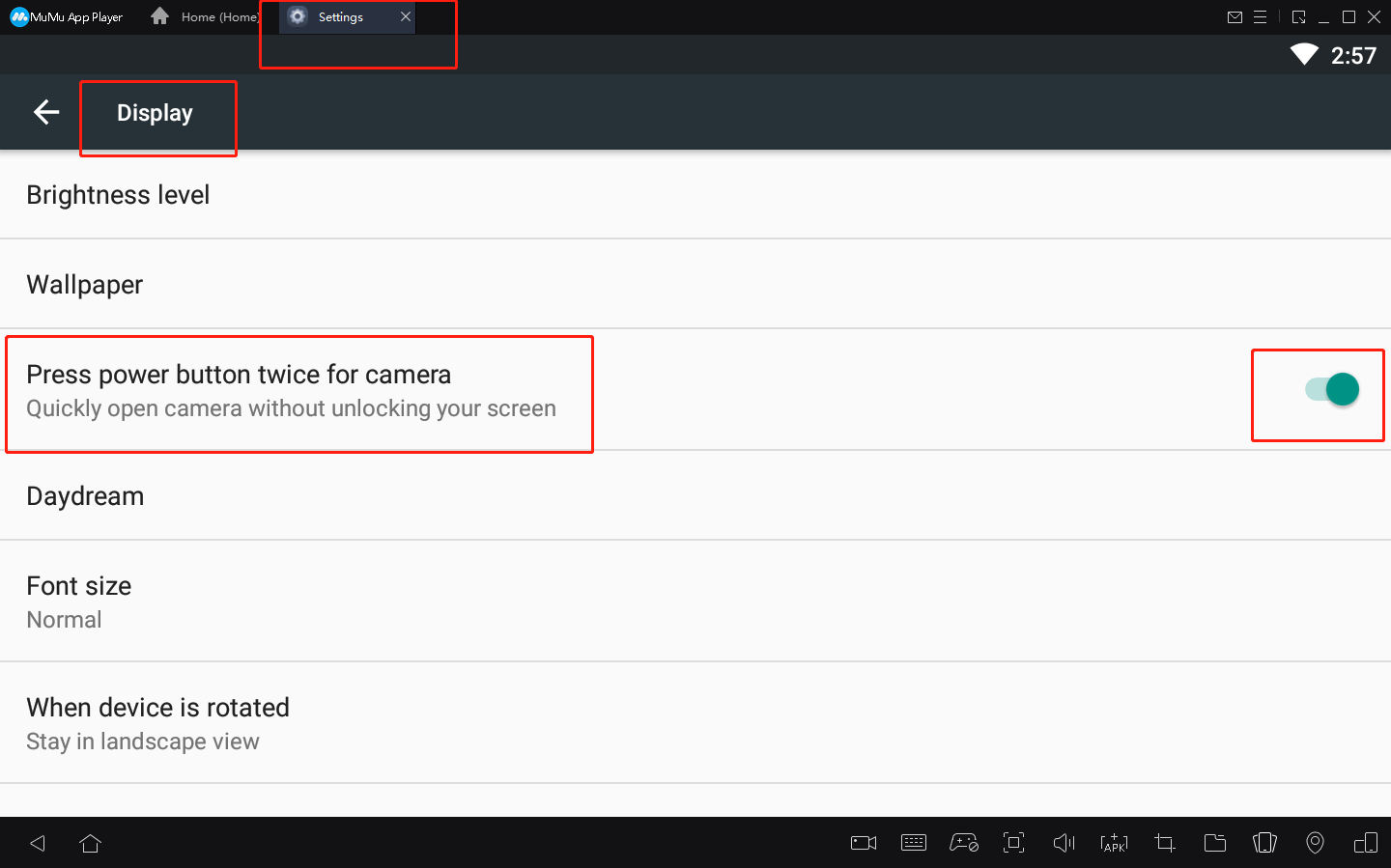
Consult "online customer service" via Messenger and get more help
คำหลัก:
