คำแนะนำในการติดตั้ง
การเริ่มต้นผิดปกติ
เปิด VT ได้อย่างไร
ติดตั้งAPP
เครือข่าย
วิ่ง
ฟังก์ชั่น
เกม/แอพ
อื่น ๆ
The Emulator Failed to Respond
เวลาอัปเดตล่าสุด:2021-04-19
If your desktop freezes and you are prompted with "MuMu Player has stopped working" after launching the emulator, we recommend you to:
Go to "Windows Security" → "Update and Security" → "Windows Security" → "Firewall & network protection" → Turn off the firewall under all three tabs.

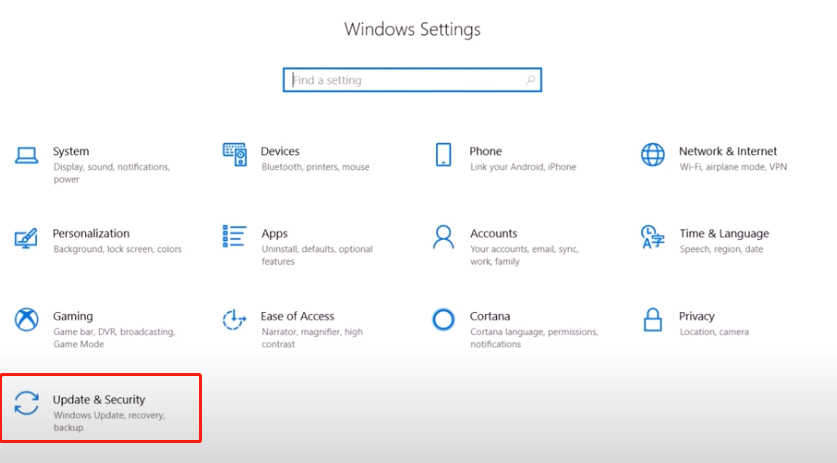
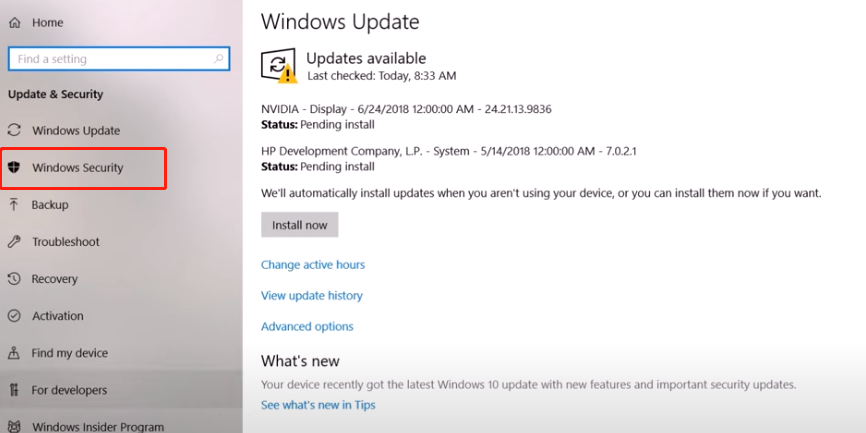
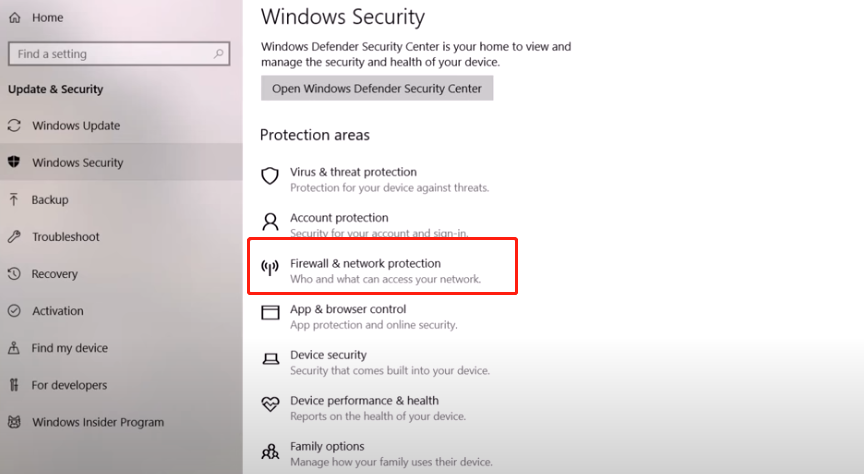
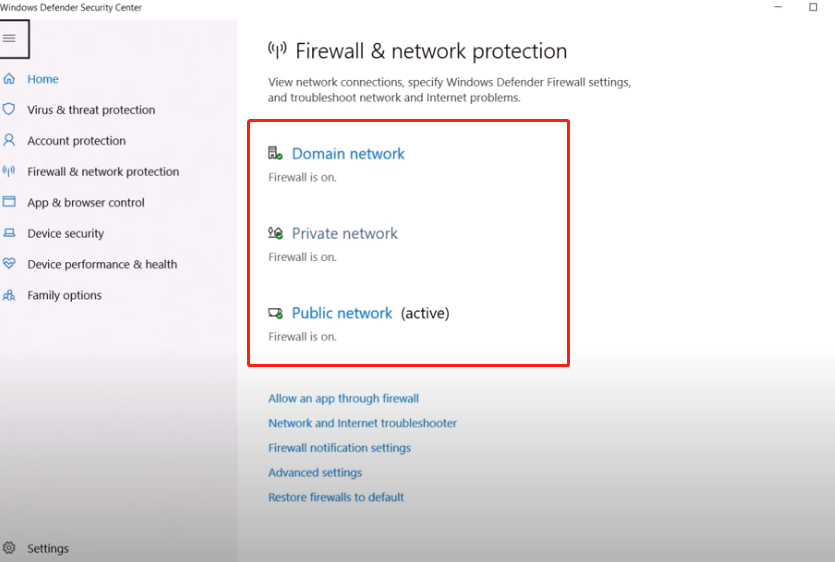
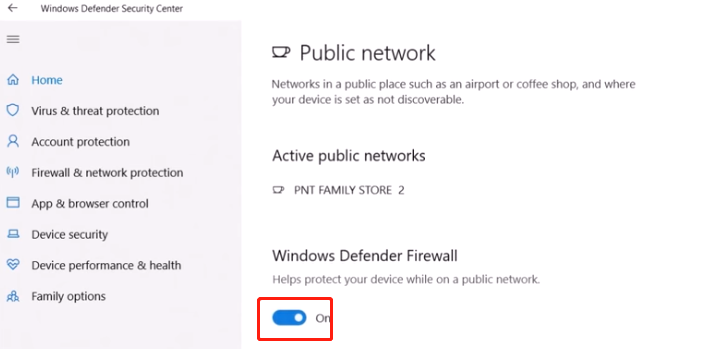
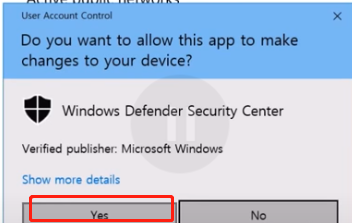
Next, go to the installation directory, run ...\EmulatorShell\networkReset.bat, then restart the emulator.
คำหลัก:
