Some games can be zoomed in and out of the map, you can try the following two ways to operate:
Method 1: Use Ctrl+mouse wheel at the same time to zoom;
Method 2: Part of the game method does not take effect. You can use the key setting (emulating the operation of two fingers on the Android phone) to achieve the goal, as shown in the figure below:
Set two key positions, one of which is generated by long-pressing the left mouse button and dragging (the S key in the figure), similar to A and S to zoom in the map, on the contrary D and W to zoom out.
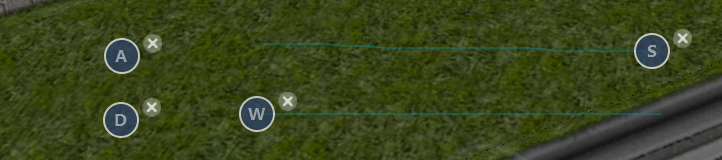
View more frequently asked questions list for more help> https://www.mumuglobal.com/faq/index.html
