Punishing: Gray Raven (китайский: 战双帕米什, японский: パニシング:グレイレイイヴン) - мобильная ролевая экшен-игра, разработанная и изданная Kuro Game. Впервые она была выпущена в Китае 5 декабря 2019 года и через год, 4 декабря 2020 года, в Японии. Глобальный релиз состоялся 16 июля 2021 года.
Руководство по установке:
1. Скачайте MuMu Player на официальном сайте
2. Установите MuMu Player на свой компьютер
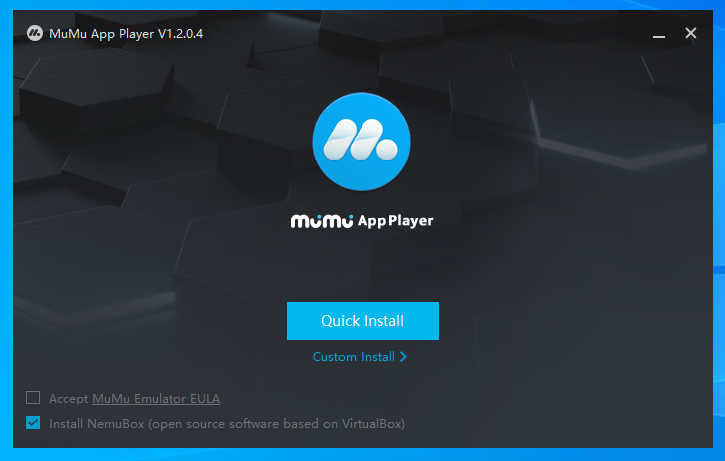 3. Запустите MuMu Player и щелкните строку поиска APP Center
3. Запустите MuMu Player и щелкните строку поиска APP Center
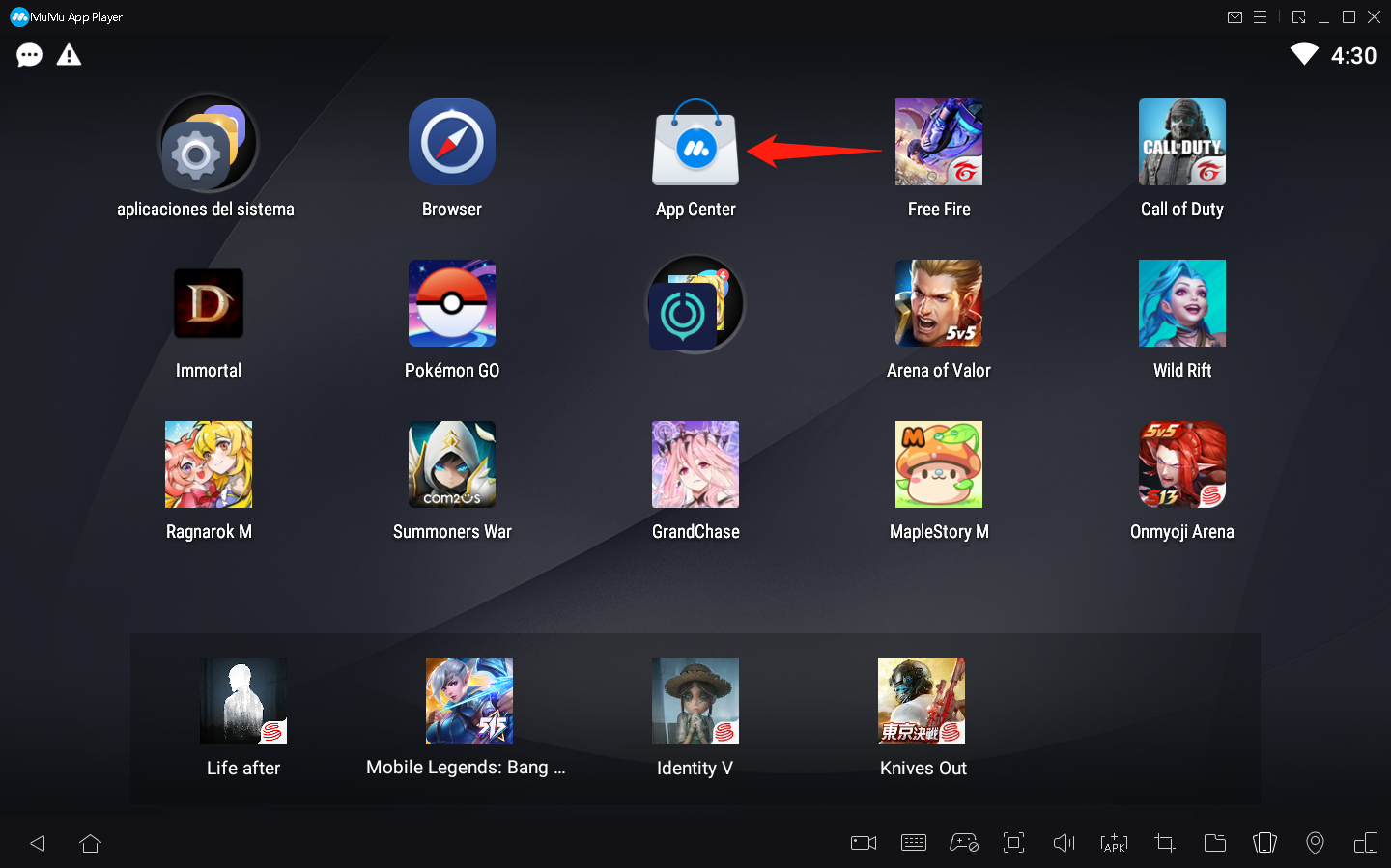 4. Войдите в свою учетную запись Google и выполните поиск "Punishing: Gray Raven".
4. Войдите в свою учетную запись Google и выполните поиск "Punishing: Gray Raven".
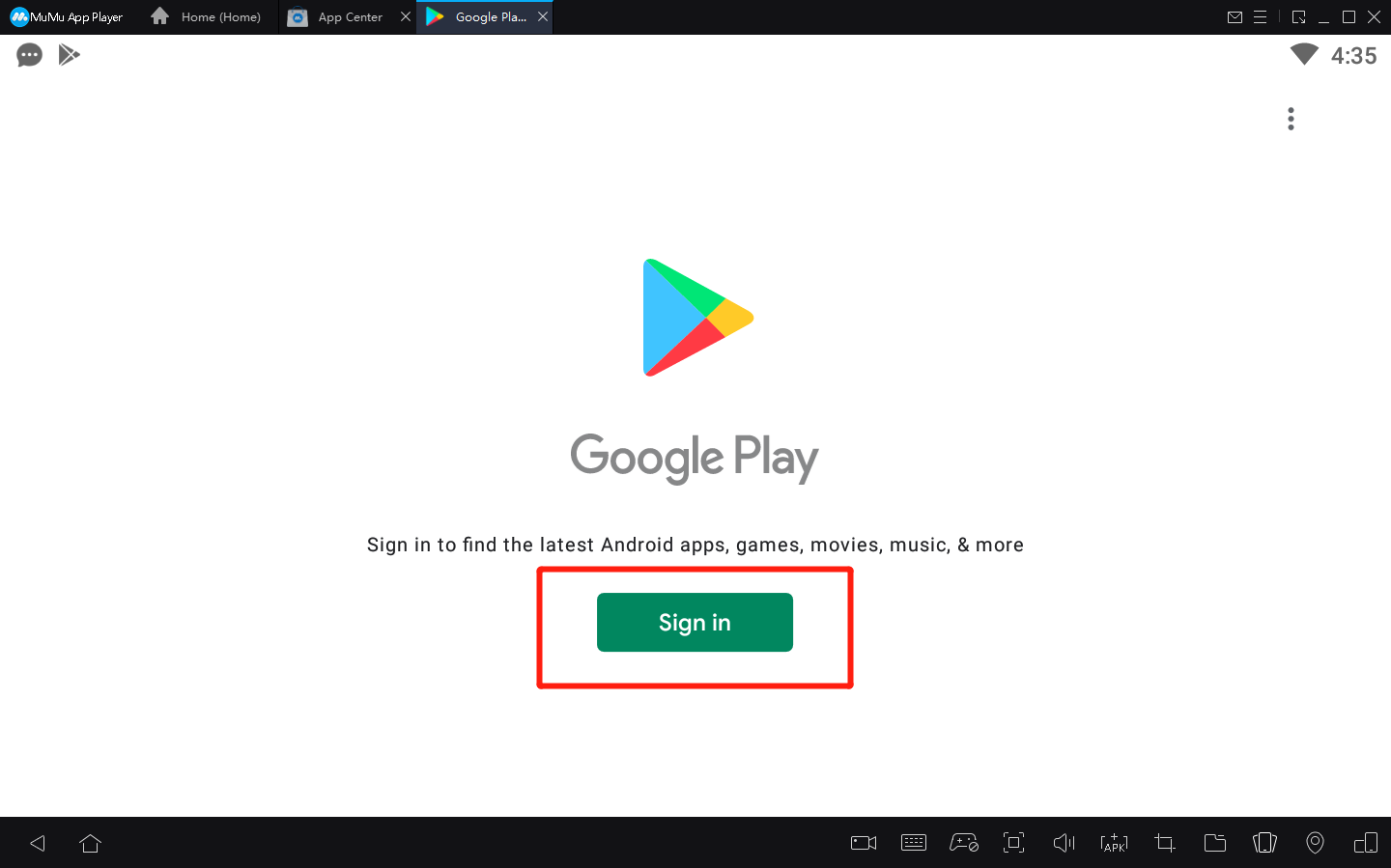 5. Установите игру из магазина Google play
5. Установите игру из магазина Google play
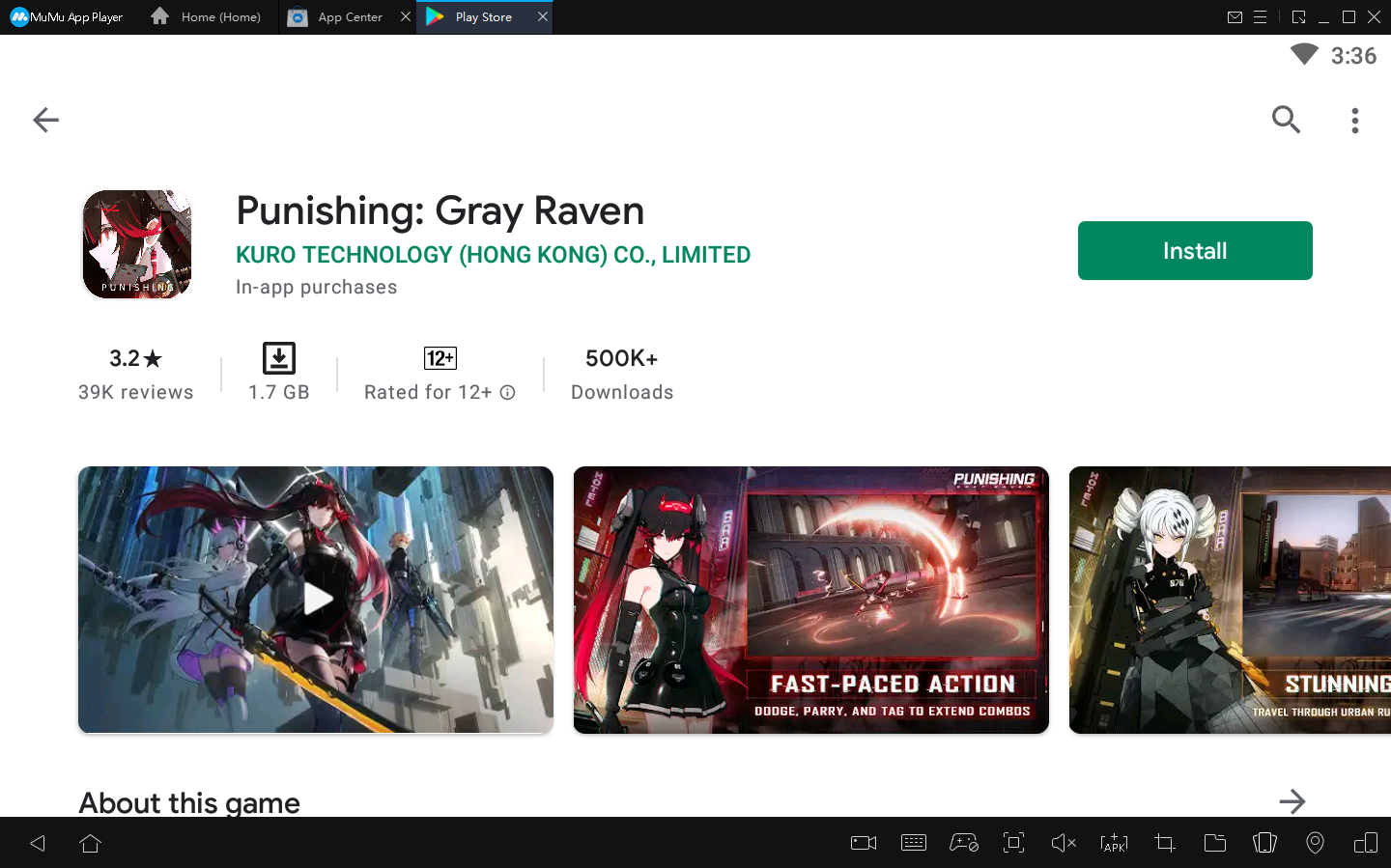
6.Настройки эмулятора:
①Зайдите в "Настройки" в правом верхнем углу эмулятора → "Дополнительные " → Установите "установка свойства" на "Высокое".
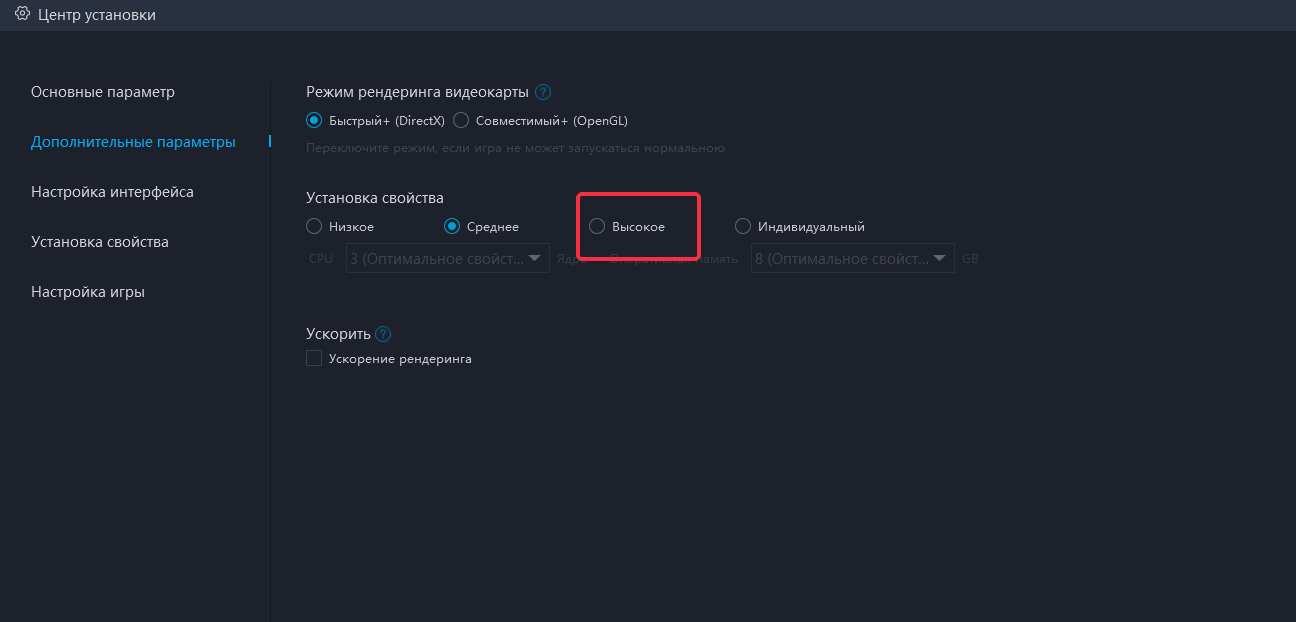
Для большинства пользователей и игр оптимальным вариантом является "средняя" производительность. Для тех, у кого менее мощные ПК, рекомендуется установить "2 ядра/ 2 ГБ" или "4 ядра/ 3 ГБ", если установочный файл игры слишком большой или игра требует высокого качества графики. Примечания: Настройка на более высокое значение не всегда означает, что оно лучше. Выбранное количество ядер должно быть меньше половины фактического количества ядер, иначе возможны лаги в игре.
② Включите разрешение высокой четкости: Настройки → Интерфейс → Настройки разрешения
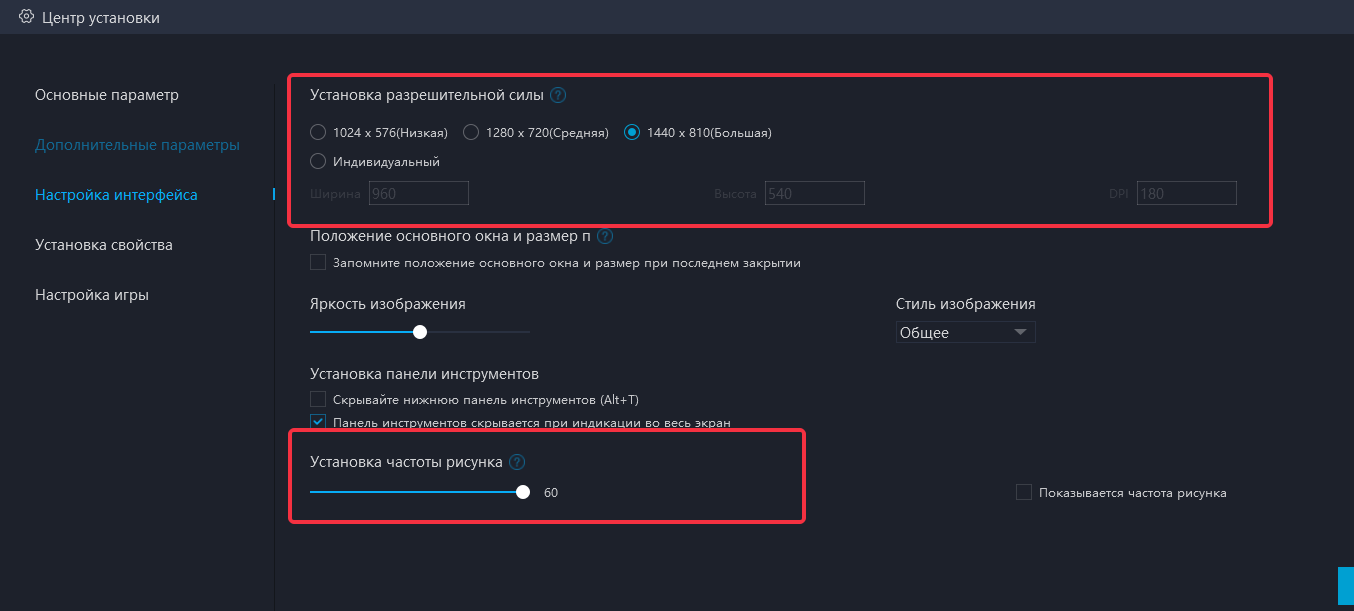
③ Зайдите в "Настройки" в правом верхнем углу эмулятора → "Настройки игры" → Выберите "Режим сверхвысокого FPS (120FPS)".
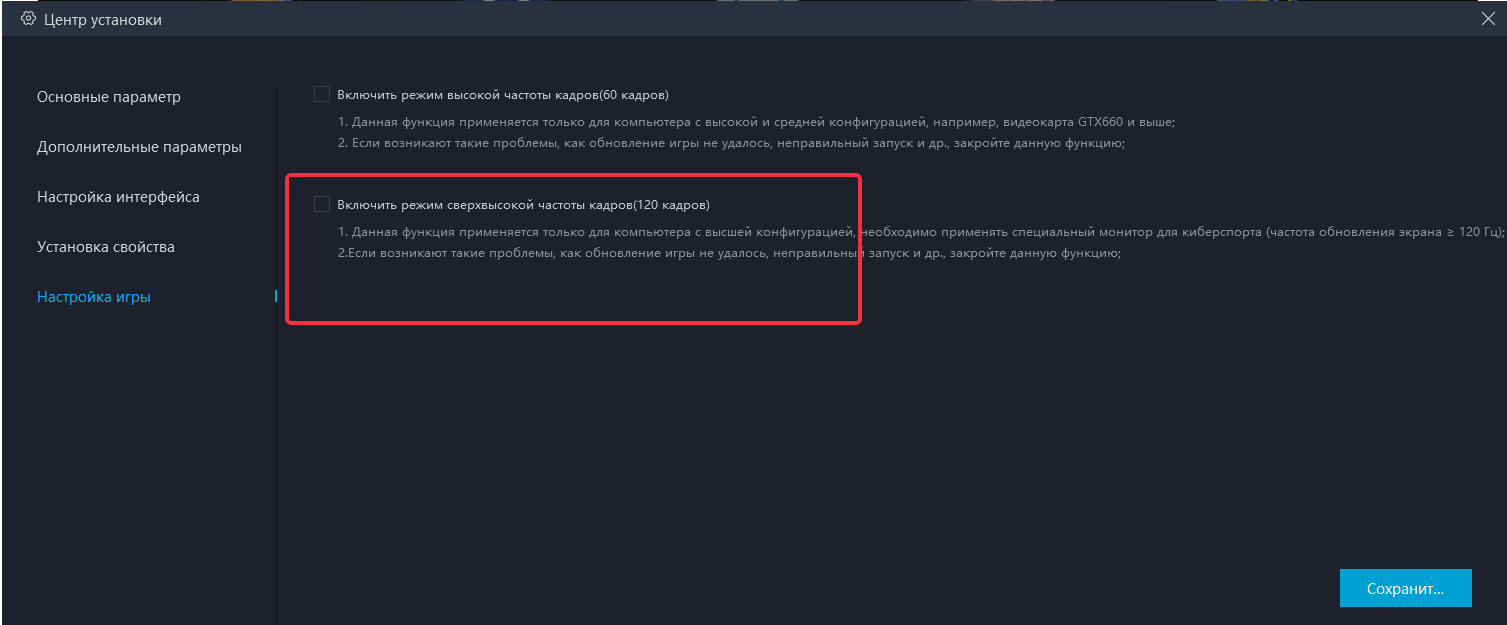
7. После установки нажмите на значок игры, чтобы начать игру
8. Наслаждайтесь лучшим игровым процессом на вашем компьютере с помощью MuMu Player.
Если игра зависает, нажмите, чтобы получить решение > Как устранить лаги<
Просмотрите список часто задаваемых вопросов для получения дополнительной помощи> MUMU
