How to Modify Performance in Cloud Song: Saga of Skywalkers on PC with Mumu Player
Cloud Song: Saga of Skywalkers creates a fantastic world for us. Decide what life you want to have and embark on your journey summon and collect pets, battle against enemies, customize to your heart’s content and explore the world in Cloud Song, a mobile MMOARPG adventure. If you play Cloud Song: Saga of Skywalkers on PC with Mumu Player, you will enjoy a extraordinary playing experience. You can play together with friends across various platforms to tackle tricky boss fights It is quite interesting to immerse yourselves in a world with fun and entertaining activities.

However, if you are not playing Cloud Song: Saga of Skywalkers on PC, you might have a hard time enjoying yourself in Cloud Song: Saga of Skywalkers when playing on your mobile devices, even though there’s quite a lot to do in this game. It is such a wonderful game that worth an immersive play experience on PC with better graphics and performance. Mumu Player is the best emulator for you to Cloud Song: Saga of Skywalkers on PC as you can follow a few steps below to personalize and improve your experience in this game on your device after you Cloud Song: Saga of Skywalkers on PC with Mumu Player.
Setting up Your Controls
One of the best parts and innovative features offered by Mumu Player while playing Cloud Song: Saga of Skywalkers on PC is that you get access to the Keymapping Tool, a feature with which you can freely customize your controls using your keyboard and mouse.
Cloud Song: Saga of Skywalkers is a game that demands some movements and mechanics even when you play it on PC. Therefore, you'll be able to enjoy much better movement and won't have to rely on default controls if you have access to the Keymapping Tool while playing Cloud Song: Saga of Skywalkers on PC. After entering the setting board, you’ll notice that there are already default control schemes which were created by the team at Mumu Player and cover most of the essential actions in the game, including running and jumping. In other words, you’ll have most of what you need from the very beginning.

However, you could still select your key bindings and make your own by using Mumu Player’s keyboard mapping feature. You could customize these bindings by clicking on them, followed by pressing the key you’d like to replace them with. This allows you to have a customized setup for every game and completely supports every button on your keyboard and mouse.

By properly configuring your controls, you can download Cloud Song: Saga of Skywalkers right now on Mumu Player for free and have a much easier time when running around and exploring in Cloud Song: Saga of Skywalkers on PC.
Opening Your VT
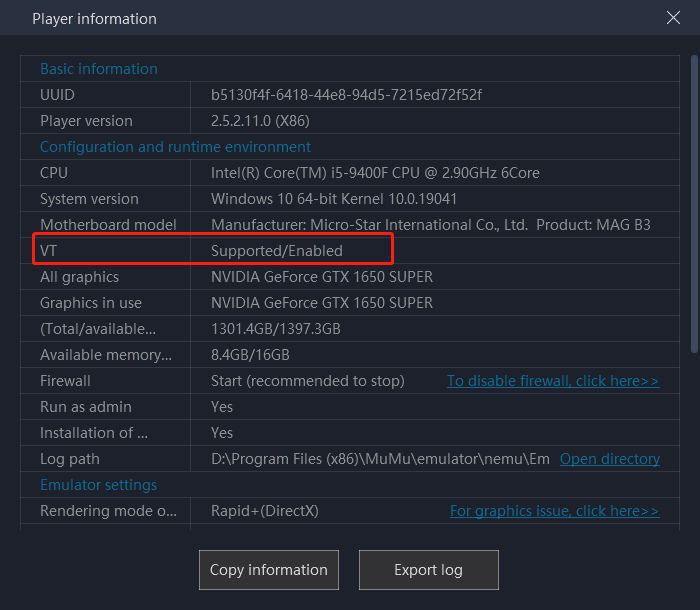
Click here to see how to open VT.
More Instructions
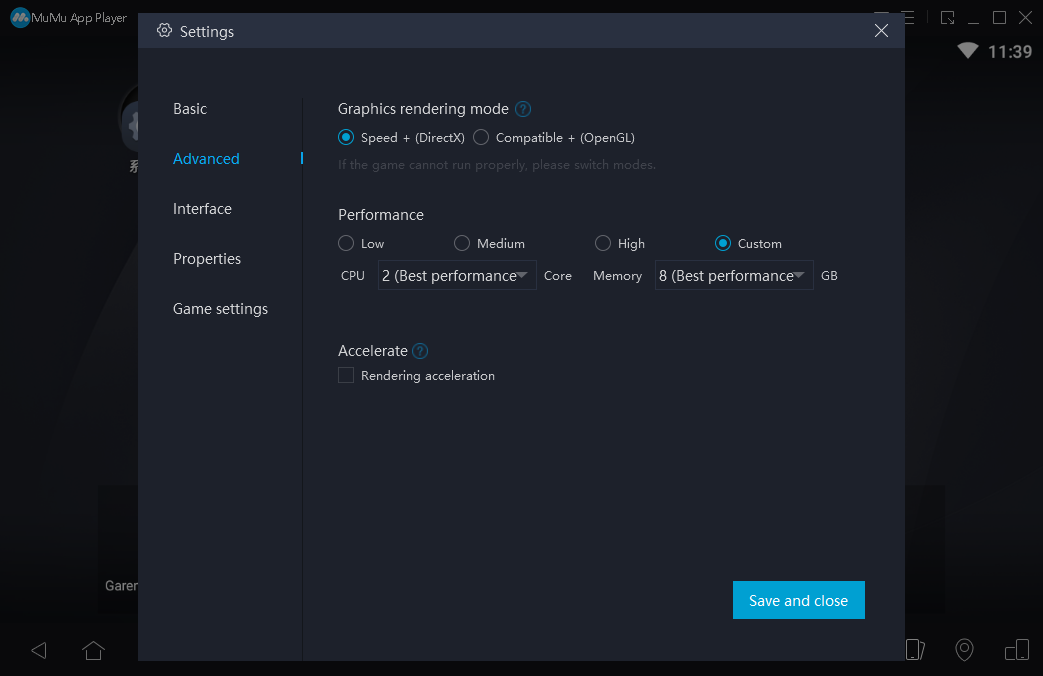
Click on the upper right corner of "Settings Center-Advanced Settings" to adjust the performance settings to the best;
Most users set the performance to "Medium" is the optimal configuration, which can run most games smoothly. For players with poor configuration, the customization is not lower than "2 cores/2G". If the game package is too large or the game file is too large which demands High quality in pictures, then the customization is no less than "4 core/3G".
Please note that the higher the setting, the better, the maximum number of CPU cores must not exceed half of the computer cores, otherwise it will cause a freeze.
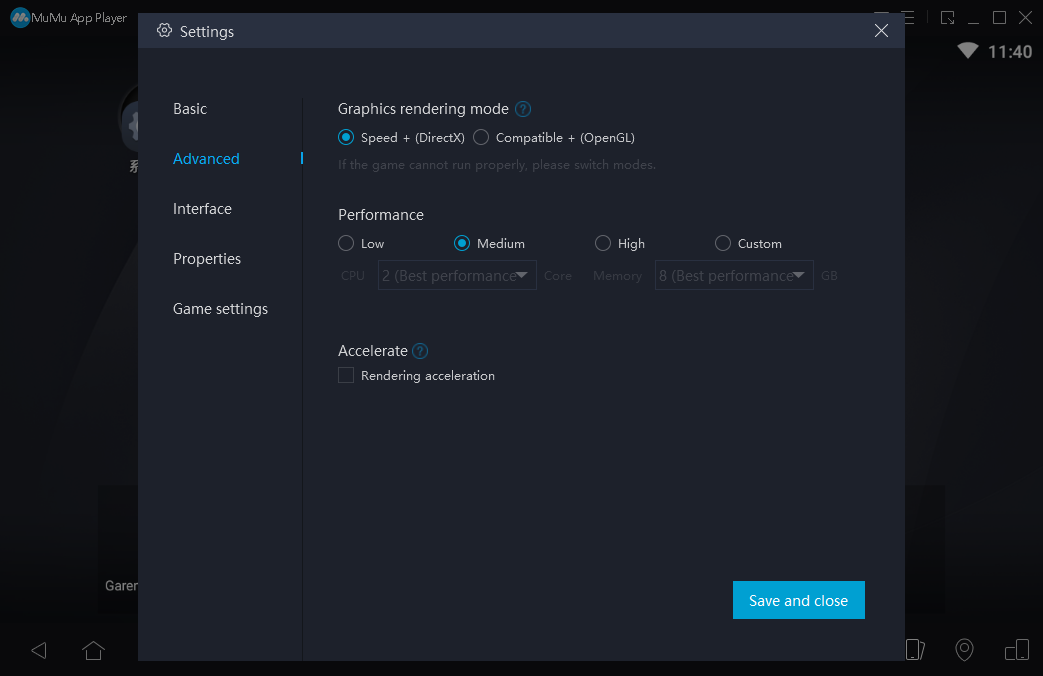
If there are screen problems such as black screen, blurry screen, etc. when running the game, you can try to solve the problem by switching the graphics card rendering mode through the upper right corner of the Settings Center-Advanced Settings.
Please note that different graphics card rendering modes need to be installed with DirectX and OpenGL separately. If the computer doesen't have these tools, you need to install it according to the tutorial before switching.
Upgrading Your Graphic Drivers
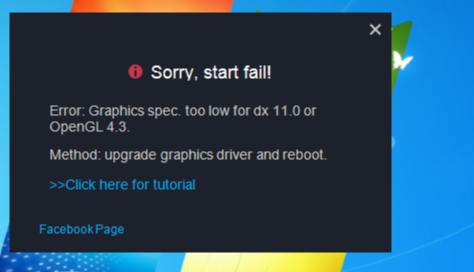
Click here to see how to upgrade driver graphics.
Minimum System Requirement for MuMu Player
OS: Windows 7 or higher with DirectX 11.0 or OpenGL 4.x
CPU: Intel(R) Core(TM) i3-2100 or better, a minimum of quad-core processor configuration, supports VT.
Graphics card (min. requirements for smooth performance): GTX 280 or HD 6790
RAM: 4G or more
Storage: At least 2G of free space on installation disk; at least 1.5Gof free space in the system disk
If you still come across other problems when you play Cloud Song: Saga of Skywalkers on PC with Mumu Player, please see more FAQs instructions in our website!
