How to Play Honkai Impact 3rd on PC with MuMu Player
Honkai Impact 3rd is an action post-Apocalyptic themed game. Prepare yourself captain! Join the world of Honkai 3, fast-paced Action-RPG with vibrant Anime style graphics, smooth control and gameplay. As the Captain of the Hyperion, you must lead these girls into battle against zombies and Honkai beasts in various locales around the world.
How to get the best gaming experience on the PC big screen?
Download Honkai Impact 3rd on PC with MuMu Player - one of the best free Android Emulator to play Mobile games&Apps on PC
Install Guide
1. Download MuMu Player on the official website
2. Instal MuMu Player on your computer
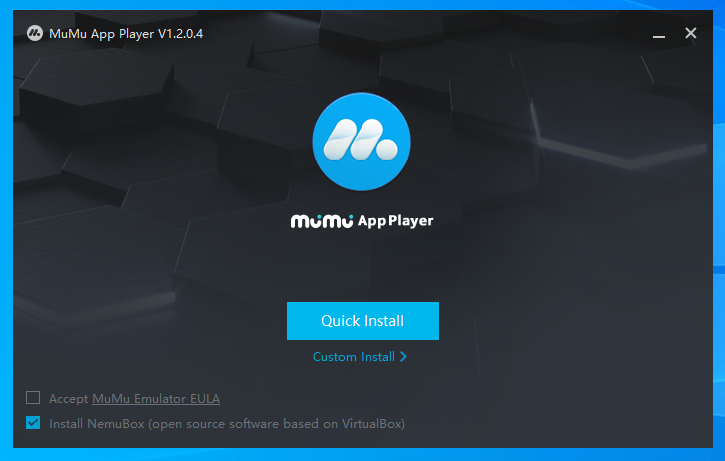
3. Launch MuMu Player and Click the APP Center search bar
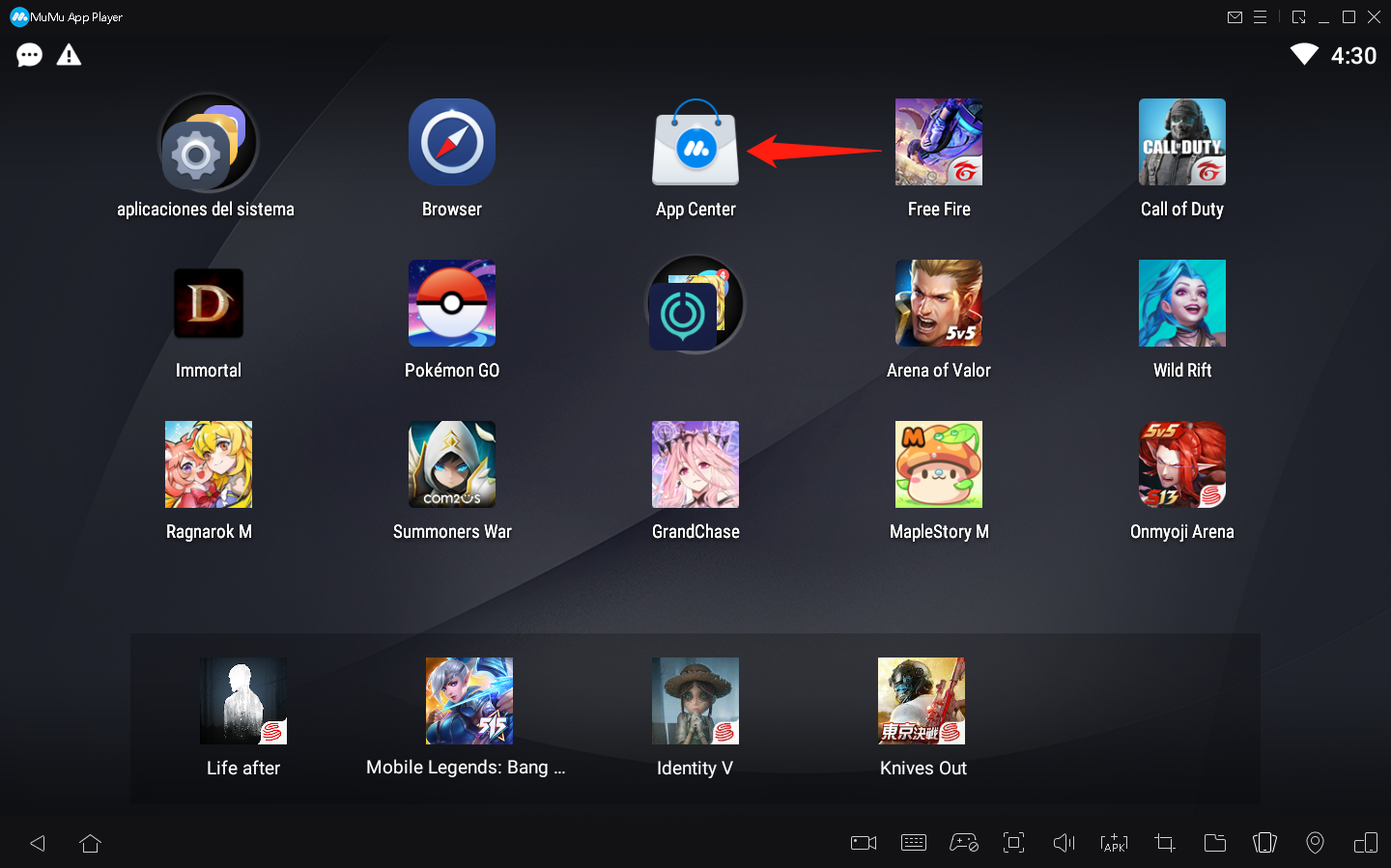
4. Sign in to your Google account and serch Honkai Impact 3rd
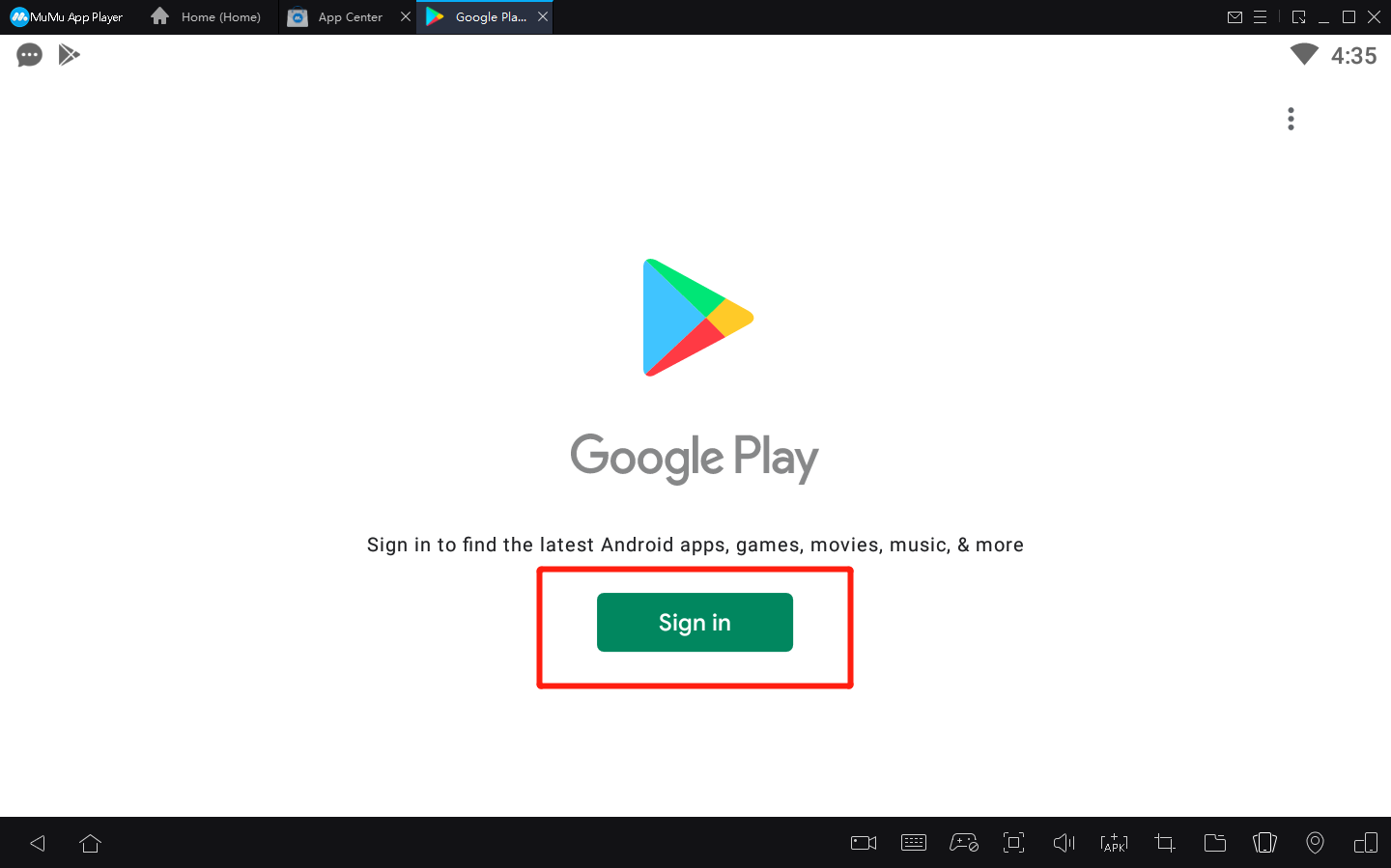
5. Install the game from Google play store
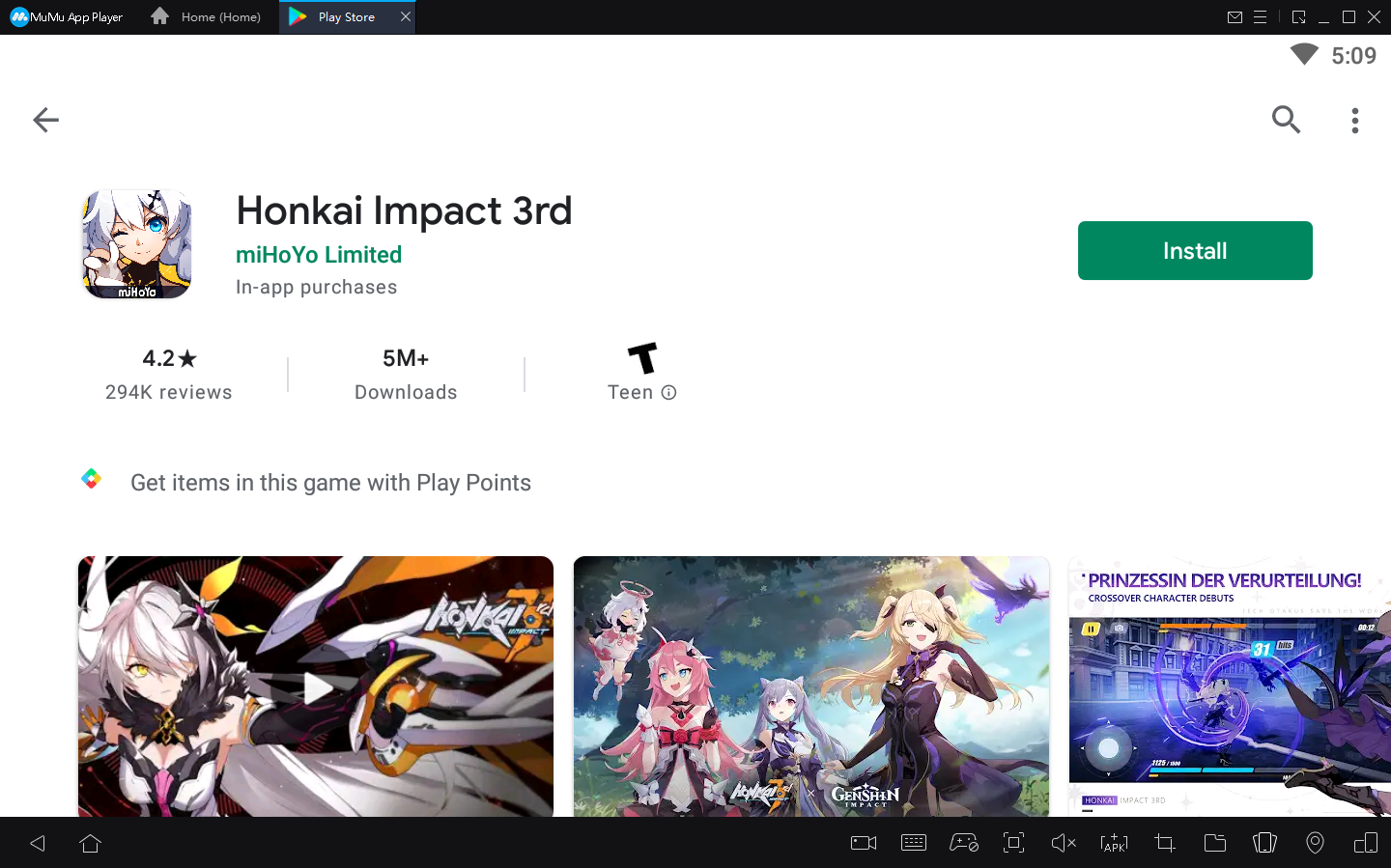
6. After installation, click the game icon to start the game
7. Enjoy the best gaming experience on your PC with with MuMu Player
If the game freezes, click to get the solution > How to eliminate lags<