
©1997-2022 NetEase, Inc. All Rights ReservedUser Agreement
From the creators of the global hit game Summoners War: Sky Arena comes an addicting real-time strategy PvP with all your favorite Summoners War monsters.
Collect and upgrade cards featuring iconic monsters from the Summoners War world to use in battle. Equip your monsters with unique combinations of Runes and Skill Stones. Test your skills in a variety of fun game modes including Brawl Battle, World Tournament, and Challenge Mode. Join an Alliance with friends to share monster cards and earn additional rewards. Craft the perfect strategies and teams to battle your way through an epic adventure.
Download Summoners War: Lost Centuria on PC with MuMu Player - one of the best free Android Emulator to play Mobile games&Apps on PC
1. Download MuMu Player on the official website
2. Instal MuMu Player on your computer
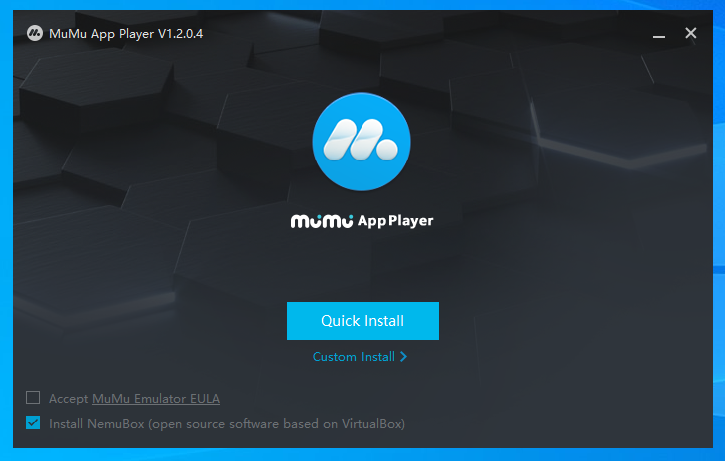
3. Launch MuMu Player and Click the APP Center search bar
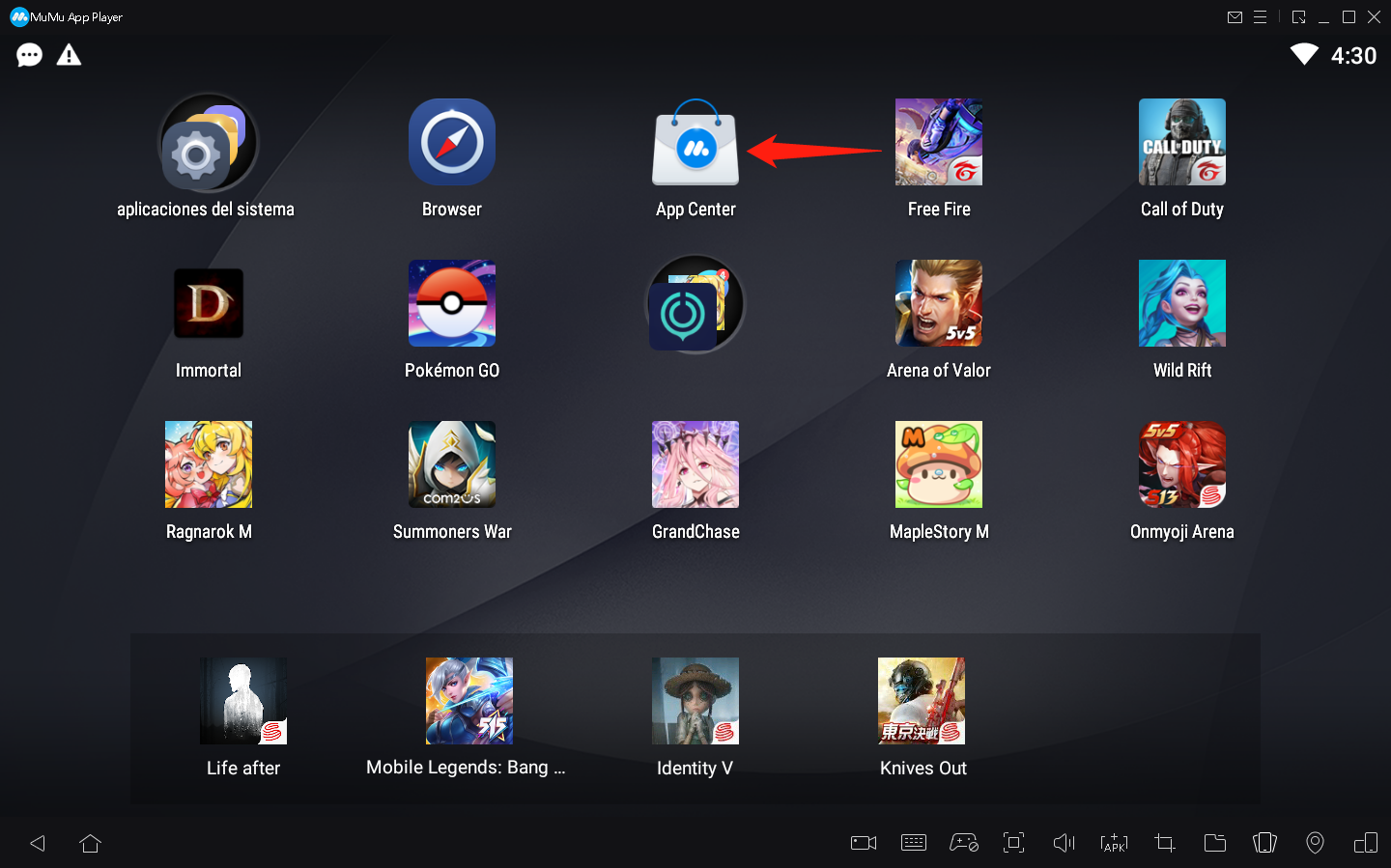
4. Sign in to your Google account and serch Summoners War: Lost Centuria
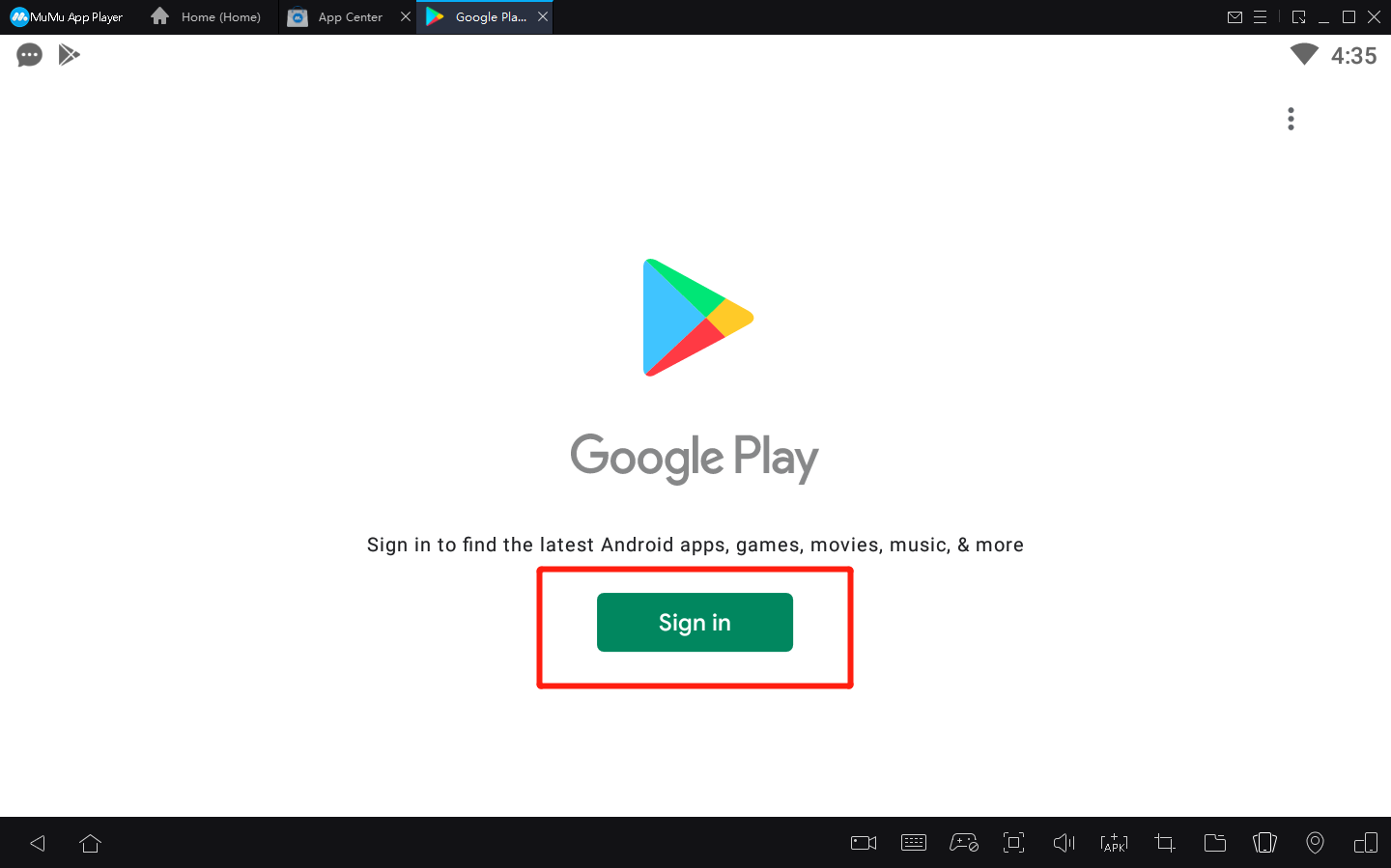
5. Install the game from Google play store
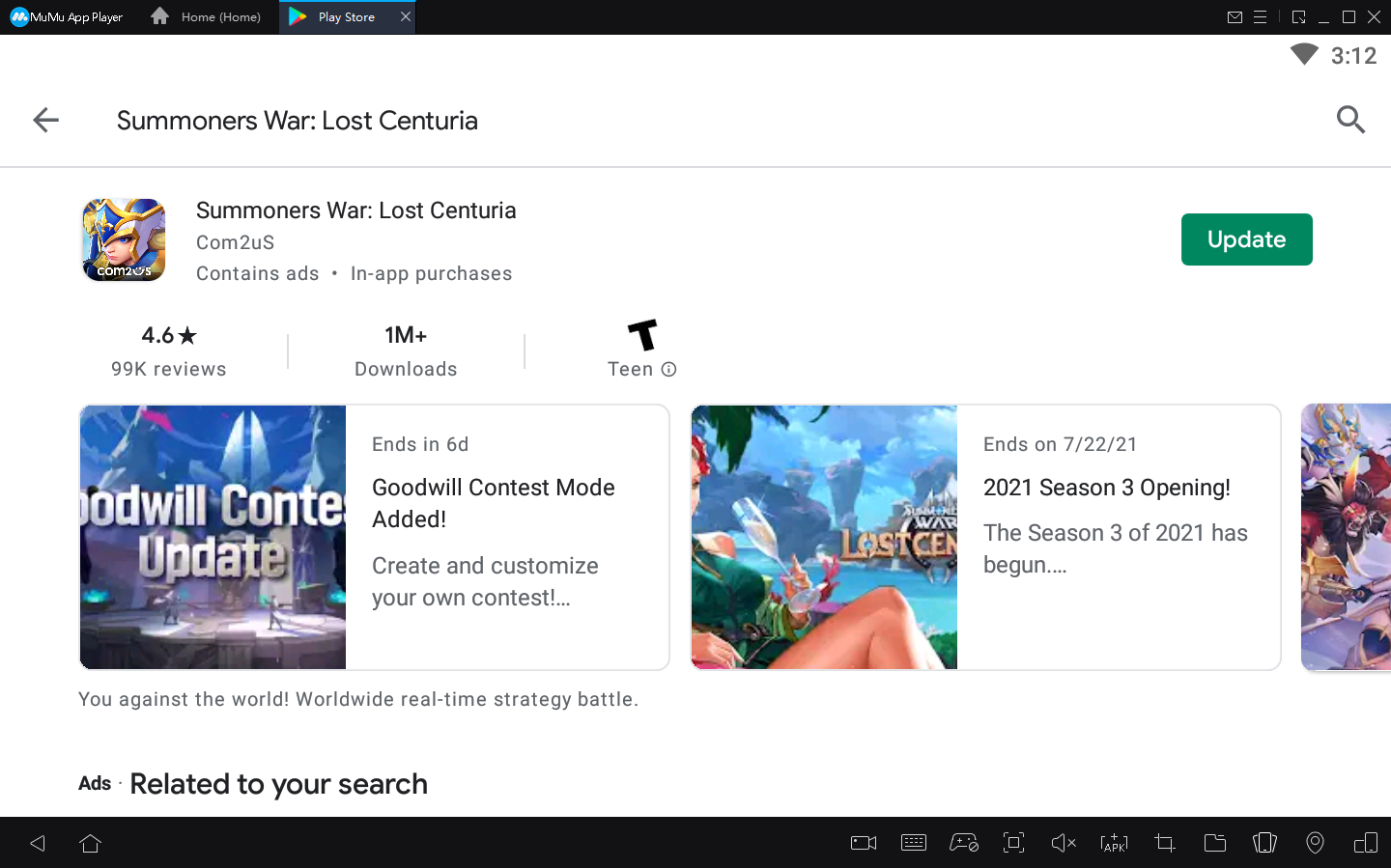
6. After installation, click the game icon to start the game
7. Enjoy the best gaming experience on your PC with with MuMu Player
If the game freezes, click to get the solution > How to eliminate lags<