How to Play Epic Seven on PC with MuMu Player
Epic Seven is a mobile turn-based 2D RPG from Smilegate, where you’ll take control of different characters to accomplish mission objectives and farm for materials. It challenges players to unique visuals and strategies to challenge all players at all times. An epic for the modern age>>We invite you into the 7th World.

But how to get the best gaming experience?
Just Download Epic 7 on PC with MuMuPlayer - one of the best free Android Emulator to play Mobile games&Apps on PC
Install Guide
1. Download the latest version of MuMu Player on your computer
2. Instal MuMu Player on your computer
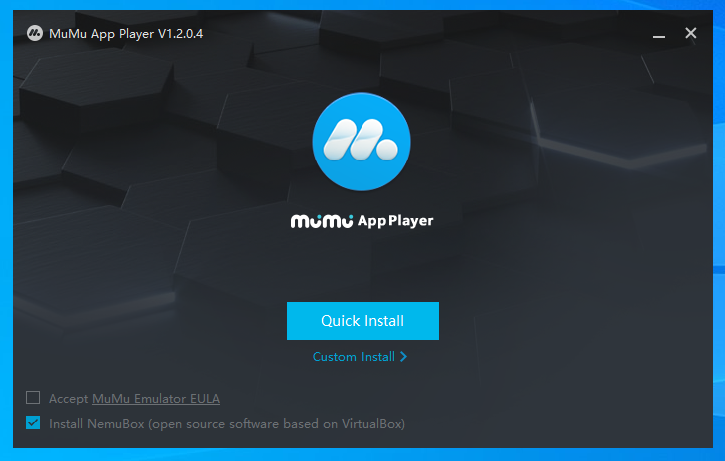
3. Launch MuMu Player and Click the APP Center search bar
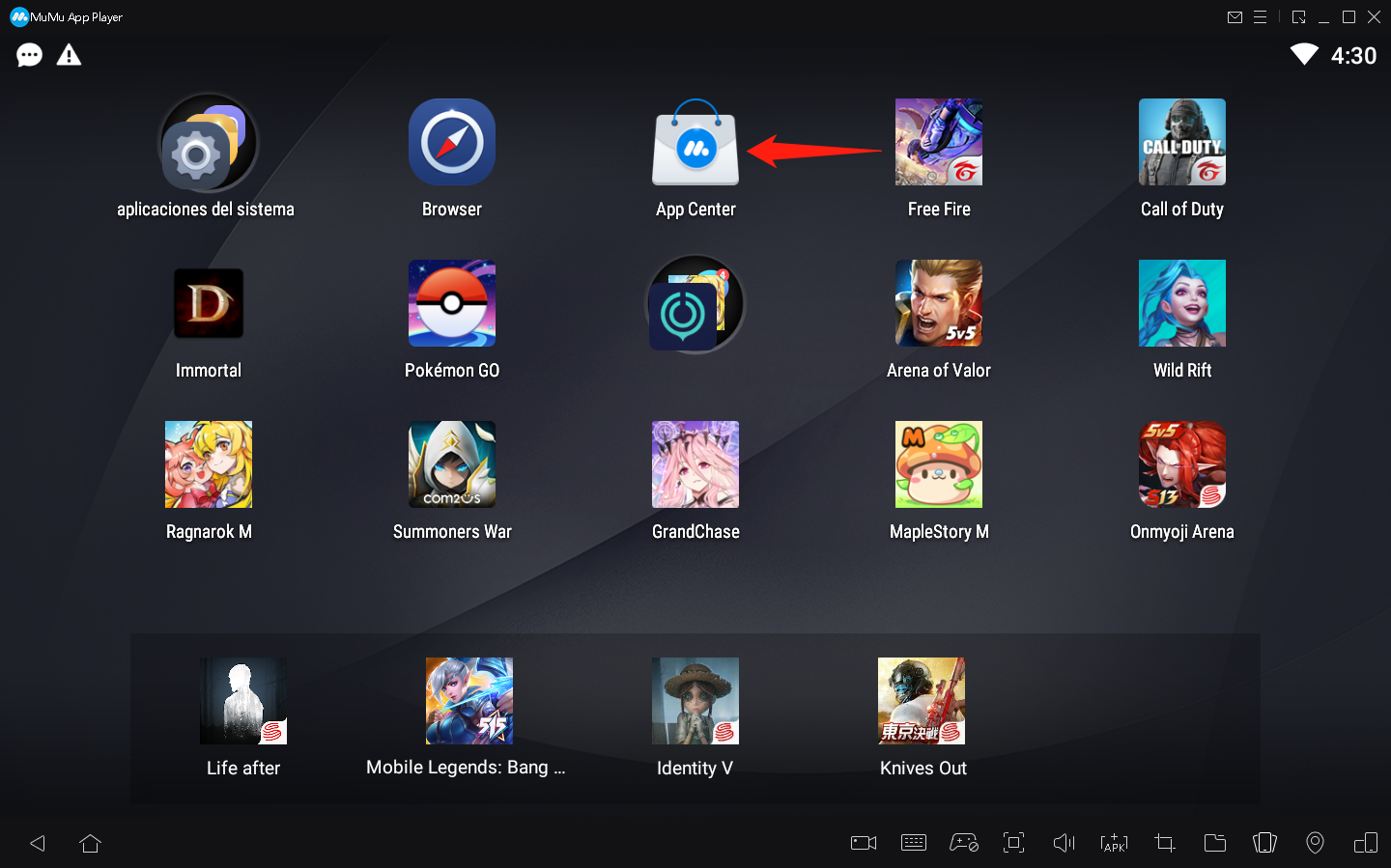
4. Sign in to your Google account and serch Epic Seven
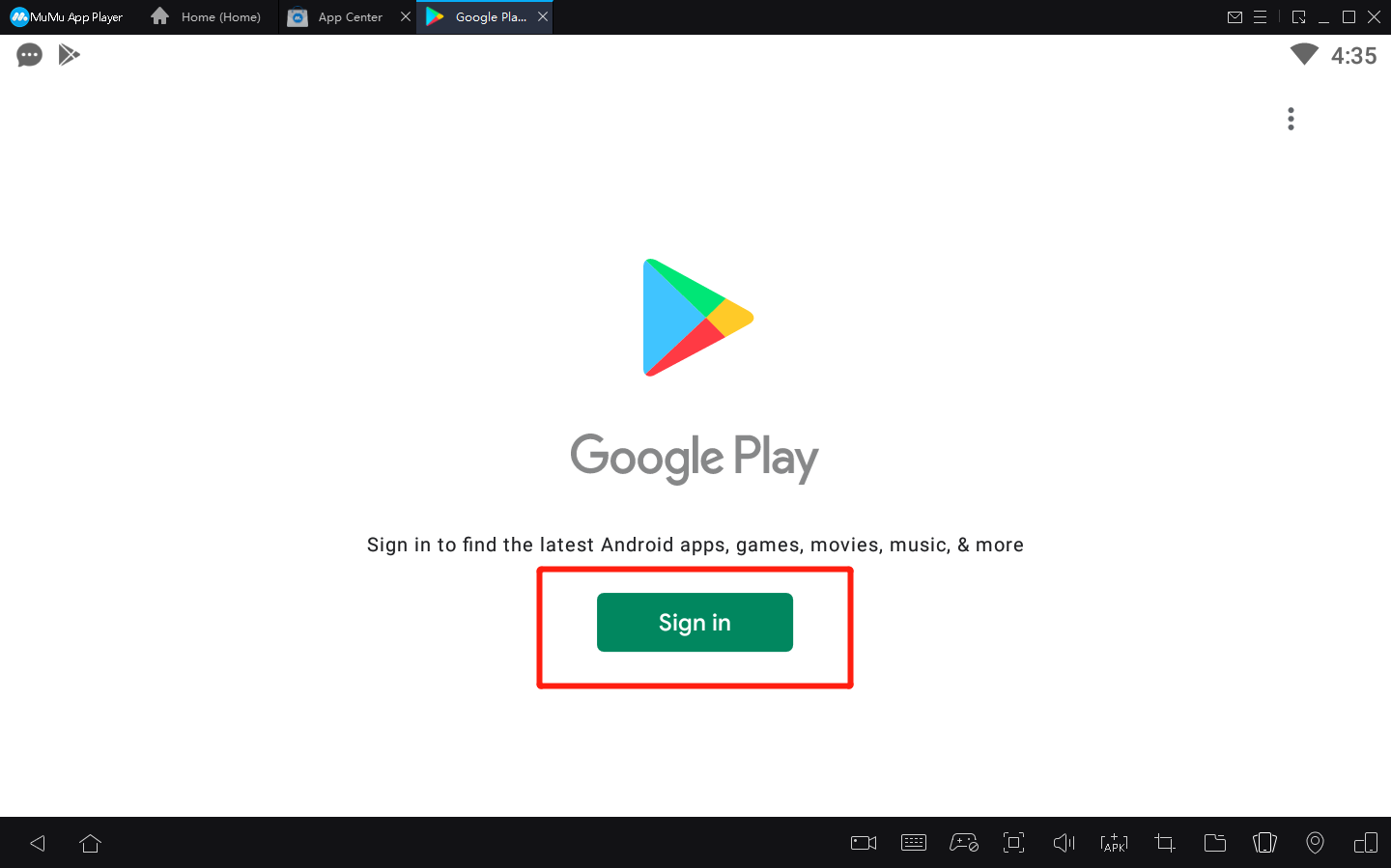
5. Install the game from Google play store
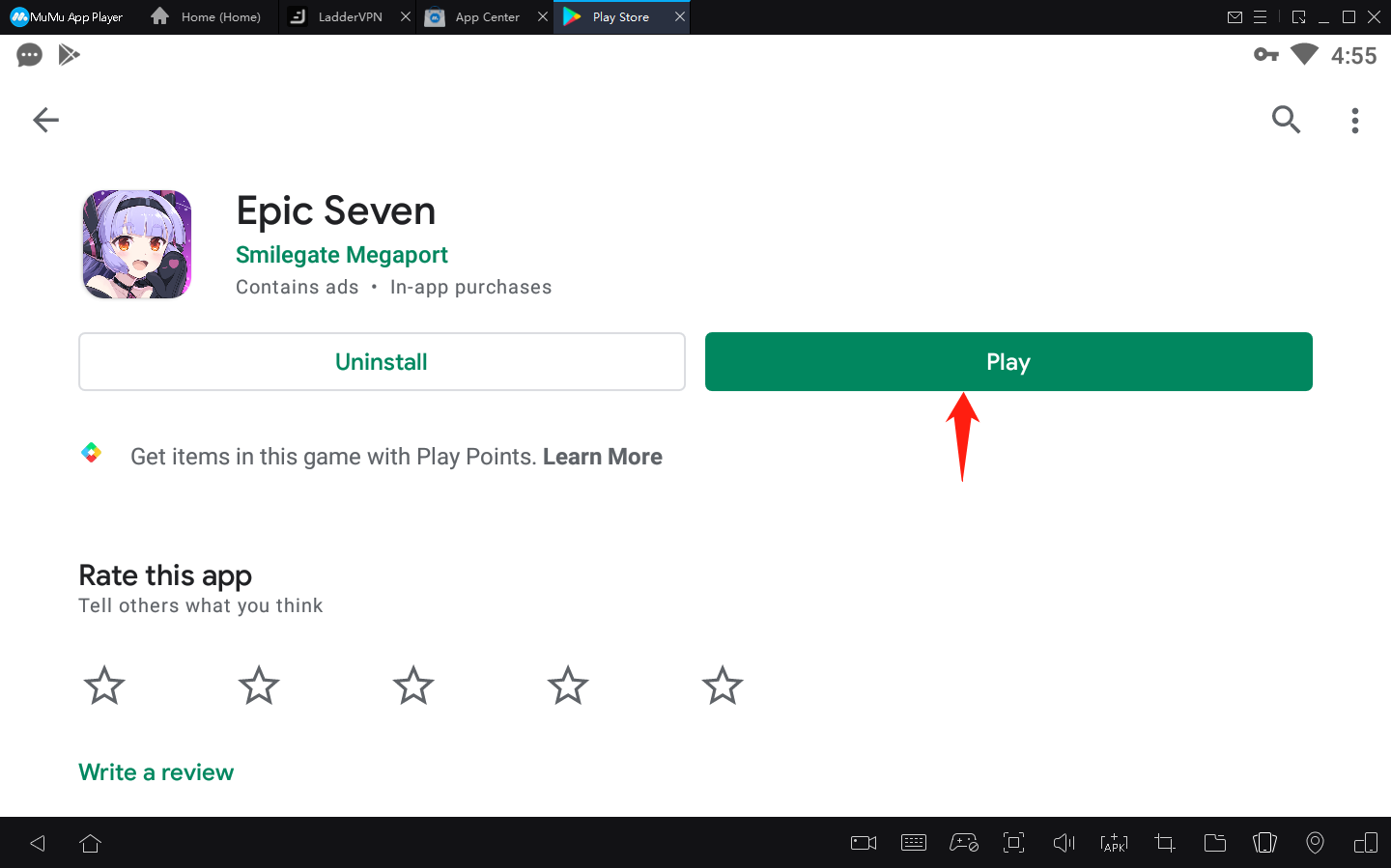
6. After installation, click the game icon to start the game
7. Enjoy the best gaming experience on your PC with with MuMu Player
If the game freezes, click to get the solution> How to eliminate lags <
