How to Play League of Legends: Wild Rift at 120fps on MuMu Player
The long-awaited League of Legends: Wild Rift finally open beta available in North America now.
This article will introduce how to play League of Legends: Wild Rift at 120fps on MuMu Android emulator.
1. First download and install MuMu on the MuMu Player official website;
2. Open the emulator - Click app center and login in your Google account - search for League of Legends: Wild Rift and install;
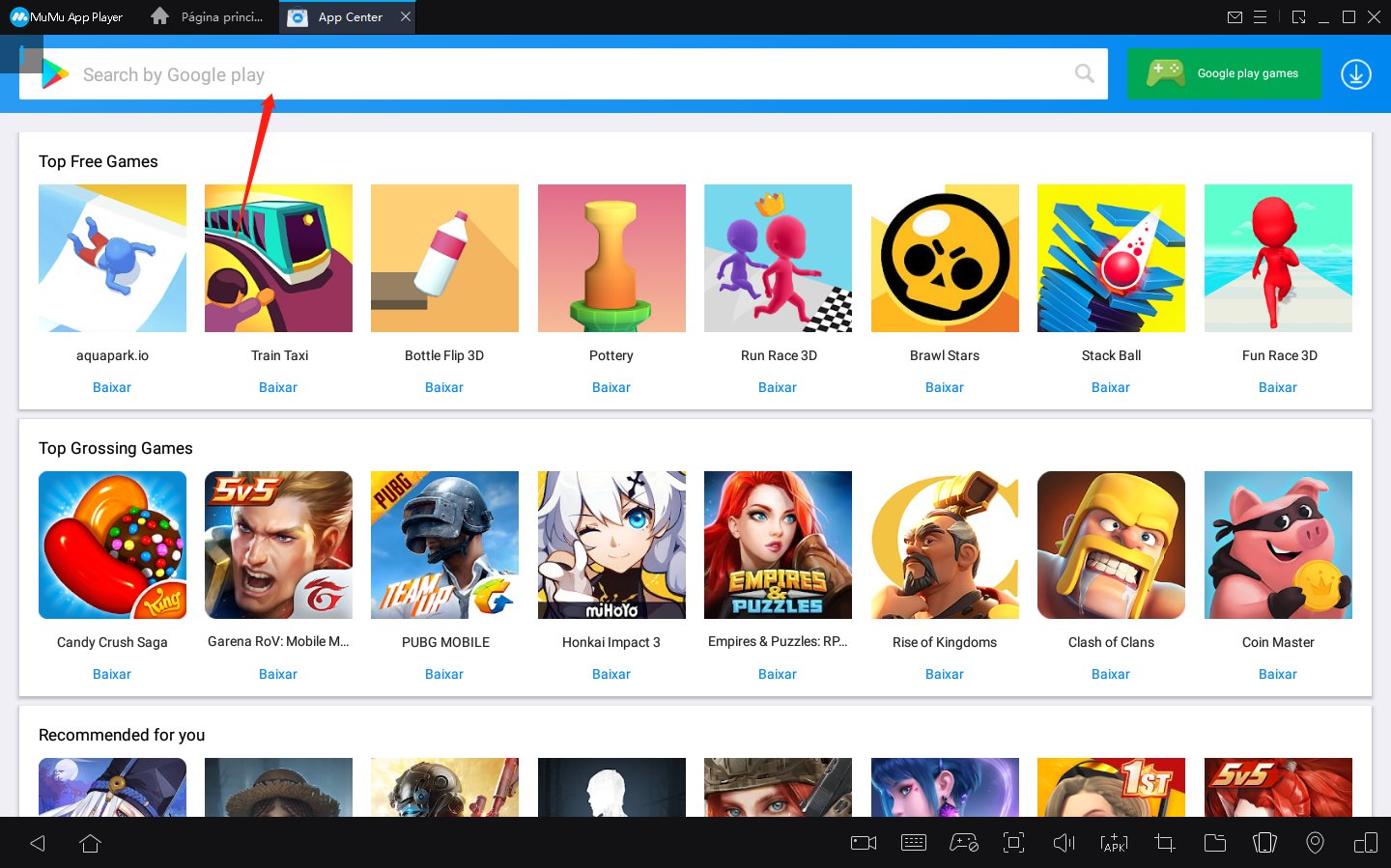
3. Access "Settings" at the upper right corner of the emulator →"Settings Center"-"Game Settings"-select 120FPS
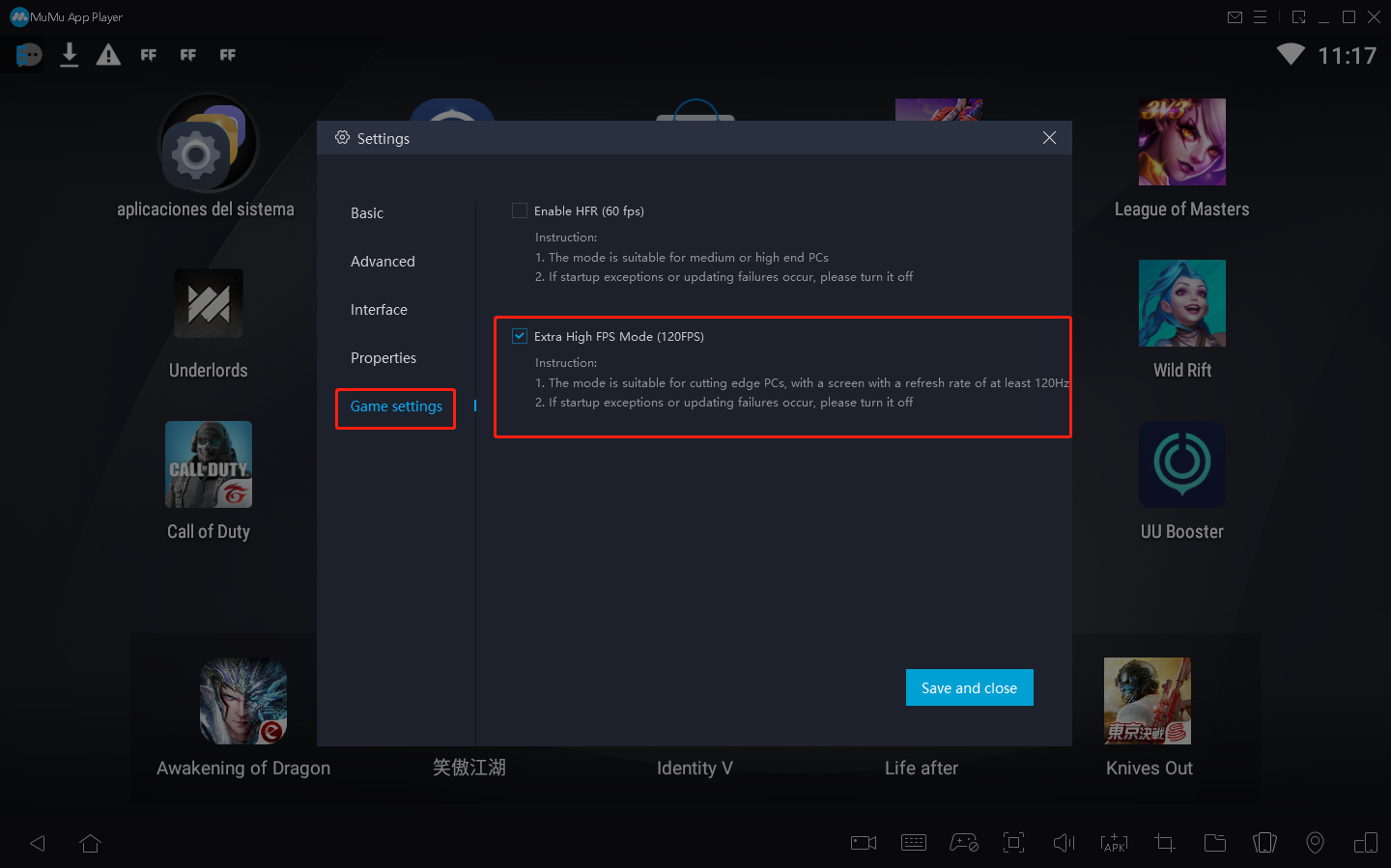
4. Click Properties -choose custom model, enter samsung and SM-G9910 in the text boxes of "mobile brand " and "model" and restart the Player
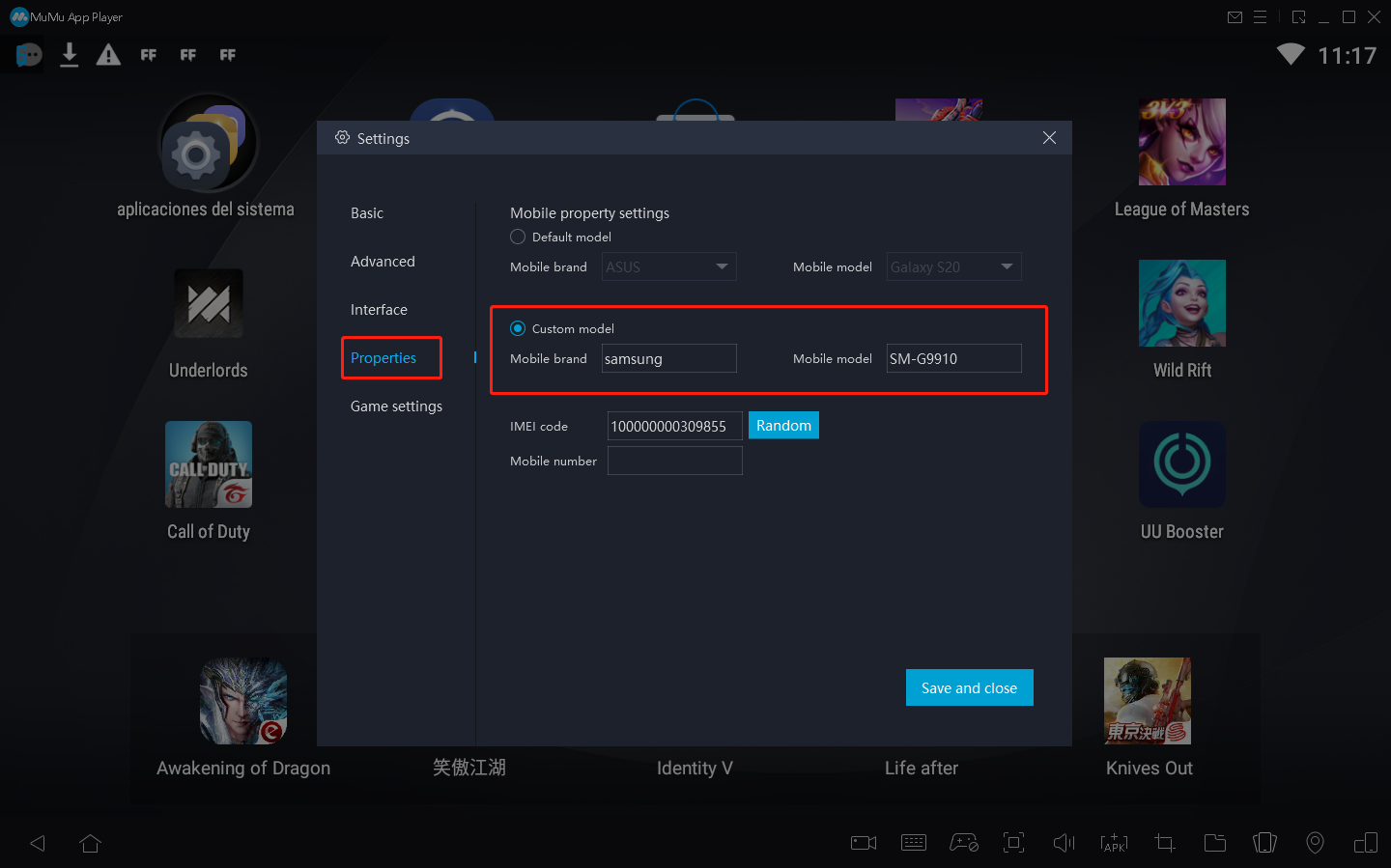
5. Open the League of Legends: Wild Rift game and complete the following settings:
Access "Settings" -GRAPHICS - CUSTOM - Frame Rate choose 120 - Graphics Quality (ULTRA)

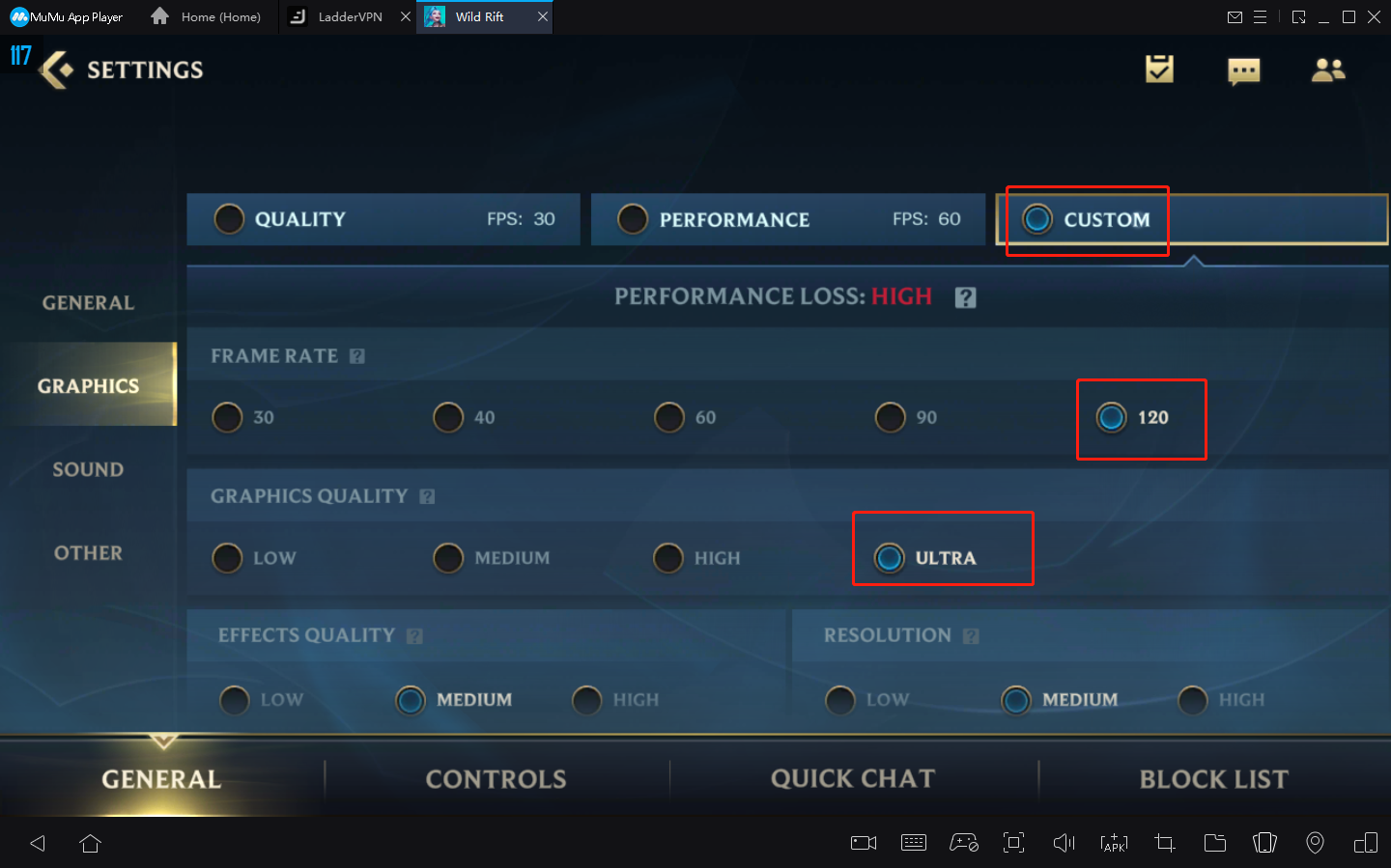
Now you can play theLeague of Legends: Wild Rift at 120fps on MuMu Player!
Enjoy the best gaming experience!