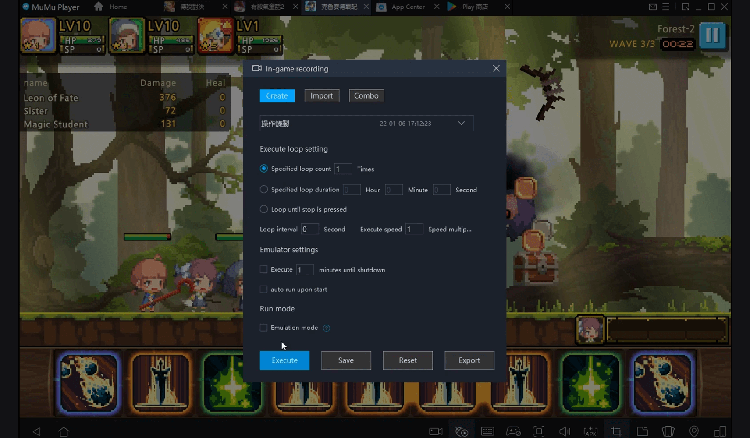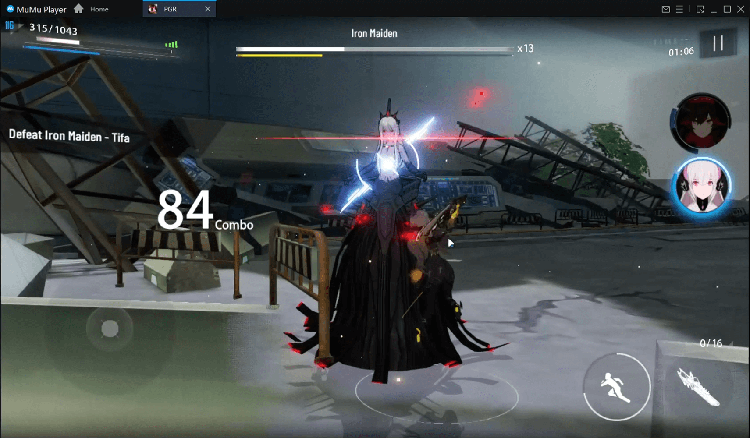Play MLB 9 Innings 21 on PC
For fans of MLB 9 Innings 21, playing MLB 9 Innings 21 on PC with MuMu Player, a bigger screen with better graphics can dramatically increase your immersive experience. To achieve full key mapping support for precise control and get rid of the limitation of battery or mobile data, you just need to meet MuMu Player.
MuMu Player, the most excellent Andriod emulator for PC, performs as a virtual Android device on your PC, which can provide the best gaming experience with light RAM usage and high FPS. Besides, you can have multiple game accounts on one single PC at one time benefitting from Multi-drive feature of MuMu Player. Its remarkably-developed emulator features enable popular mobile games to run ever smoothly even for low-end PCs. Download and play MLB 9 Innings 21 on PC with MuMu Player and enjoy your gaming time right now.
Game Information
Enjoy major league baseball game in your palms! MLB 9 Innings 21 9 Innings selected by Mike Trout and Cody Bellinger, our cover players from both leagues! Experience thrilling matches in 2021 with MLB 9 Innings 21! MLBAM, MLBPA Official Licensed Mobile Major League Baseball Game! ◈ Game Features ◈ # An exhilarating baseball experience! Major League Baseball on mobile! - The in-game UI has been renewed for the '21 season, and the latest team logo, uniform, stadium, etc. have been applied - Approximately 2,000 MLB star players realistically implemented in full 3D graphics - The stadiums of 30 teams with vivid audience cheering perfectly reflected - Approximately 600 different types of hitting & pitching forms perfectly implemented for each player! # New Black Diamond Cards! - Acquire Black Diamond EXP to upgrade your players! - Additional effects, such as Legend Skill, Bonus Grade Increase Amount, and Special Training Expansion have been applied! - Upgrade your players now to make the new Black Diamond Cards! # New League Master Mode - Another content to create the best team! - The highest difficulty League Mode! - Challenge yourself to the Master Mode, and get the new Stats Amp Ticket! - You'll be able to get Vintage/Prime Cards when you win the league! # UI Renewal - The in-game UI has been renewed for the '21 season! Play MLB 9 Innings 21 with improved game environment! # Enjoy endless contents! - Real-time battle! Compete in a 3-inning match in real-time! - Conquer League Mode to dominate the World Series! - Find the best players through dynamic Ranked Battle! - Join the fierce competition among other MLB 9 Innings players worldwide in Clutch Hits Mode! - Test your skills in a 45-second batting competition in our Arcade Mode! # New mentor system to make your team stronger! - Register mentor players to activate the mentor effect! - From increasing players stats to weakening the opponent's skills! Apply a total of 20 level effects! Major League Baseball trademarks and copyrights are used with permission of Major League Baseball. Visit MLB.com. Officially Licensed Product of MLB Players, Inc. MLBPA trademarks, copyrighted works and other intellectual property rights are owned and/or held by MLBPA and may not be used without the written consent of MLBPA or MLB Players, Inc. Visit MLBPLAYERS.com, the Players Choice on the web. * Access permission notice for gameplay · STORAGE: The permission is required to store game data and will not access personal files such as photos. · PHONE: The permission is required to proceed with in-game events and rewards and will not affect calls. · CONTACTS: The permission is required to sync your friend list and Google Account. ※ You'll be able to enjoy the service except features related to above authorities even if you don't give permission to the above. Consumer Information: • Language support: 한국어, English, 日本語, 中文简体, 中文繁體, Español. • Items are available for purchase in this game. Some paid items may not be refundable depending on the type of item. • For Com2uS Mobile Game Terms of Service, visit http://www.withhive.com/. - Terms of Service : http://terms.withhive.com/terms/policy/view/M9/T1 - Privacy Policy : http://terms.withhive.com/terms/policy/view/M9/T3 • For questions or customer support, please contact our Customer Support by visiting http://www.withhive.com/help/inquire
Emulator Features
Safe Download
Free Usage
Service Online
Installation Guide
How to download MLB 9 Innings 21 on PC
-
① Download and install MuMu Player on your PC
-
② Start MuMu Player and complete Google sign-in to access the Play Store
-
③ Search MLB 9 Innings 21 in App center
-
④ Complete Google sign-in (if you skipped step 2) to install MLB 9 Innings 21
-
⑤ Once installation completes, click the game icon to start the game
-
⑥ Enjoy playing MLB 9 Innings 21 on your PC with MuMu Player
Recommended Configuration
It is recommended to use MuMu Player
Recommended configuration: CPU 4-core + RAM 4G+ System i5+ Graphics Card GTX750Ti+
VT Required >> How to enable VT
Recommended performance settings: 2-core&2G
>> How to adjust performance settings
Graphics rendering mode can be either Speed+ or Compatible+