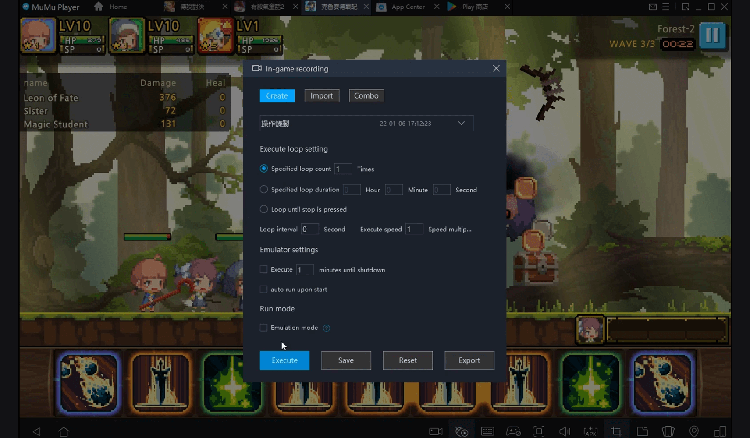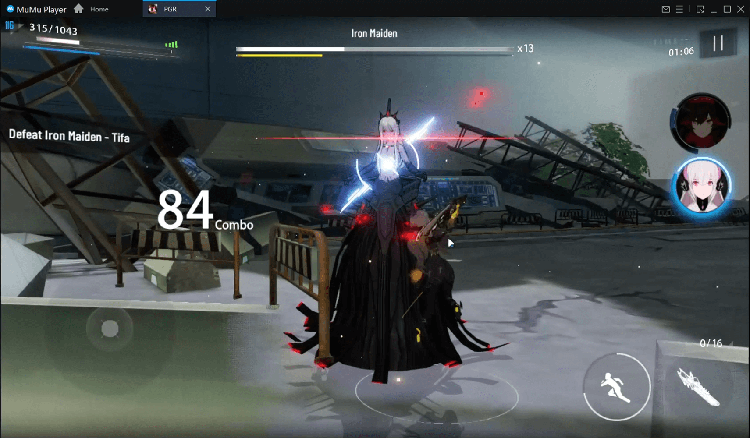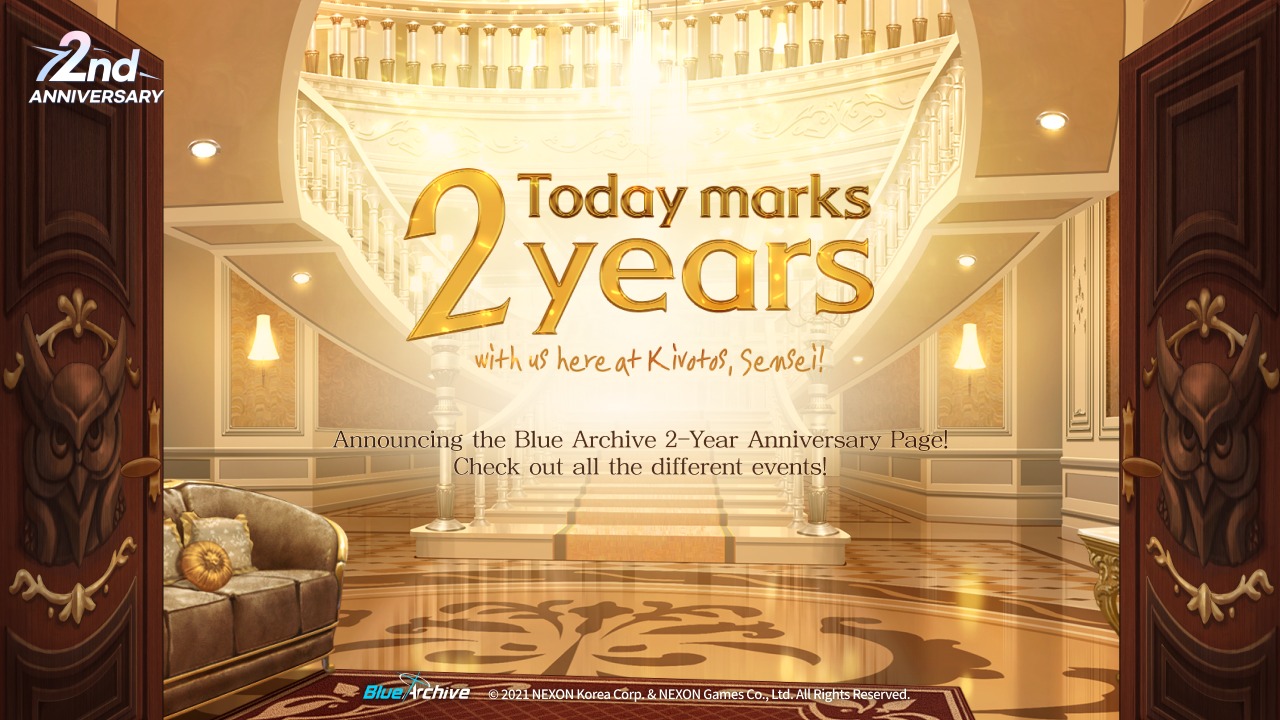Play Blue Archive on PC
For fans of Blue Archive, playing Blue Archive on PC with MuMu Player, a bigger screen with better graphics can dramatically increase your immersive experience. To achieve full key mapping support for precise control and get rid of the limitation of battery or mobile data, you just need to meet MuMu Player.
MuMu Player, the most excellent Andriod emulator for PC, performs as a virtual Android device on your PC, which can provide the best gaming experience with light RAM usage and high FPS. Besides, you can have multiple game accounts on one single PC at one time benefitting from Multi-drive feature of MuMu Player. Its remarkably-developed emulator features enable popular mobile games to run ever smoothly even for low-end PCs. Download and play Blue Archive on PC with MuMu Player and enjoy your gaming time right now.
Game Information
A Story Kept Within the Heart Youth x Academy x Military RPG = Blue Archive You have been appointed as an advisor to the Federal Investigation Club, Schale, located in Kivotos. It's a huge academy city where numerous academies are clustered together. Resolve the endless incidents that occur in Kivotos with charming allies full of personality, and build special memories with them! ■ 3D battles with cute characters 3D real-time battles with detailed animations and skill cutscenes will keep you glued to the screen! Consider your team’s abilities, terrain, and synergy to guide them to victory with your strategic leadership! ■ The more you get to know them, the more charming your allies get The more time you spend with each character, the deeper the bond. Interact using the in-game messenger, Momo Talk, and discover new charming secrets! ■ An exciting story that gets you curious about how it will all unfold An unpredictable main story about the girls' friendship, love, and thrilling military action adventures! Discover a miracle within the wild daily lives of these characters through relationship stories that can reveal their innermost feelings, as well as sub stories that show the daily lives of various clubs!
Emulator Features
Safe Download
Free Usage
Service Online
Installation Guide
How to download Blue Archive on PC
-
① Download and install MuMu Player on your PC
-
② Start MuMu Player and complete Google sign-in to access the Play Store
-
③ Search Blue Archive in App center
-
④ Complete Google sign-in (if you skipped step 2) to install Blue Archive
-
⑤ Once installation completes, click the game icon to start the game
-
⑥ Enjoy playing Blue Archive on your PC with MuMu Player
Recommended Configuration
It is recommended to use MuMu Player
Recommended configuration: CPU 4-core + RAM 4G+ System i5+ Graphics Card GTX750Ti+
VT Required >> How to enable VT
Recommended performance settings: 2-core&2G
>> How to adjust performance settings
Graphics rendering mode can be either Speed+ or Compatible+