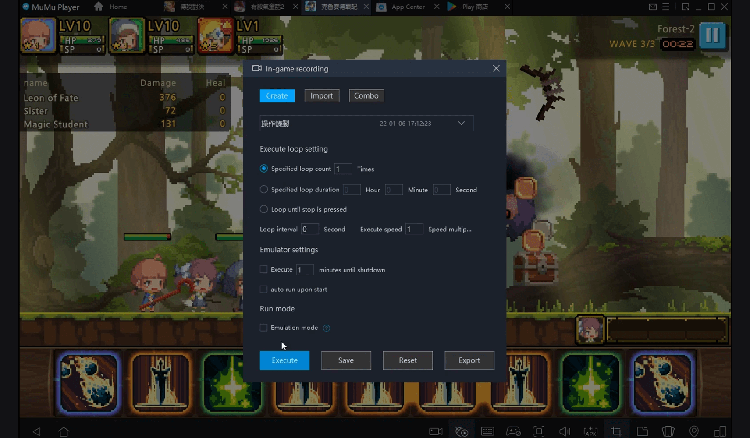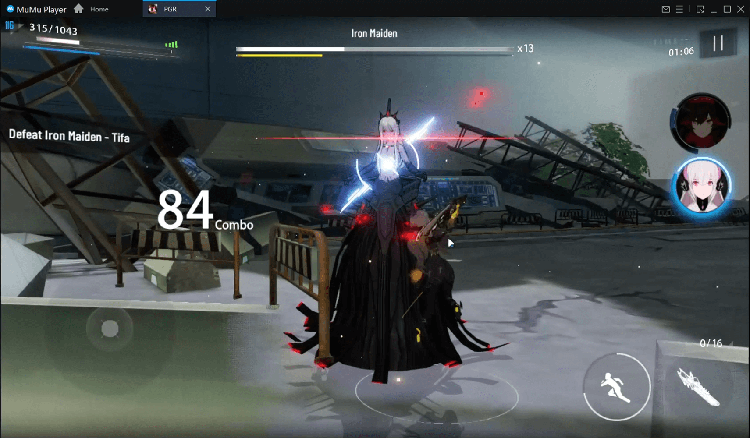Play KING`s RAID on PC
For fans of KING`s RAID, playing KING`s RAID on PC with MuMu Player, a bigger screen with better graphics can dramatically increase your immersive experience. To achieve full key mapping support for precise control and get rid of the limitation of battery or mobile data, you just need to meet MuMu Player.
MuMu Player, the most excellent Andriod emulator for PC, performs as a virtual Android device on your PC, which can provide the best gaming experience with light RAM usage and high FPS. Besides, you can have multiple game accounts on one single PC at one time benefitting from Multi-drive feature of MuMu Player. Its remarkably-developed emulator features enable popular mobile games to run ever smoothly even for low-end PCs. Download and play KING`s RAID on PC with MuMu Player and enjoy your gaming time right now.
Game Information
▶ Strategy-based real-time battle by utilizing Skill compositions! Thrilling experience from dynamic real-time battle! Use diverse hero & skill compositions to defeat the enemy! ▶ Defeat the giant dragon with your friends in various real-time PvP contents! Acquire Legendary Gear by defeating the giant dragon with your friends! Conquer each stage of the Raid and experience the Challenge Raid! Participate in the Arena to play against 13 million players! ▶ A game with a great universe (storyline)! Experience the breathtaking, distinctive, and endless adventure of King's Raid! Obtain and progress heroes for free during your adventure to unlock new stories! The never-ending adventure of King's Raid that you have never experienced in previous RPG games! ▶ Characters with full of emotions and expressions! Real 3D characters just like anime! Decorate your characters with various Costumes! 【Official Sites】 YouTube https://bit.ly/2kVLRZ5 Facebook English : https://www.facebook.com/Kingsraid.EN/ Thai : https://www.facebook.com/Kingsraid.TH/ Vietnamese : https://www.facebook.com/Kingsraid.VN/ Instagram https://www.instagram.com/kingsraid_global_official/ Community https://kr-official.community/en-community/ 【Privacy Policy】 http://www.vespainc.com/policy/en/privacy.php 【Brand Site】 http://www.kingsraid.com/?lang=en 【Payment】 Free-to-play and offers in-game purchases. 【Permission Requests】 ▶ KING's RAID will require the following permissions in order to properly launch and run the game after being installed. [Required] - Storage(USB Storage): Permission to access the KING's RAID folder in order to apply realtime patches, updates, bug fixes and more. ▶ You will not be able to play KING's RAID if you do not grant permission for [Required] permissions. 【How to Revoke Permission】 - Android OS 6.1 & higher: Go to [Settings] > [Apps] > [Select App] > [Permissions] > [Revoke Permission] - Android OS 6.0 & lower: Unable to individually revoke permission. Please uninstall the application to revoke permission.
Emulator Features
Safe Download
Free Usage
Service Online
Installation Guide
How to download KING`s RAID on PC
-
① Download and install MuMu Player on your PC
-
② Start MuMu Player and complete Google sign-in to access the Play Store
-
③ Search KING`s RAID in App center
-
④ Complete Google sign-in (if you skipped step 2) to install KING`s RAID
-
⑤ Once installation completes, click the game icon to start the game
-
⑥ Enjoy playing KING`s RAID on your PC with MuMu Player
Recommended Configuration
It is recommended to use MuMu Player
Recommended configuration: CPU 4-core + RAM 4G+ System i5+ Graphics Card GTX750Ti+
VT Required >> How to enable VT
Recommended performance settings: 2-core&2G
>> How to adjust performance settings
Graphics rendering mode can be either Speed+ or Compatible+