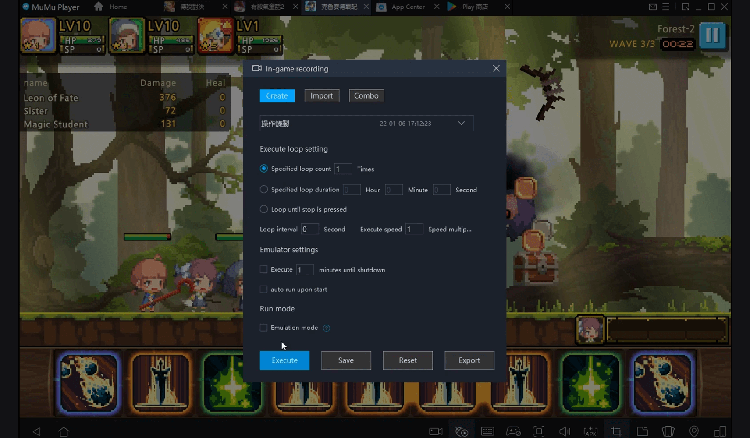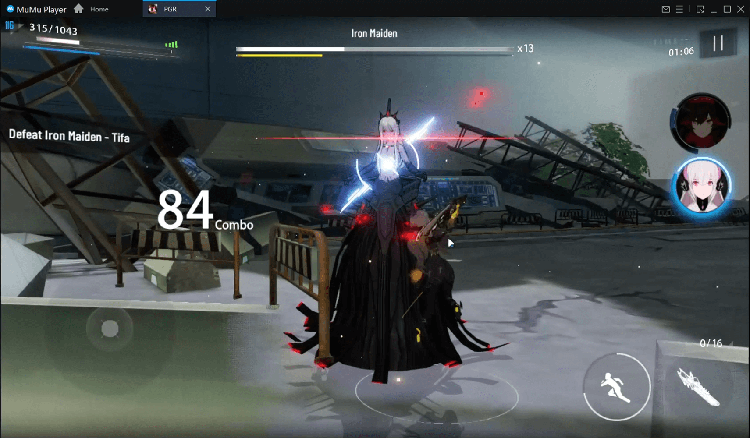Calm - Meditate, Sleep, Relax
Health & Fitness
Last updated: 2021-08-25
Developer:Calm.com, Inc.
Play Calm - Meditate, Sleep, Relax on PC
For fans of Calm - Meditate, Sleep, Relax, playing Calm - Meditate, Sleep, Relax on PC with MuMu Player, a bigger screen with better graphics can dramatically increase your immersive experience. To achieve full key mapping support for precise control and get rid of the limitation of battery or mobile data, you just need to meet MuMu Player.
MuMu Player, the most excellent Andriod emulator for PC, performs as a virtual Android device on your PC, which can provide the best gaming experience with light RAM usage and high FPS. Besides, you can have multiple game accounts on one single PC at one time benefitting from Multi-drive feature of MuMu Player. Its remarkably-developed emulator features enable popular mobile games to run ever smoothly even for low-end PCs. Download and play Calm - Meditate, Sleep, Relax on PC with MuMu Player and enjoy your gaming time right now.
Game Information
Calm is a leading app for meditation and sleep. Join the millions experiencing lower stress, less anxiety, and more restful sleep with our guided meditations, Sleep Stories, breathing programs, masterclasses, and relaxing music. Recommended by top psychologists, therapists, and mental health experts. Calm is the perfect mindfulness app for beginners, but also includes hundreds of programs for intermediate and advanced users. Guided meditation sessions are available in lengths of 3, 5, 10, 15, 20 or 25 minutes so you can choose the perfect length to fit with your schedule. Topics include: * Calming Anxiety * Managing Stress * Deep Sleep * Focus and Concentration * Relationships * Breaking Habits * Happiness * Gratitude * Self-Esteem * Body Scan * Loving-Kindness * Forgiveness * Non-judgement * Commuting to work or school * Mindfulness at College * Mindfulness at Work * Walking meditation * Calm Kids * And so much more... Also featuring: * An original Daily Calm every day: a new 10-minute program added daily to help ease you into the day or unwind with before bed * 100+ Sleep Stories: adult bedtime stories guaranteed to lull you to sleep * 7 and 21 day programs for both beginner and advanced users * Life-changing Calm Masterclasses taught by world-renowned experts * Breathing exercises to help you relax * Exclusive music engineered to help you focus, relax or sleep * Unguided timed meditation * Open-ended meditation * 30+ soothing nature sounds and scenes to use during meditation, yoga or to help you sleep Track your progress with: * Daily streaks * Time spent meditating Calm is loved by the press: * “I’m generally wary of meditation apps because they sometimes weave in too much mystic talk for my taste. But Calm instead contains guidance like ‘Concentrate on your body’” - New York Times * “In the frenetic, crazy, digital world we live in, sometimes it's necessary to take a step back and smell the roses” - Mashable * “Eliminating distraction...ended up helping me relax and realize that all the stuff I was stressing about wasn't that big a deal” - Tech Republic * “Found myself similarly refreshed afterwards” - TechCrunch Calm is free to download and use, and there are no ads. A subset of the programs and features are free forever. Some content is only available through an optional paid subscription. If you choose to subscribe, payment will be charged to your Google Account at confirmation of purchase. Also check out our brand new app for Wear OS devices!
Emulator Features
Safe Download
Free Usage
Service Online
Installation Guide
How to download Calm - Meditate, Sleep, Relax on PC
-
① Download and install MuMu Player on your PC
-
② Start MuMu Player and complete Google sign-in to access the Play Store
-
③ Search Calm - Meditate, Sleep, Relax in App center
-
④ Complete Google sign-in (if you skipped step 2) to install Calm - Meditate, Sleep, Relax
-
⑤ Once installation completes, click the game icon to start the game
-
⑥ Enjoy playing Calm - Meditate, Sleep, Relax on your PC with MuMu Player
Recommended Configuration
It is recommended to use MuMu Player
Recommended configuration: CPU 4-core + RAM 4G+ System i5+ Graphics Card GTX750Ti+
VT Required >> How to enable VT
Recommended performance settings: 2-core&2G
>> How to adjust performance settings
Graphics rendering mode can be either Speed+ or Compatible+