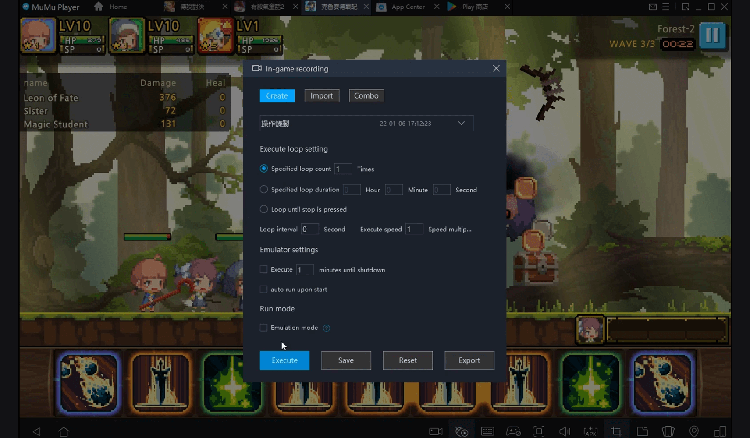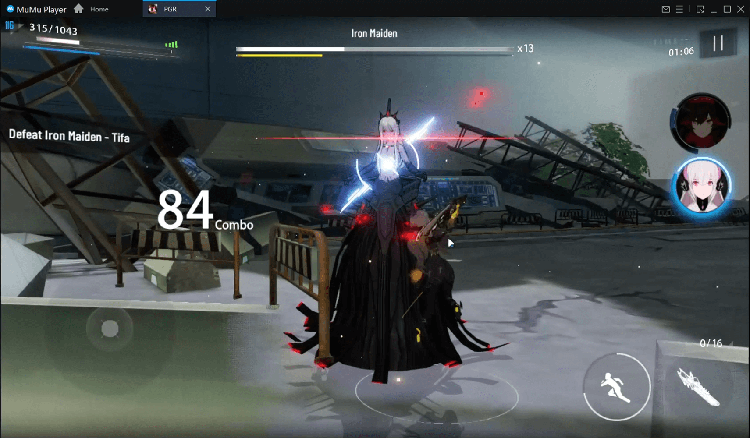Play bwin Spain Sports on PC
For fans of bwin Spain Sports, playing bwin Spain Sports on PC with MuMu Player, a bigger screen with better graphics can dramatically increase your immersive experience. To achieve full key mapping support for precise control and get rid of the limitation of battery or mobile data, you just need to meet MuMu Player.
MuMu Player, the most excellent Andriod emulator for PC, performs as a virtual Android device on your PC, which can provide the best gaming experience with light RAM usage and high FPS. Besides, you can have multiple game accounts on one single PC at one time benefitting from Multi-drive feature of MuMu Player. Its remarkably-developed emulator features enable popular mobile games to run ever smoothly even for low-end PCs. Download and play bwin Spain Sports on PC with MuMu Player and enjoy your gaming time right now.
Game Information
Live events, bet LIVE, FOLLOW your bet, EDIT your bet, BUILD YOUR BET and IMMEDIATE COLLECTION in more than 30 sports and THOUSANDS OF MARKETS with the bwin sports betting application. In our casino the newest slots, such as Book of Dead, Book of Horus, Dead or Alive2 and Cleopatra, or table games such as blackjack and roulette. Why bwin? • Choose between 30,000 markets daily. • Check and edit your selections as you want, before or after confirming your bet, making IMMEDIATE CASH at any time with a single click. • Get detailed live soccer stats with all the action on your device. • Switch between sports betting and CASINO with ease to play your favorite slots or classic casino games like Blackjack and Roulette. Main features: • Follow your bets in real time. You will be able to see the status of your bets easily. • Define an amount and make an IMMEDIATE CASH on your bets. • Make LIVE BETS on hundreds of events around the world. • EDIT YOUR BET: add or delete AFTER sending. • BUILD A BET - Place multiple bets in a single match. • Establish an automatic payment BEFORE the end of the match with a certain benefit with the IMMEDIATE COLLECTION tool. • Live broadcasts: Enjoy thousands of live events in full screen. • Stay informed of all the action with personalized notifications. MOST POPULAR markets available in the bwin app: • Soccer: international matches, as well as the MAIN LEAGUES, including LaLiga, Premier League, Ligue 1, Bundesliga, Serie A, Champions League and Europa League. • Tennis: French Open, Wimbledon, U.S Open, Australian Open, ATP and WTA, Davis Cup, ITF Tours and more ... • Basketball: Endesa League, Euroleague, NBA and more ... But that's not all, with the bwin sports betting app the NFL, Volleyball, Ice Hockey, Formula 1, Motorcycling, Boxing, Snooker, Darts, Handball, Baseball, Badminton, Ping Pong are also available ... Play Casino games The rhythm does not stop in the casino and at bwin you have access to slots such as Book of Horus, Dead or Alive2, Cleopatra, Book of Ra Deluxe, Viking Riches and Moon Princess or table games such as blackjack, roulette and many more in our LIVE casino. Follow us on our social networks to get the best offers: • facebook.com/bwinspain • twitter.com/bwin_es • instagram.com/bwin_es Play responsibly. +18 Subject to conditions. More information bwin.es This is a gambling application. For any information, help or problem related to gambling, contact Play Well through the following website https://www.jugarbien.es/ bwin operates under license and in accordance with applicable laws and regulations. For more information about the license, visit our website www.bwin.es
Emulator Features
Safe Download
Free Usage
Service Online
Installation Guide
How to download bwin Spain Sports on PC
-
① Download and install MuMu Player on your PC
-
② Start MuMu Player and complete Google sign-in to access the Play Store
-
③ Search bwin Spain Sports in App center
-
④ Complete Google sign-in (if you skipped step 2) to install bwin Spain Sports
-
⑤ Once installation completes, click the game icon to start the game
-
⑥ Enjoy playing bwin Spain Sports on your PC with MuMu Player
Recommended Configuration
It is recommended to use MuMu Player
Recommended configuration: CPU 4-core + RAM 4G+ System i5+ Graphics Card GTX750Ti+
VT Required >> How to enable VT
Recommended performance settings: 2-core&2G
>> How to adjust performance settings
Graphics rendering mode can be either Speed+ or Compatible+