When some users use MuMu, the startup may fail during the process of running the emulator (as shown in the picture below). Users who encounter such situation can refer to the following methods to solve the problem.
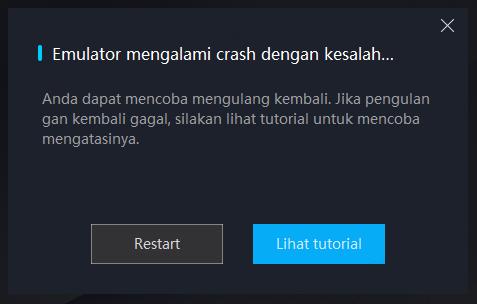
Method 1: Turn off the firewall or antivirus softwar
Step 1: Click "Windows" button in the lower left corner of the computer, and then open the Control Panel;
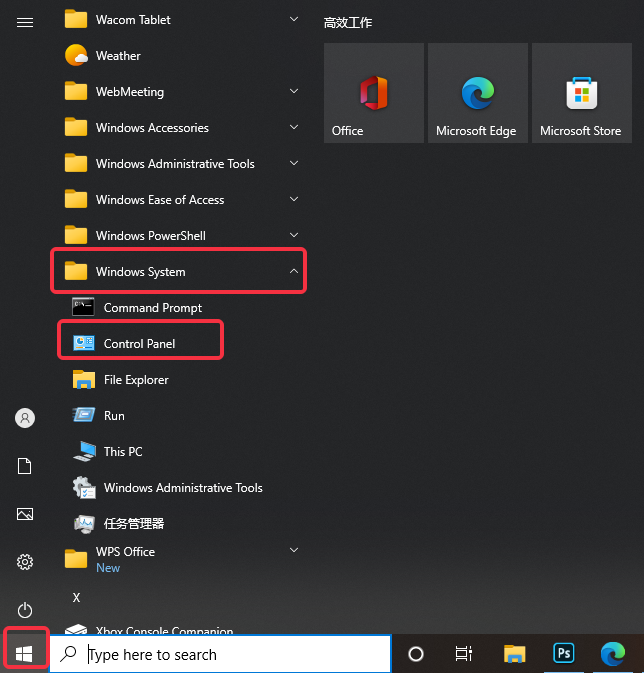
Step 2: Click "System and Security" and then "Windows Defender Firewall"
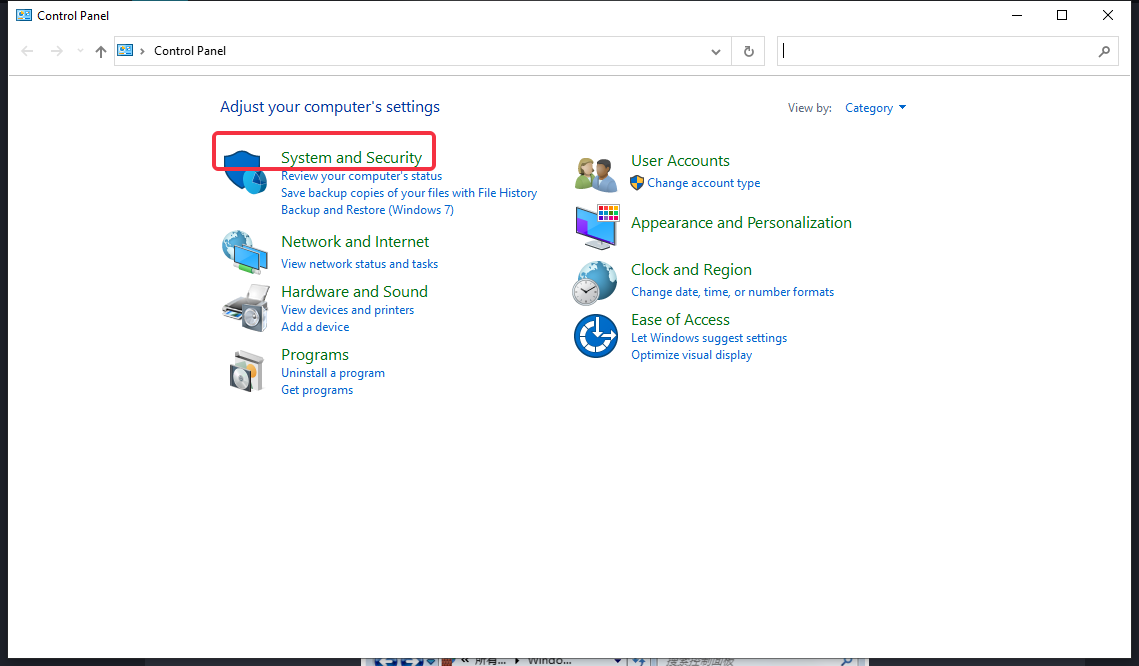
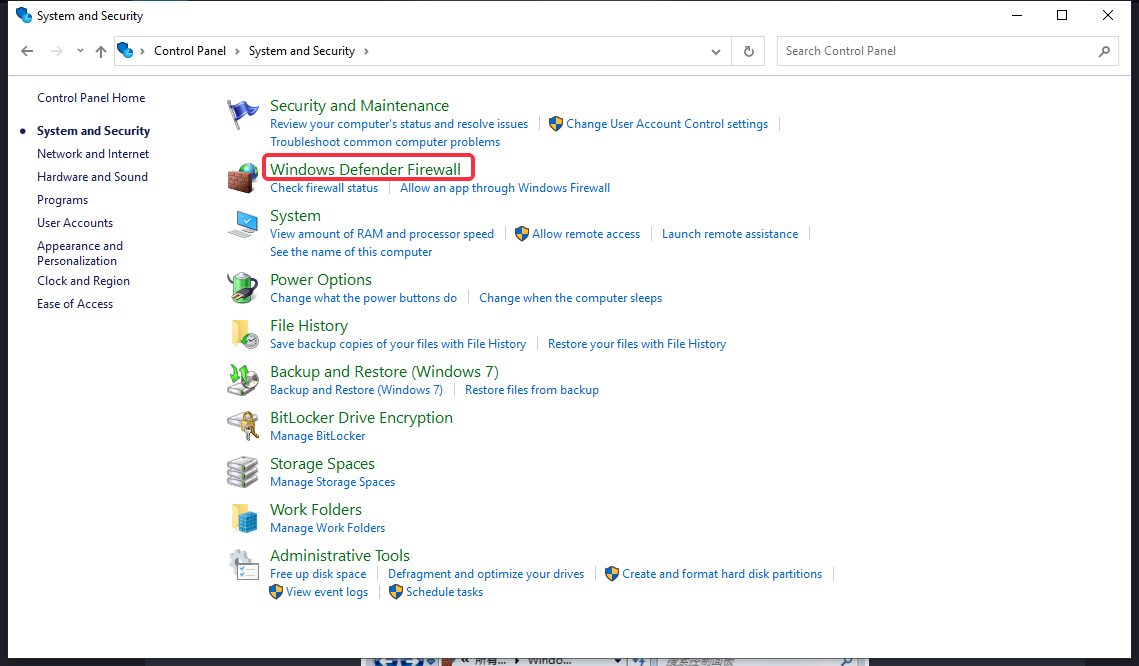
Step 3: Click "Turn Windows Defender Firewall on and off" in the left column
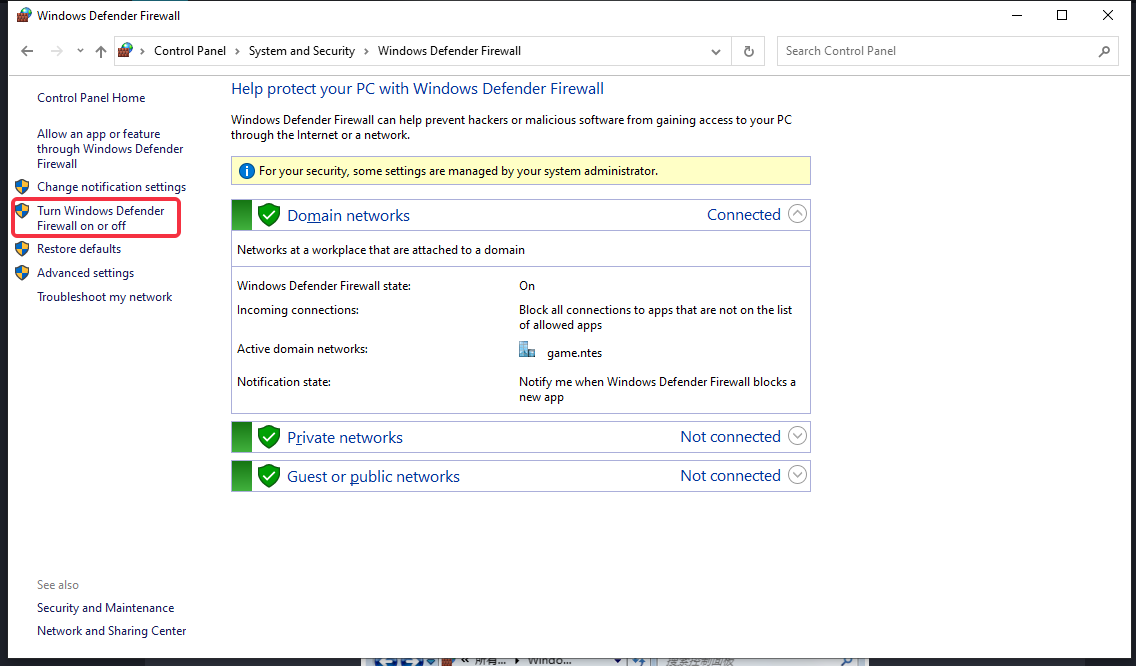
Step 4. Click all "Turn off Windows Defender Firewall"
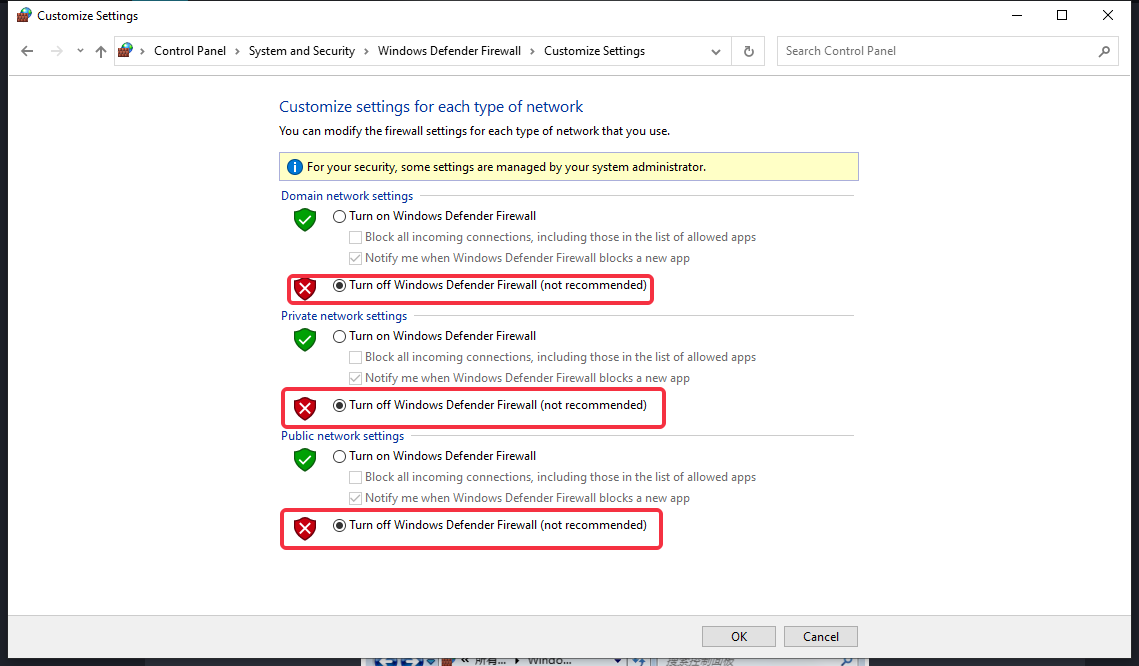
Method 2: Reduce computer load and clean up background processes
Step 1: Right-click the taskbar at the bottom of the computer screen to open the Task Manager
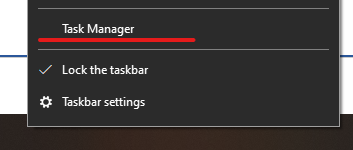
Step 2: Click more "details" and then "Details" to select the background process that you do not need and end it
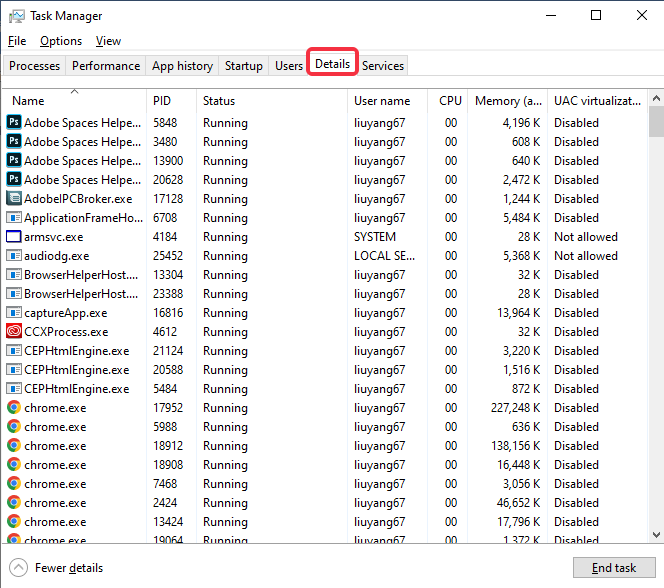
Method 3: Uninstall and reinstall the emulator from the Control Panel
Step 1: Open the Control Panel and click "Uninstall a program" to find the installed MuMu. Right-click the MuMu Player first and click "Uninstall" next, then MuMu is uninstalled successfully.
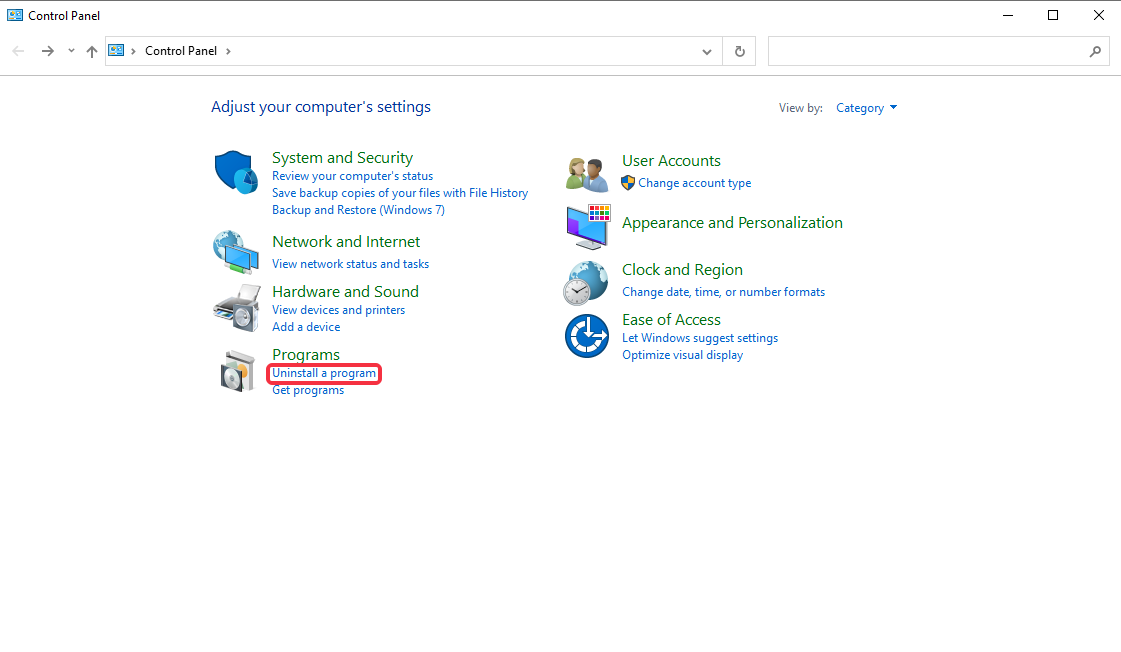
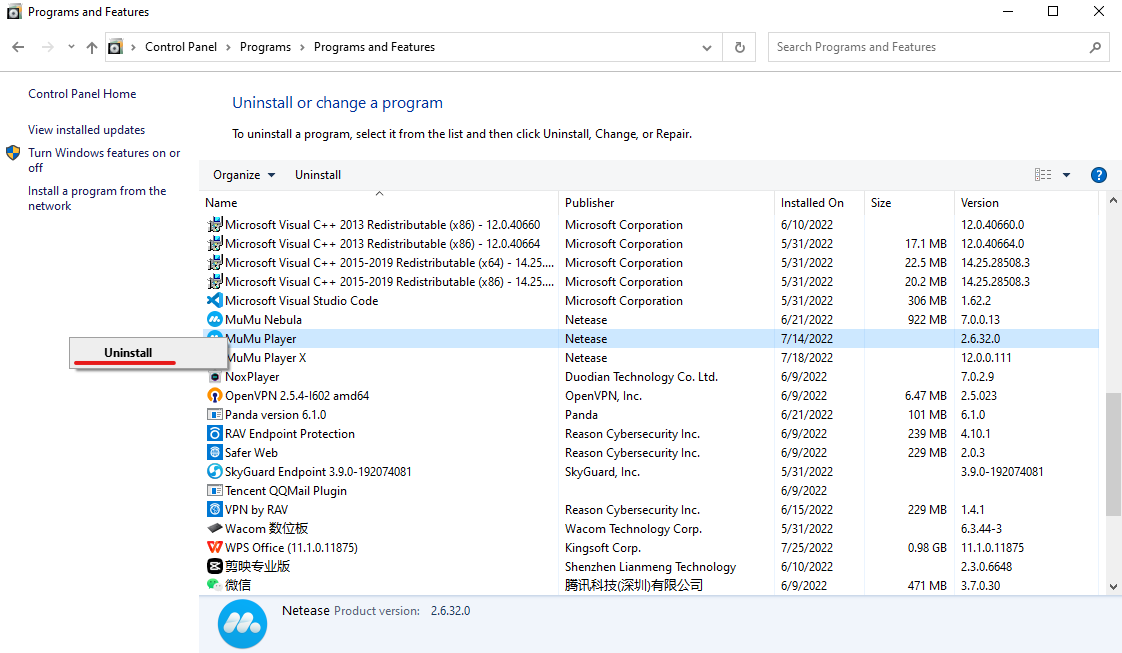
Step 2: Go to the Updates of the official web and click the button of Android 32/64-bit version to install the new MuMu.
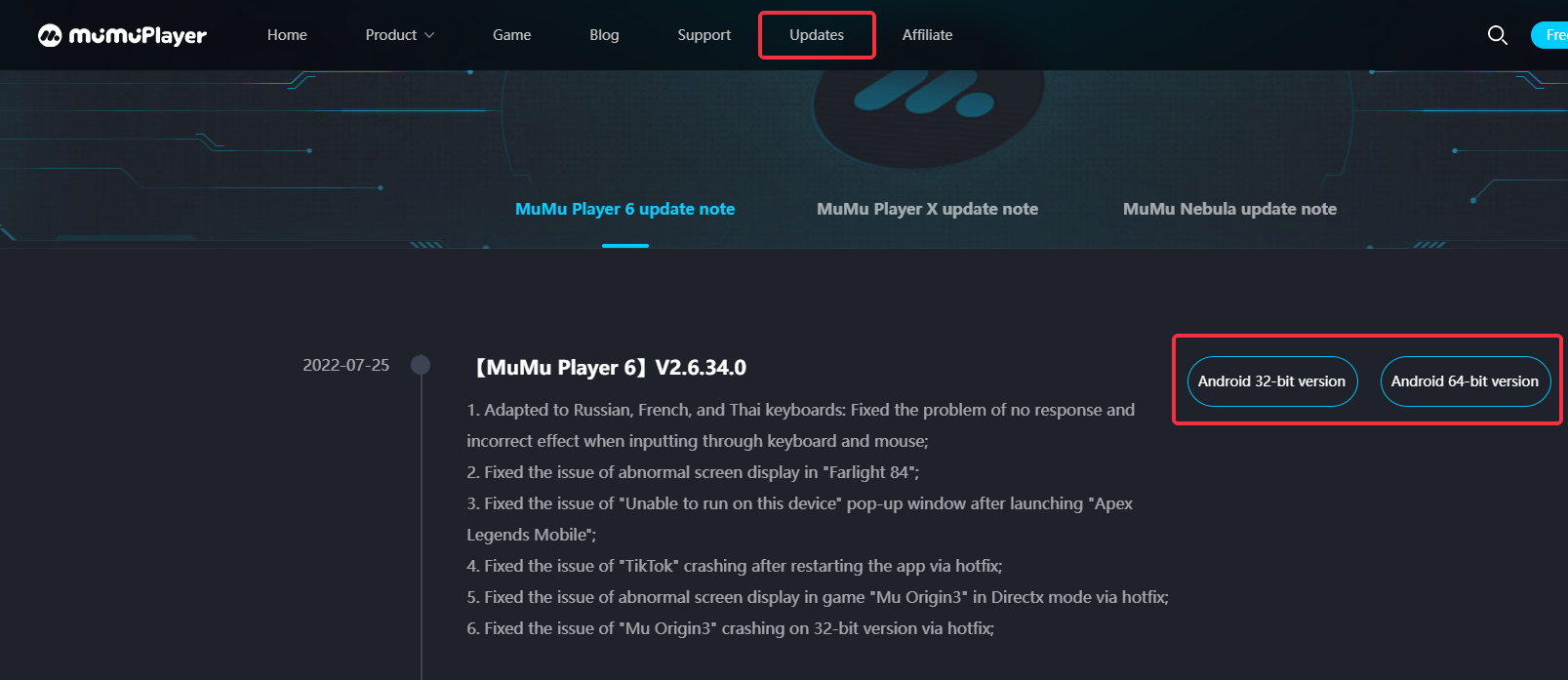
Method 4: Restart the computer
Some users may not be able to solve the problem through the above steps. You can try to restart the emulator after restarting the computer several times.
Method 5: Upgrade the graphics card driver
Some users do not know which type of there graphics card is. For details, please refer to the following steps:
Step 1: check the graphics card model of your computer
You can get the computer graphics card model through the upper right corner of the MuMu emulator - three bars - Help Center - Player info - All Graphics
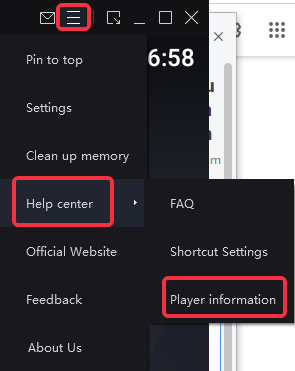
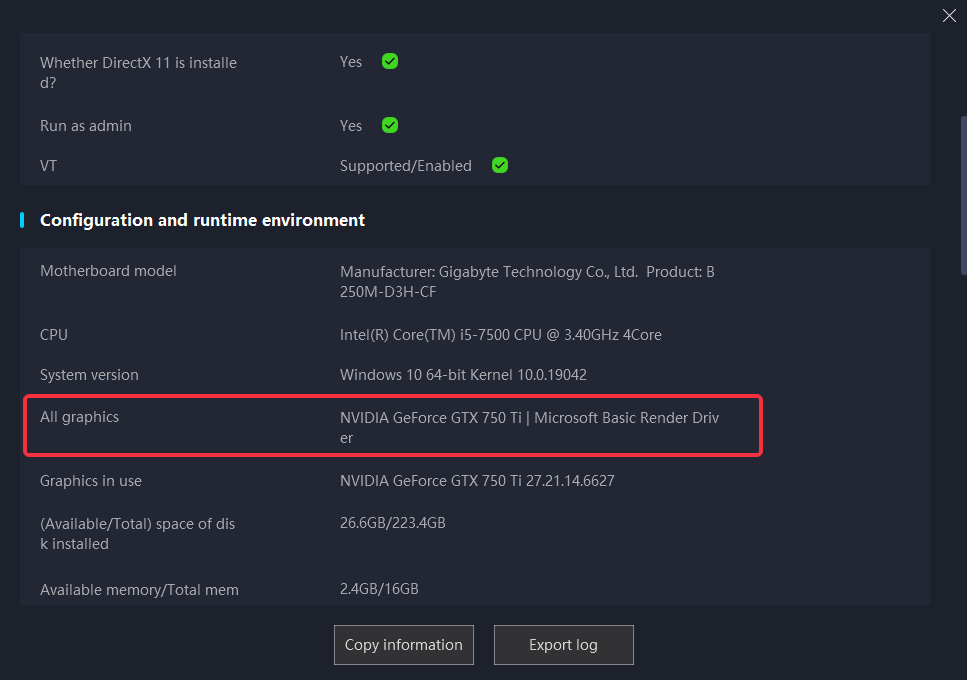
Step 2: the graphics card driver update tutorial
Please follow our tutorial first and then restart the emulator.
