The first step is to restart the computer, the screen lights up, and keep pressing the "DEL" key to enter the BIOS page, the boot speed is too fast to enter the BIOS how to do it?
The second step is to find the VT option in the menu and turn it on.
1. After entering the BIOS page, find "Advanced" - "CPU Configuration Parameters" --- "Intel (VMX) Virtualization Technology" option, modify "Disabled" to Disabled" to "Enabled";
2. Press the Save key F10 to save and exit (Save & Exit), VT will be successfully opened! If you have completed the above operation, the emulator still shows that VT is not turned on, what should I do?
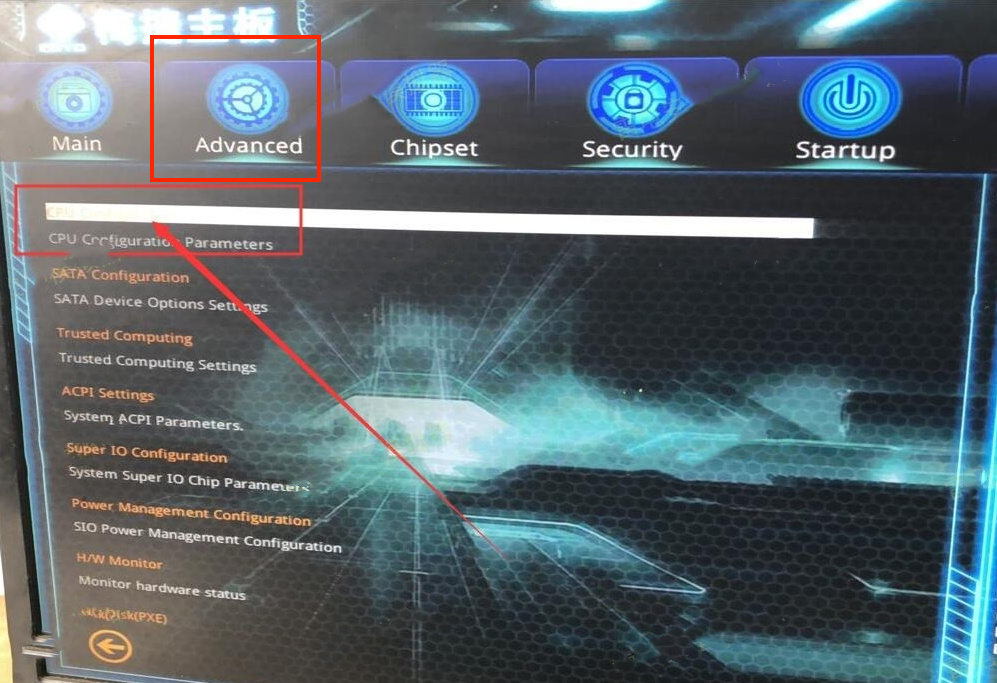
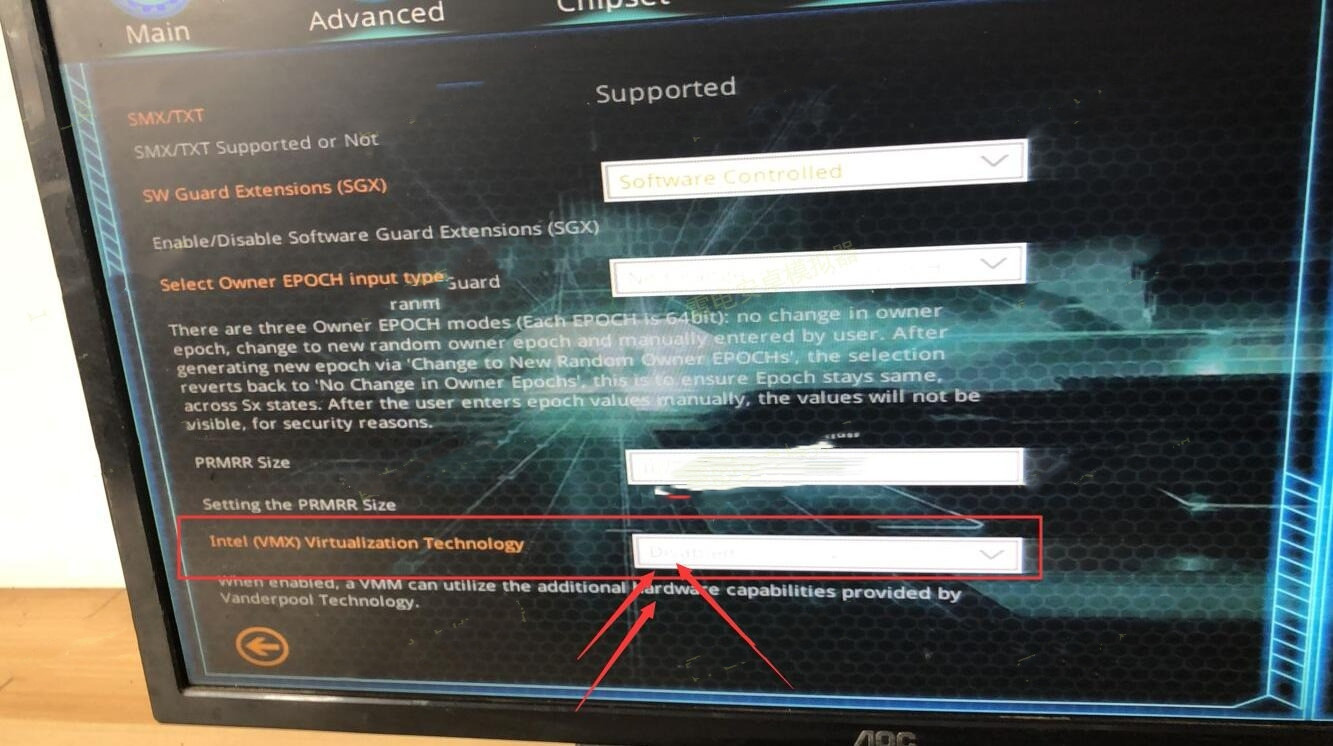
Note: Some users may not be able to find the "Intel (VMX) Virtualization Technology" option according to the tutorial, so you can go to the different top menu bars according to the keywords "Virtual ", "Virtualization", "VT-X", "SVM", " Virtualization Technology" to find the VT settings.
