Do you want to enjoy the super high resolution of 2K? Distinguish every in-game object, and see clearer than anyone else. Easily spot opponents no matter how far and elusive they hide according to the following guidelines:
Start the emulator and click "Settings" at its upper right corner → Select "interface" → Tick "Custom" / "Width - 2560, Height - 1080", save and restart the emulator.
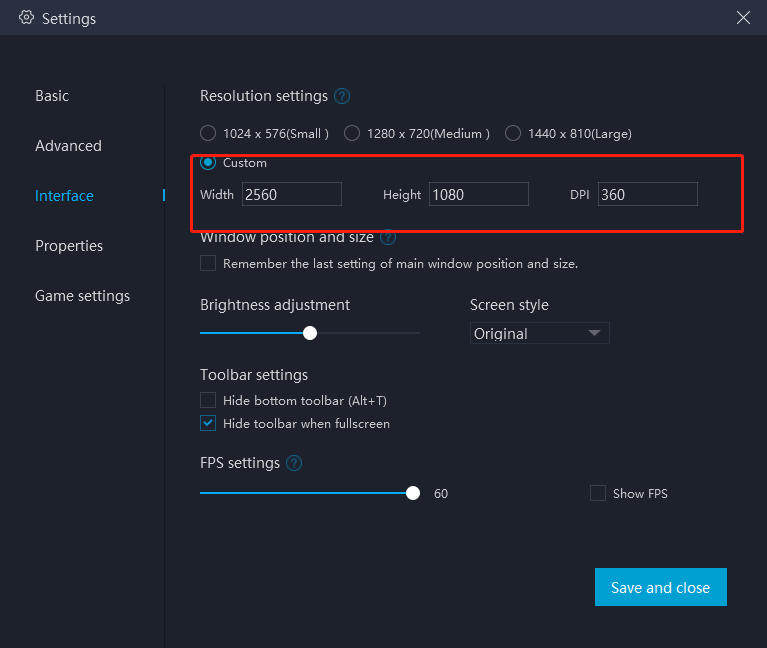
Consult "online customer service" via Messenger and get more help
