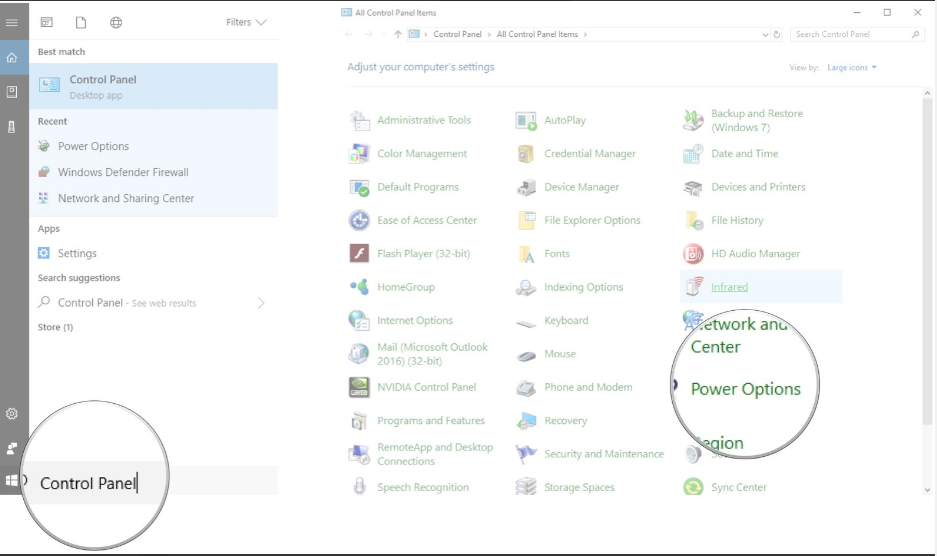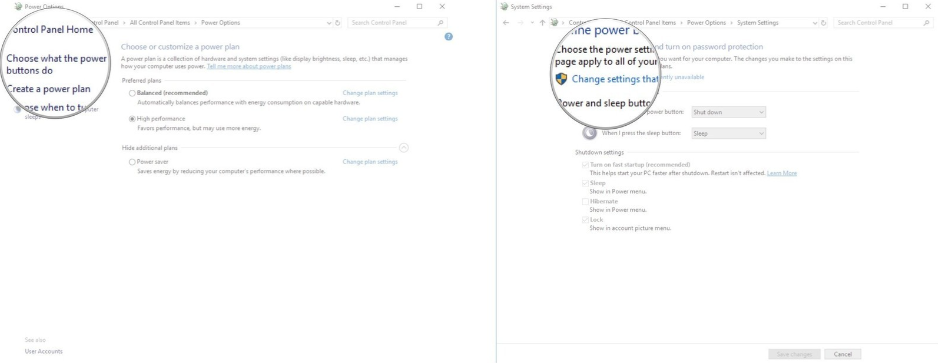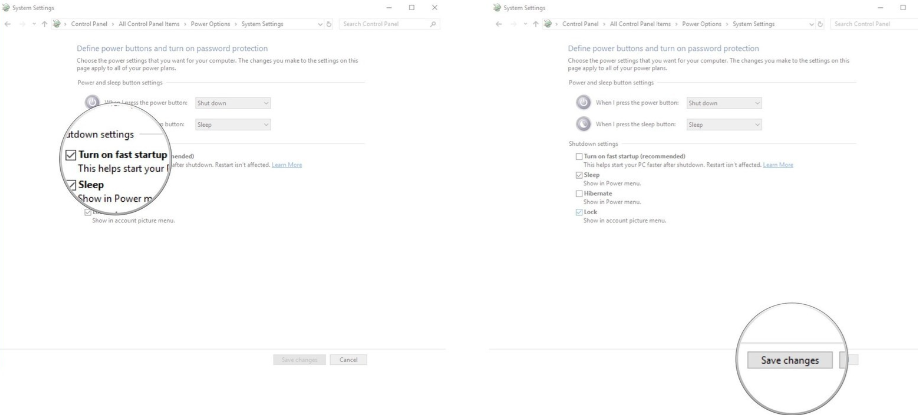What if I keep on failing to access BIOS because the startup happens too fast?
Solution 1 (Windows 10):
Right click Start → Settings → Updates and Security → Recovery (IIRC) → Restart now, wait until the new menu appears, then Click Troubleshoot → Advanced options → Select UEFI Firmware Settings
If you can't find this icon, just click "Startup Settings" and reboot, then access BIOS by clicking the corresponding access key (F2 in most cases) specified by the motherboard manufacturer.
Solution 2 (for all users):
Go to "Control Panel" → "Hardware and Sound" → "Power Options" → "Choose what the power buttons do" → Click "Change settings that are currently unavailable" → Untick the check box before "Turn on fast startup" → Click "Save changes" and reboot.