Installation Notes
Installation Exceptions
How to Start VT
Install APP
Network
Operation
Features
Game/APP
Others
How to solve the problem of MuMu Player 11 with high memory usage, low frame rate or lagging?
Latest Update Time:2022-03-31
When the memory consumption is high, the frame rate is low or the computer is lagging during the emulator operation, it is recommended to click "Menu" - "Settings Center" - "Advanced Settings" in the upper right corner of the emulator. ", set the performance setting to medium, and note that the memory setting should not be too high.
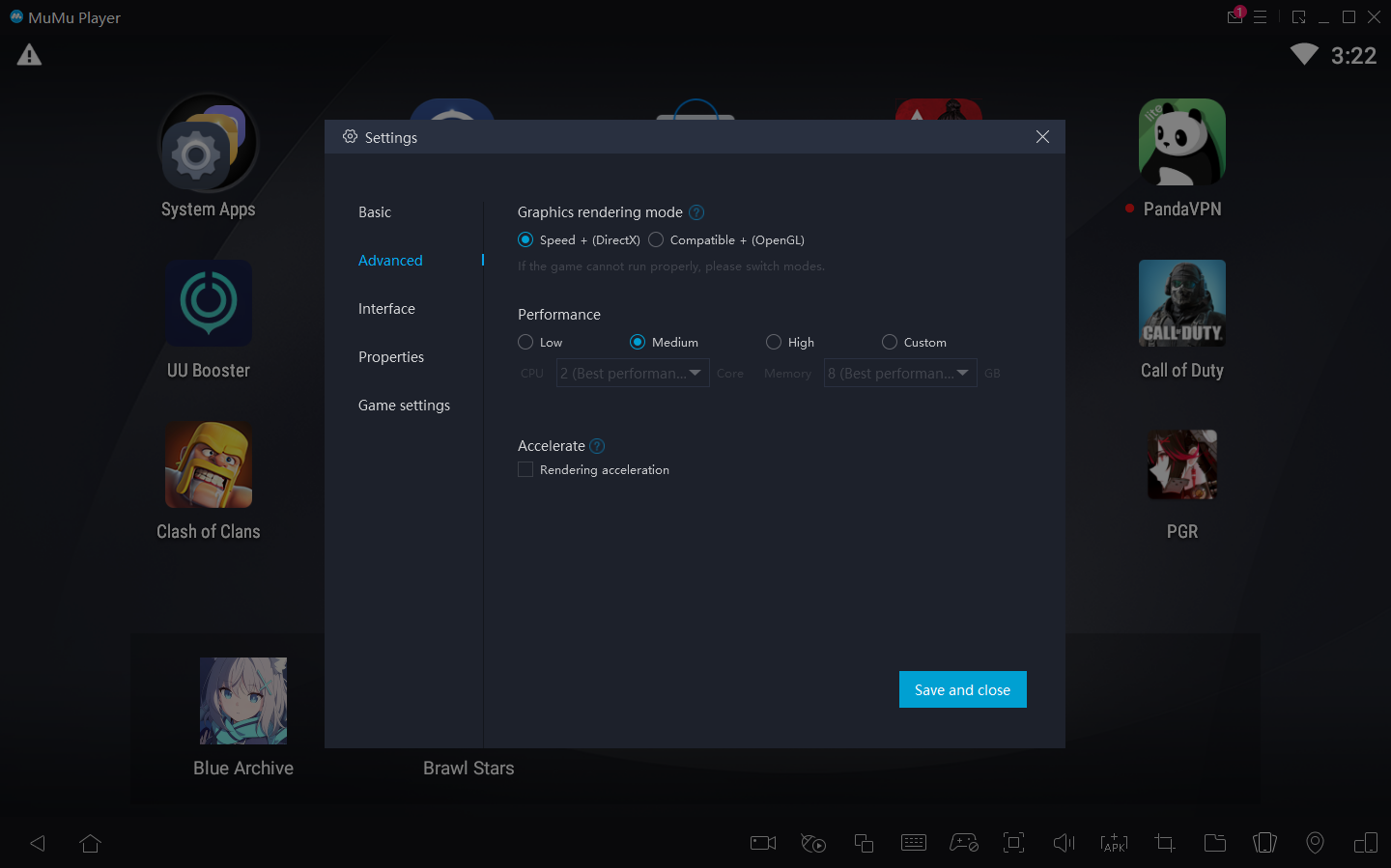
Keyword:
