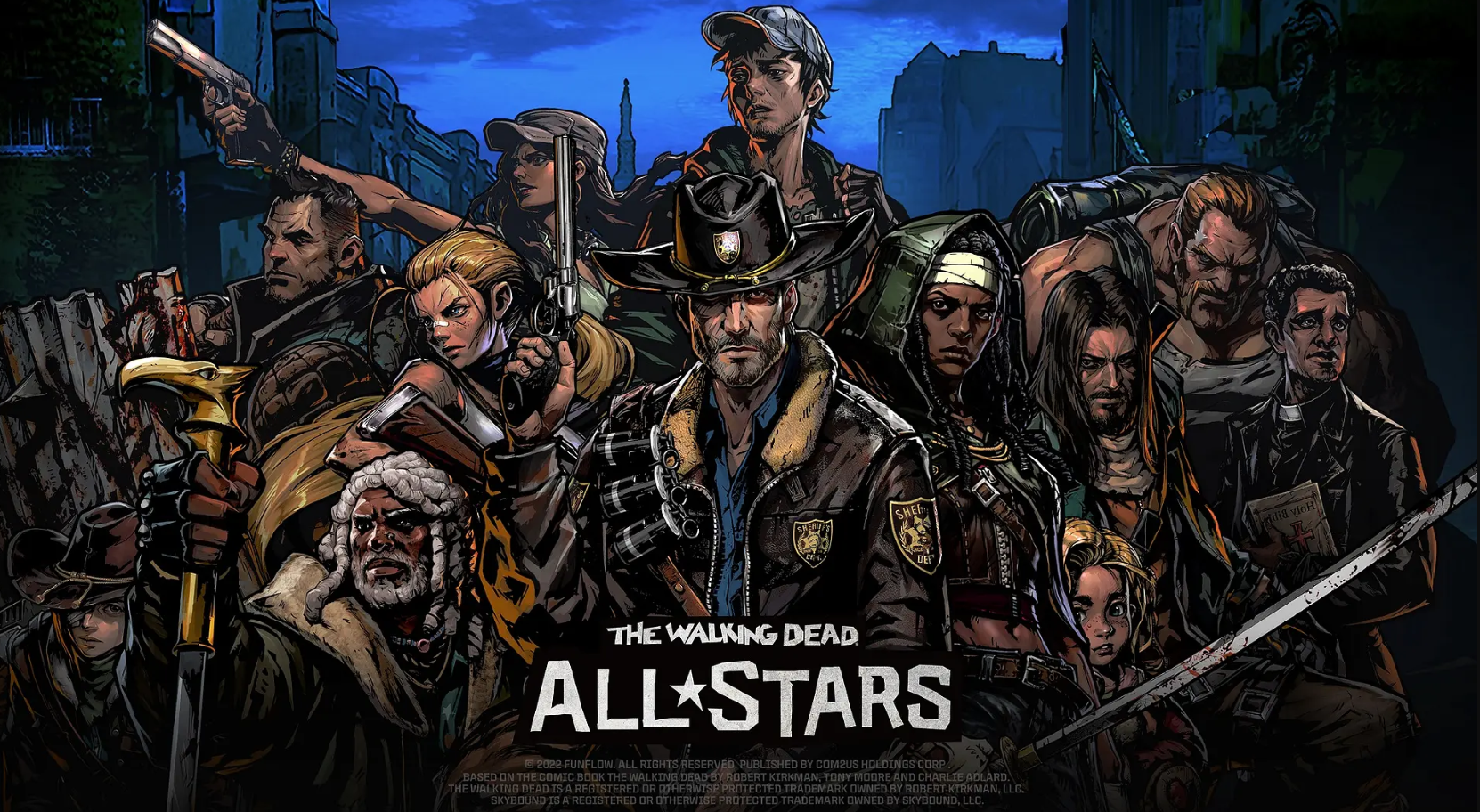For fans of The Walking Dead: All-Stars, playing The Walking Dead: All-Stars on PC or Mac with MuMu Player, a bigger screen with better graphics can dramatically increase your immersive experience. To achieve full key mapping support for precise control and get rid of the limitation of battery or mobile data, you just need to meet MuMu Player.
MuMu Player, the most excellent Andriod emulator for PC and Mac, performs as a virtual Android device on your PC, which can provide the best gaming experience with light RAM usage and high FPS. Besides, you can have multiple game accounts on one single PC at one time benefitting from Multi-drive feature of MuMu Player. Its remarkably-developed emulator features enable popular mobile games to run ever smoothly even for low-end PCs. Download and play The Walking Dead: All-Stars on PC or Mac with MuMu Player and enjoy your gaming time right now.
Based on The Walking Dead Comics Series. Introducing The Walking Dead: All-Stars! "Respond if you are still out there!" Battle for survival. The Walking Dead: All-Stars invites all survivors to its post-apocalyptic world. ▶Game Introduction◀ 『World』 Famous for its post-apocalyptic world, The Walking Dead features no shortage of horror. Be on the lookout for walkers as well as other groups of survivors! The battle for survival begins now. 『Characters』 Experience the original comic book series right in the palm of your hand! Stunning visuals and artwork bring the world of The Walking Dead: All-Stars to life! Meet characters from The Walking Dead universe as well as those unique to the game! Enjoy high-quality character artwork rarely seen in idle games. 『Content』 Idle gameplay allows you to grow and progress with minimal effort! Collect a diverse cast of characters! Defend the settlement of Asyl against enemies in Defensive Battle. Obtain supplies from Supply Run and Dispatch! Compete against other survivors in the Borderlands! Join a Community and take part in Joint Battle! Dive into other game modes that fully embody the world of The Walking Dead! The fight for survival never ends. "An idle RPG game that continues without you ever having to log in!" Team up with survivors from The Walking Dead. "A collection RPG that encapsulates the spirit of The Walking Dead comics!" Log in now and fight for your survival. And remember, you're not alone. * The game is available in 한국어, English, 日本語, 中文简体, 中文繁體, Deutsch, Français, Español, русский, ไทย. ** The Walking Dead: All-Stars is free to play, but offers in-app purchases. You can disable in-app purchases through your device's settings ** Minimum Requirements: Galaxy S5 (OS 5.1.1) / 1.5GB RAM *** Smartphone App Access Permissions ▶ Permission Guidelines App will request permissions in order to provide certain services: [Required Permissions] -None [Optional Permissions] - None ▶Revoking Permissions [OS 6.0 or Later] Settings > Apps > Select App > Permissions > Grant/Revoke Permissions [Versions Prior to OS 6.0] - Upgrading to 6.0 or higher will allow you to set permissions manually. * The Walking Dead: All-Stars Official Forum: twdallstars-community.com2us.com * The Walking Dead: All-Stars Official Discord: discord.gg/twdallstars * The Walking Dead: All-Stars Official Brand Page: https://thewalkingdeadallstars.com/en * Com2uS Holdings Official Website: https://www.withhive.com * For any questions, please contact us at: https://m.withhive.com/customer/inquire
With a smart button scheme and image recognition function, provide a more concise UI, and support custom button mapping to meet different needs.
Run multiple games independently at the same time, easily manage multiple accounts, play games while hanging.
One-time recording of complex operations, just click once to free hands, automatically manage and run specific scripts.
Break through FPS limit, and enjoy a seamless gaming experience without lag and delay!
Safe Download
Free Usage
Service Online
How to download The Walking Dead: All-Stars on PC
-
① Download and install MuMu Player on your PC
-
② Start MuMu Player and complete Google sign-in to access the Play Store
-
③ Search The Walking Dead: All-Stars in App center
-
④ Complete Google sign-in (if you skipped step 2) to install The Walking Dead: All-Stars
-
⑤ Once installation completes, click the game icon to start the game
-
⑥ Enjoy playing The Walking Dead: All-Stars on your PC with MuMu Player
How to download The Walking Dead: All-Stars on Mac
-
① Download and install MuMuPlayer Pro on your Mac
-
② Start MuMuPlayer Pro and complete Google sign-in to access the Play Store
-
③ Search The Walking Dead: All-Stars in Play Store
-
④ Once installation completes, click the game icon to start the game
-
⑤ Enjoy playing The Walking Dead: All-Stars on your Mac with MuMuPlayer Pro
Recommended Configuration
It is recommended to use MuMu Player
Recommended configuration: CPU 4-core + RAM 4G+ System i5+ Graphics Card GTX750Ti+
VT Required >> How to enable VT
Recommended performance settings: 2-core&2G
>> How to adjust performance settings
Graphics rendering mode can be either Speed+ or Compatible+