For fans of Reverse: 1999, playing Reverse: 1999 on PC with MuMu Player, a bigger screen with better graphics can dramatically increase your immersive experience. To achieve full key mapping support for precise control and get rid of the limitation of battery or mobile data, you just need to meet MuMu Player.
MuMu Player, the most excellent Andriod emulator for PC, performs as a virtual Android device on your PC, which can provide the best gaming experience with light RAM usage and high FPS. Besides, you can have multiple game accounts on one single PC at one time benefitting from Multi-drive feature of MuMu Player. Its remarkably-developed emulator features enable popular mobile games to run ever smoothly even for low-end PCs. Download and play Reverse: 1999 on PC with MuMu Player and enjoy your gaming time right now.
Reverse: 1999 is a 20th Century Time-Travel Strategic RPG developed by BluePoch. In this world, regular humans and mystical Arcanists live in uneasy coexistance. The "Manus Vindictae"—a group of Arcanists—are determined to restore Arcanum-users to their former glory. They seem to have some connection with the emergence of the "Storm", a mysterious arcane phenomenon that is reverting the timeline, preventing human and arcanist alike from seeing past the year 1999. As the only one immune to the effects of the "Storm", the St. Pavlov Foundation—an institution dedicated to the protection of Arcanists—has appointed you Timekeeper; observer of eras. With the aid of Sonetto, a powerful Arcanist and ally from the Foundation, your mission is to travel through eras to where the "Storm" is most active, find other Arcanists who can sense the coming "Storm" and save them from being "sifted out" of the timeline. ▶▶A Cinematic Adventure across the 20th Century◀◀ From the Roaring '20s to the turn of the millennium, embark on a journey through time and space to uncover the truth about the "Storm" and the mystery of the year 1999. ▶▶Full English Voice Acting with Authentic Accents◀◀ Immerse yourself in ages past. Enjoy a story performed by diverse cast of voice actors with varied accents. ▶▶Fantastic Arcanists from Different Times and Regions◀◀ People once called them "mages", "wizards", and "freaks". Now they live in uneasy coexistence with regular humans… But who are the Arcanists, really? ▶▶Weave Arcane Incantations in mystical battles◀◀ Build your team, cast spells, and use arcane skills to defeat your enemies. Begin your journey through time in this mystical RPG adventure. Official Website: https://re1999.bluepoch.com/en Twitter: https://twitter.com/Reverse1999_GL Youtube: https://www.youtube.com/@Reverse1999 Discord: https://discord.com/invite/dBXhAG9S8f
With a smart button scheme and image recognition function, provide a more concise UI, and support custom button mapping to meet different needs.
Run multiple games independently at the same time, easily manage multiple accounts, play games while hanging.
One-time recording of complex operations, just click once to free hands, automatically manage and run specific scripts.
Break through FPS limit, and enjoy a seamless gaming experience without lag and delay!
Safe Download
Free Usage
Service Online
How to download Reverse: 1999 on PC
-
① Download and install MuMu Player on your PC
-
② Start MuMu Player and complete Google sign-in to access the Play Store
-
③ Search Reverse: 1999 in App center
-
④ Complete Google sign-in (if you skipped step 2) to install Reverse: 1999
-
⑤ Once installation completes, click the game icon to start the game
-
⑥ Enjoy playing Reverse: 1999 on your PC with MuMu Player
Recommended Configuration
It is recommended to use MuMu Player
Recommended configuration: CPU 4-core + RAM 4G+ System i5+ Graphics Card GTX750Ti+
VT Required >> How to enable VT
Recommended performance settings: 2-core&2G
>> How to adjust performance settings
Graphics rendering mode can be either Speed+ or Compatible+
-

Reverse: 1999 Sotheby Build Guide
-

Farming Materials with Efficiency in Reverse: 1999
-
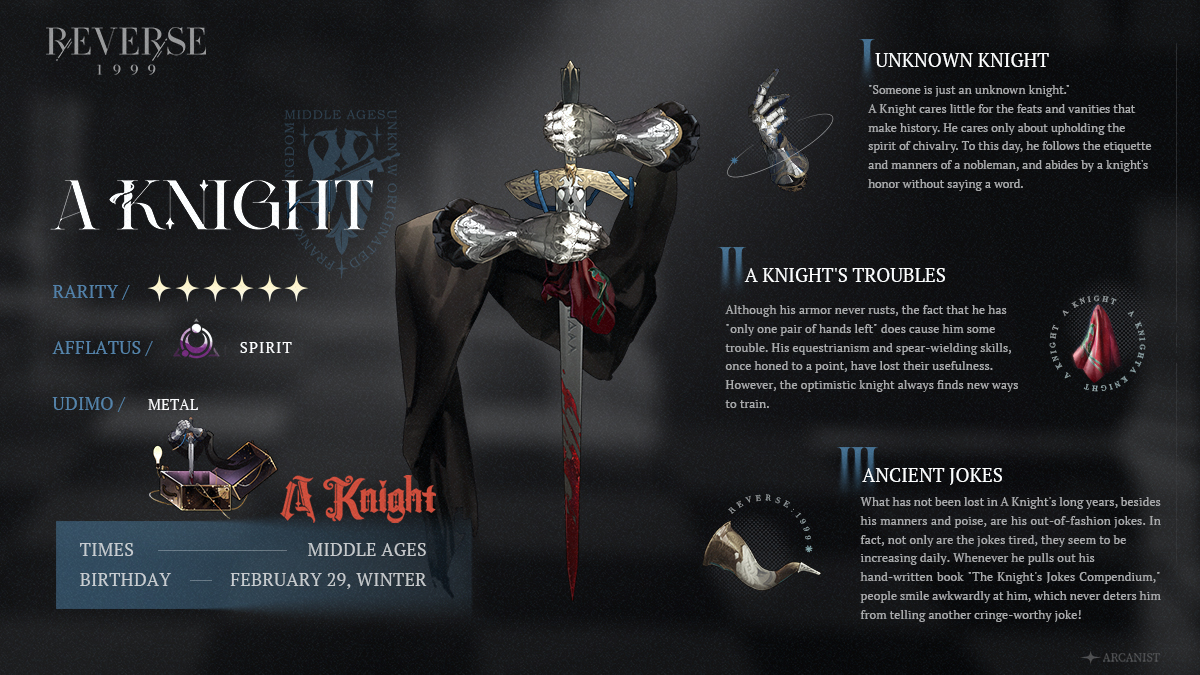
Reverse: 1999 A Knight Build Guide
-

Reroll in Reverse: 1999 by Multi-drive