Soccer Manager 2023: The way to contact the customer support service
The newest season in the renowned Soccer Manager series, Soccer Manager 2023, has finally begun. The game by Invincibles Studios asks players to take on two different roles. As the Team Manager, they are responsible for overseeing all areas of the Football Club, including transfers, tactical adjustments, training sessions, the starting lineup, substitutions, and satisfying the expectations of the Board and the fans. This season's new user interface and transfer market dynamics have greatly increased the game's appeal. In Soccer Manager 2023, the demand for customer support has been steadily increasing.
There are still a lot of problems that the developers need to fix, even though the game effectively supplied all the essential components that one would anticipate from this genre. Some fans have difficulties in the form of bugs in the game, account-related problems, and inquiries about in-game items or sections. We want every user to enjoy gaming without any difficulties or interruptions from bugs in the game. Here is our step-by-step instructions for contacting Soccer Manager 2023's customer care team.
How to Contact Customer Support for Soccer Manager 2023
On the game's official website, the support staff has already addressed a large number of frequently asked topics. However, if a player still has questions after playing the game, they can contact Soccer Manager 2023 customer assistance at any time.
Soccer Manager 2023's customer service staff can be reached in two different ways. Invincibles Studios' developers can be contacted directly by players via their social media accounts or through in-game menu settings.
How to Contact via in-game customer service option
Players must launch the game on their devices. Once the in-game home screen has loaded, they must adhere to the steps below:
- You will find the menu options listed on the right of the in-game home screen. Navigate to the Settings Menu.
- Once the in-game Settings menu appears, tap on the Help button present at the bottom left corner of the Settings Menu. This would take you to the Help Menu.
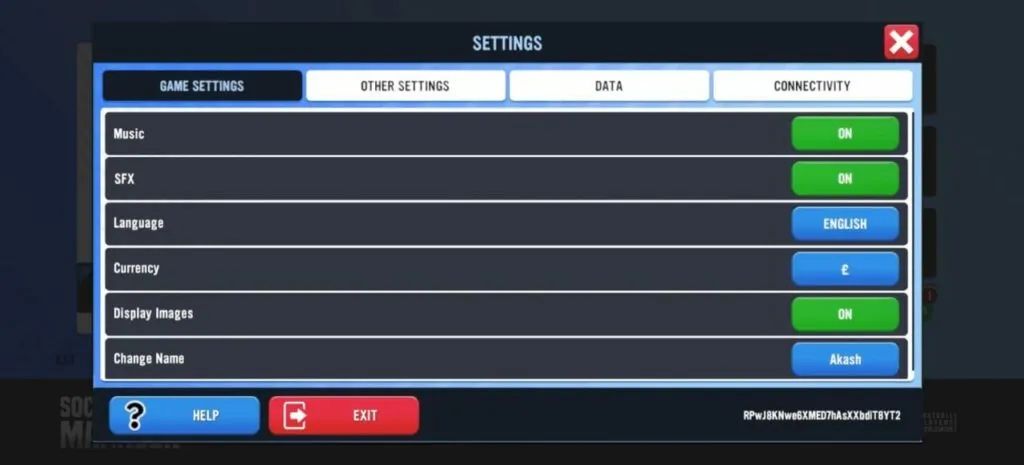
Image via Invincibles Studio Ltd
- The Help Menu has two options, namely, Ticket Support and Manager Handbook. The Manager handbook is an FAQ type of everything that you need to know as a Manager in this game. It is a guide to every in-game asset/aspect in Soccer Manager 2023. Visit this section if you do not understand/have quick queries regarding the basics of this game.
Reporting a Bug
- The best way is to use Ticket Support to report an in-game bug. You'll be prompted to enter your issue in full as a text after you navigate to that section. Be sure to state your problem clearly and concisely.
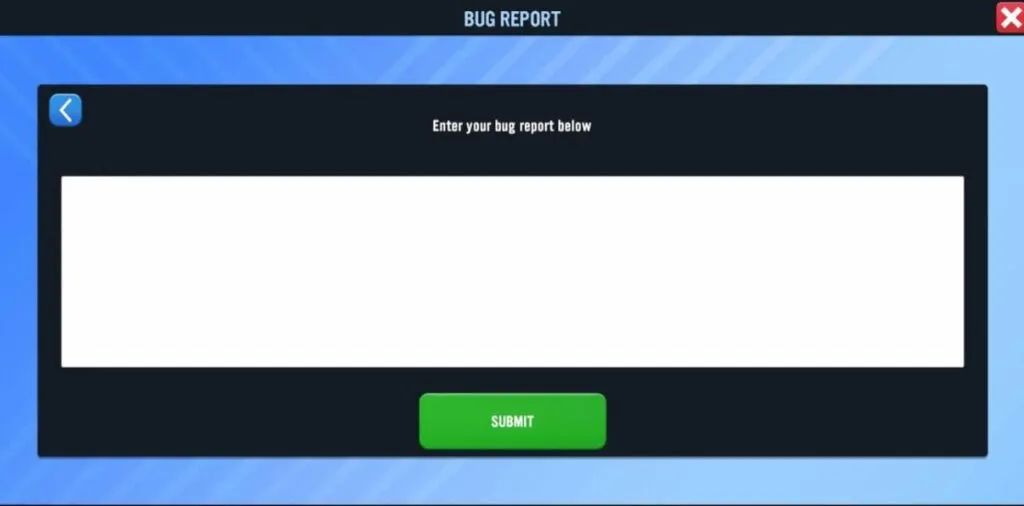
Image via Invincibles Studio Ltd
- To successfully submit your Ticket, tap the Submit button after that. When a member of the support team returns online, they will start answering your question once more. If necessary, you may conduct multiple follow-ups.
One must keep in mind that they must file another ticket if the Support Team doesn't answer and their problem still exists 48 hours after raising the first.
How to Contact the Developer Team Directly
Here is a direct email address for the developer team. You could also try contacting the developers through their social media accounts. Soccer Manager has a support Twitter account called @SoccerManager that responds to user questions. The team's official Facebook ID is @Soccer.Manager, and you can contact them there. Players should also follow up on their Discord channel, where a ton of fervent fans are available to assist players in finding answers to their questions.