Reroll Guide and Tips for Idle Fantasia
Idle Fantasia is an RPG game developed by Sola Game. This game is set in a very imaginative place in the Land of Eileen world with various chapters and regions. To easily complete chapters and stages in this game, you will need the top 5 characters from various factions. To obtain it, do Summon, also known as rerolling. This is our Idle Fantasia Reroll Guide to help you get a good character at the very beginning and have a easy start of the game.

Reroll Guide for Android Players in Idle Fantasia
To get started, follow these steps:
- Open the game and you can log in only through the guest account.
- Skip cutscene to speed up the process.
- Complete the tutorial given.
- Achieve the Novice Knight III title on Knight Emblem to get 10 advanced Summon Covenants for free.
- Click on the city in the lower left corner, then select Summon.
- There are 3 options namely, Advanced Summoning, Friendship Summon, and Ordinary Summon. Here you can choose Advanced Summoning
- Do a direct summon 10 times because it is guaranteed to get SSR/UR Heroes.
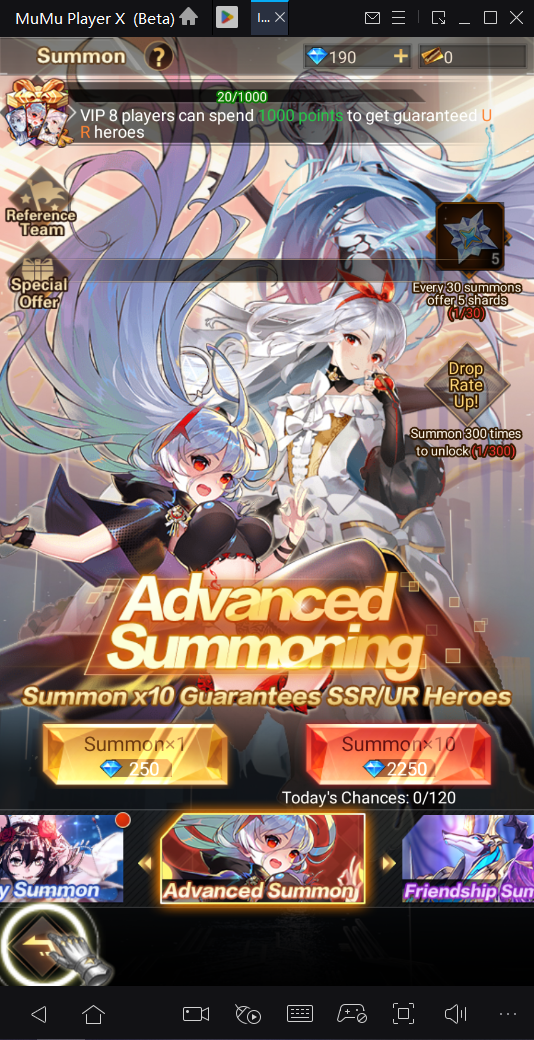
However, if you don’t get the character you want, then you should finish chapter 3 stage 10, or 3-10.
- When you have completed it, you can claim all the rewards given, so you need to check one by one, such as Online Rewards, Stories from the character gallery, and Quests, and don't forget to redeem the code too, then you will get diamonds to reroll again. Here is the redeem code list for Idle Fantasia.
- However, if you are impatient, then you can switch accounts, log back in with the guest account, and repeat the first step.
- When you have got the character you want, you can bind the account then.

Reroll Guide for iOS Players in Idle Fantasia
Players can Reroll using the same method as Android.
How to Reroll on an Emulator in Idle Fantasia
Emulators are always the best tools for rerolling, MuMu Player is a wonderful choice. This emulator has all the necessary features to make the rerolling process very smooth and easy. If you get stuck at any point, read the official documentation, or do a simple web search, any queries should be easily available on the web. To start by rerolling on Emulators, follow these steps:

- Install the game on MuMu Player, preferably on a 64-bit MuMu Player version as it provides better performance and stability for most modern games.
- Open the game after installation and complete the full download for the game. Simply close the game once it’s done.
- Make clones for the game from the Manager menu of the emulator. The number of clones that you can make depends on the computer’s specifications.
- Start the reroll process on cloned instances, until you get the character you want without having to think about your currency because in this game you can reroll as much as you like at the start of the game.
- Make that account your main one once you have the optimal account with the desired characters.
How to bind and log out of a game account in Idle Fantasia
If you're already playing, go ahead and quit. Next, after logging back into the game, choose Switch Account before clicking Start Game. Only Facebook and email accounts are available when you choose the option to "Bind Account" there.

Why do you need to bind accounts? Since it hasn't been bound in, if you ever forget to do it or accidently lose a game or some other piece of data, your old account will be lost forever.
Final Thoughts
This is the complete reroll guide we made for you, don't hesitate to download this game and travel around a wonderful world! Don't forget to use this useful guide to have a best start in Idle Fantasia!

