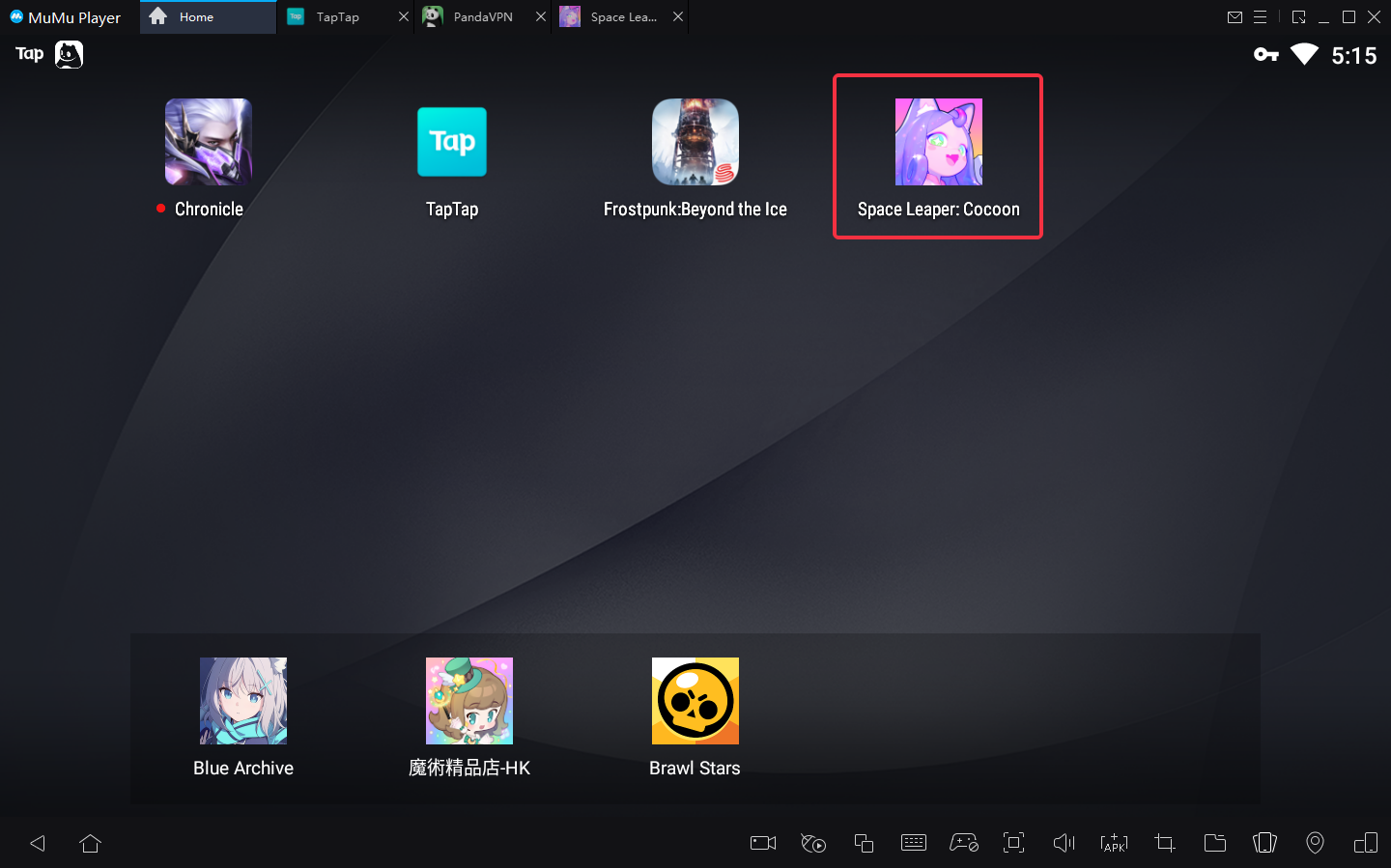How to play Space Leaper: Cocoon on PC with MuMu Player
During the Space Leaper: Cocoon closed beta test, players will be able to acquire multiple in-game currencies and enjoy various parts of the game. However, there is one object in this room. After the Space Leaper: Cocoon CBT period ends, you will be unable to use these items, and all data associated with player accounts will be removed from servers. As a result, after May 23, 2022, you will be unable to continue your progress in Space Leaper: Cocoon and will have to wait until the game is officially available for players.

How to Download Dislyte on PC
In order to play your favorite mobile games on PC, MuMu Player is your smart choice. The best part about playing Space Leaper: Cocoon on PC with MuMu Player is that it's pretty easy to do so. Let's get started, follow these simple steps:
1. Download and install MuMu Player
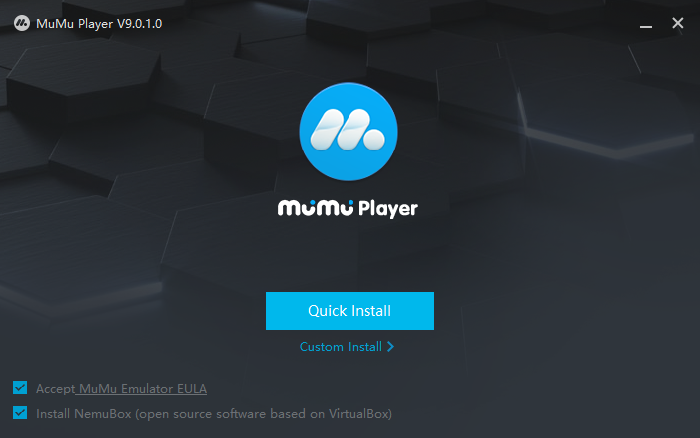
2. Open this link to download TapTap apk and install it on the MuMu player
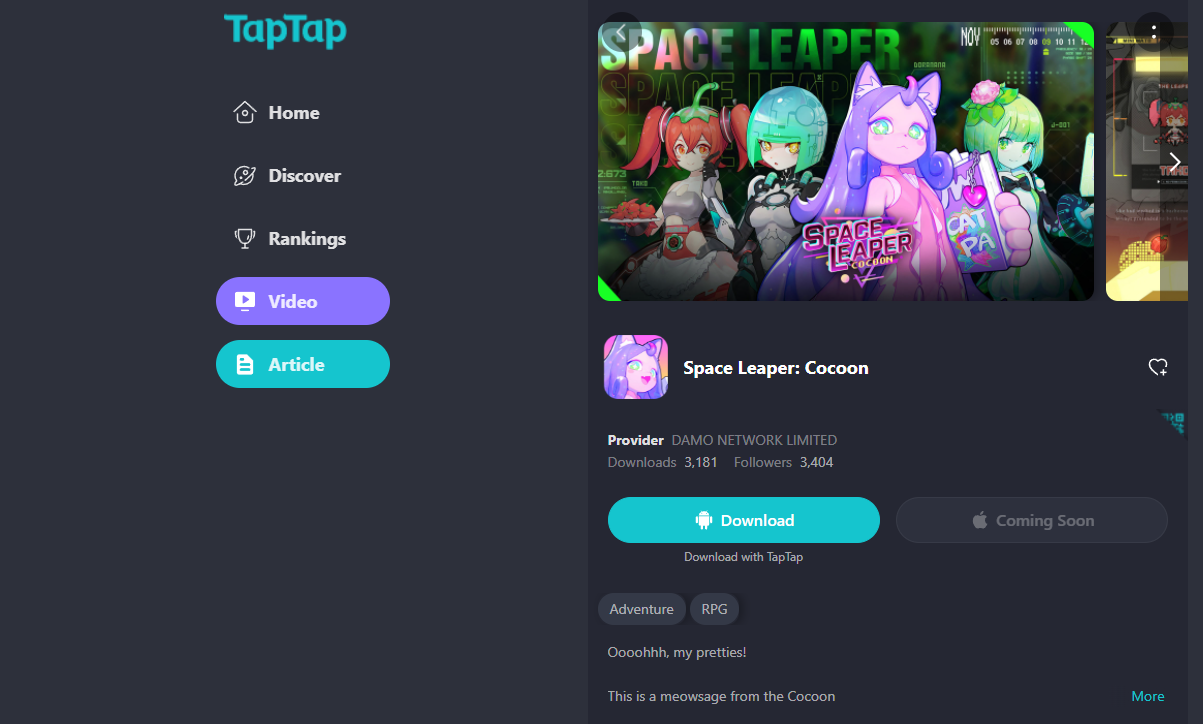
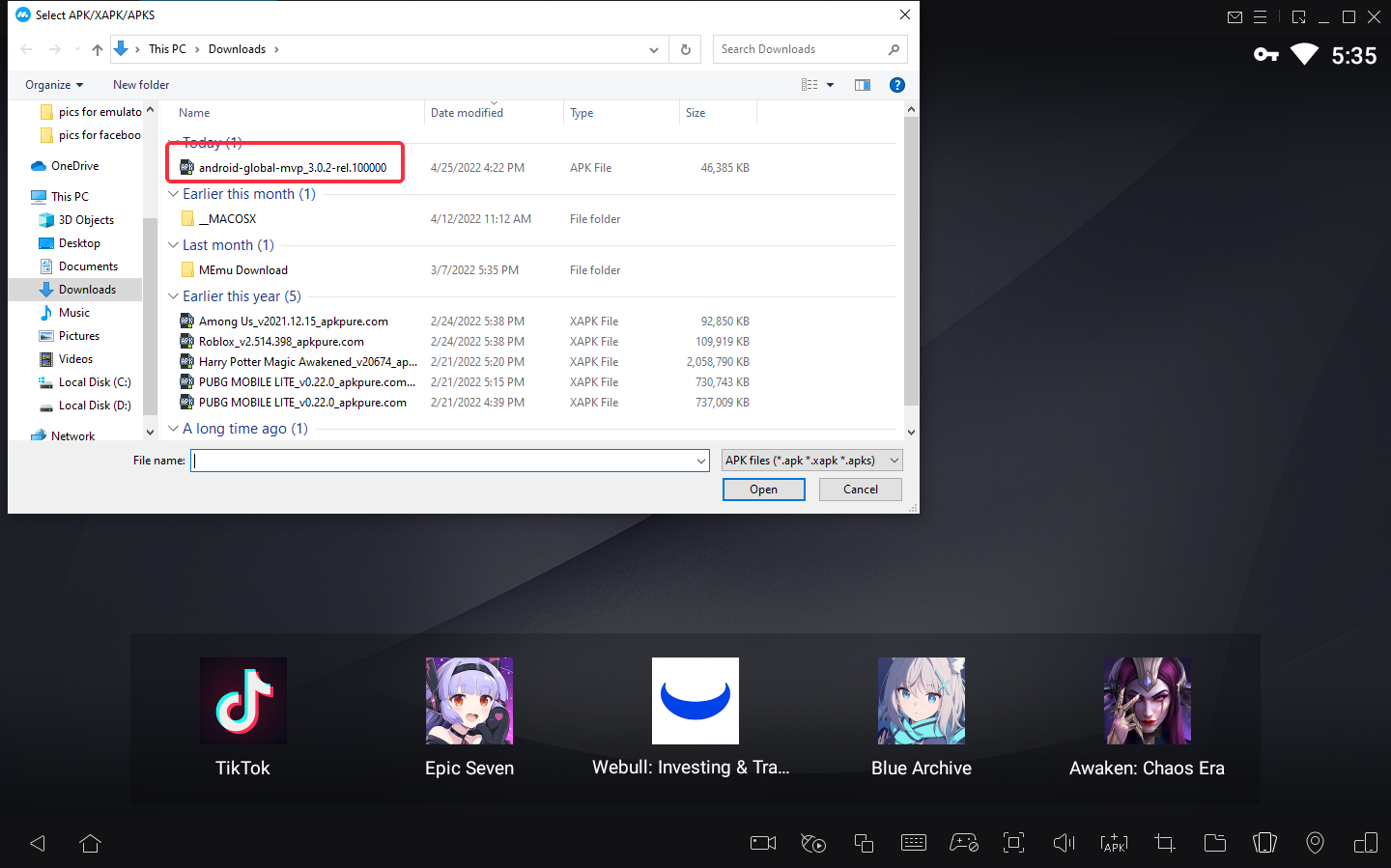
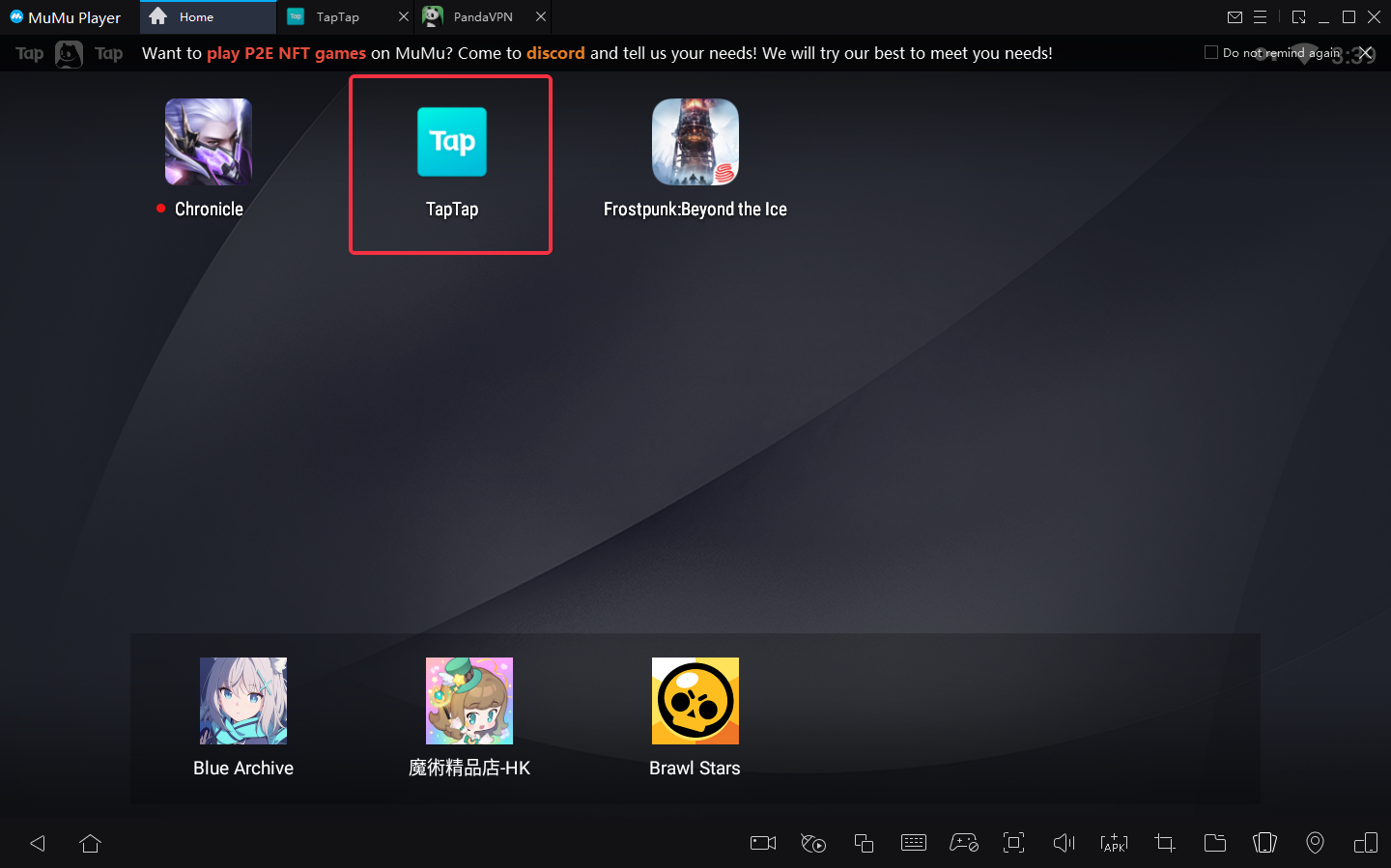
3. Open TapTap and search for Space Leaper: Cocoon, then download it.
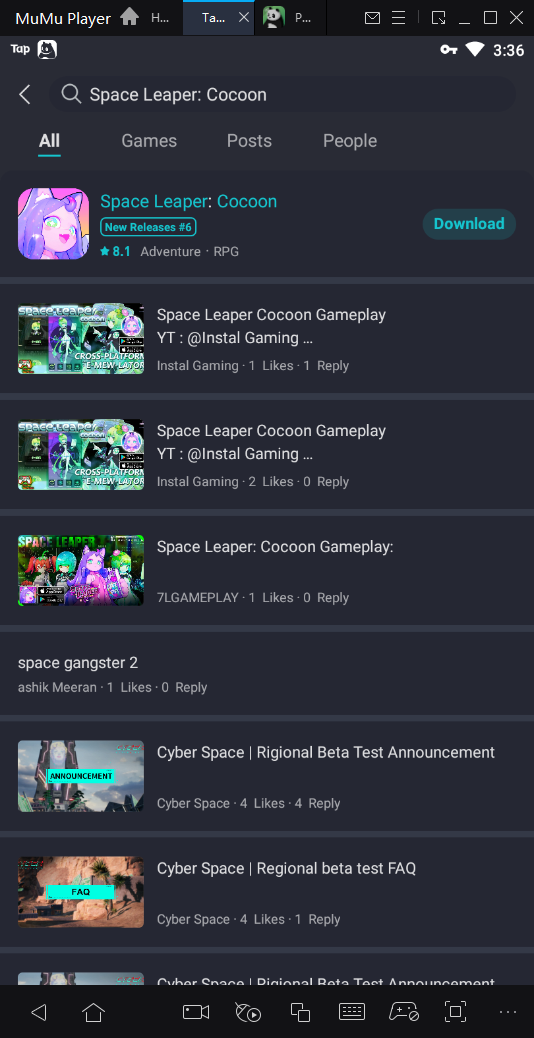
4. Click the Frostpunk: Beyond the Ice icon on the home screen to start playing