How to Download Ni no Kuni: Cross Worlds on Your PC with Android Emulator MuMu Player
Ni no Kuni: Cross Worlds, developed by Netmarble, was released on May 25 for iOS and Android devices, as well as PC. The player character in Ni no Kuni: Cross Worlds is a beta tester for Soul Divers, a virtual reality fantasy game. Swordsman, Witch, Rogue, Engineer, and Destroyer are the five classes available to players. The gameplay combines elements from Ni no Kuni: Wrath of the White Witch and its sequel. Players can acquire up to three familiars and summon them in battle, similar to the previous game.
You also can play this wonderful game on your PC with MuMu Player!
Emulators like MuMu Player give you the best experience to play this great game on PC. Easy to download, install, and set up your personal control system on PC to play Ni no Kuni: Cross Worlds only if you have an emulator like MuMu Player.
This version of MuMu Player gives you a smooth playing experience with high FPS on PC in Ni no Kuni: Cross Worlds. In addition, you can set special and precise control methods on your keyboard and mouse. MuMu Player works very well. Smooth even on low-spec PCs
How to Download Ni no Kuni: Cross Worlds on PC
In order to play your favorite mobile games on PC, MuMu Player is your smart choice. The best part about playing Ni no Kuni: Cross Worlds on PC with MuMu Player is that it's pretty easy to do so. Let's get started, follow these simple steps:
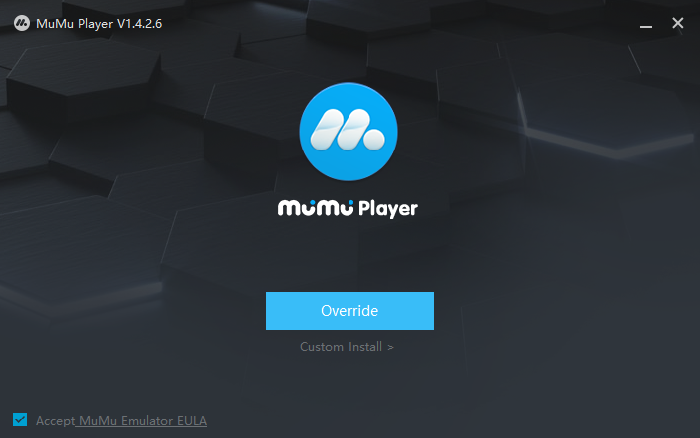
2. Complete Google Sign-in and search Ni no Kuni: Cross Worlds in the APP Center
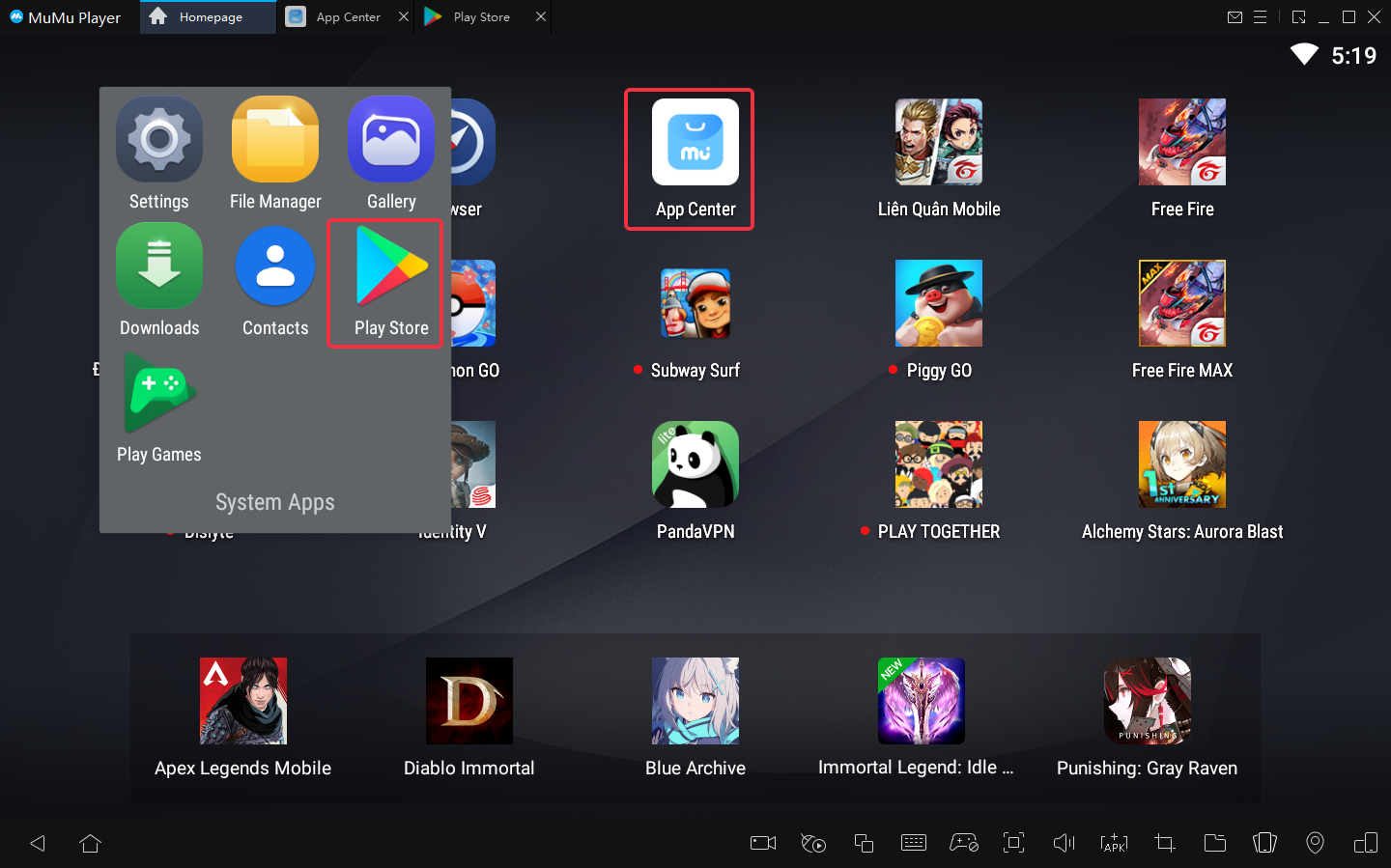
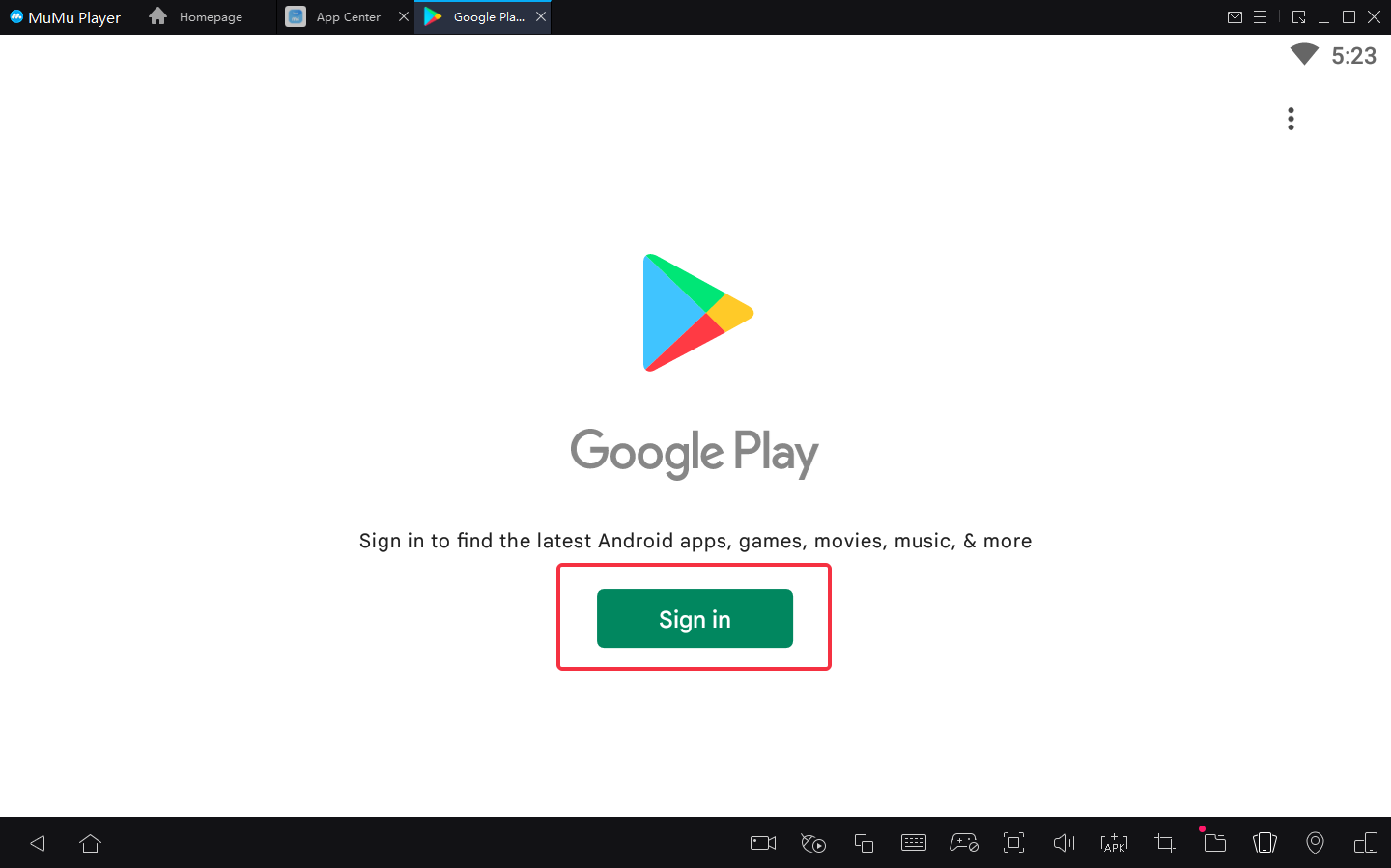
3. Click to download Ni no Kuni: Cross Worlds from the search results
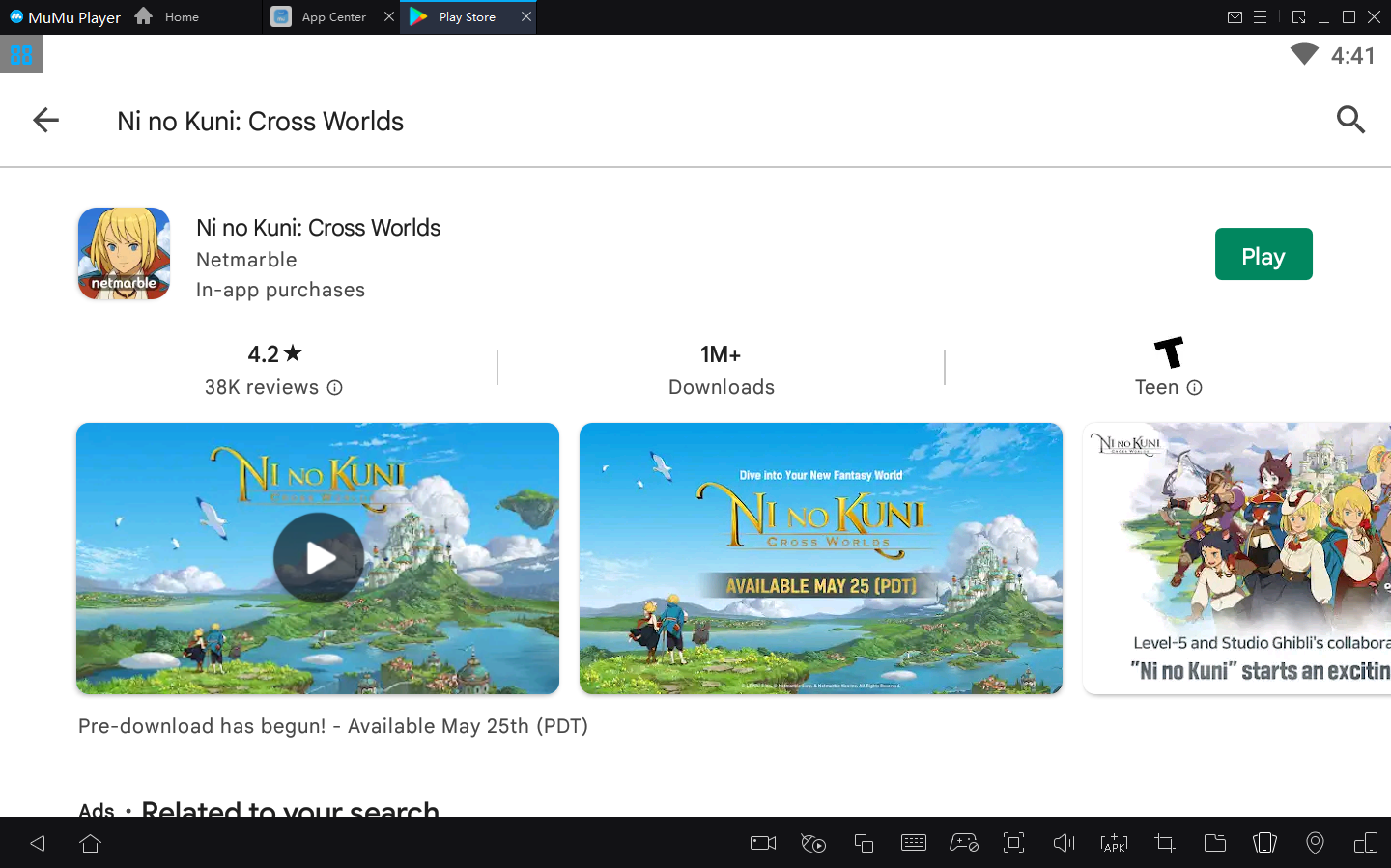
4. Click the Ni no Kuni: Cross Worlds icon on the home screen to start playing
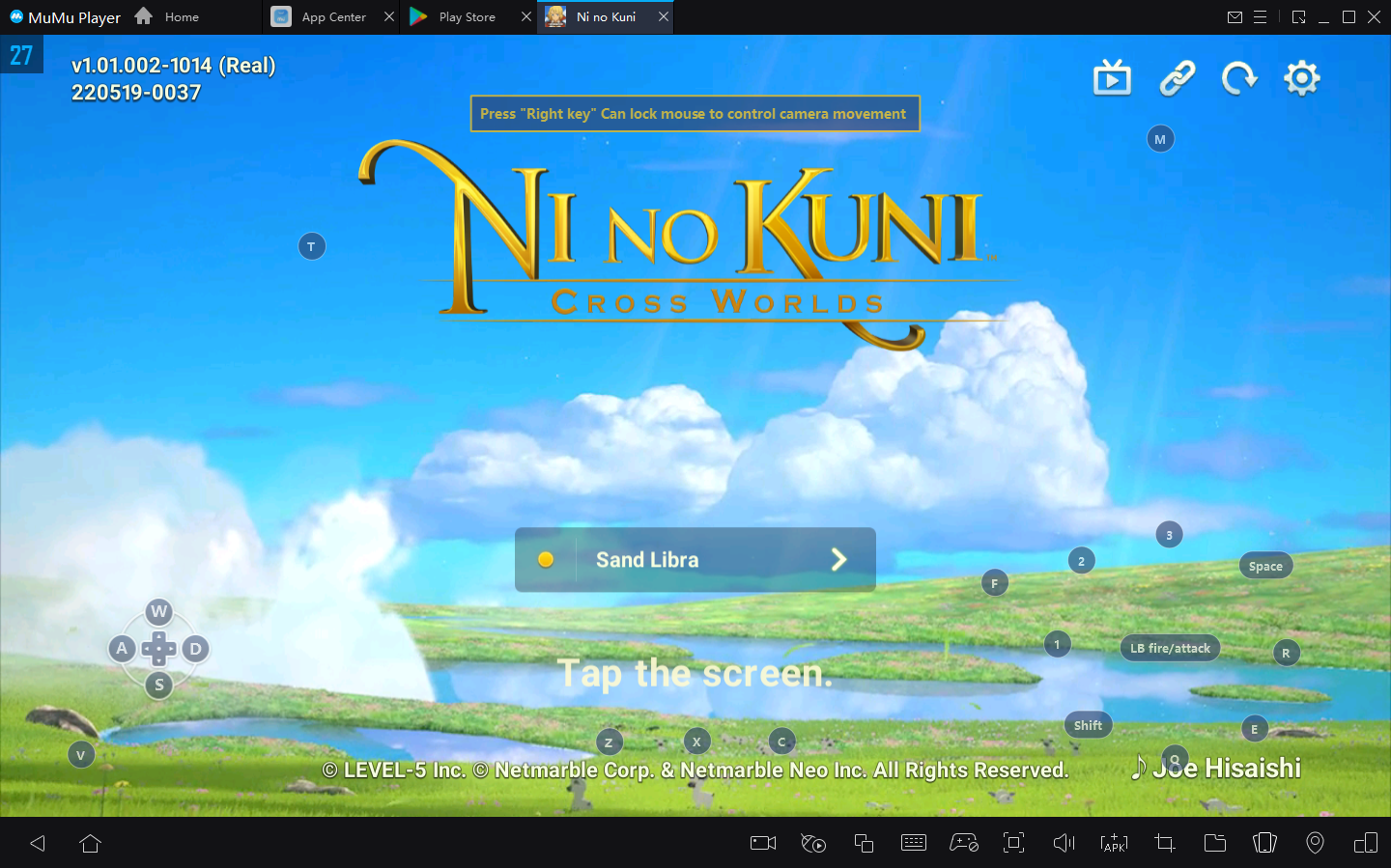

After you've done these steps which only take a few minutes to complete, you'll be enjoying Ni no Kuni: Cross Worlds on PC, and with the best controls, graphics, performance, and other brilliant functions provided by MuMu Player. Now start your play experience in the cute world of Ni no Kuni: Cross Worlds on PC with MuMu Player!



