How to Download Immortal Legend on Your PC with Android Emulator MuMu Player
Immortal Legend, the inactive vertical MMORPG allows you to play the game freely with one hand. Quick leveling, intelligent feedback, and easy gameplay give you a totally relaxed experience. Discover the fun wherever you want.

Here, in this article, we will list the easiest way to download Immortal Legend on PC in a step-by-step guide. A professional emulator like MuMu Player offers you the best experience to play this excellent game on PC. It is easy to download, install, and configure your custom control system on your PC to play Immortal Legend only if you have an emulator like MuMu Player. This version of MuMu Player gives you a smooth high FPS gaming experience on PC in Immortal Legend. In addition, you can set up your own special and precise means of control on your keyboard and mouse. MuMu Player runs smoothly, even on a low-performance PC.
How to Download Immortal Legend on PC
In order to play your favorite mobile games on PC, MuMu Player is your smart choice. The best part about playing Immortal Legend on PC with MuMu Player is that it's pretty easy to do so. Let's get started, follow these simple steps:
1. Download and install the latest version of MuMu Player
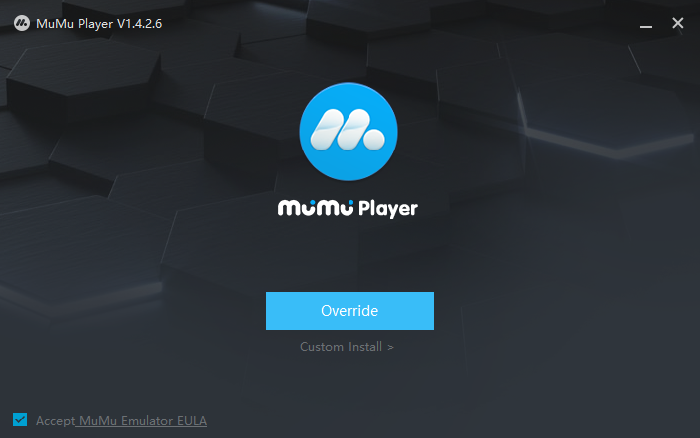
2. Complete Google Sign-in and search Immortal Legend in the APP Center
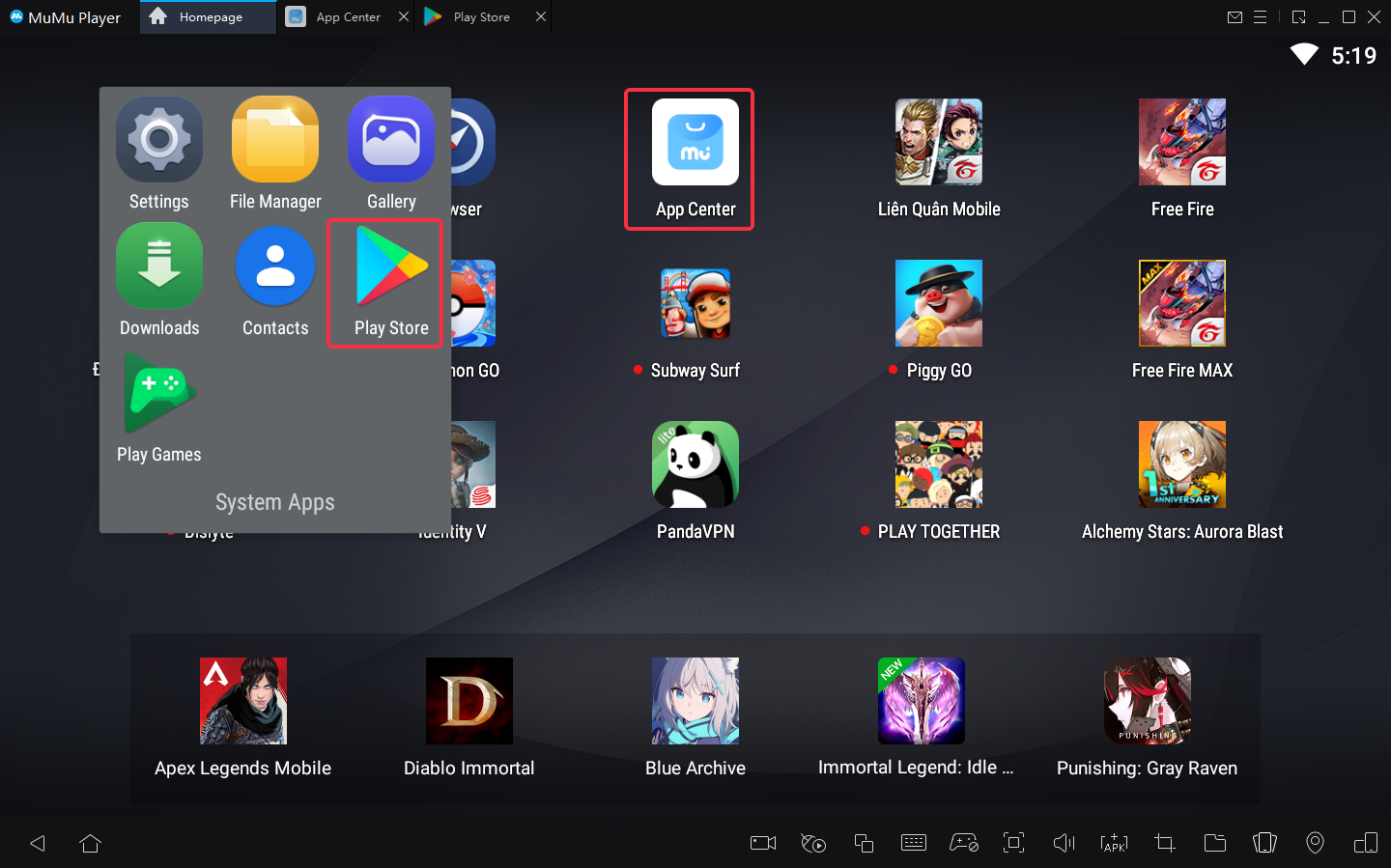
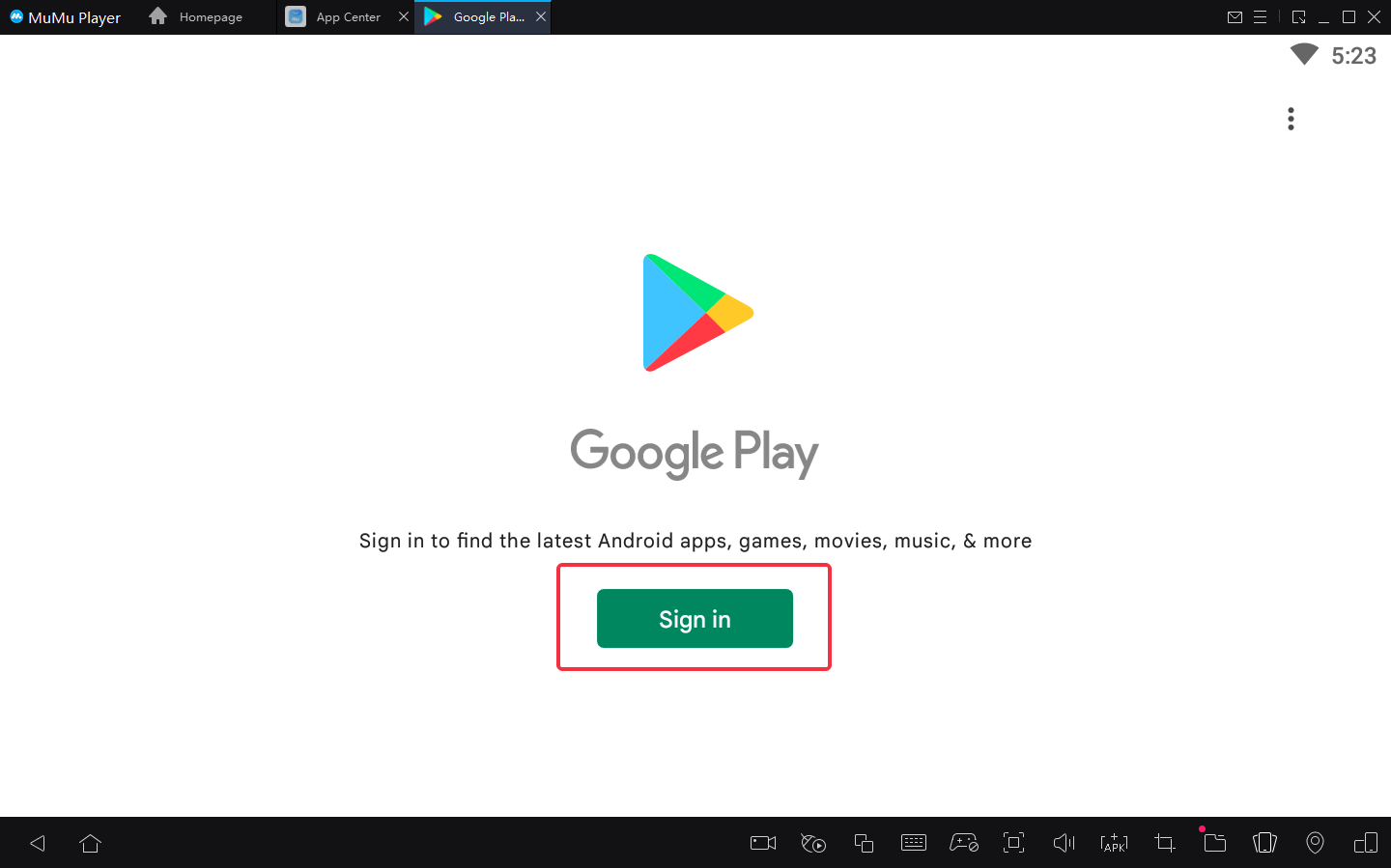
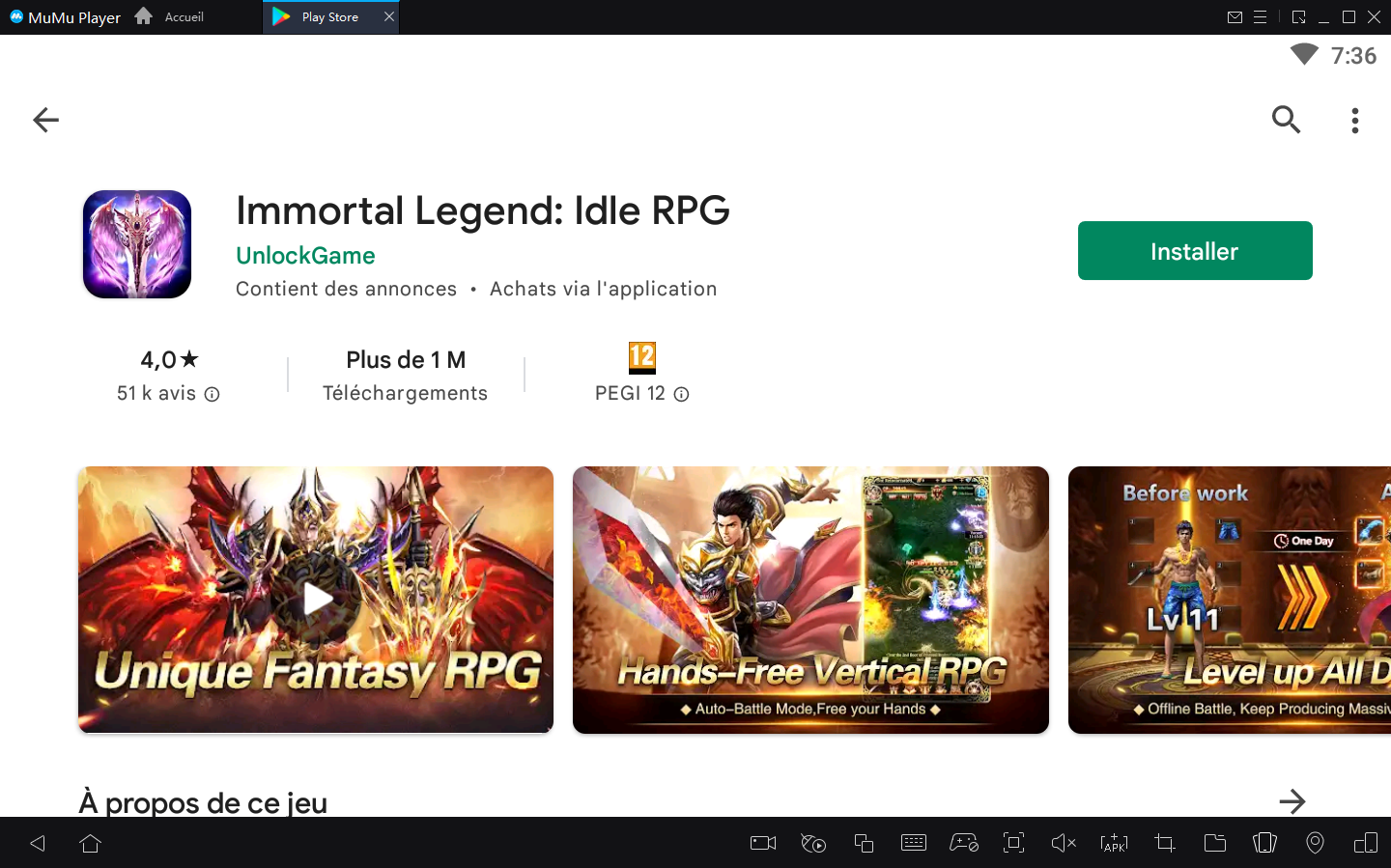
4. Click the icon on the home screen to start playing
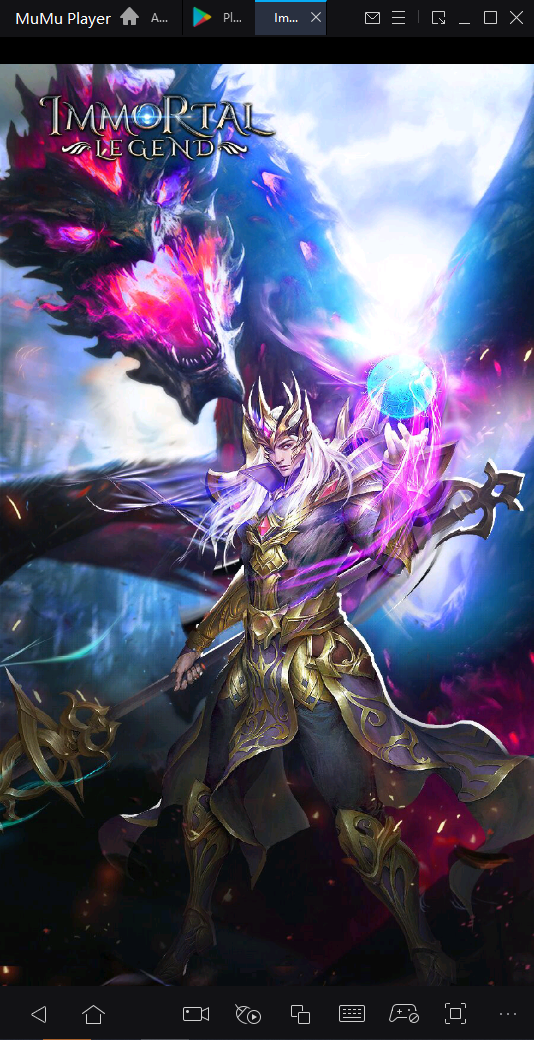
Besides Immortal Legend, there are also a ton of great games for you to play on PC with MuMu Player!
Once you've completed these steps that only take a few minutes, you'll be enjoying Immortal Legend on PC, and with the best controls, graphics, performance, and other brilliant features provided by MuMu Player. Start now your gaming experience in the world of Immortal Legend on PC with MuMu Player!



