How to Download Alchemy Stars on Your PC with Android Emulator MuMu Player
Alchemy Stars is certainly an interesting take on an RPG, combining puzzles with turn-based combat. That's why it's so frustrating that its autoplay AI is no smarter than a fifth-grader.
Alchemy Stars is a mobile gacha game that launched worldwide on June 17, 2021, and crossed 10 million downloads last month. It features beautiful anime artwork, a hauntingly beautiful soundtrack, and truly challenging turn-based gameplay that forces players to think on their feet. As a gacha game, it also suffers from one of the typical limitations of the genre: a debilitating lack of resources.
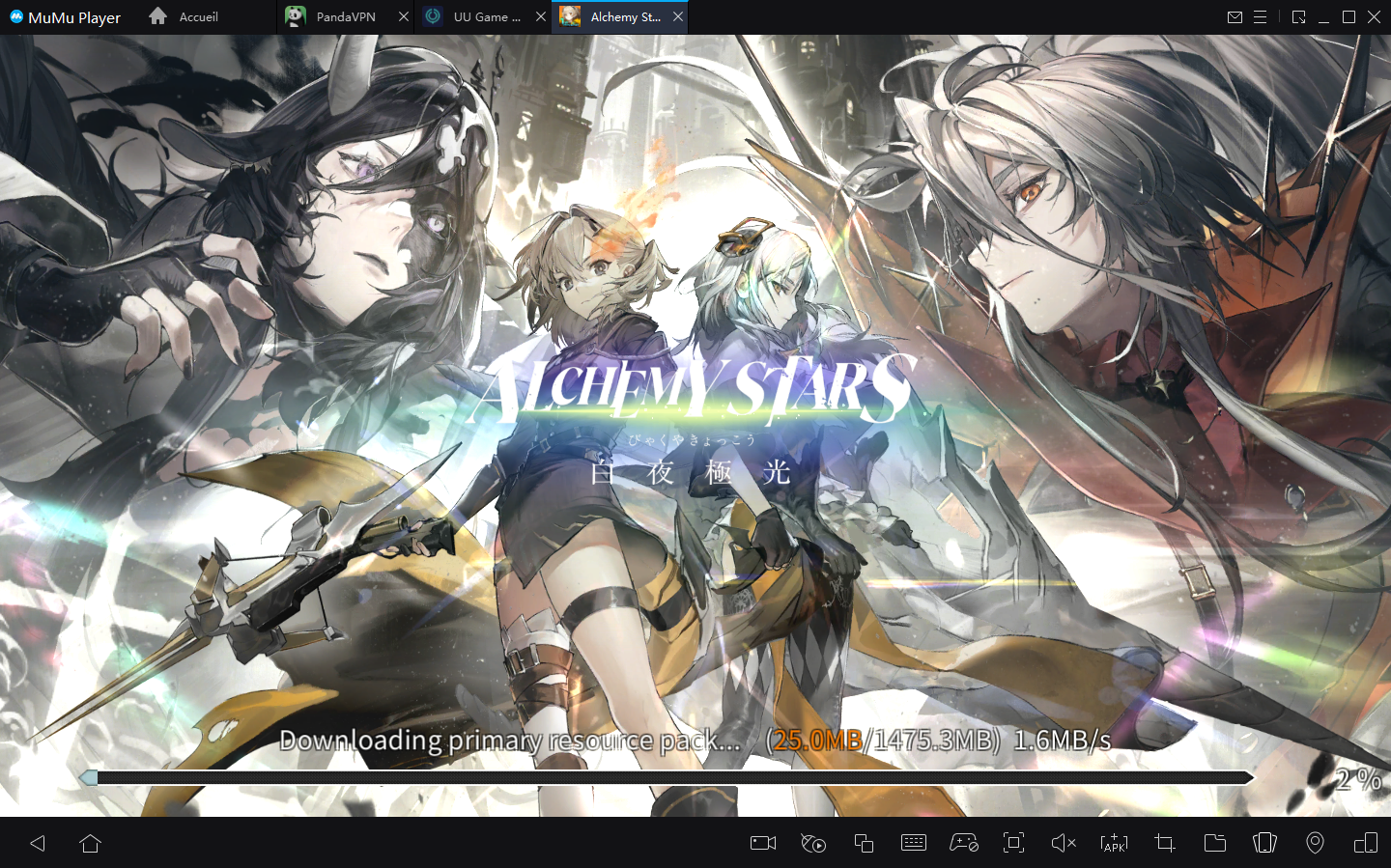
This version of MuMu Player gives you a smooth playing experience with high FPS on PC in Alchemy Stars. In addition, you can set special and precise control methods on your keyboard and mouse. MuMu Player works very well. Smooth even on low-spec PCs.
How to Download Alchemy Stars on PC
In order to play your favorite mobile games on PC, MuMu Player is your smart choice. The best part about playing Alchemy Stars on PC with MuMu Player is that it's pretty easy to do so. Let's get started, follow these simple steps:
1. Download and install MuMu Player
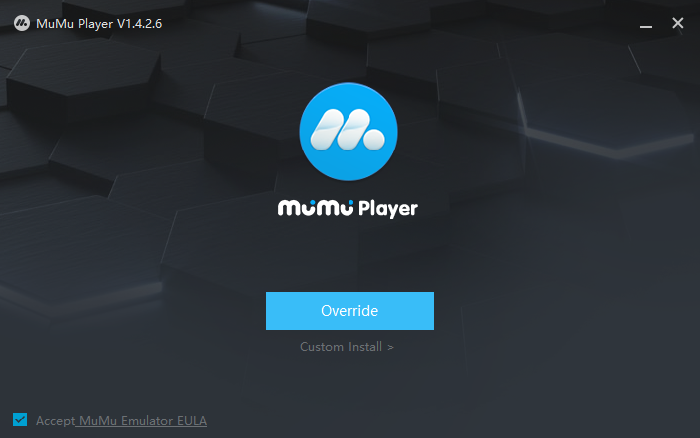
2. Complete Google Sign-in and search Alchemy Stars in the APP Center
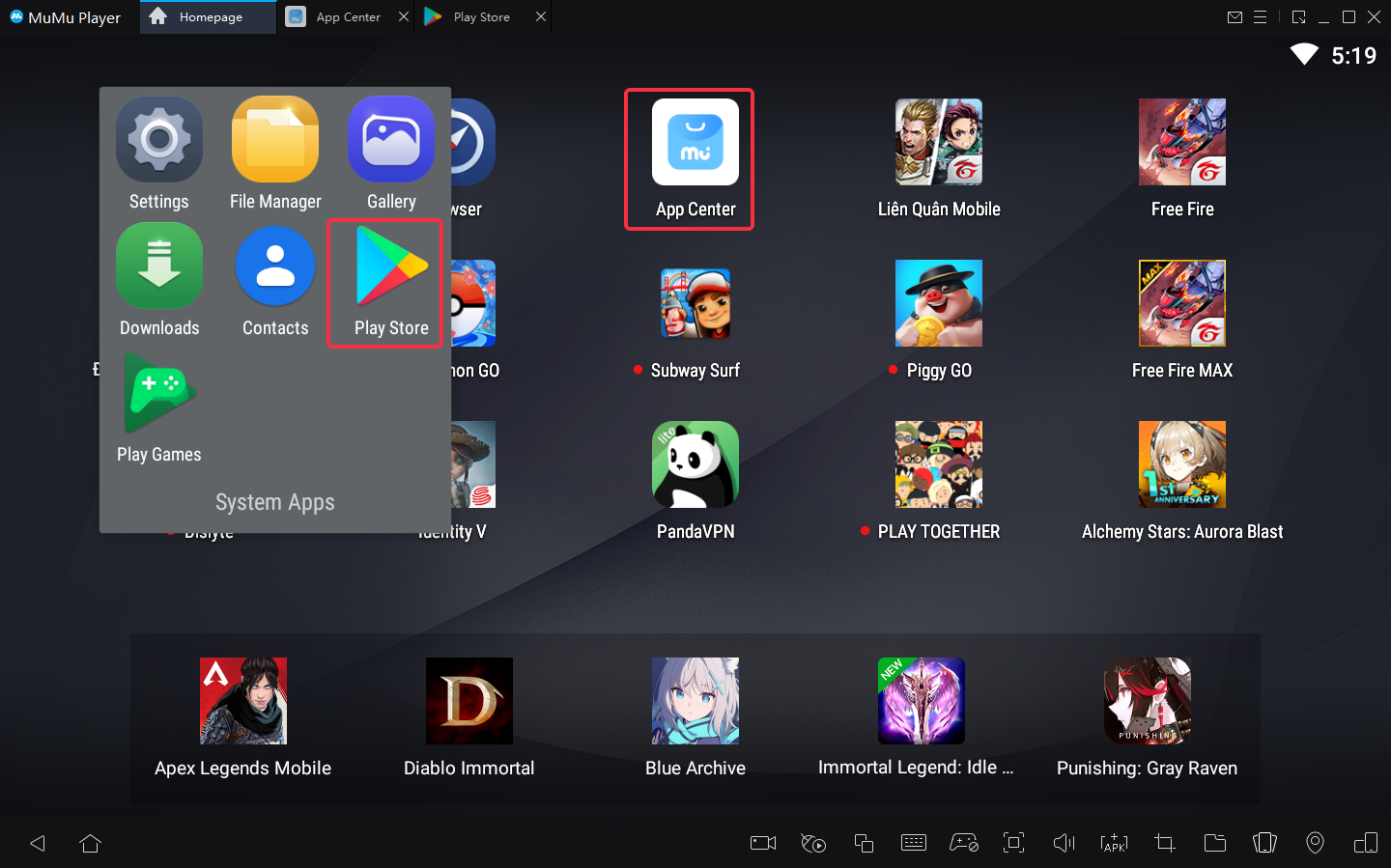
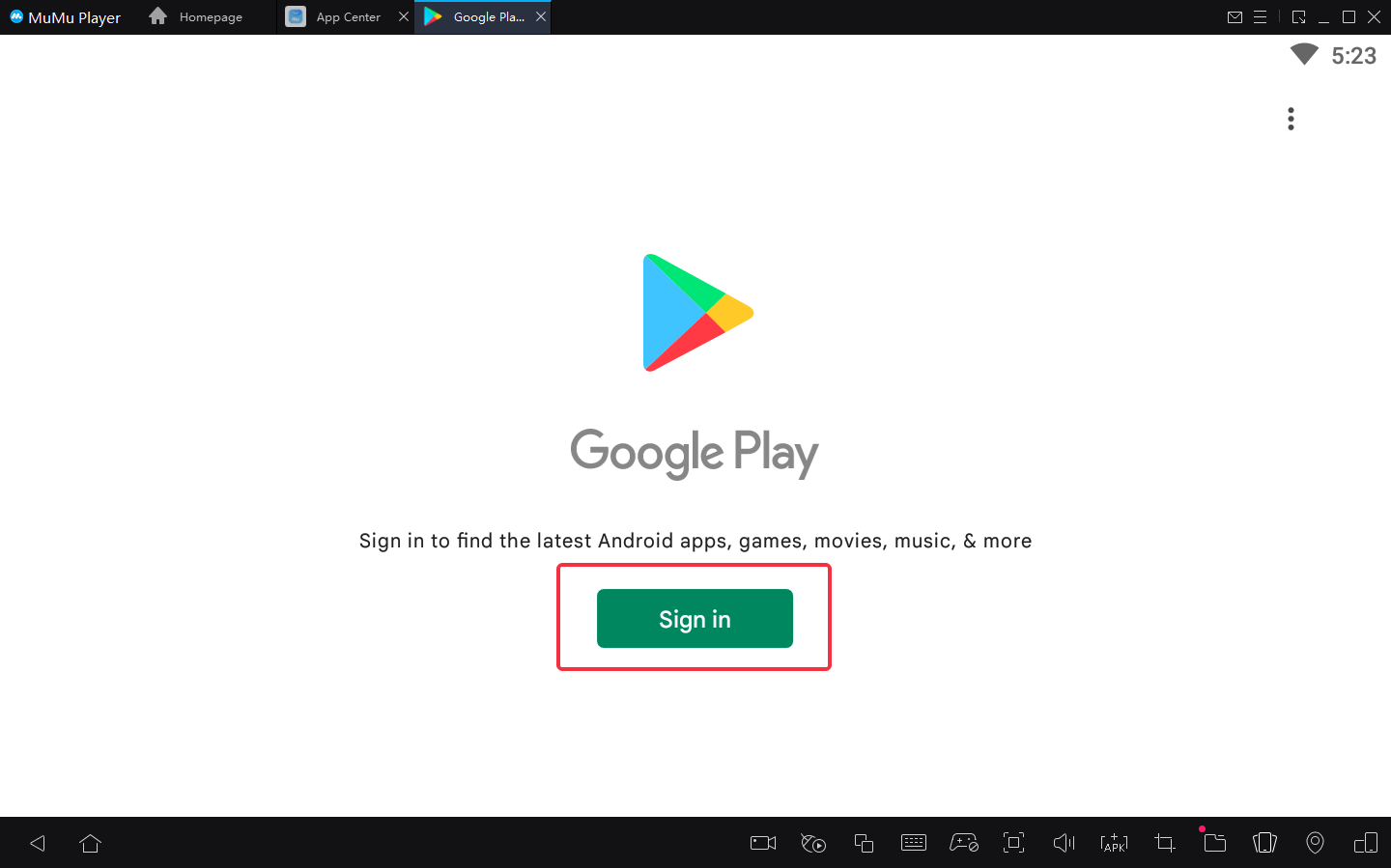
3. Click to download Alchemy Stars from the search results
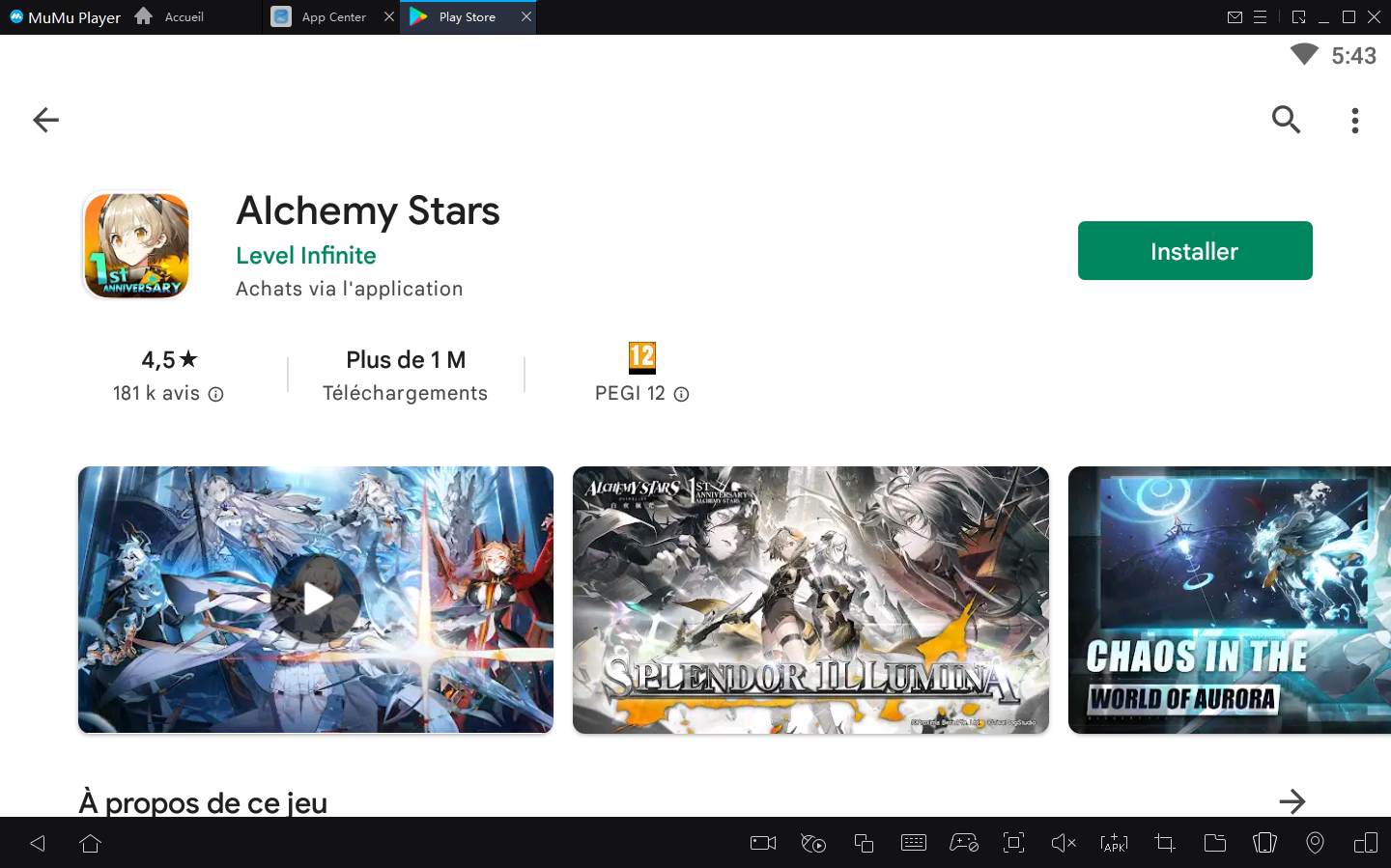
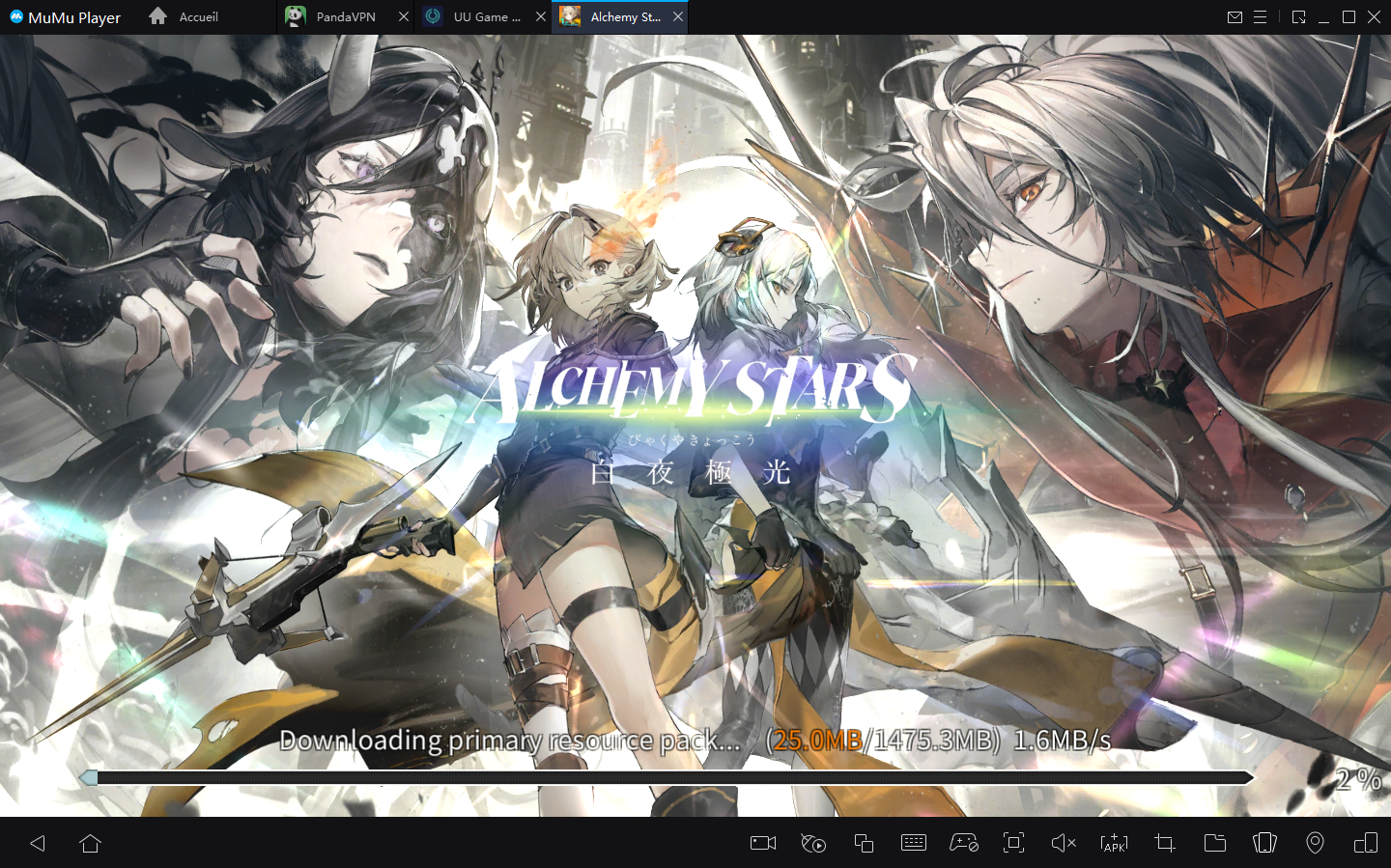
After you've done these steps which only take a few minutes to complete, you'll be enjoying Alchemy Stars on PC, and with the best controls, graphics, performance, and other brilliant functions provided by MuMu Player. Now start your play experience in the world of Alchemy Stars on PC with MuMu Player!



