Digital Girls: Idle RPG: The Complete Reroll Guide
Digital Girls: Idle RPG is an RPG game developed by Winway Entertainment Limited. This game is unique because here you will collect heroes known as monsters who can evolve from one level to another until they become a Goddess. However, to get these heroes, you need to summon them first or what is commonly known as a reroll. Here is our Digital Girls: Idle RPG Reroll Guide to help you get a good hero from the start. Click here and you can see the beginner guide we've also prepared for you!
How to reroll efficiently in Digital Girls: Idle RPG
To get started, follow these steps:

First, enter the game using a guest account.
- If so, complete the tutorial given until the Summon content in the Main City section opens.
- If so, it's best to finish it first until at least chapter 2 has finished.
- If so, claim all the prizes given, such as from Quest, Task, Ranking, 8-Day Login, Download for Gift, and Album from each hero.
- If so, chances are you will get 2500 diamonds.
Next, you can go to Main City, then select Elven Market at the top right.
- You can purchase the Limited Summon Pack which contains Prophet Crystal, Advanced Summon Ticket, and Gold.
- By purchasing this pack, you will benefit more than rerolling directly via Summon 10x for 3000 diamonds, because the price per Advanced Summon is 300.

After purchasing, you can go to the Summons section to reroll 10x to guarantee a 5-star Hero.
- If you have rerolled but haven't got the hero you want, you can finish by stages 3-15 to get 10 Advanced Summon tickets in the Stage section at the top left.
- However, if you haven't got it yet, then you can delete the account and repeat the first step.
How to reroll on an Emulator in Digital Girls: Idle RPG
Emulators are always the best tools for rerolling. We highly recommend MuMu Player for you to reroll. MuMu Player has all the necessary features to make the rerolling process very smooth and easy. If you get stuck at any point, read the official documentation, or do a simple web search, any queries should be easily available on the web. To start by rerolling on Emulators, follow these steps:
- Install the game on any one instance, preferably on a 64-bit instance installation as they provide better performance and stability for most modern games.
- Open the game after installation and complete the full download for the game. Simply close the game once it's done.
- Make clones for the game from the Manager menu of the emulator. The number of clones that you can make depends on the computer's specifications.
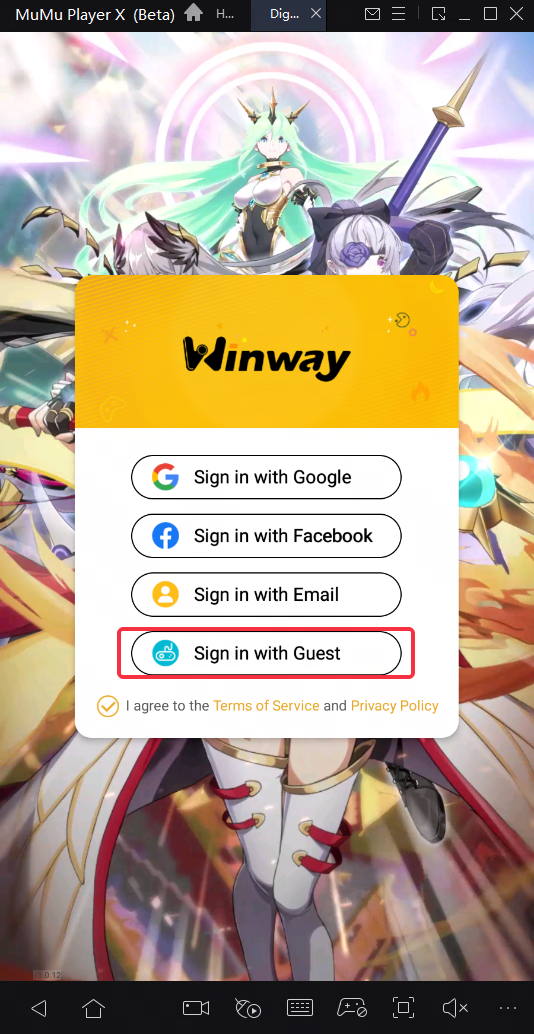
- Start the reroll process on cloned instances, until you get the character you want without having to think about your currency because in this game you can reroll as much as you like at the start of the game.
- Once you get the perfect account with desired characters, make that account the main account.
That's all about Digital Girls: Idle RPG's Reroll Guide! We hope you can have a wonderful time with MuMu!

