Beginners Guide for Racing Legends Funzy
Racing Legends Funzy is a racing game published by FUNZY. In this game, the player plays the game from the perspective of a racer. The player gets to race on tracks and win over other racing contestants. The player can consistently play different types of races and improve their cars, gear, and maps. The game consists of racing, gear collection, map upgrades, car purchases, avatar modifications, etc. This Racing Legends Funzy beginners guide will definitely help any newbies to get accustomed to the game.

To enjoy the best audio-visual performance and and the most suitable operating setting, we recommmend playing Racing Legends Funzy on PC with MuMu Player X!
Overview
As soon as the player enters the game, they are directed into the tutorial of the gameplay. In the tutorial first the player is shown how the buttons and navigation tool work. It is shown to the player through a representation showing two hands holding a phone and how the buttons work. This helps the player to see in a representative way how to handle the navigation and controls. In the tutorial, the player is shown how to hit acceleration, breaks, turn direction and boost.
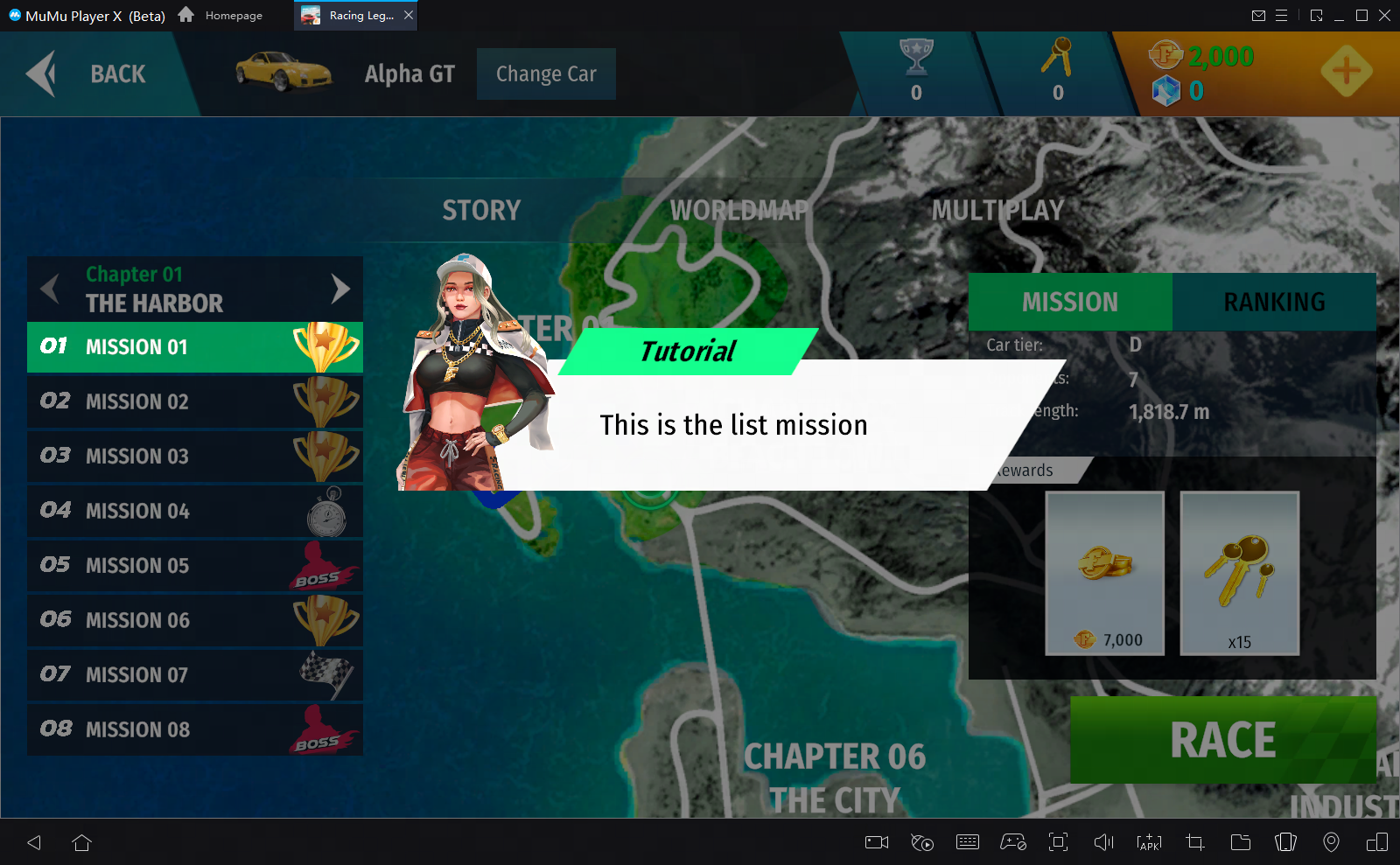
There are a few main guidelines and rules to the game to improve and level up in the game. The main motto of the game is to participate in different storylines and different maps. The player can participate in various races. When the players win the race or come in the top three, they will win rewards. The rewards consist of equipment, gear, decorations, etc. After the player goes through the tutorial gameplay, they can enter the homepage and explore all the other features and types of races available.
Basics of Racing Legends Funzy
When the player enters the racing track, there are few controls that can be used to control the movement of the car. How the player handles these controls decide how well the race goes and what place the player finishes in. The players are shown how to navigate as soon as they enter the game in the tutorial. The controls are shown in a way that the player can understand how the phone looks in their hand and how the controls are placed and what they are.
1. Boost
Right beside the drift button, the players can see a gas tank icon, which represents the boost. Upon clicking on this icon, the players can increase the speed of the car beyond the maximum acceleration.

2. Drift
Above the gas and break icons, the player can see an icon named drift. This control can be used when the car has to drift along the race track. Drifting a car means moving the car along its side profile along the track. Players can drift their car by pressing either the left or right control button along with the drift icon.

3. Break
To the left of the gas control button, the players can see another pedal that is smaller than the gas control pedal. This represents the break icon of the game. Upon clicking on this the player can slow down their car or completely stop it based on the speed at which it is already going.

4. Gas
On the right bottom of the screen, the players can see a pedal-like icon control, which represents the gas pedal. Upon clicking on it the players can accelerate the car and increase its speed. It has a combined use with the left and right controls. By clicking both of them in a proper way the players can change the whole orientation of the car.

5. Garage
After building a car in the inventory, the player can see all the cars they have built in the garage. In this section of the game, the players can see all the details of the car like oil, engine, performance, maintenance, etc.

6. Race
On the bottom right of the screen, the players can see an icon saying race, which leads the player to the main racing part of the game. Upon clicking on this the player is led to the racing section of the game, where they can choose from various missions containing various types of races. The missions have various chapters which improve as the player keeps playing.

7. Shop
On the bottom left corner of the screen, the players can see an icon representing the shop of the game. Upon clicking on this the players are led to the shop, where they can buy various types of gear, in-game assets (money), equipment, decoratives, and boosters. The players can use either in-game currency or real-time money to make these purchases. The players can purchase crates to get many items at once too.

8. Inventory
On the bottom of the screen, the players can see an icon representing inventory. When the players have collected enough items necessary to build a car through either rewards or purchases, they can build a new car in this section of the game.
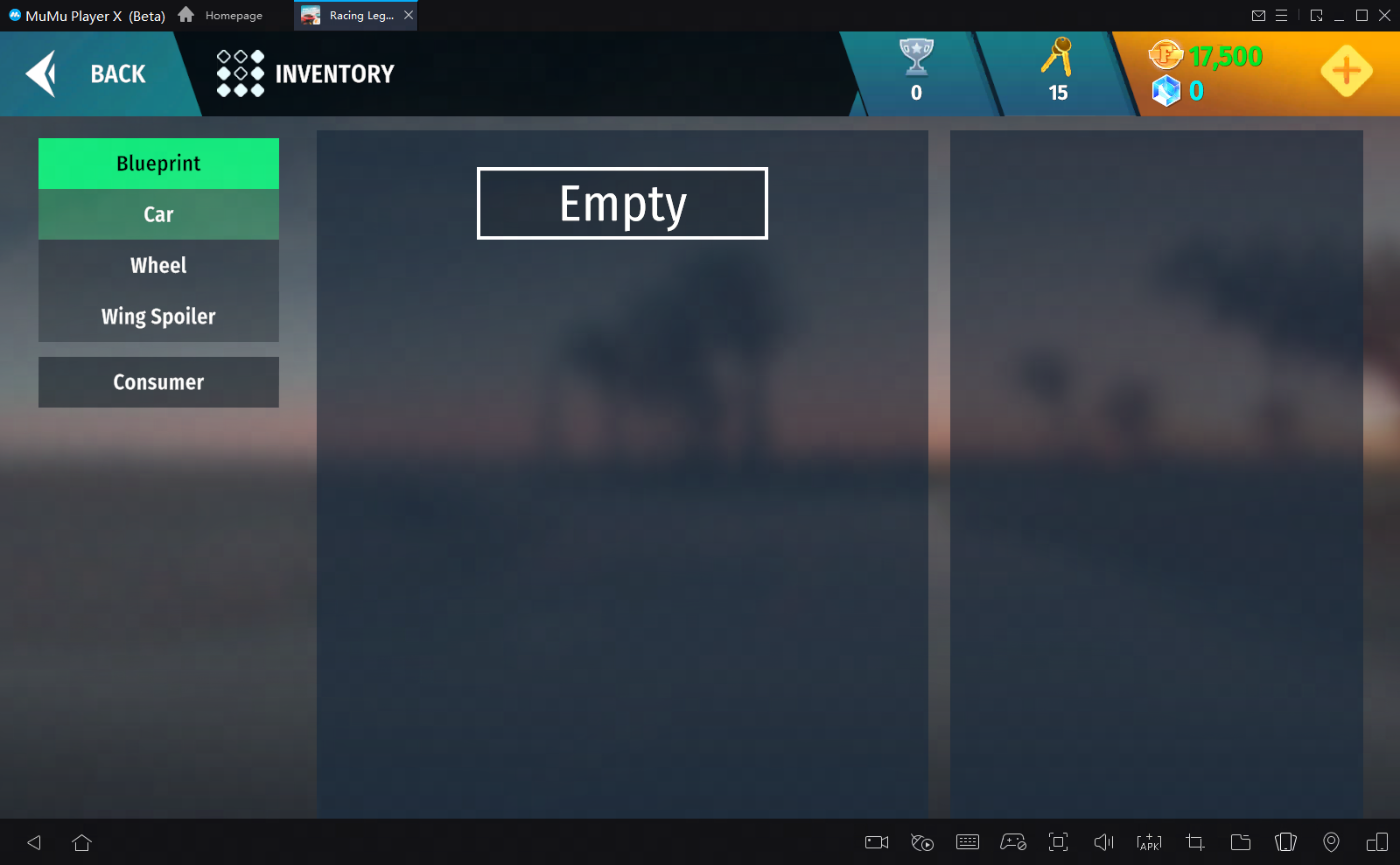
Beginners Guide for Racing Legends Funzy
Racing Legends funzy is a fun racing game for people who love that genre. Here are a few tips and tricks to make your gaming experience better:
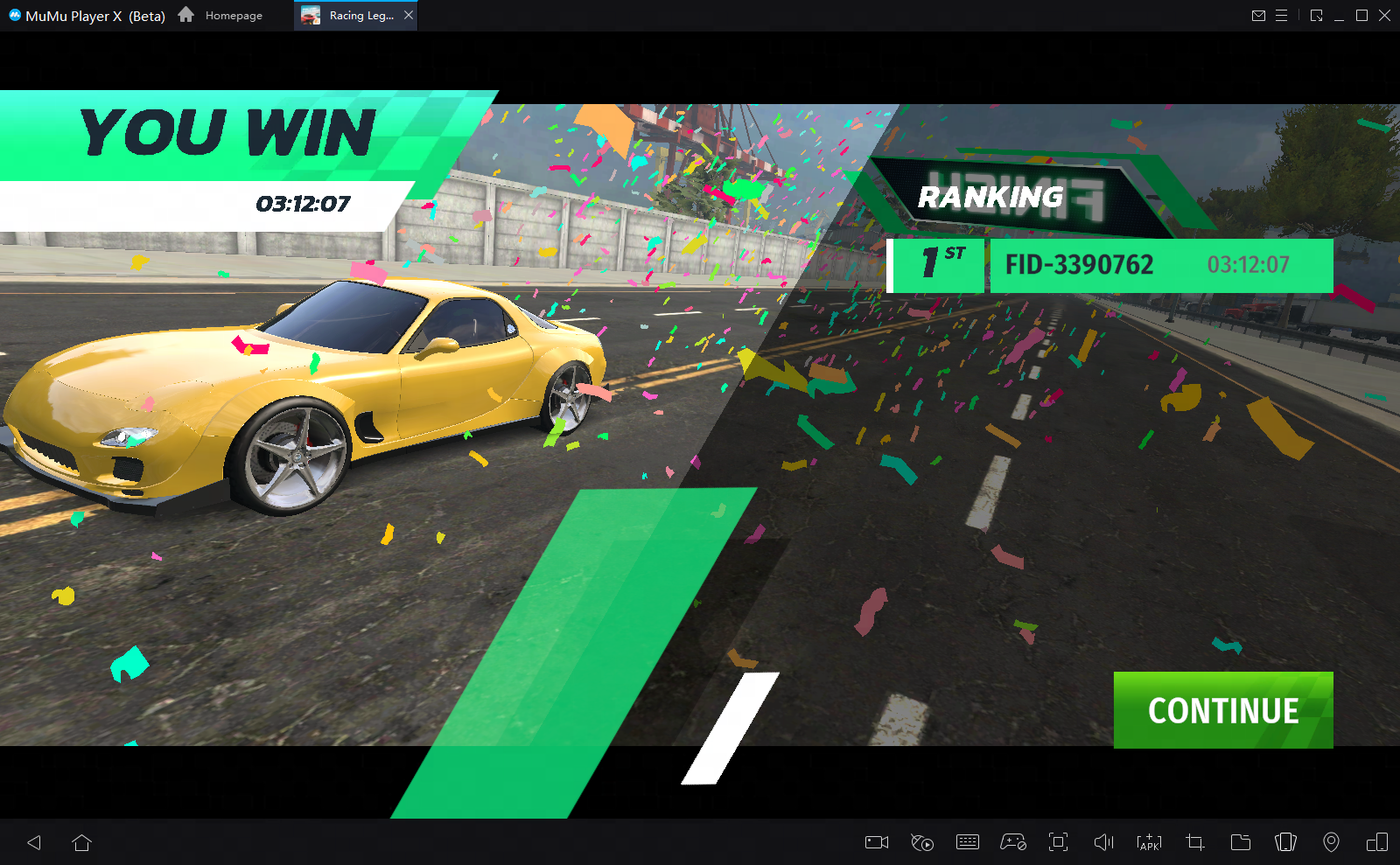
- Try to finish missions on a consistent basis to get better gear and better cars.
- Always receive rewards and try to purchase crates to get newer gear and better cars
- Try to see the race track and select the appropriate car by checking the specifications of the car.
- Practice the navigation of the game, especially the drift and other combination controls.
Final Thoughts
There are many other features that can be accessed on the homepage along with the main gameplay. The player can enter the homepage and explore all other features after finishing the tutorial. In case of any confusion, you can always refer to this Racing Legends Funzy Beginners Guide for quick assistance.

