¿Cómo iniciar sesión en WhatsApp con MuMu Player en la PC y agregar nuevos contactos?
¿Cómo iniciar sesión en WhatsApp con MuMu Player en la PC y agregar nuevos contactos?
1. Descargue la última versión de MuMu Player: https://a11.gdl.netease.com/MuMuInstaller_1.2.0.5_overseas-v2.5.17.1x86_all_1624967943.exe
2. Busque e instale "WhatsApp" y "Contactos" en Google Play Store
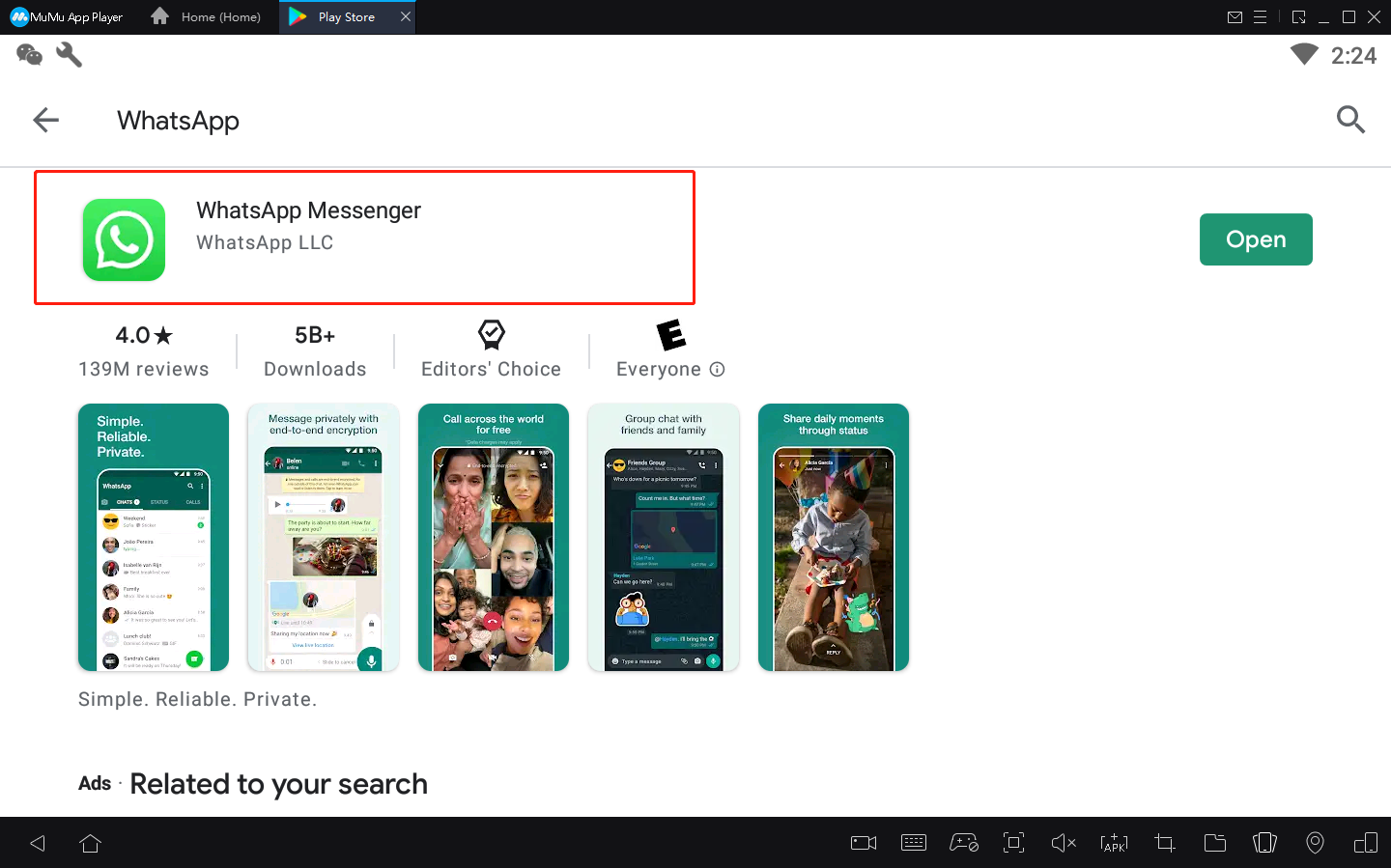
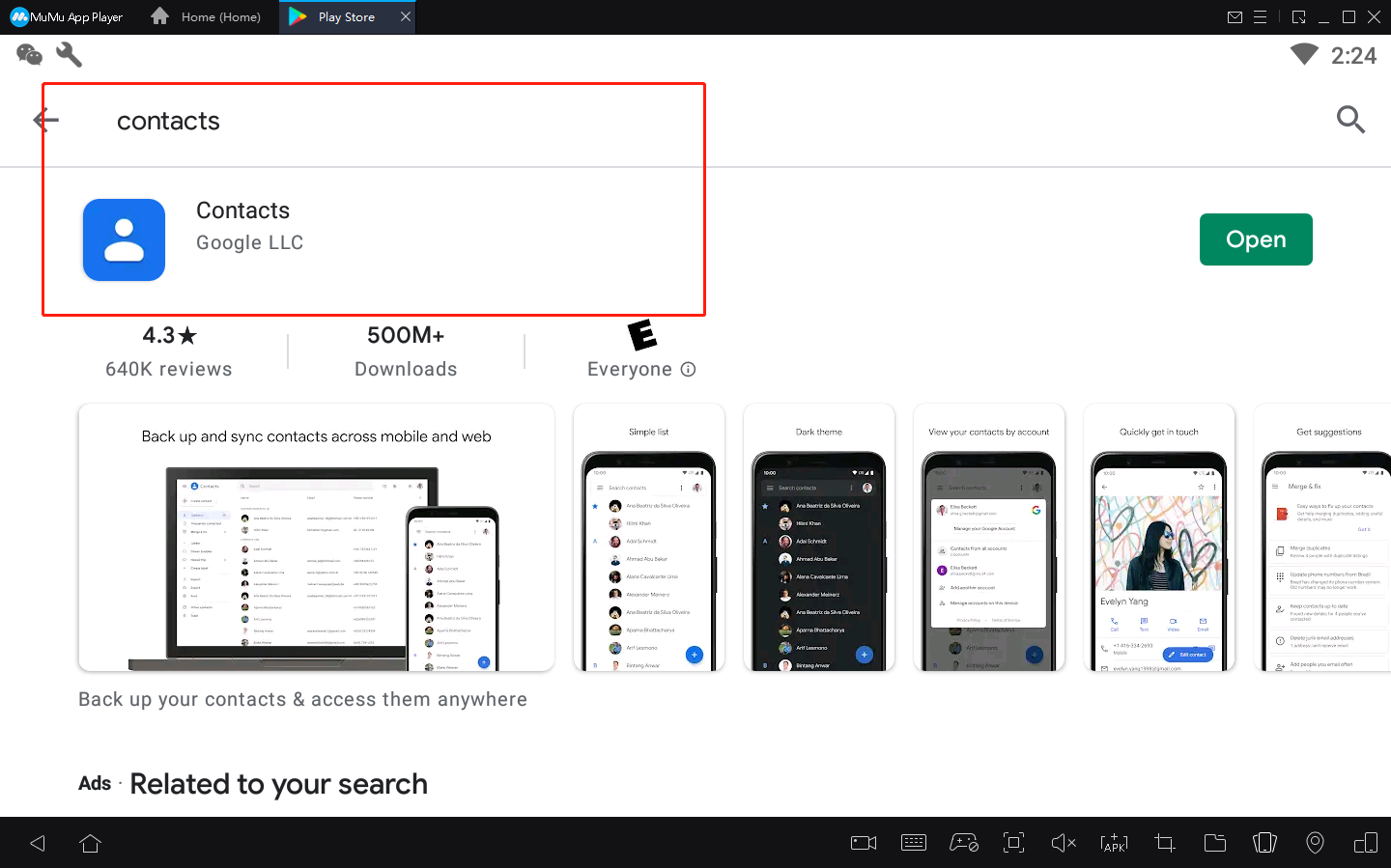
3. Inicie sesión en WhatsApp, seleccione la conversación, agregue un nuevo contacto, salte a los contactos, ingrese la información y el contacto se guardará en su cuenta de Google.
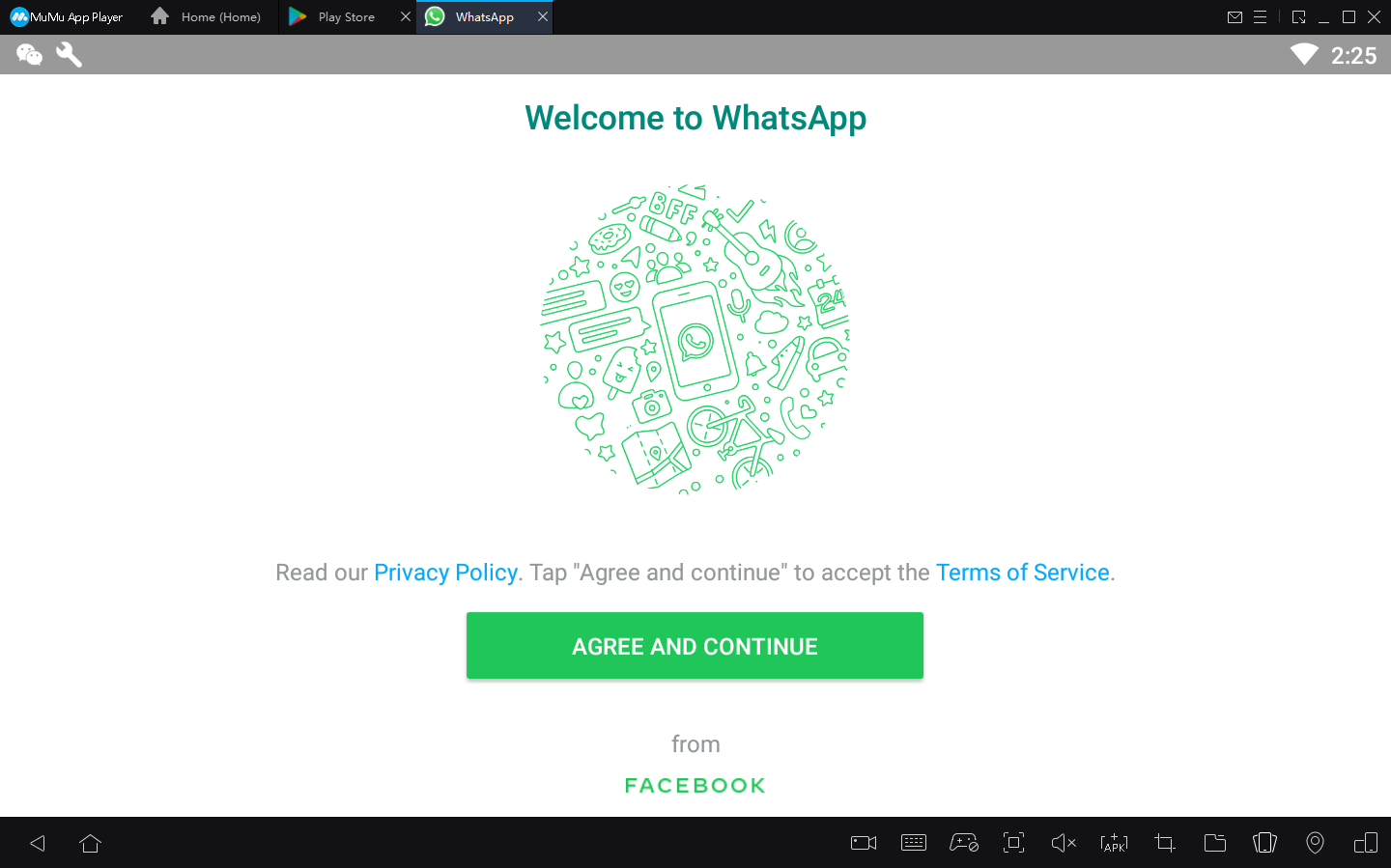
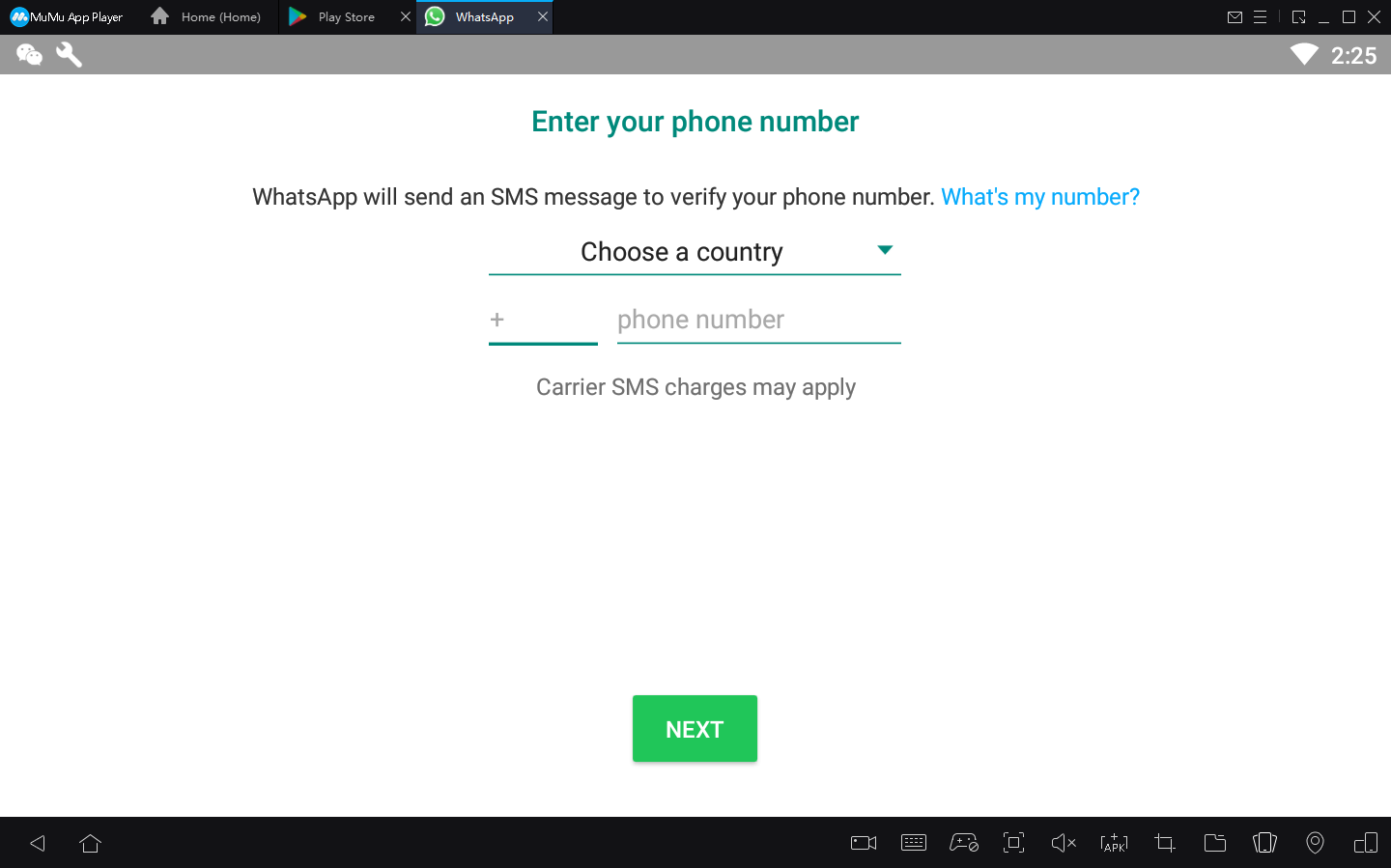
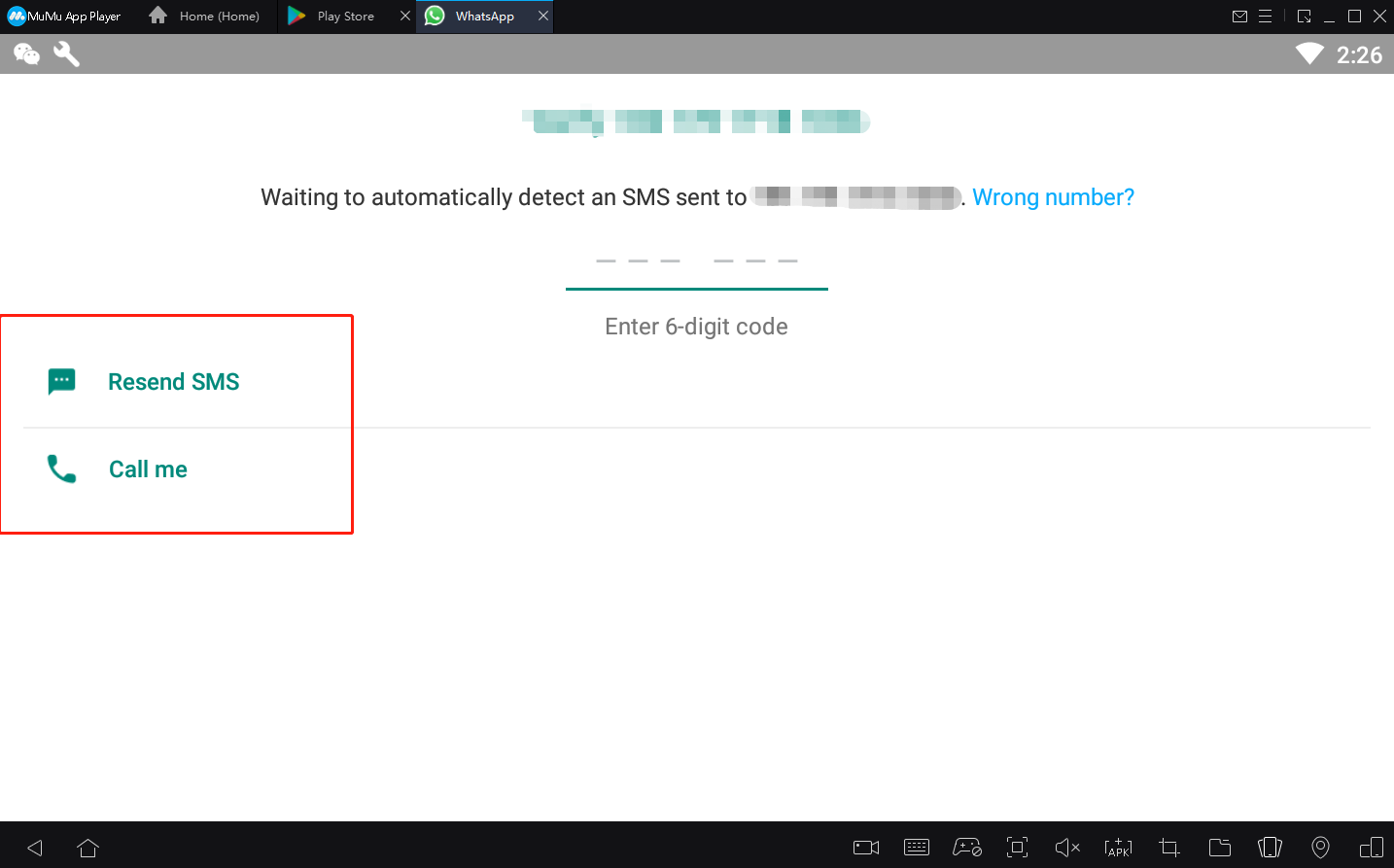
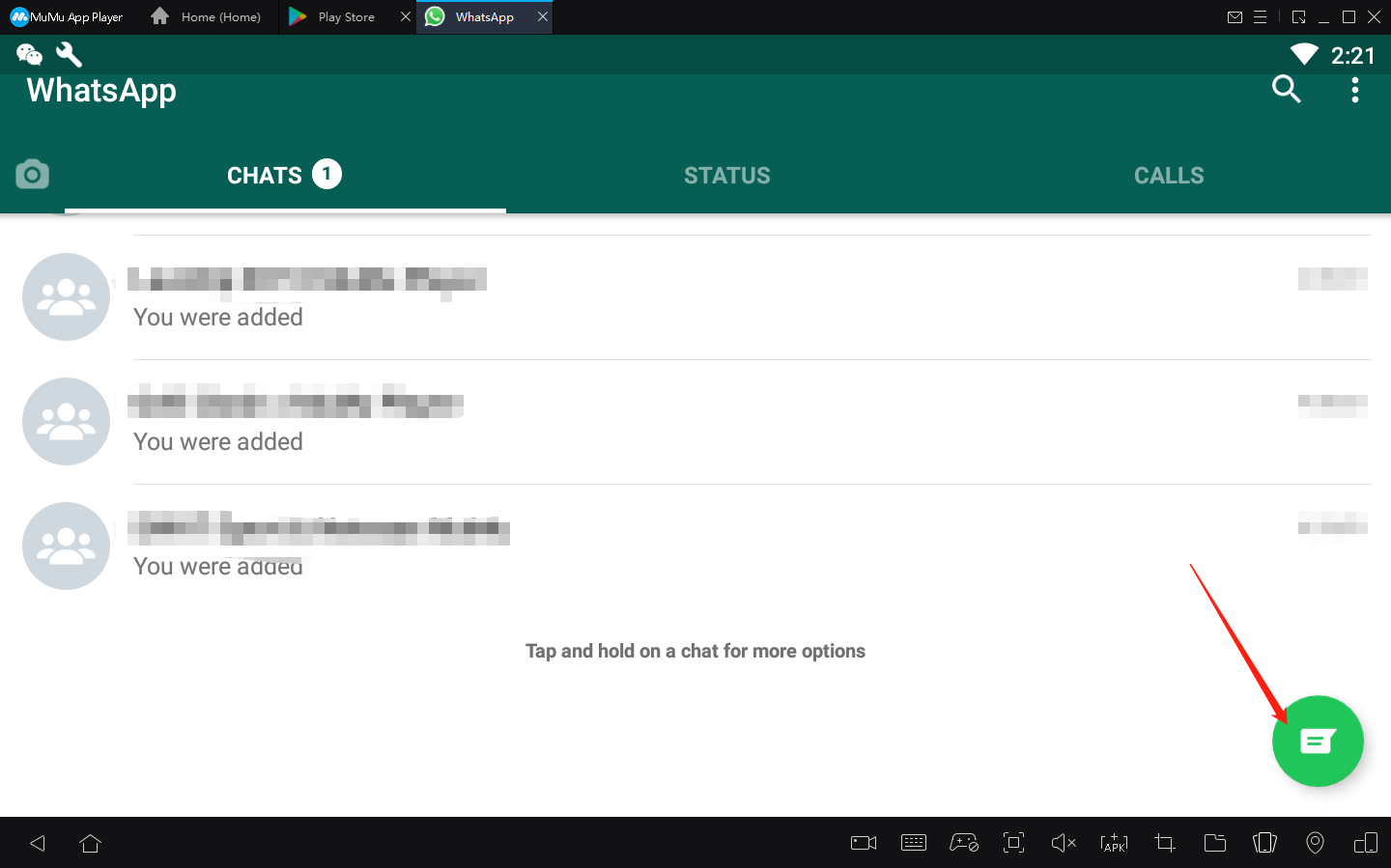
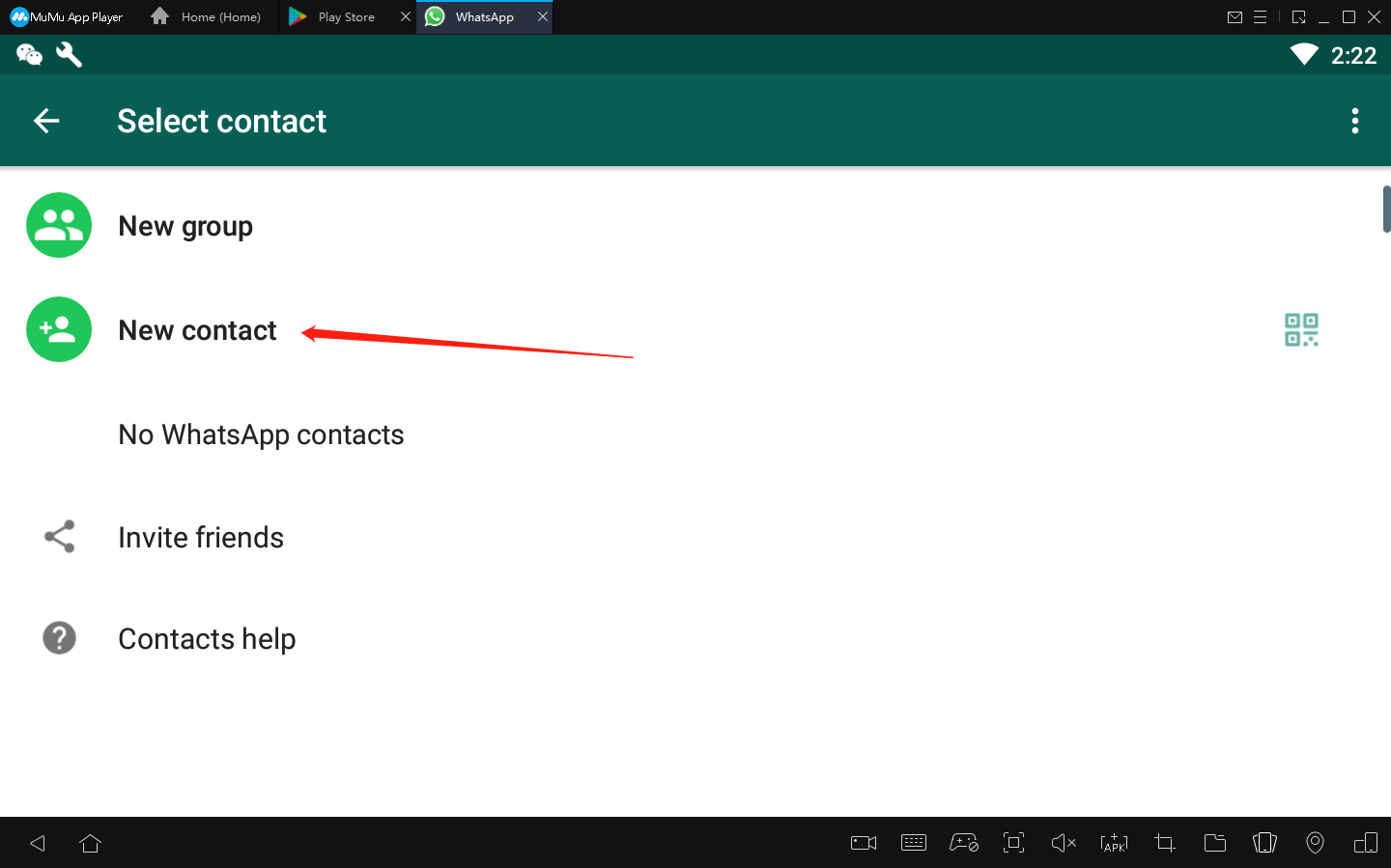
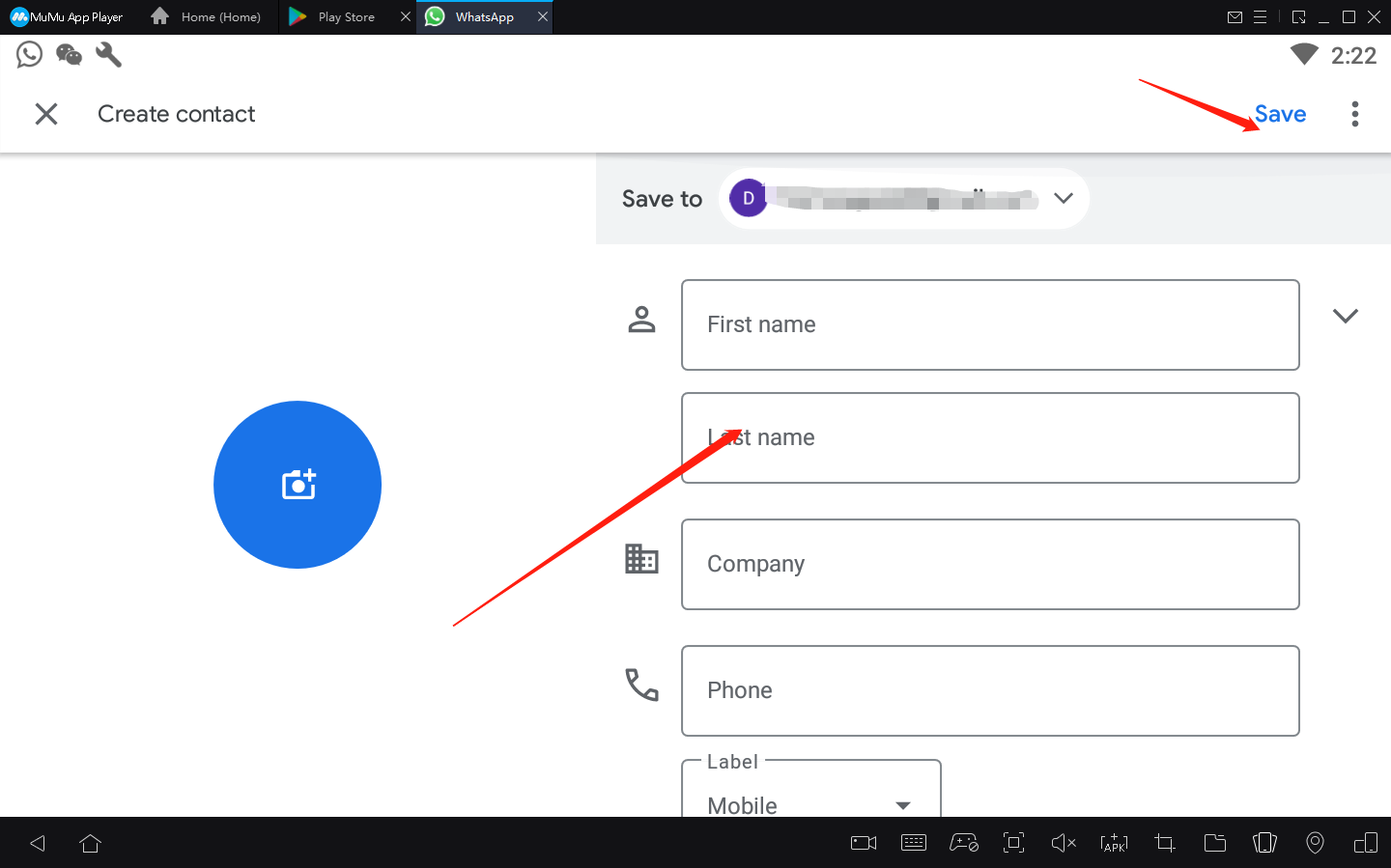
¡Descarga MuMu Player ahora y experimenta chatear con amigos usando WhatsApp en tu PC ahora!
 Consultar el servicio al cliente en línea a través de Messenger para obtener más ayuda
Consultar el servicio al cliente en línea a través de Messenger para obtener más ayuda
Que le podrían interesar Más >
Últimas publicaciones Más >