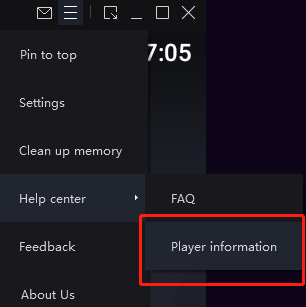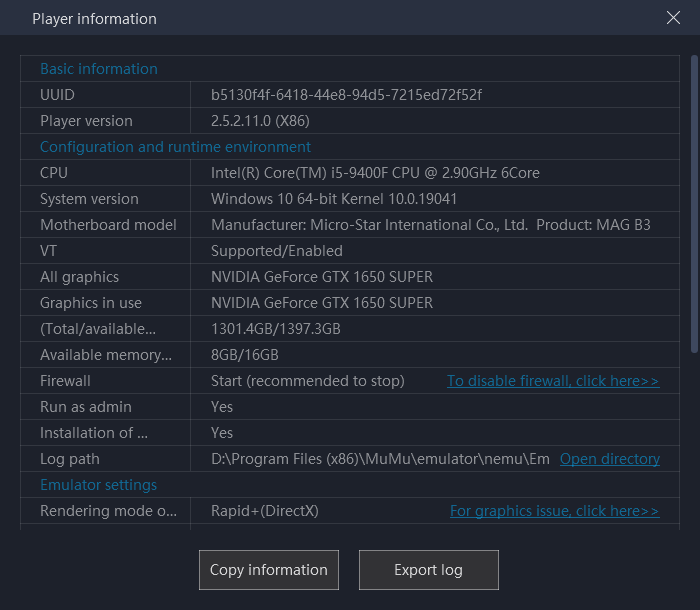©1997-2024 NetEase, Inc. All Rights ReservedUser Agreement
Every time you encounter any issues while using MuMu, checking MuMu's and your PC's specification is a good way to get a basic understanding of the situation. To do so:
Go to the upper right corner of the emulator → click "Settings" → "Help" → "Player information" → Click "Copy Information" at the bottom of the interface, as shown below.