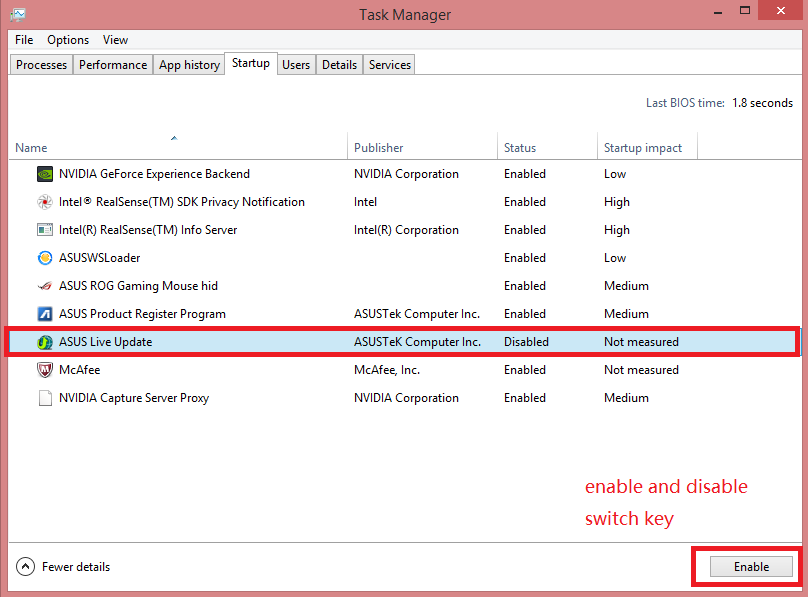©1997-2021 NetEase, Inc. All Rights ReservedUser Agreement
If you encounter the emulator repeatedly popping up the "Network problem has been repaired, restart MuMu App Player", please refer to the following steps to deal with:
Step 1. Click here to check one by one according to the method of "simulator boot card 99%";
Step 2: If your computer is ASUS, it may be caused by the forced occupation of the port by the ASUS liveservice server. Try to disable the rog live service
① Press "WinKey+R" to open the "Run".
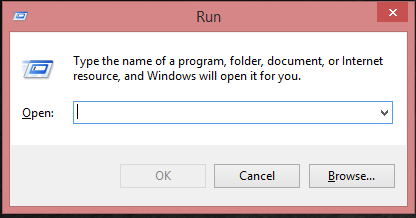
② Type "msconfig", Then click OK.
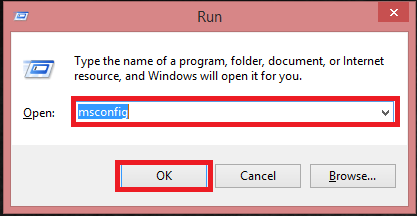
③ Go to "startup" tab.
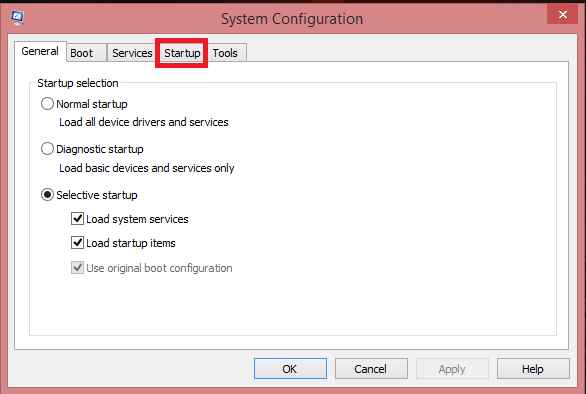
④ Open task manager.
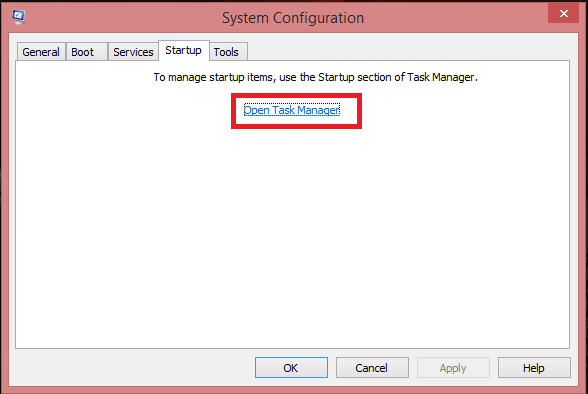
⑤Disable the "ASUS Live Update Application" and restart the Windows