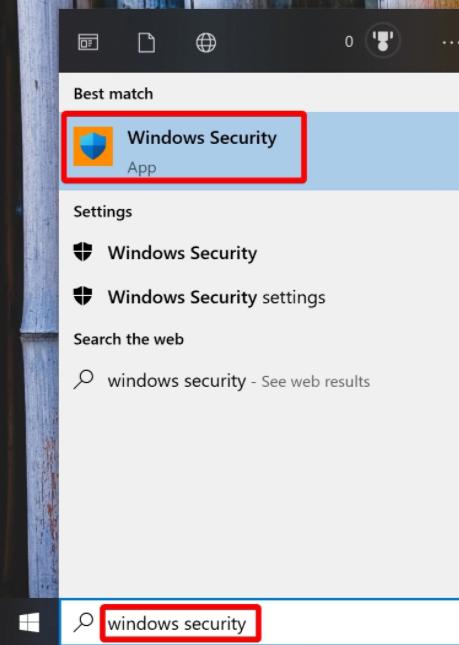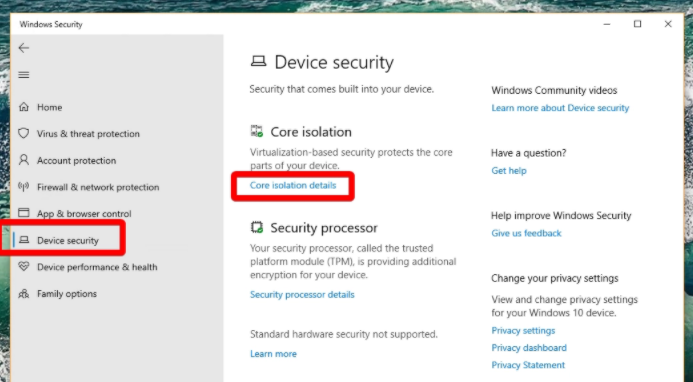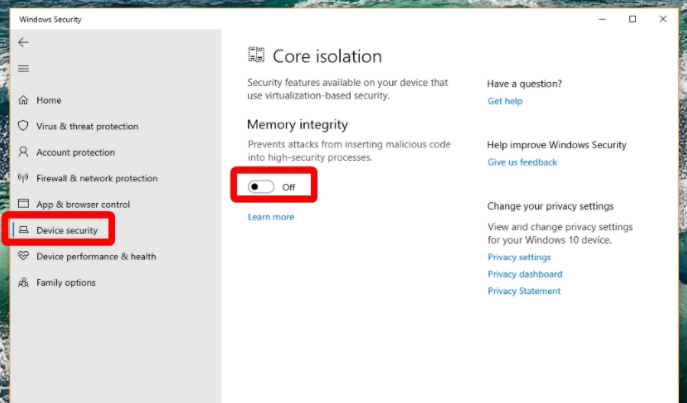©1997-2021 NetEase, Inc. All Rights ReservedUser Agreement
Disable Hyper-V:
Go to "Control Panel" → "Programs" → "Turn Windows features on or off" → Untick the check box before "Hyper-V". (Untick the check boxes before "Windows Sandbox", "Windows Hypervisor Platform", "Virtual Machine Platform" (if any) as well).
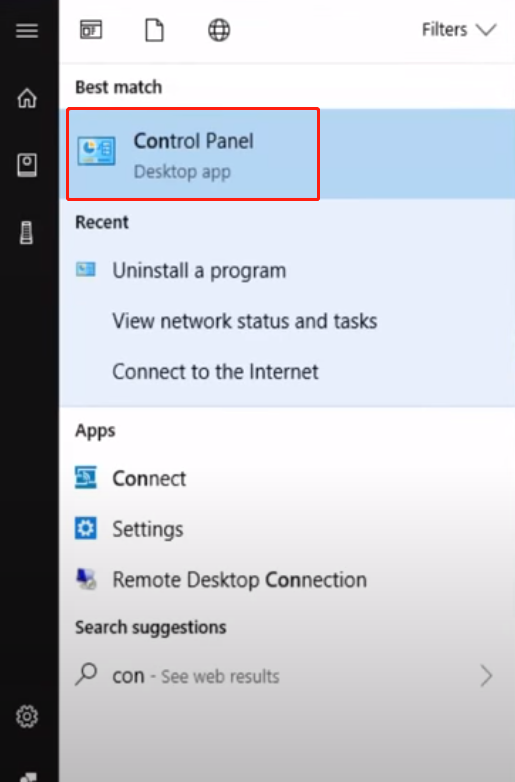
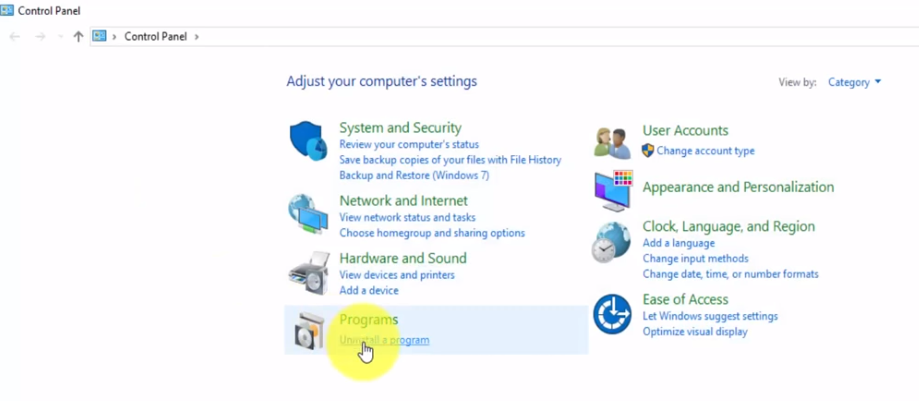
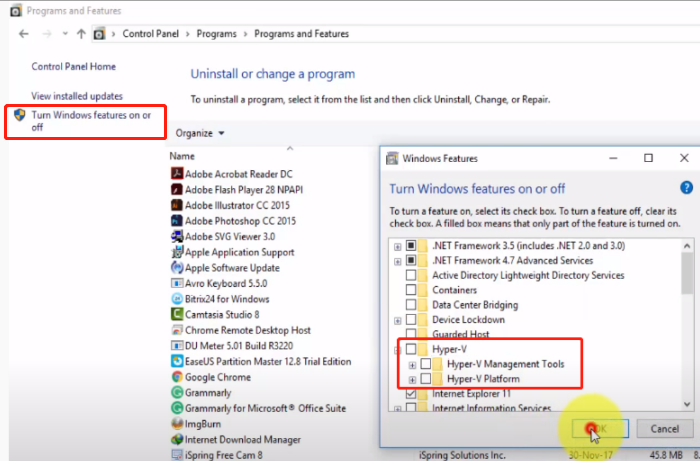
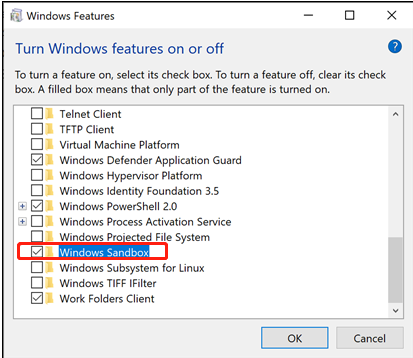
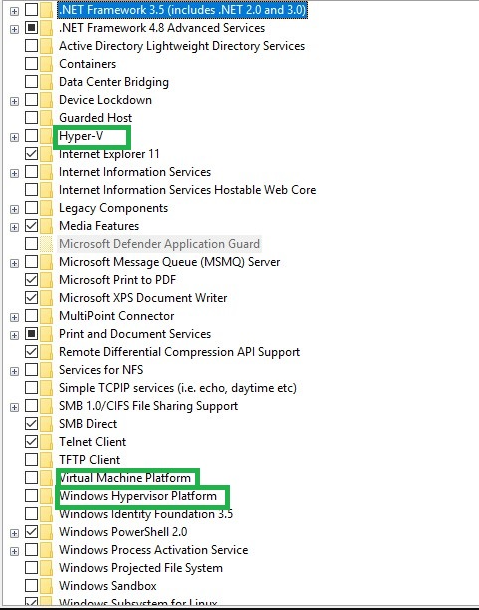
How to turn off core isolation:
Go to "Windows Security" - "Device Security"- Click "Core Isolation Details" - Turn off "Memory integrity"- Click UAC YES Button