How to Import and Export Keyboard/Gamepad Controls?
Dear User:
The following is a tutorial on importing and exporting keyboard/gamepad controls.
Q1: How to import keyboard/gamepad controls?
First, click “Controls” at the bottom of the emulator, then click “Open Folder.”
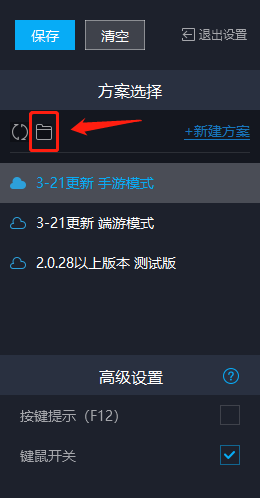
Second, copy the pre-prepared keyboard/gamepad controls (usually a CFG file) to the “keymapII_config” folder.
Third, return to the emulator, click “Refresh,” and the import is done.
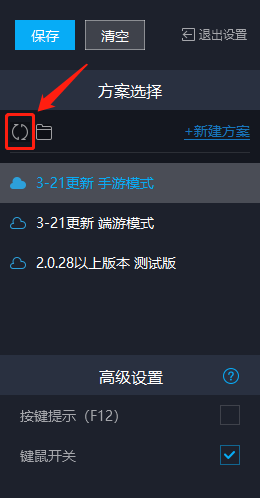
Q2: How to export keyboard/gamepad controls?
First, click “Controls” at the bottom of the emulator, find the keyboard/gamepad controls you want to export, then click “Open File Location” in Menu.
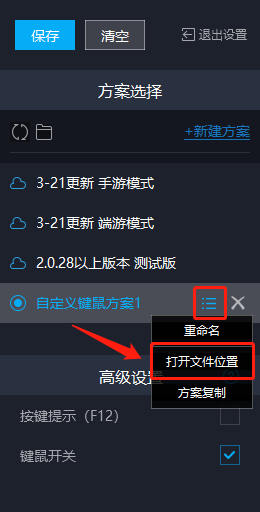
Second, in the opened “keymapII_config” folder, find the selected CFG file (which is the corresponding keyboard/gamepad controls), and copy it to any location to export it.
Q3: How to export all keyboard/gamepad controls?
First, click “Controls” at the bottom of the emulator, then click “Open Folder.”
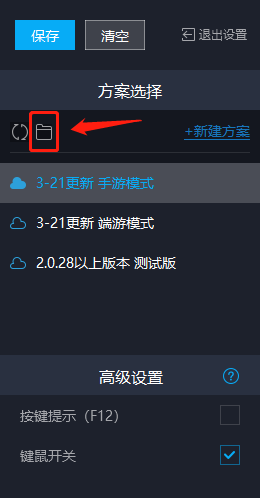
Second, in the opened “keymapII_config” folder, copy all files to any location to export them.